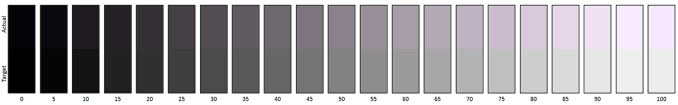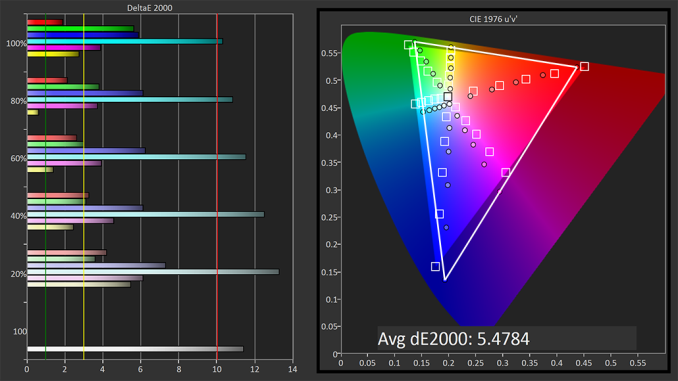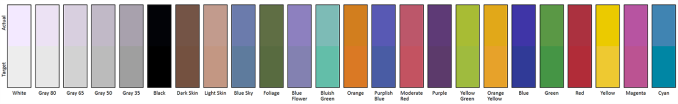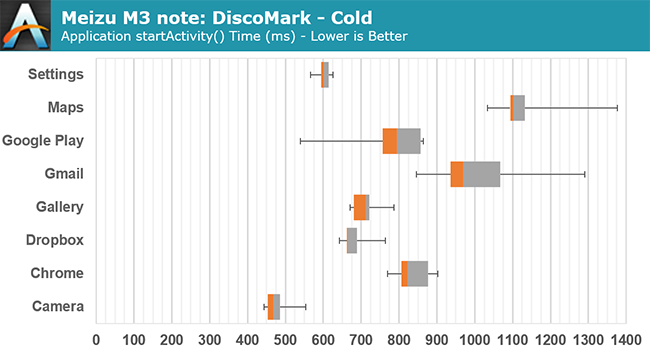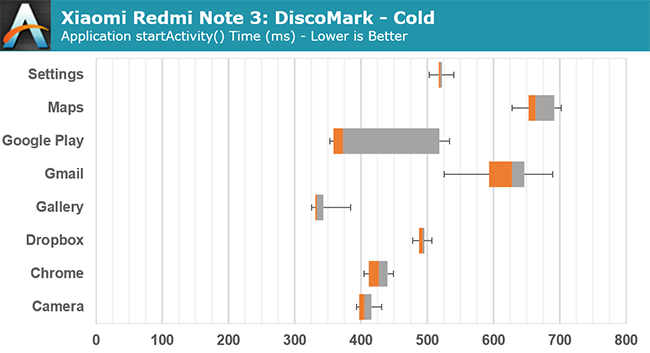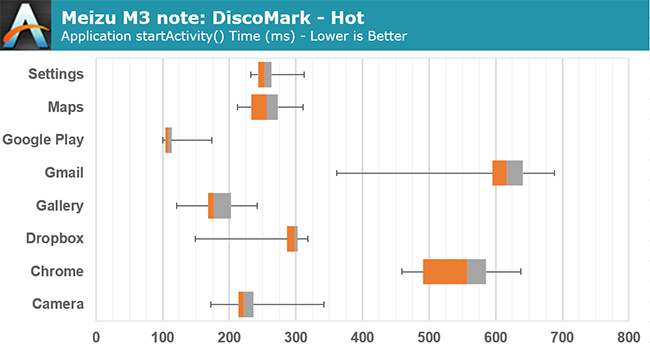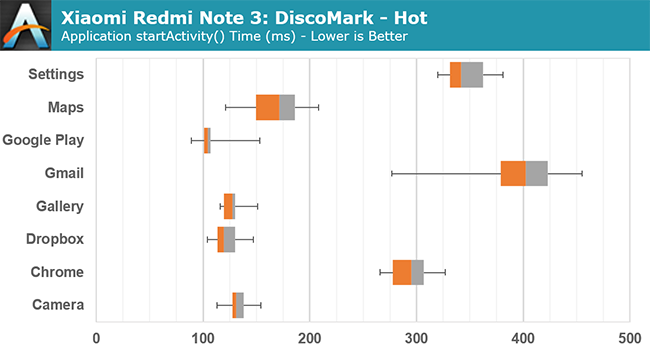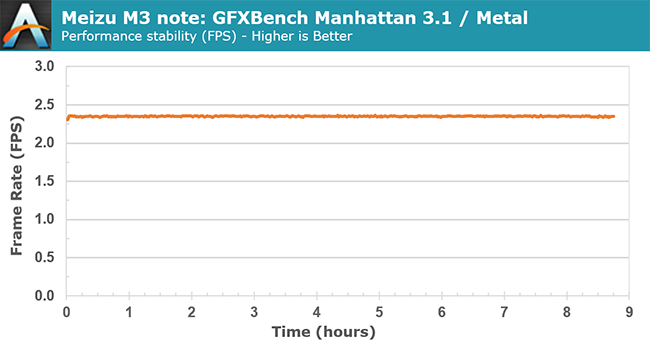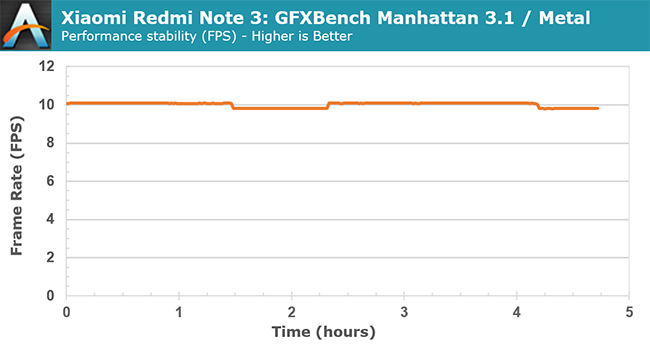As new technology finds its way into flagship phones, previously cutting-edge features trickle down to mid-range and eventually low-end devices. As an economic policy the efficacy of this approach is debatable; however, it works well enough when applied to technology. With each passing year, the quality and performance of lower-cost phones improves. Not that long ago, buying a low-end phone meant a compromised user experience, the result of corner cutting to reduce cost. But today it’s possible to get a very capable phone for less than ¥1300 (about $ 200 USD) that does not list frustration as its primary feature. The last phone we tested at this price point was the Huawei Honor 5X, and while not perfect, it left an overall positive impression.
In this article, we’ll be examining two of its competitors: the Meizu M3 note and the Xiaomi Redmi Note 3. The similarities between these two phones extend beyond their “note” branding; they also share very similar hardware specifications and pricing, which is why we’re going to review them together. It will be interesting to see if these similarities translate to a similar user experience.
Both phones come in two basic versions: one with 2GB of RAM and 16GB of internal storage and a slightly more expensive configuration that bumps RAM to 3GB and storage to 32GB. The base configuration is pretty typical for this category, and while 2GB of RAM should be enough to provide a decent multitasking experience, having only 16GB of storage is a bit restrictive. Thankfully, both phones support microSD cards for adding storage space.
Other hardware similarities exist too, including a 5.5-inch 1080p IPS display, a 5MP front-facing camera, and a rear camera with phase detect autofocus (PDAF) and dual-tone LED flash. Both phones also support 802.11ac Wi-Fi, which is nice to see considering the Huawei Honor 5X only supports up to 802.11n and only with 2.4GHz channels, although neither includes NFC support. The Redmi Note 3 does have an FM radio and an infrared transmitter for TV remote duties, features the M3 note lacks.
The adoption rate for fingerprint sensors has been incredibly quick. It has only been a couple of years since fingerprint sensors first appeared on flagship phones, but now it’s a near ubiquitous feature from flagships down to the upper low-end. The M3 note uses a capacitive touch-based fingerprint sensor based on Meizu’s mTouch 2.1 technology that is also found in the more expensive PRO 5 and PRO 6. The Redmi Note 3 also comes with a capacitive touch-based sensor on the back of the phone. Both phones unlock quickly, but I found the M3 note’s sensor to be far more reliable, especially at handling moisture and changes in temperature. At one point I could not even get the Redmi Note 3 to register a fingerprint during the enrollment process.
One feature that helps set both of these phones apart from their peers is a large battery. While not swappable, the greater than 4000mAh battery in each phone should provide ample battery life, something we’ll quantify later in the review.
| Technical Specifications | ||
| Meizu M3 note | Xiaomi Redmi Note 3 | |
| SoC | MediaTek Helio P10 (MT6755) 4x Cortex-A53 @ 1.8GHz |
Qualcomm Snapdragon 650 (MSM8956) 2x Cortex-A72 @ 1.8GHz |
| RAM | 2GB / 3GB LPDDR3 | 2GB / 3GB LPDDR3 |
| NAND | 16GB / 32GB (eMMC 5.1) + microSD |
16GB / 32GB (eMMC 5.0) + microSD |
| Display | 5.5-inch 1920×1080 IPS LCD | 5.5-inch 1920×1080 IPS LCD |
| Dimensions | 153.6 x 75.5 x 8.2 mm 163 grams |
150.0 x 76.0 x 8.65 mm 164 grams |
| Modem | MediaTek (Integrated) 2G / 3G / 4G LTE (Category 6) FDD-LTE / TD-LTE / TD-SCDMA / WCDMA / GSM |
Qualcomm X8 (Integrated) 2G / 3G / 4G LTE (Category 7) FDD-LTE / TD-LTE / TD-SCDMA / WCDMA / GSM |
| SIM Size | 2x NanoSIM (dual standby) | NanoSIM + MicroSIM (dual standby) |
| Front Camera | 5MP, f/2.0 | 5MP, f/2.0 |
| Rear Camera | 13MP, f/2.2, PDAF, HDR, dual-tone LED flash | 16MP, f/2.0, PDAF, HDR, dual-tone LED flash |
| Battery | 4100 mAh (15.79 Wh) non-replaceable |
4050 mAh (15.59 Wh) non-replaceable |
| Connectivity | 802.11b/g/n/ac, BT 4.0 LE, GPS/GNSS, microUSB 2.0 | 802.11b/g/n/ac, BT 4.1 LE, IrLED, FM radio, GPS/GNSS, microUSB 2.0 |
| Launch OS | Android 5.1 with Meizu FlymeOS 5.1 | Android 5.1.1 with MIUI 7.3 |
| Launch Price (No Contract) |
¥799 / ¥999 $ 125 / $ 155 USD |
¥899 / ¥1099 $ 140 / $ 170 USD |
The biggest difference between these two notes is the SoC each packs inside. The MediaTek Helio P10 in the M3 note uses an octa-core CPU with a performance and power-saving cluster of four Cortex-A53 cores each for a total of eight cores. The Snapdragon 650 in the Redmi Note 3 pairs its power-saving cluster of four A53 cores with two Cortex-A72 cores, which should give it a performance advantage in most applications. There’s also two different GPUs—an ARM Mali-T860MP2 for the M3 note and a Qualcomm Adreno 510 for the Redmi Note 3—which have their own relative strengths.
Besides the different core configurations, each SoC also uses a different manufacturing process. Both are based on TSMC’s 28nm node, but the Snapdragon 650 uses 28nm HPm while the MediaTek Helio P10 uses the newer 28nm HPC+, which promises a significant reduction in leakage current relative to the HPm and HPC iterations that precede it. Implementation details, along with software optimizations and configuration settings, also play a significant role when it comes to SoC power and performance, so we’ll have to see what impact this has on battery life later in the review.
Both SoCs include an integrated baseband processor. MediaTek’s Category 6 LTE modem offers up to 300 Mb/s down and 50 Mb/s up with 2×20 MHz carrier aggregation and 64-QAM on the downlink. Qualcomm’s X8 LTE modem in the Redmi Note 3’s Snapdragon 650 SoC offers the same downlink capability but boosts uplink speed to 100 Mb/s max by adding 2×20 MHz carrier aggregation (still 16-QAM).
| Frequency Band Support | |||
| Meizu M3 note | Xiaomi Redmi Note 3 | ||
| Model | Mainland China | International | “Full Netcom” |
| FDD-LTE | B1 / B3 / B7 | B1 / B3 / B7 | B1 / B3 / B5 / B7 / B8 |
| TDD-LTE | B38 / B39 / B40 / B41 | B40 | B38 / B39 / B40 / B41 |
| GSM | 850 / 900 / 1800 / 1900 | 850 / 900 / 1800 / 1900 | 850 / 900 / 1800 / 1900 |
| WCDMA | B1 / B2 / B5 / B8 | B1 / B5 / B8 | B1 / B2 / B5 / B8 |
| CDMA | BC0 | – | – |
| TD-CDMA | B34 / B39 | – | B34 / B39 |
Both phones support Dual SIM Dual Standby (DSDS) operation, which means both SIMs are active for receiving calls or messages, but only one SIM can make a connection at a time because they share a single radio. Each phone’s card tray has two slots: The M3 note can have two NanoSIM cards or one NanoSIM and one microSD card, while the Redmi Note 3 can use one MicroSIM and one NanoSIM or one MicroSIM and one microSD card.
Frequency band support is tailored for the Asian and European markets, although neither phone supports B20 for the latter. There’s no support for North American LTE frequencies, limiting the phones to HSPA+ operation.
It’s increasingly difficult to find phones made entirely from plastic anymore. Aluminum unibody construction, once reserved for only the most expensive flagships, is almost as common as fingerprint sensors now, with even lower-priced phones readily adopting the technique. The M3 note, Redmi Note 3, and the Honor 5X we previously reviewed are all examples of this trend.
The M3 note follows the same design language as the more expensive MX5 and PRO 5. It’s aluminum chassis has a smooth, sandblasted texture with curved edges on the back and generously radiused corners that make it comfortable to hold. The Redmi Note 3 follows the same formula, giving it a similar in-hand feel. It does not feel quite as sturdy as the M3 note, however. Its chassis flexes just a little more and there’s an occasional creak, although it’s not enough to be a real concern.
The front of each phone is covered in edge-to-edge glass. The Redmi Note 3 has a shiny plastic lip around the perimeter that’s raised above the glass. This helps protect the screen when the phone is sitting face down on a table, but it reduces the smoothness of edge swipes and feels scratchy when placed against the ear during a phone call. The M3 note avoids these issues by blending the front glass into the sides with a small radius.
Both phones are similar in width and have reasonably narrow side bezels, but while the M3 note shows only a very thin black border around the screen, the Redmi Note 3’s black border is noticeably thicker—thick enough to be distracting during normal use. The Redmi Note 3 (150.0 mm) is distinctly shorter than the M3 note (153.6 mm), and even the Honor 5X (151.3 mm), because of its smaller upper bezel, although this does nothing to improve one-handed use as its lower bezel is about the same size as the others.
Both phones have relatively small earpieces centered above the screen, making it difficult to hear phone conversations if the earpiece is not perfectly aligned with the ear. The M3 note’s earpiece is flanked by its front-facing camera on the left and a combined ambient light/proximity sensor on the right, creating a nicely-aligned, symmetrical layout. A white notification LED is hidden below the front fascia to the right of the ambient light sensor. Xiaomi scorns symmetry and places the Redmi Note 3’s sensors, front-facing camera, and hidden multi-colored notification/charging LED all to the right of the earpiece.
These two phones handle UI navigation differently, which the button layout below the screen reflects. The M3 note has a pill-shaped home button that also functions as a fingerprint sensor and capacitive button. There’s no free play, and it still works when pressed off center with a positive click. Unlike many other phones with a physical home button, the M3 note does not place capacitive buttons to either side, which we’ll discuss more in the software section. In comparison, the Redmi Note 3’s lower bezel is more traditional. From left to right, there’s capacitive buttons for recent apps, home, and back. The buttons are backlit, but are not very bright, and the order cannot be changed.
Both phones place the sleep/wake button and single-piece volume rocker just above the midpoint on the right edge within easy reach. All of the buttons produce a nice, solid click, and are stiff enough to prevent accidental presses when picking up the phone, but there’s just a little more free play in the M3 note’s buttons. Each phone’s card tray sits opposite the volume rocker on the left side.
There’s a 3.5mm headphone jack and a noise-cancelling microphone on the top of each phone. The Redmi Note 3 also has a small window for its IR blaster. We see some big differences again when looking at the bottom of the phones. The M3 note uses a symmetrical layout with two sets of holes flanking a central microUSB port. Its single speaker sits behind the right grille, while the primary microphone sits behind the left. Once again Xiaomi shuns symmetry, placing its microphone and microUSB port in the left corner. This placement could lead to compatibility issues with some third-party docks/peripherals that are designed for a central port.
Flipping the phones over we see that both rear cameras are centered within a circular black surround with polished accent and sit flush with the flat aluminum back. Both phones also hide their antennas behind plastic caps at the top and bottom of the phone instead of incorporating plastic antenna lines like we usually see on all-metal phones. The color and texture of the caps closely match the metallic finish on the back, although there is some color variation when viewed from different angles or in certain lighting conditions. Meizu adds some decorative flair to the M3 note by machining some polished slots into the chassis, effectively hiding the seam between the aluminum back and plastic caps.
Unlike the M3 note, the Redmi Note 3’s fingerprint sensor is on the back. This is currently the most common location, although the ideal placement is a matter of personal preference. Placing the sensor on the back puts it within easy reach of the index finger when holding the phone, but it also eliminates the possibility of using it to unlock the phone when it’s resting on a table. The Redmi Note 3’s external speaker is also on the back underneath a series of small holes near the bottom.
While these phones are similar in materials and construction, they each communicate a different design language. Meizu makes heavy use of symmetry, beveled cover glass, and more complicated machining—the concave groove for the buttons on the side and the polished slots on the back—to help elevate the M3 note’s look and feel to flagship levels. Xiaomi’s styling for the Redmi Note 3 is more traditional, with a raised plastic lip around the screen and fixed capacitive buttons below. The Redmi Note 3 also lacks the symmetry and machining flourish of the M3 note. While I personally find the M3 note more visually appealing, neither phone looks or feels cheap. Even the color options—silver with white front, dark gray with black front, and gold on gold for the Redmi Note 3 and gold on white for the M3 note—are subtle and classy looking.
To help differentiate their products, most OEMs put their own stamp on Android that adheres to their aesthetics and adds, modifies, or even removes features found in AOSP. Meizu and Xiaomi are no exception; the M3 note and Redmi Note 3 are running Flyme OS 5.1 and MIUI 7.3, respectively, with Android 5.1 underneath. While both Meizu and Xiaomi provide regular updates to their OS skins and apps on a regular basis, Android updates are rare to nonexistent. Lack of timely updates is an issue for the Android ecosystem as a whole, but it’s especially prevalent among Chinese OEMs and for the less expensive phones where profit margins are thin. Whether or not either phone will ever see an update to Android Marshmallow is still uncertain; however, the fact that both are still running Lollipop speaks volumes.
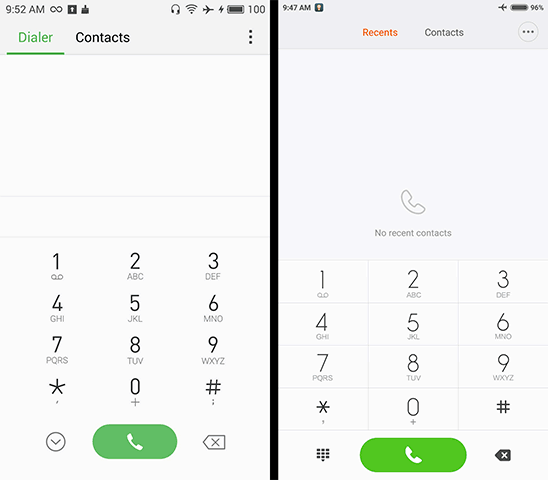
User Interface Design: Meizu M3 note (left) vs. Xiaomi Redmi Note 3 (right)
Both Meizu’s Flyme and Xiaomi’s MIUI stray pretty far from Google’s Material Design language. While it’s still possible to recognize some stock Android design elements in Flyme, like the action overflow button in the top-right corner of apps and standard floating menus with drop shadows, MIUI eradicates all visual similarity to Google’s Android. Instead of floating menus that pop over the app, MIUI’s menus slide in from the top or bottom of the screen and use a semi-transparent background rather than drop shadows to indicate depth. MIUI also restyles all of the menus and buttons, opting for smaller controls and text with less color. Navigation also works a bit differently: Whereas Flyme pretty consistently places a back link in the action bar at the top of the screen, MIUI sometimes uses back links or cancel buttons in the action bar, but relies more heavily on using the hardware back button instead.

Home Screen: Meizu M3 note (left) vs. Xiaomi Redmi Note 3 (right)
Both Flyme and MIUI do not include an app drawer, opting for a more iOS-like system for managing apps that spreads them across multiple home screens. The app icons can at least be readily rearranged and placed anywhere on the screen. They can also be grouped into folders that expand into a full-screen view when opened on both phones.
We’ve already seen how Meizu and Xiaomi approach user interface design differently, so it’s not surprising to see them use different philosophies for navigation too. Xiaomi’s Redmi Note 3 uses traditional recents, home, and back hardware buttons (from left to right), but unlike phones that use software buttons, or even OnePlus’ hardware buttons, that allow the buttons to be rearranged or even new ones to be added, the Redmi Note 3’s button order is fixed. The only available options are for assigning different tasks when long-pressing the buttons and for controlling the buttons’ backlight.
Meizu’s M3 note, like the PRO 5 we recently reviewed, foregoes Android’s traditional navigation buttons. The recent apps menu is opened simply by swiping up from the bottom bezel, which I find to be a very intuitive gesture that’s easier to do one-handed than tapping a small button. Its lone hardware button plays a dual role: In addition to acting as a home button when pressed, it can also perform one of several different actions when tapped, although using it as a back button makes the most sense.
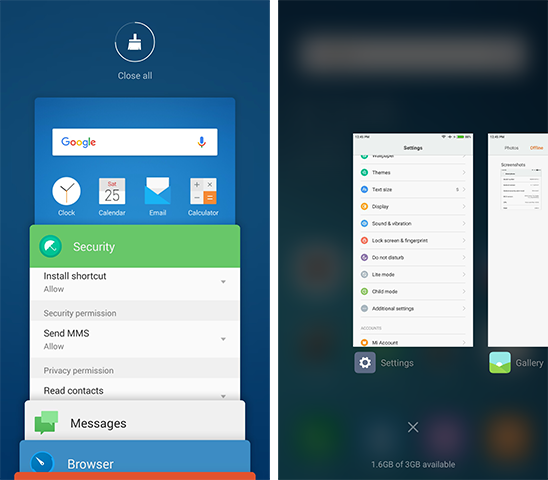
Recent Apps Menu: Meizu M3 note (left) vs. Xiaomi Redmi Note 3 (right)
Looking through recent apps in Flyme is similar to stock Android, with a vertically scrolling array of app preview cards that can be dismissed by swiping to the side. Conversely, Xiaomi’s MIUI uses a side-scrolling array of cards over a semi-transparent background. Both interfaces offer a convenient button to close all open apps.
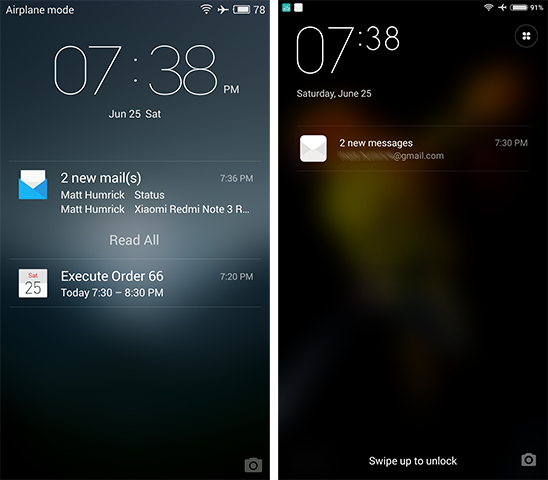
Lock Screen: Meizu M3 note (left) vs. Xiaomi Redmi Note 3 (right)
The lock screen’s appearance and functionality is similar for both phones. By default they prominently show the wallpaper with the time and date displayed at the top. There’s also a camera shortcut in the bottom-right corner, and while the Redmi Note 3’s MIUI does not allow any additional shortcuts on the lock screen, the M3 note’s Flyme supports lock screen gestures, which we’ll discuss more below. If notifications are set to appear on the lock screen, they appear above the wallpaper with a frosted overlay like in the images above. Access to the notification shade and not waking the phone when receiving notifications are options for both lock screens.
The M3 note’s lock screen does have the more elegant solution for controlling music, with larger, easier to use controls and a more attractive appearance that adjusts the background color to match the album art. When a music app is open but not currently playing music, its player widget shows up at the top of the notification list on the lock screen for easy access (while this works for some third-party players, it oddly does not work with Flyme’s default music app). On the Redmi Note 3, you have to pull the notification shade down first to access the player controls. If music is already playing, both lock screens default to showing the album art and music controls.
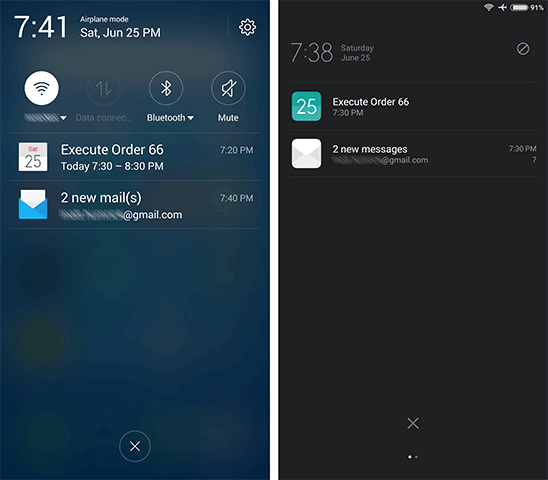
Notification Shade: Meizu M3 note (left) vs. Xiaomi Redmi Note 3 (right)
Pulling down the notification shade reveals similar functionality across both phones that’s presented in a way consistent with Meizu’s and Xiaomi’s design principles. The M3 note’s Flyme OS shows quick setting toggles at the top with notifications listed below. Swiping down or up expands or collapses the quick settings panel, which is consistent with the vertical swiping used in the recent apps menu. You can set which toggles appear in the menu and even rearrange them, but the number of toggles shown is fixed.
MIUI on the Redmi Note 3 takes a different approach, dividing notifications and quick settings into separate screens that you switch between with a horizontal swipe—the same gesture used in the recent apps menu. Similar to Flyme OS, MIUI allows you to rearrange the quick setting toggles, but it does not limit the number shown in the notification shade, allowing you to reach additional toggles by scrolling through them vertically.
Personally, I find the larger fonts and toggles used by Meizu’s Flyme easier to see and use (font size is adjustable in MIUI but not the size of buttons or toggles). I also like having access to everything on a single screen; however, if you tend to get a lot of notifications, MIUI’s roomier notification screen may be an advantage.
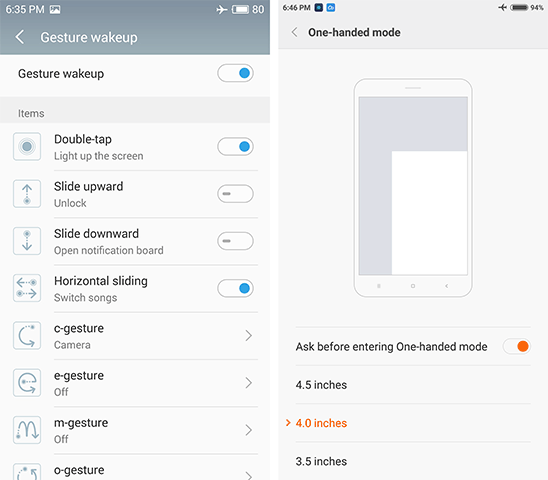
Additional Features: Meizu M3 note (left) vs. Xiaomi Redmi Note 3 (right)
Both phones offer some special features. The Meizu M3 note includes “Gesture wakeup,” a collection of optional gestures for use on the lock screen. The most useful one for me is the ability to double tap the screen to wake the phone. Swiping left or right with the screen off to switch music tracks is also convenient. You can also wake up the phone and launch apps by drawing letters on the screen.
The M3 note’s “SmartTouch” feature is a little, semi-transparent, repositionable joystick/button that’s always visible on the screen (there’s a quick settings toggle to show/hide it). Moving or tapping the button performs various actions such as pulling down the notification shade when pulled down, switching between open apps by pushing it to the side, working as a back button when tapped, or locking the screen when double tapped. By placing the button within easy reach, it serves as a useful feature for one-handed use.
The Redmi Note 3 addresses the reachability issue differently with a special one-handed mode. Sliding a finger across the capacitive buttons shrinks the screen into a smaller window anchored to either the left- or right-bottom corner, depending on the direction of the finger swipe. Tapping the blank area outside of the window restores the screen to its full size.
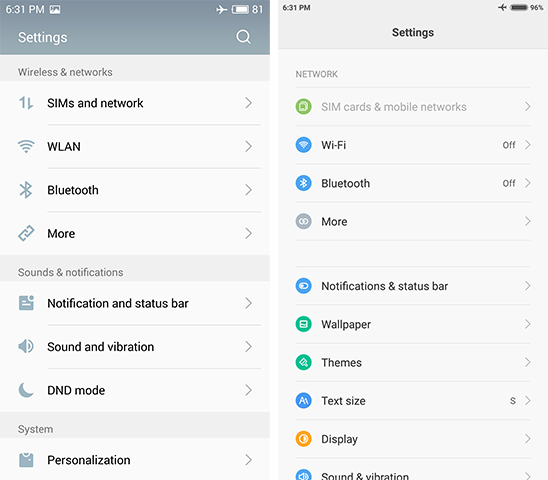
Settings Menu: Meizu M3 note (left) vs. Xiaomi Redmi Note 3 (right)
Both Flyme and MIUI come with the usual collection of apps—email, messaging, calendar, gallery, file explorer, and the like—in addition to the standard collection of Google apps (for the international versions). These apps are pretty standard fare, although the Redmi Note 3’s calendar app definitely stands above the M3 note’s simple offering, and the number of included apps is not excessive. Both phones come with security apps that purport to do a number of things, including virus scanning, blocking messages and phone numbers, and cleaning up old files. The apps also provide control over individual app permissions, which is a valuable feature that’s not provided natively in Android Lollipop.
Despite each phone having the word “note” in its name, neither the M3 note nor the Redmi Note 3 offer any unique note-taking features beyond a standard note-taking app, unlike Samsung’s Galaxy Note series that comes with a stylus and an array of software features that make it easier to jot down information. The “note” moniker is really just a marketing term for these phones rather than a declaration of capability, because their note-taking ability is no different from any other smartphone.
The M3 note’s Flyme OS and the Redmi Note 3’s MIUI use different approaches to user interface design and navigation. While both deviate from stock Android, MIUI strays much further than Flyme. I find Flyme’s interface to be more consistent in appearance and easier to navigate, but each have their merits.
The era of 720p or lower resolution screens with poor brightness seems to be over in the $ 150 to $ 200 price range. Both the Meizu M3 note and Xiaomi Redmi Note 3 come with large 5.5-inch 1080p (1920×1080) displays (as do many of their peers). This gives them a pixel density of 401ppi—the same as an iPhone 6s Plus—which hits the sweet spot for IPS LCD panels, whose RGB stripe subpixel arrangement avoids the inherent issues caused by the PenTile technology used in most AMOLED panels.
While these phones use big 1080p panels just like expensive flagships, it’s unrealistic to expect the same level of performance; lower-cost, lower-performing panels are a necessity to hit their intended price target. The Redmi Note 3, for example, uses a Tianma panel that does not support panel self-refresh, a common feature we see on flagships that helps conserve power when displaying static content. Are these panels missing other features, and how do they actually look? To answer these questions we turn to our X-Rite i1Pro 2 spectrophotometer and i1Display Pro colorimeter, along with SpectraCal’s CalMAN 5 software to manage the data.
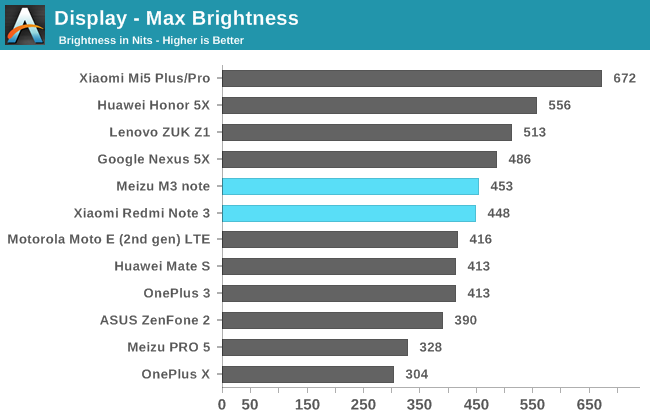
Both the M3 note and Redmi Note 3 reach a respectable 450 nits peak brightness, a little less than the 500+ nits we’d like to see for viewing under the sun, but bright enough to handle most situations. Of the phones in its price range, only the Huawei Honor 5X outshines either device by a significant margin.
Using these phones in low light is not an issue, with the M3 note dimming to 3 nits and the Redmi Note 3 going as low as 1 nit, making both suitable for use in even a completely dark room.
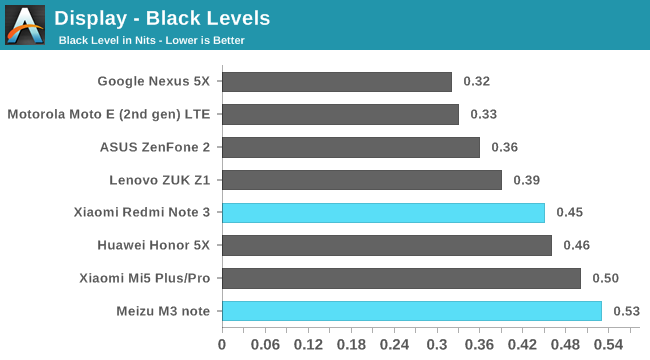
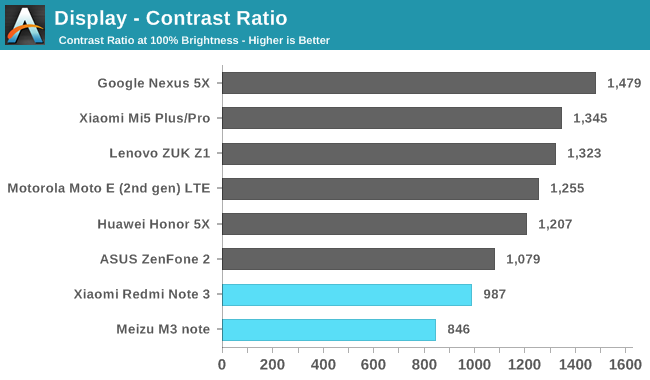
Because we measure the black level and contrast ratio at maximum brightness, it’s a little more difficult to make direct comparisons between devices in these charts; however, after taking into account that a display’s black level naturally increases with brightness, we see that the M3 note and Redmi Note 3 have relatively poor black levels. For example, the Nexus 5X, at a similar peak brightness, shows a much better black level, while the Xiaomi Mi5 achieves a similar black level but at a much higher brightness. Granted, both of these phones are more expensive, but even the Honor 5X and ZUK Z1 deliver better black levels at a similar price point. It’s safe to say that neither the M3 note nor Redmi Note 3 use a panel with photo-aligned crystals like the LG G5, which achieves a black level of 0.21 at 405 nits, a greater than 2x improvement.
The poor black level performance is evident when looking at contrast ratio: The phones fall to the bottom of the chart, failing to break the 1,000 barrier. Even the less-expensive Moto E (2nd gen) has a contrast ratio 27% better than the Redmi Note 3.
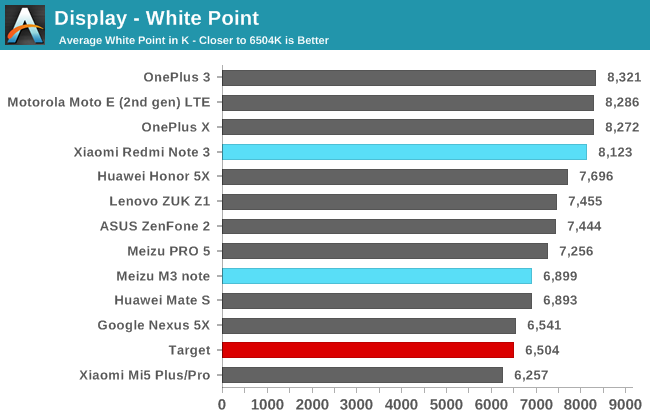
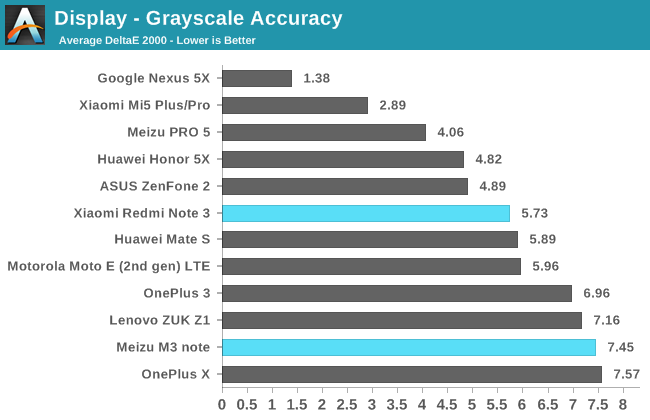
At its default setting Xiaomi’s Redmi Note 3 has a very cool white point above 8,100K, which gives whites and lighter shades of gray a very noticeable blue tint. Its poor grayscale accuracy, unfortunately, is typical for phones in its price range, especially among Chinese OEMs who specifically target cool white points for their home market. Gamma is also too high, measuring between 2.4 to 2.5 across a full luminance sweep, which reduces shadow detail and makes images look darker overall.
Meizu’s M3 note has its own set of issues with grayscale accuracy. It places too much emphasis on the red and blue primary colors, giving its screen a purplish tint and a peak ΔE2000 grayscale error of over 12 at 100% white compared to just under 8 for the Redmi Note 3. The M3 note’s gamma curve is a little better, however, sticking pretty close to the target value for most luminance settings.
While neither phone’s default grayscale performance impresses, at least they both include a color temperature slider control that allows you to tailor the screens’ white point based on personal preference. The M3 note’s continuous slider is very sensitive, making it difficult to dial-in a specific value. The endpoints are also far too extreme, with average white points of 3,707K at the warmest setting and a ridiculously blue 100,061K at the coolest setting, which basically turns all colors into a shade of blue. It’s great that Meizu allows for some customization, but it really needs to execute better and tune the control with more sensible settings that actually improve image quality; I find the default setting actually provides the best overall grayscale and color accuracy, and no matter the position of the slider, the green primary is always too low.
The Redmi Note 3’s color temperature control only has three settings: Warm, Cool, and Standard (the default middle position). Because these settings produce usable results, I’ve included their grayscale charts above for comparison. The Cool setting raises the average color temperature to 8,795K for anyone who may prefer a screen with a heavy blue tint. The Warm setting actually yields nice looking grays, with error levels at or below 3 (the point where error becomes readily noticeable) across the full luminance sweep. The gamma curve still fluctuates too much, however.
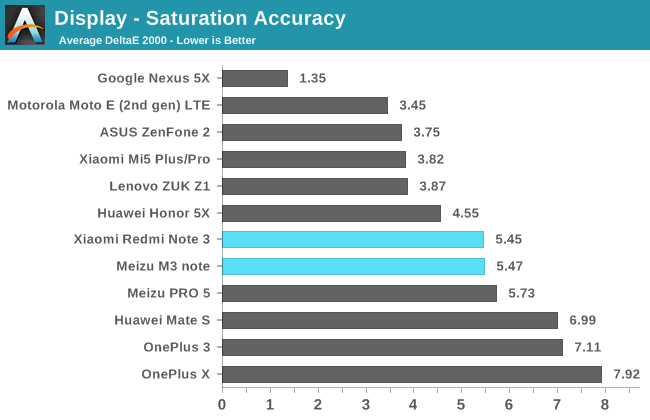
People who enjoy the vibrant, oversaturated colors that many AMOLED panels provide will be disappointed to know that neither of these phones have wide-gamut displays. People who prefer color accuracy will not be happy either, because neither phone properly covers even the sRGB color space.
It’s interesting that the M3 note and Redmi Note 3 exhibit the same fundamental issues. For starters, they both miss all three corner points that define the sRGB color space. The large deviations for the blue and green primary colors effectively limit the hues of blue, cyan, and green that the panels are capable of rendering. Color saturation is uneven overall, with blues appearing oversaturated, cyans and reds appearing undersaturated, and yellows the most accurately saturated. We can also see how each display’s cool white point pulls cyan and magenta hues towards blue.
The Redmi Note 3’s Cool color temperature setting only makes things worse by shifting all color hues closer to blue. Its Warm setting, however, does actually help improve color saturation and accuracy, at least a little bit. Red hues show much better saturation, and with the blue primary turned down, the secondary colors (cyan, magenta, and yellow) all shift closer to their target boxes. The overall gamut issue remains, though, because that’s set by the panel’s backlight.
With the same list of issues, the M3 note and Redmi Note 3 end up with nearly the same average saturation error, values that are worse than the Honor 5X, Moto E (2nd gen), and ZUK Z1, which all do a better job covering the sRGB color space. They do fare better than the Meizu PRO 5, Huawei Mate S, OnePlus 3, and OnePlus X, though, whose wide-gamut AMOLED panels all produce oversaturated colors relative to sRGB.
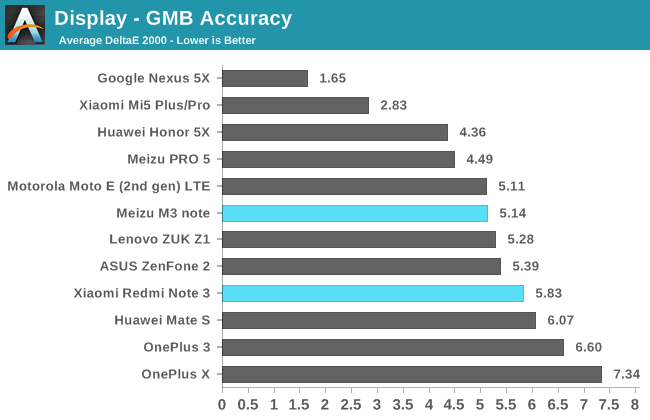
After seeing their issues with grayscale rendition and gamut coverage, it should not be surprising that the M3 note and Redmi Note 3 show noticeable color error. The M3 note actually does pretty well with shades of green and yellow, including skin tones, with ΔE2000 error remaining within the acceptable range. It’s blues, reds, and their mixtures where color error becomes most noticeable. The Redmi Note 3’s color accuracy is a bit worse because of its cooler white point and improperly configured gamma, with nearly all tested colors showing error levels above 3. Its Warm color temperature setting does help a little, but it cannot compensate for the gamut and gamma issues.
While neither phone exhibits great color accuracy, their average error is typical among phones with a similar price point. The more expensive Nexus 5X and Xiaomi Mi5 perform significantly better; the oversaturated, overly cool OnePlus phones score worse (the OnePlus 3 is shown at its default setting and not its sRGB mode); and the rest show little variation on average.
The LCD displays in the M3 note and Redmi Note 3 are optically bonded to the cover glass, and neither of our review units show any noticeable backlight bleed. Viewing angles are also typical for IPS displays with no obvious problems.
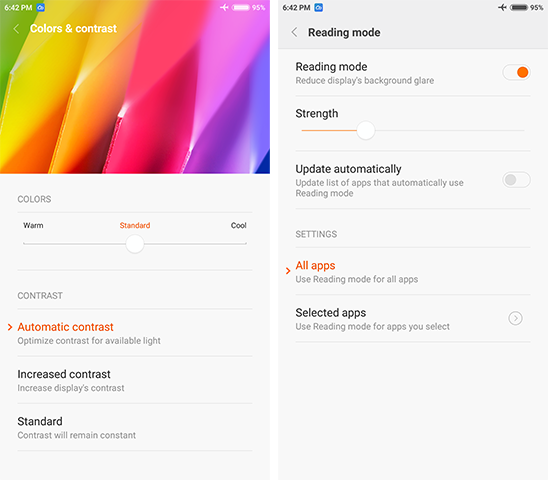
Xiaomi Redmi Note 3 Display Settings: Color temperature control (left), Reading mode (right)
The Redmi Note 3 includes one additional display feature the M3 note does not have: a reading mode. Similar to Apple’s Night Shift feature, it shifts the display’s white point, reducing the blue luminance and making the display appear warmer, in this case more yellowish than red. Some studies have shown that blue-shifted light can interfere with our sleep cycle or even cause eye strain, so Xiaomi’s inclusion of a reading mode is welcome. Unlike Apple’s version, Xiaomi’s reading mode cannot be activated automatically on a schedule, but there is a quick setting toggle in the notification shade to quickly turn it on or off.
It’s great to see 1080p panels trickle down to lower price points. The higher resolution helps text and images look crisp on both the M3 note and Redmi Note 3, and a decent peak brightness of around 450 nits makes both screens viewable in everything but direct sunlight. However, it’s clear some sacrifices were made to reduce panel cost. Their black levels cannot match those of other phones in their price range, let alone more expensive flagships. Both phones also struggle with gamut; neither panel is capable of rendering all of the colors in the sRGB color space.
In addition to the hardware limitations, software calibration is also an issue. Cool white points hurt both grayscale and color accuracy. The Redmi Note 3 compounds these issues with the wrong gamma setting, leading to a loss of shadow detail and a screen that just looks darker. Its Warm color temperature setting dramatically improves grayscale performance and even improves color accuracy a little, but it cannot overcome its hardware deficiencies and improper gamma.
In the end, display performance is not a strong point for either the M3 note or Redmi Note 3. Their performance is merely average when compared to similarly priced phones. If display performance is not a high priority, and your primary use case (for the screen) is reading, then you’ll likely find these phones good enough. If you require better performance, then you’ll need to spend a little more on something like Google’s Nexus 5X.
The Meizu M3 note uses a 13MP OmniVision OV13853 sensor for its rear camera. A member of OmniVision’s PureCel family, it’s a standard backside-illuminated CMOS sensor that does not use a stacked die like OmniVision’s PureCel-S or Sony’s Exmor RS sensors, nor does it include deep trench isolation (DTI) technology. The 1/3.06″ format sensor uses 1.12µm pixels and captures images with a 4:3 aspect ratio at its native resolution.
The 16MP Samsung S5K3P3 rear camera sensor in Xiaomi’s Redmi Note 3 is a bit more interesting. It’s also a backside-illuminated CMOS sensor with a native 4:3 aspect ratio, but unlike the M3 note’s sensor, it uses Samsung’s ISOCELL DTI technology to reduce electrical crosstalk and improve color fidelity by placing physical barriers between each pixel. This is also the first sensor for mobile devices to use smaller 1.0μm pixels. All else being equal, smaller pixels perform worse in some metrics because of a reduction in full-well capacity. Samsung’s motivation for moving to smaller pixels is to reduce cost and enable thinner phones by reducing the overall z-height of the camera module (a smaller sensor can use a shorter focal length). Pixel size is approaching a physical limit, however; the longest wavelength for visible red light is around 0.75μm. This is why we’re starting to see a shift to multiple sensor systems like the one used in Huawei’s P9.
| Camera Architecture | ||
| Meizu M3 note | Xiaomi Redmi Note 3 | |
| Front Camera: Resolution | 5MP | 5MP |
| Front Camera: Sensor | Samsung S5K5E8YX (1.12µm, 1/5″) |
OmniVision OV5670 (1.12µm, 1/5″) |
| Front Camera: Focal Length | ? | 2.63mm (31mm equivalent) |
| Front Camera: Aperture | f/2.0 | f/2.0 |
| Rear Camera: Resolution | 13MP | 16MP |
| Rear Camera: Sensor | OmniVision OV13853 (1.12µm, 1/3.06″) |
Samsung S5K3P3 (1.10µm) |
| Rear Camera: Focal Length | ? | 3.57mm |
| Rear Camera: Aperture | f/2.2 | f/2.0 |
An exclusive flagship feature a mere two years ago, phase detect autofocus (PDAF) has now found its way into lower-priced phones. Both the M3 note and Redmi Note 3 make use of this feature to improve AF speed, falling back to traditional contrast-based AF in certain situations. In practice, I found the Redmi Note 3’s AF to be a little faster and more consistent than the M3 note’s, with the latter occasionally having trouble achieving proper focus lock.
One camera feature that has not made it to this level yet is optical image stabilization, which could limit the low-light performance of both phones. To get a camera with OIS, you’ll need to spend closer to $ 300 US on a phone like the Lenovo ZUK Z1.
Sitting above the M3 note’s rear camera sensor is a 5-element lens system with an f/2.2 aperture. A larger aperture area (smaller f-stop value) lets in more light, but adds design complexity and requires a longer focal length. Because the M3 note does not appear to report the correct focal length in its EXIF data, we cannot calculate its aperture area. The Redmi Note 3’s f/2.0 aperture, however, gives it the same aperture area as the ZUK Z1 and a 45% greater area than the Huawei Honor 5X. Samsung’s Galaxy S7 currently has the largest aperture area, which lets in almost twice as much light as the Redmi Note 3.
Camera performance depends on both hardware and software working together, and OEMs need to balance the cost associated with both. Some OEMs may spend their limited budget on hardware because it looks better on the spec sheet, electing to spend less on developing/licensing software algorithms, which ultimately creates an underperforming camera. These trade-offs between cost and performance are even more critical as the total price of the phone drops.
In this roundup, we’re comparing the Meizu M3 note and Xiaomi Redmi Note 3 to a few other phones with a similar price. When we first looked at Huawei’s Honor 5X we found that it underperformed other phones using the same 13MP Sony IMX214 Exmor RS sensor. The OnePlus X uses a 13MP Samsung S5K3M2 ISOCELL sensor, while Lenovo’s ZUK Z1, which costs a little more, adds optical image stabilization to the popular 13MP Sony IMX214 sensor. We’re also including photos from Samsung’s Galaxy S7, which has one of the better cameras currently available, to add some perspective and show how these phones compare to a high-end model.
Normally we test cameras using the phone’s default settings with the stock camera app in auto mode; however, we’re making an exception for the Redmi Note 3. Its camera has three picture quality settings—Low, Standard, High—with Standard set as the default. The setting affects the amount of compression applied to the image but does not affect resolution. The problem is that the Standard setting applies far too much compression and produces very poor quality images. The High quality setting produces file sizes about 2.6x larger than the Standard setting. Applying such heavy compression with the default setting defeats the purpose of using a 16MP sensor. Why capture that much data just to throw it away?
Because the Standard setting produces such poor quality images, it’s not really worth comparing them to anything else, so the images shown below are using the High quality setting. Averaging 5-6MB each, the Redmi Note 3 still creates smaller files than other 16MP cameras when using this setting, so I do not feel that it’s getting an unfair advantage.
| Daylight Photo Comparison 1 |
In this first set of daylight images, we see quite a bit of variation in image quality. Most of the images show proper exposure, but the Redmi Note 3 and ZUK Z1 underexpose their images by using the fastest shutter speeds of the group. The M3 note and ZUK Z1 do pretty well setting the white balance, as does the Galaxy S7, although its colors are a bit too saturated. The Redmi Note 3, Honor 5X, and OnePlus X capture images that are a bit too warm.
All of the phones exhibit some shot noise in the sky, but it’s only a serious issue for the M3 note. The noise in its image is excessive and easily visible without zooming in. The Redmi Note 3 shows far less noise but, like the Galaxy S7, its noise reduction algorithm smears away some of the finer detail in the rocks and grass.
All of the phones except the M3 note apply some edge sharpening in post-processing. Some sharpening is beneficial, but it can produce white halos around objects, such as the fence in these images, when applied too heavily, which we see from the Galaxy S7 and OnePlus X. Focusing on the fence in the Redmi Note 3’s image shows noticeable artifacts even when using its highest quality setting, a result of its higher than usual image compression ratio.
| Daylight Photo Comparison 2 |
This second daylight scene emphasizes neutral color tones rather than green and blue like the previous scene, which presents a different challenge for a camera’s white balance algorithm. Once again the Galaxy S7 and ZUK Z1 capture the most accurate colors, while the M3 note and Redmi Note 3 use a slightly cooler white balance. The Honor 5X skews even cooler, while the OnePlus X is the only phone that captures a slightly warmer image. All of the phones did well setting exposure, with the ZUK Z1 getting the brightest image.
The Galaxy S7’s image shows the least amount of noise, although some detail on the buildings and road is smoothed away. The Redmi Note 3 and ZUK Z1 also keep noise to a minimum but still capture excellent detail. The images from the Honor 5X and M3 note are quite noisy, with the M3 note being the noisiest again to the point that it actually ruins image detail.
I’m most surprised by the ZUK Z1 in this scene, which captures an image nearly as good as the Galaxy S7 in my opinion. The Redmi Note 3 follows with its low noise and fine detail. The Honor 5X and M3 note produce the worst images here, with heavy noise and improper white balance.
Neither the M3 note nor Redmi Note 3 support automatic HDR, a feature still reserved for mid-range and flagship phones. Because it needs to be turned on manually, the location of the HDR toggle is important. The Redmi Note 3’s camera app includes it on the main screen, just above the shutter button, but the M3 note’s camera app tucks it into its settings menu, requiring an extra step to access. Very few phones provide a live preview of the HDR effect (not even all flagships support this), so it’s no surprise that these phones do not either. When it comes to actually capturing HDR images, the Redmi Note 3 has the advantage with a capture speed of about 2 seconds compared to about 3 seconds for the M3 note.
In the first scene above, the M3 note consistently focused on the dark bush in the foreground, completely overexposing the sky. Turning on HDR brings back some blue to the sky, but it’s still overexposed, as are the rocks in the background and the grates in the grass. The darker areas are brightened significantly, perhaps a bit too much as it begins to look a little unnatural. The second scene showing the water fountain is similar, with HDR mode significantly brightening the darker areas but washing out the sky and brighter highlights. Both HDR images are still noisy, however, and lack detail (the camera had trouble focusing in the second scene). At least the tone mapping algorithm avoids purple fringing along edges.
The Redmi Note 3 sets the correct exposure in both scenes with HDR off. Like the Honor 5X and ZUK Z1, the Redmi Note 3’s HDR mode mildly brightens the darker areas in a way that looks natural. Even background objects such as the wall and buildings in the first scene are lightened without brightening the sky. It fails to reduce the brightness of the sky in the second scene, however, which the ZUK Z1 handles well. Its HDR images show little noise and good detail, like the ZUK Z1, and also maintain good color saturation, whereas the ZUK Z1 tends to oversaturate colors. The Redmi Note 3’s tone mapping algorithm produces a little purple fringing in the trees and along some vertical edges, but it’s not bad or even as much as the ZUK Z1.
| Evening Photo Comparison 1 |
When there’s a scarcity of light, the differences between the Galaxy S7 and the less-expensive phones in this roundup are literally night and day. The Redmi Note 3 and ZUK Z1 at least were able to capture nice images in our daylight scenes that were not too far behind the Galaxy S7, but these night scenes highlight the performance disparity that still exists between upper-end and lower-end smartphone cameras.
The Galaxy S7 captures naturally bright images without overexposing highlights. Its colors look accurate, albeit a little oversaturated, although, this tends to work in its favor in low-light scenes where color naturally gets washed out. Noise is much less visible in its images, and it captures significantly more detail than the other phones.
Focusing on the first series of images showing the corner of the building, the Redmi Note 3 captures a reasonably bright image but overexposes the highlights on the front of the building just a little. The M3 note is a bit darker, however, it avoids overexposing highlights. The ZUK Z1 has the brightest exposure (in both images), using the highest ISO settings (1600 and 2000) of the group. The Redmi Note 3, M3 note, and Honor 5X all set white balance a little too cool, while the OnePlus X skews far too yellow.
Both the Galaxy S7 and ZUK Z1 leverage OIS to capture more light by keeping their shutters open longer (1/10s versus 1/15s to 1/20s for the other phones). The S7 and its larger aperture, however, manages to keep ISO at 200, where the other cameras use an ISO of about 1200 (1600 for the ZUK Z1). The higher ISO settings contribute to more visible noise, something that all of these phones struggle with in low light. Even without zooming in, noise is clearly visible in the sky and green awnings. The M3 note and OnePlus X use noise reduction processing to smooth away some of the noise on the building, but the M3 note’s processing leaves edges looking jagged. The level of detail in these images is also far less than the Galaxy S7’s image.
Neither the M3 note nor Redmi Note 3—or the Honor 5X, OnePlus X, or ZUK Z1 for that matter—perform very well in low-light scenes. A combination of hardware and software deficits hold them back, with no clear leader in this group. With more light available, however, the Redmi Note 3 and ZUK Z1 are capable of capturing some nice images. The M3 note struggles in all lighting scenarios, producing excessively noisy images with inconsistent exposure.
A camera’s lens array also impacts the quality of its images. Fortunately, none of the cameras in this roundup have any issues with geometric distortion or chromatic aberration. The Redmi Note 3 shows moderate vignetting (dark shading in the image corners), a bit more than the ZUK Z1 but significantly less than the OnePlus X. The M3 note does not show any vignetting.
Recording high-resolution video places heavy demands on the underlying hardware, which is why we see video quality and recording options decrease along with price. It’s no surprise then that we do not see support for 1080p60 or 4K video, especially when many mid-range phones lack one or both, and there’s no HDR video mode either.
| Rear Camera Video Modes | ||||
| Video Mode | Video | Audio | ||
| M3 note | Redmi Note 3 | M3 note | Redmi Note 3 | |
| FHD 1080p | 17 Mbps, H.264 High (1920×1080) | 15 Mbps, H.264 Baseline (1920×1080) | 128 Kbps, 48kHz AAC | 96 Kbps, 48kHz AAC |
| HD 720p | 9 Mbps, H.264 High (1280×720) | 8 Mbps, H.264 Baseline (1280×720) | 128 Kbps, 48kHz AAC | 96 Kbps, 48kHz AAC |
| VGA 480p | 4.5 Mbps, H.264 High (640×480) | 2 Mbps, H.264 Baseline (720×480) | 128 Kbps, 48kHz AAC | 96 Kbps, 48kHz AAC |
| slo-mo | 3 Mbps, 120fps, H.264 High (640×480) | 8 Mbps, 120fps, H.264 Baseline (720×480) | – | – |
| Front Camera Video Modes | ||||
| Video Mode | Video | Audio | ||
| M3 note | Redmi Note 3 | M3 note | Redmi Note 3 | |
| FHD 1080p | 17 Mbps, H.264 High (1920×1080) | – | 128 Kbps, 48kHz AAC | – |
| HD 720p | 9 Mbps, H.264 High (1280×720) | 8 Mbps, H.264 Baseline (1280×720) | 128 Kbps, 48kHz AAC | 96 Kbps, 48kHz AAC |
| VGA 480p | 4.5 Mbps, H.264 High (640×480) | – | 128 Kbps, 48kHz AAC | – |
The M3 note uses higher bit rates for both video and audio than the Redmi Note 3. It also uses the high profile exclusively, whereas the Redmi Note 3 encodes all video with the baseline profile. There’s a lot more to video quality than just bit rate, of course, as shown by the sample videos below (note that these videos have been compressed for streaming).
The M3 note’s video quality is disappointing. Just like when shooting still pictures, there’s significant noise, with some macroblocking in the sky, and an overall lack of detail at all video settings. It adjusts exposure quickly when moving between light and dark scenes, but tends to overexpose highlights, especially if there’s a shaded object in front of the camera. The camera is slow to focus and has difficulty focusing on nearby objects.
The Redmi Note 3’s video looks better, with low noise, good detail, and generally accurate colors. It too sets exposure quickly during transitions, only occasionally getting it wrong. The greater video compression results in visible motion artifacts, however, and the autofocus system has trouble maintaining focus lock, causing the camera to continuously hunt for the right focal distance.
Both phones could use better wind noise rejection and image stabilization. The M3 note’s video is particularly jittery at times.
Neither phone is great for video recording based on the limited number of features and less than stellar video quality. The Redmi Note 3’s video is passable as long as you do not ask too much from its autofocus system. The M3 note’s video is alright in a pinch, but I would not use it to record any lasting memories.
The Meizu M3 note and Xiaomi Redmi Note 3 share similar hardware specifications, but one difference stands out: the SoC. The M3 note uses an octa-core MediaTek Helio P10 with four Cortex-A53 CPU cores running at up to 1.8GHz and four more restricted to 1.0GHz. This arrangement is pretty common in this price range; the Huawei Honor 5X we reviewed uses a Qualcomm Snapdragon 616 SoC with eight A53 cores too, with four running at up to 1.5GHz and four more at up to 1.2GHz.
The Xiaomi Redmi Note 3 stands out, however, with its Snapdragon 650 SoC. It also uses four “LITTLE” A53 cores at up to 1.4GHz, but uses two Cortex-A72 cores for its “big” cluster. Running at up to 1.8GHz, the A72 cores use an out-of-order architecture that’s capable of much higher performance than the simpler, in-order A53 cores, which should give the Redmi Note 3 an advantage over its peers.
In a bid to help extend battery life, Meizu’s Flyme OS provides three different power modes: Saving, Balance, and Performance. The Saving mode sacrifices performance for longevity, shutting down the “big” cluster and limiting the M3 note to a quad-core A53 CPU running at up to 1.0GHz. The Balance mode disables two of the slower 1.0GHz cores, but leaves the other six cores available at their max frequencies, while the Performance mode allows all eight cores to run at their max frequencies if necessary. In our Meizu PRO 5 review, we tested both the Balance and Performance modes and noticed a small increase in battery life accompanied by a small reduction in performance that generally was not noticeable. When testing the M3 note, however, we see no appreciable difference in either performance or battery life between the Balance and Performance modes. Most threads doing any significant work migrate to the faster cluster, so shutting down two of the slower 1.0GHz cores has little effect, and the small amount of leakage current saved from the two A53 cores is small relative to the phone’s overall dynamic power. For this reason we’re only showing results for the M3 note in Performance mode.
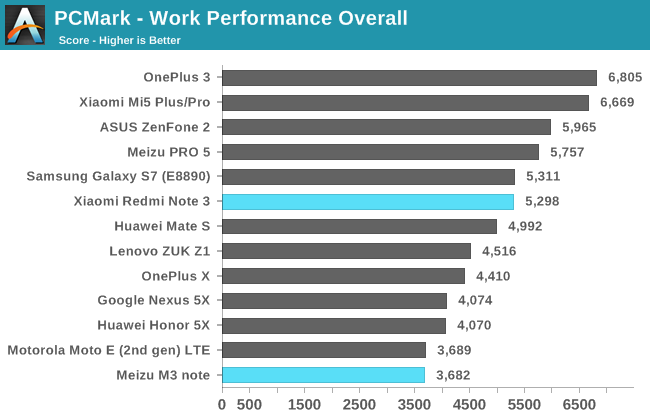
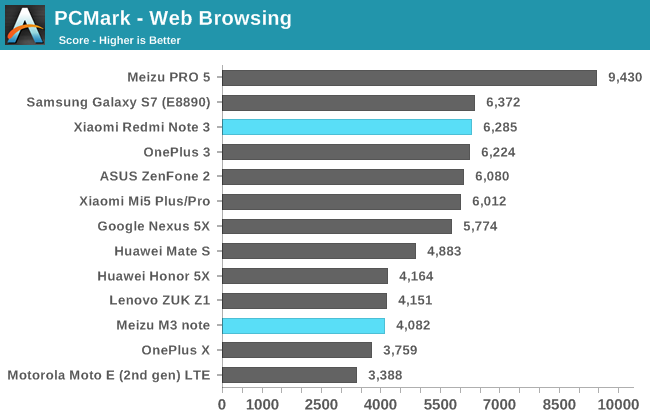
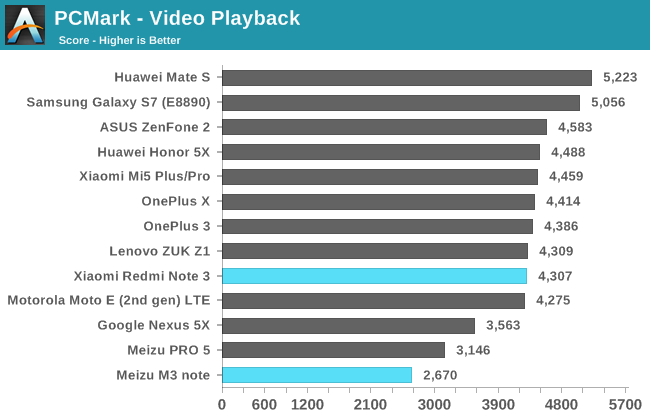
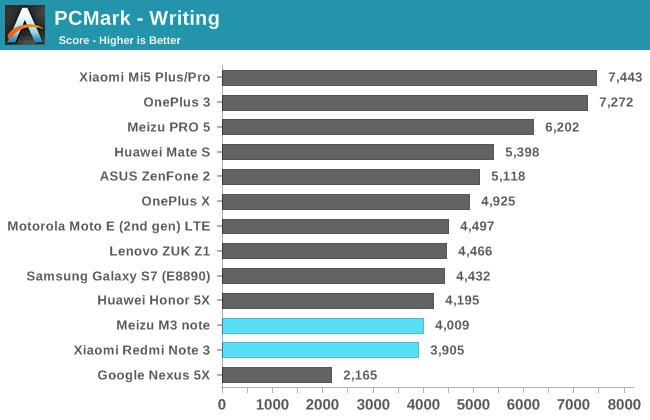
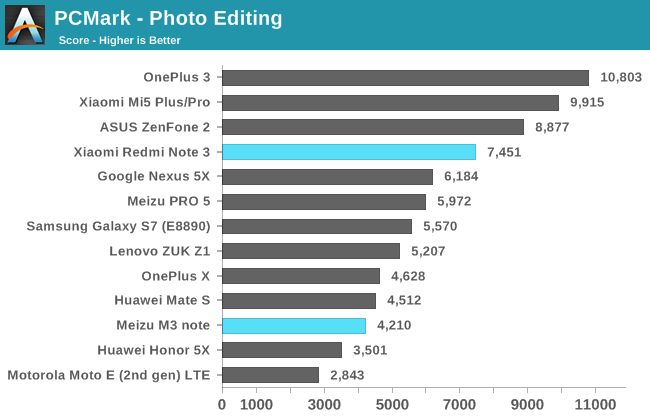
Synthetic micro-benchmarks are useful when evaluating architectural differences between processors, but the results do not always correlate with real-world experience. This is why we use PCMark, whose real-world workloads stress overall system performance by using the CPU, GPU, RAM, and NAND storage. It also realistically captures the CPU governor’s behavior, which makes it easier to extrapolate its results to apps we use everyday.
The PCMark Overall score shows the M3 note performing on par with the Moto E and its Snapdragon 410 SoC, indicating a rather slow experience, while the Redmi Note 3 manages to equal the flagship Galaxy S7’s (Exynos version) score! Digging a little deeper shows the Redmi Note 3 performing well in the web browsing and photo editing tests, equaling the Galaxy S7’s performance in the former and surpassing it in the latter. It only falters in the writing test, where it tends to keep core clocks below their max frequency, resulting in performance similar to the M3 Note and Honor 5X.
The Mate S and its higher-clocked, octa-core A53 CPU predictably outperforms the M3 note in all PCMark tests. Other than the video playback test, where both of Meizu’s phones perform rather poorly, the M3 note performs as expected, with results similar to the Honor 5X and Snapdragon 801-powered OnePlus X and ZUK Z1.
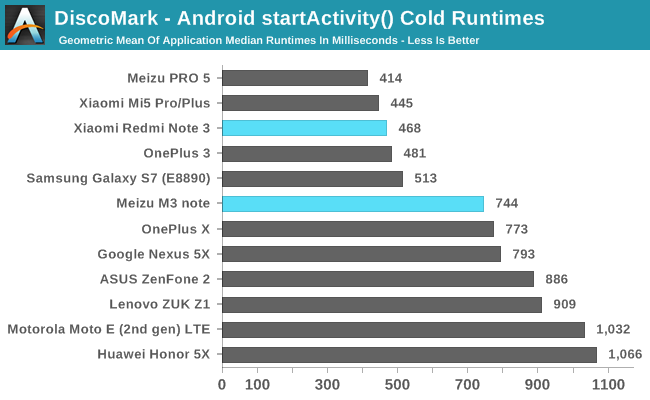
DiscoMark is a recent addition to our test suite that measures application launch times by taking advantage of Android’s accessibility services to monitor an application’s startActivity() method. Our LG G5 review has a more in-depth explanation of how this test works and our testing methodology.
When it comes to opening apps, the Redmi Note 3 performs as well as current flagships, which is quite an impressive feat for a phone that costs so much less. The M3 note is quite a bit slower, although its performance is not bad relative to other phones in this price range. The Redmi Note 3 is just a step ahead here. Using these two phones side by side, the performance delta is very noticeable; the M3 note just feels slow by comparison.
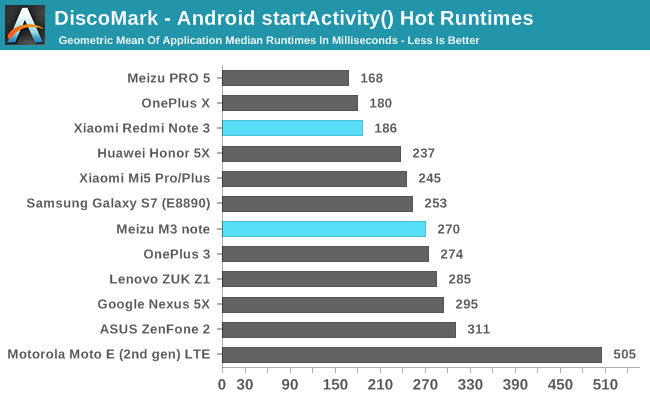
We see a tighter grouping when switching between apps that are already loaded in RAM, with all of the phones shown in the chart above performing pretty well except for the Moto E. The Redmi Note 3 manages to outperform the M3 note by 31%, which again is noticeable during use. This is all the more impressive considering the M3 note performs about the same as the OnePlus 3 and Galaxy S7 Exynos in this test.
Our real-world test results correlate well with my subjective experience using these two phones. The M3 note definitely lags behind the Redmi Note 3 when opening and switching between apps as well as workloads that require more than a short burst of CPU activity. The perceived performance delta between these two phones is smaller in other areas, however. Both phones do a good job keeping the UI fluid. Browser scrolling performance is not bad either, although the Redmi Note 3 is definitely quicker with fewer dropped frames. Neither phone seems overly aggressive at evicting open apps or content from memory, maintaining a pretty good multitasking experience. Our Redmi Note 3 review unit with 3GB of RAM experiences fewer reloads than our M3 note with 2GB of RAM, which is to be expected.
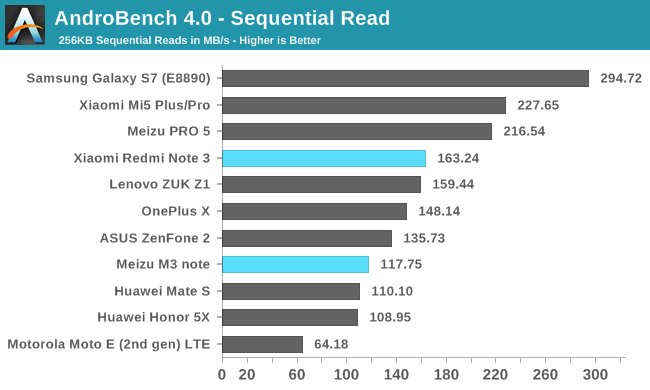
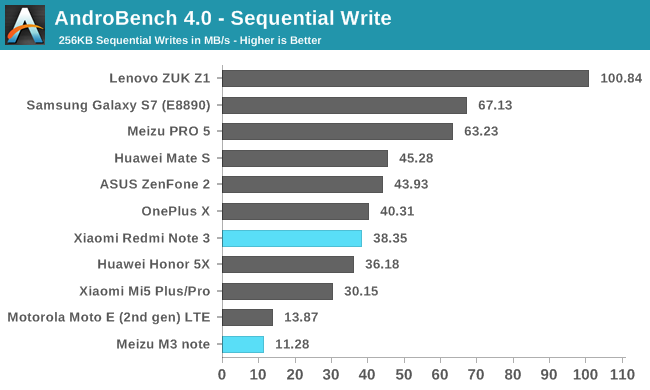
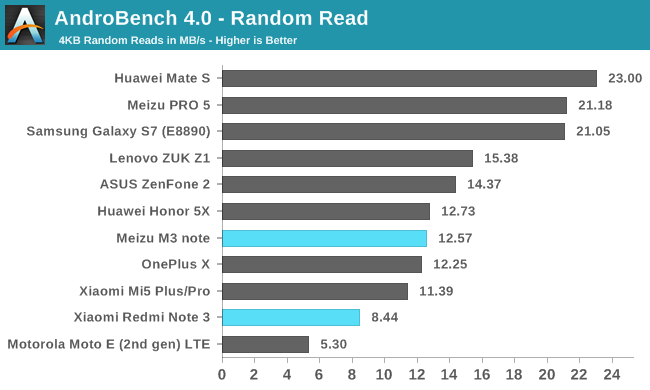
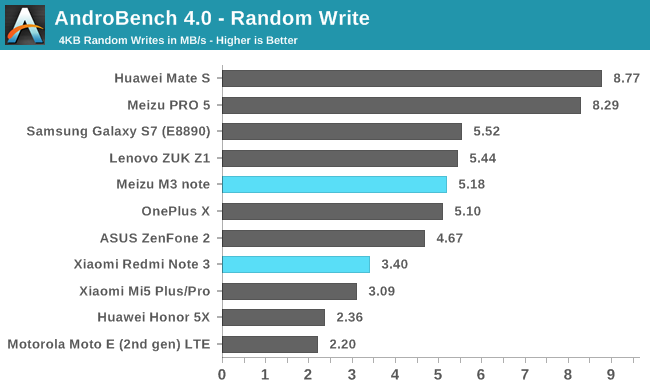
Turning to our internal storage test, neither phone matches the sequential read performance of the more-expensive phones, but the Redmi Note 3 is almost 40% faster than the M3 note. Its sequential write performance is more in line with its peers, while the M3 note does rather poorly in this metric, trailing even the Moto E. The M3 note seems better tuned for random performance, outperforming the Redmi Note 3 in both random reads and writes by about 50%.
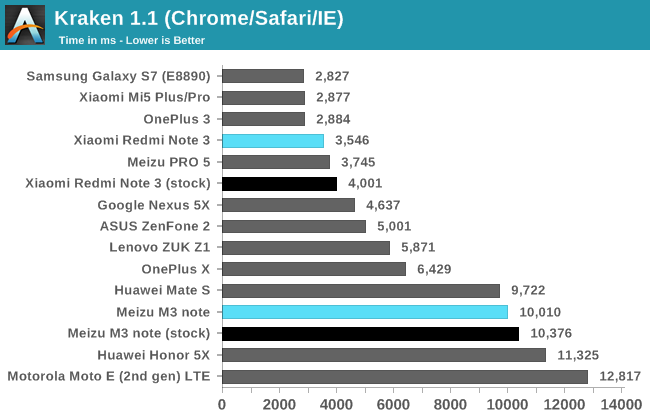
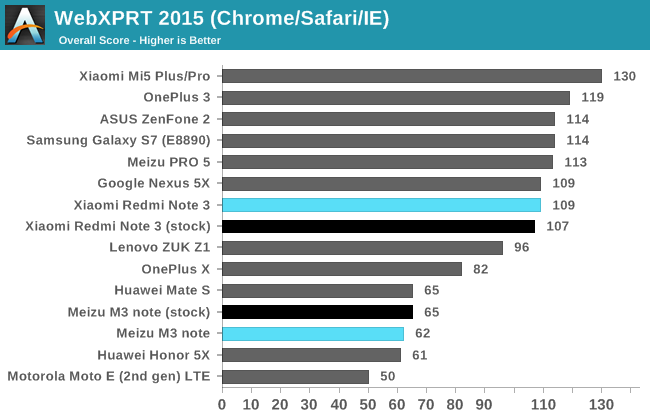
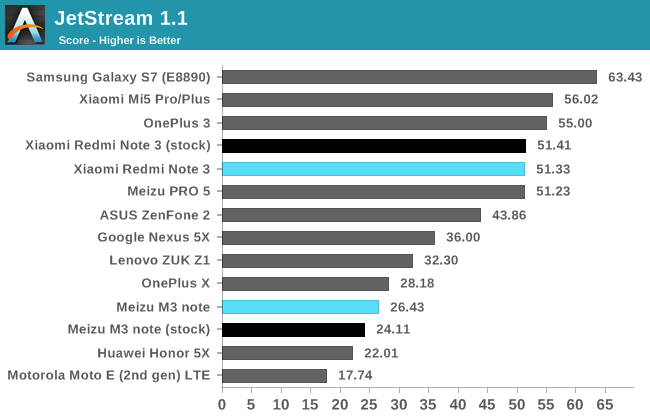
In the JavaScript tests, the M3 note and the other phones using octa- and quad-core A53-based CPUs all cluster towards the bottom of our charts, falling behind the OnePlus X and ZUK Z1, which both use the older Snapdragon 801 SoC. The Redmi Note 3 offers similar performance to the Meizu PRO 5 and its Exynos 7420 SoC in both Kraken and JetStream, and delivers twice the performance of the M3 note. Both Meizu’s Flyme OS and Xiaomi’s MIUI have their own stock browsers, but their JavaScript performance is not any better than Chrome’s.
Overall the M3 note and its octa-core Helio P10 SoC perform about the same as other phones around its price point that also use A53-based SoCs. The only area where it falls a little behind is with sequential reads and writes to internal storage. I would consider the M3 note’s performance to be good enough for casual smartphone users that rely on their phone primarily for communication and some web browsing, but more demanding users will likely feel bottlenecked by its performance.
The Redmi Note 3, however, offers a completely different experience. The A72 CPU cores in its Snapdragon 650 SoC elevate performance to near flagship levels. It feels quite fast in everyday use, significantly more so than the other devices we tested that cost around the same price. The Redmi Note 3 is definitely a great value in terms of system performance.
The Meizu M3 note uses an ARM Mali-T860MP2 GPU running at up to 546MHz. This is ARM’s current mid-range offering based on its Midgard architecture. The T860 shares the same feature set as ARM’s premiere T880, but uses only 2 ALUs/core instead of 3 ALUs/core like the T880, reducing overall shader performance by up to 50%. The T860 brings hardware support for OpenGL ES 3.1 + Android Extension Pack (AEP); however, the M3 note seems to be lacking driver support for some features like tessellation.
Xiaomi’s Redmi Note 3 uses an Adreno 510 GPU running at up to 600MHz. Qualcomm does not disclose architectural details about its processors, so all we can really say for sure is that this GPU is a member of the current Adreno series along with the Adreno 530, Qualcomm’s highest-performing GPU. The Adreno 510 also supports OpenGL ES 3.1 + Android Extension Pack (AEP), and the Redmi Note 3 did not experience any compatibility issues running through our benchmark suite.
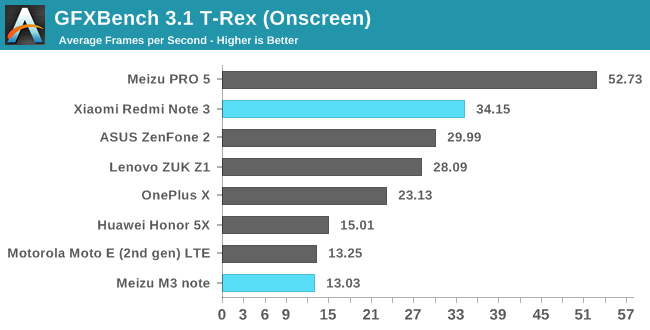
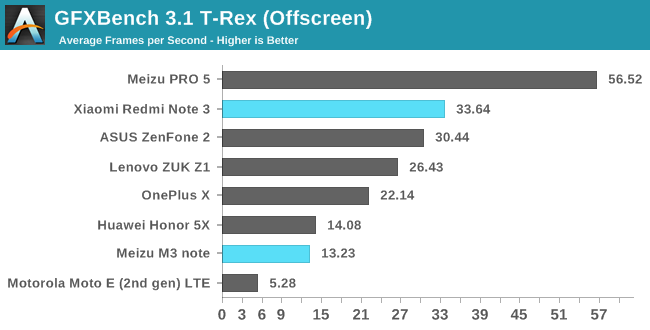
Starting with the older OpenGL ES 2.0-based T-Rex game simulation, the Redmi Note 3 separates itself from its peers, easily outperforming the M3 note by a factor of 2.5. Unlike with general system performance, the Redmi Note 3 cannot get close to the same level of performance as higher-priced flagships; the Meizu PRO 5’s Mali-T760MP8 GPU is 68% faster in this test.
The M3 note performs about the same as the Honor 5X and its Adreno 405 GPU. It will be interesting to see if this holds in our other tests. Other than the Moto E, all of the phones in the charts above have 1080p displays, so there’s no real difference between onscreen and offscreen results. The Moto E’s onscreen performance is actually the same as the M3 note’s, albeit at a lower resolution.
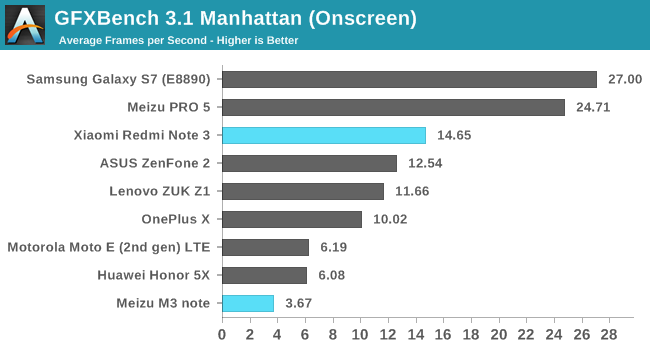
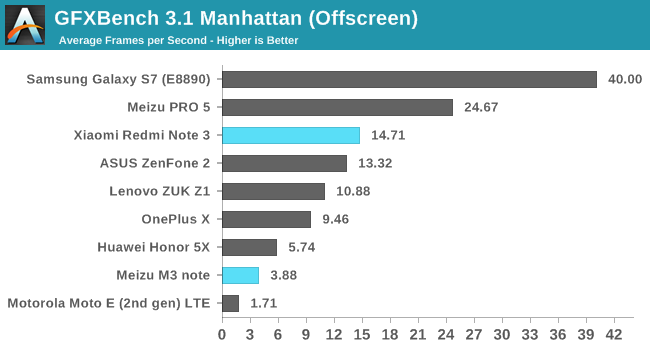
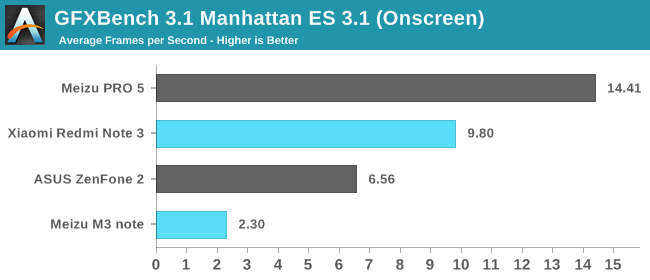
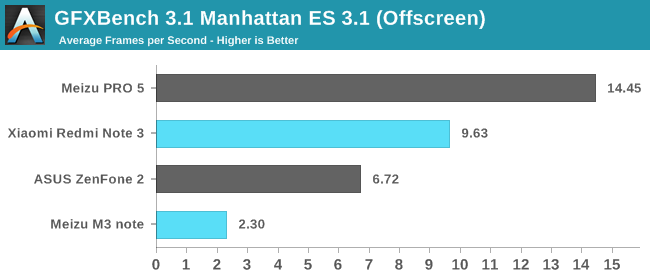
Because only two other phones in this roundup could run the GFXBench Manhattan ES 3.1 test—a point showing that both the M3 note and Redmi Note 3 are ahead of the curve when it comes to graphics API support—we’re also including the results from GFXBench Manhattan, which uses an OpenGL ES 3.0 game engine that stresses lighting and pixel effects.
In Manhattan 3.0, the Redmi Note 3 once again outperforms the non-flagship phones, managing to just stay ahead of the ASUS ZenFone 2. The M3 note falls behind the Honor 5X with a more pixel-heavy workload. It’s even slower than the Moto E’s Adreno 306 GPU when running onscreen. The T860 GPU with only two cores seems insufficient when paired with the M3 note’s 1080p display.
The Redmi Note 3 extends its lead over the ZenFone 2 when running the newer OpenGL ES 3.1 version of Manhattan, while the M3 note continues to struggle.
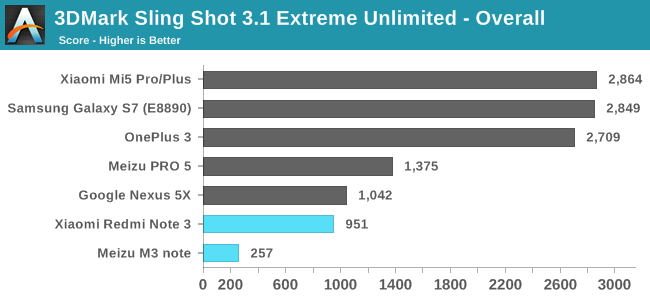
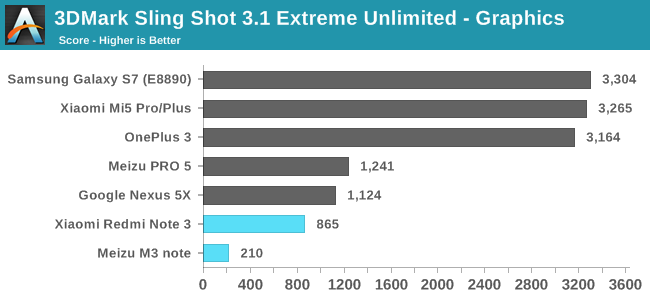
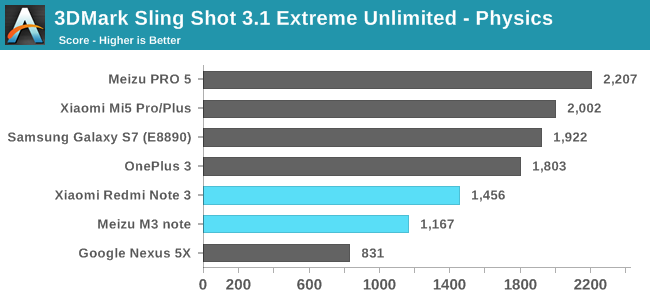
3DMark Sling Shot Extreme is another OpenGL ES 3.1 game simulation test that stresses the GPU and memory subsystems by rendering offscreen at 1440p (instead of 1080p like our other tests). This test best highlights the disparity in peak graphics performance between flagship phones and less-expensive models. The Adreno 530 GPU in the OnePlus 3 and Xiaomi Mi5, along with the Mali-T880MP12 in the Galaxy S7, delivers more than 3x the peak performance than the Redmi Note 3. The M3 note, meanwhile, really struggles at such a high resolution, falling even further behind the Redmi Note 3.
The M3 note consistently crashes when running Basemark ES 3.1, even though this OpenGL ES 3.1 test does not use tessellation. The Redmi Note 3 runs the test fine and scores the same as the Nexus 5X.
After seeing how these two phones performed during formal testing, I downloaded a few games from Google Play to see how they handled some real game code. The Redmi Note 3 loaded games more quickly than the M3 note and maintained playable frame rates in “Brothers in Arms 3,” a third-person shooter released at the end of 2014, and “CSR Racing 2,” a popular game based on OpenGL ES 3.0. There were some occasional stutters, but overall the games were playable. The chassis did get warm but not uncomfortably so.
The M3 note had no trouble keeping the frame rate above 45fps in “Angry Birds Star Wars II,” but the other two games I tried were not playable. Even at the lowest quality setting, “Brothers in Arms 3” chugged along at 8-12fps, and “CSR Racing 2” was not any better, averaging around 15fps.
Based on our testing and first-hand experience, the Redmi Note 3 should handle most games currently available. It supports the latest graphics APIs, including support for tessellation, and is powerful enough to provide an adequate gaming experience, although gameplay will not always be perfectly smooth. The M3 note, like most phones in this price range, struggles when playing more demanding games. It’s certainly fine for playing casual games, such as side scrollers and puzzles, but its two-core GPU is undersized for playing 3D content at 1080p.
Battery life is very difficult to quantify because there are so many variables in play. The different apps people use, which ones are running in the background, what networks the phone is connected to, and the signal strength of those networks are just a few examples of why battery life differs from one person to the next. Our battery life tests mimic a few common workloads while controlling as many of these variables as possible, which includes calibrating each display to 200 nits at 100% APL. They are not meant to tell you how long a phone will last during a typical day for you. Instead, they are designed to fairly compare the runtime potential of one phone to another.
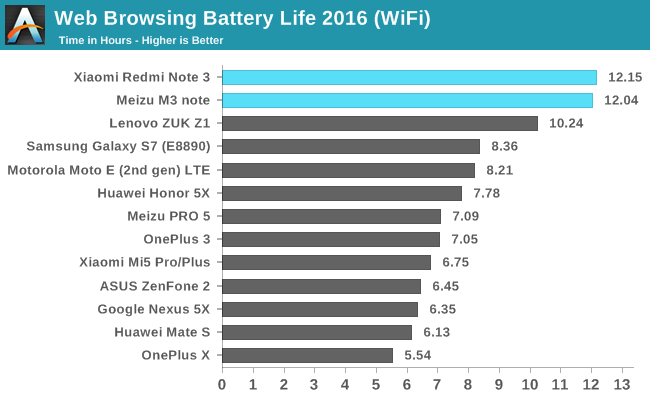
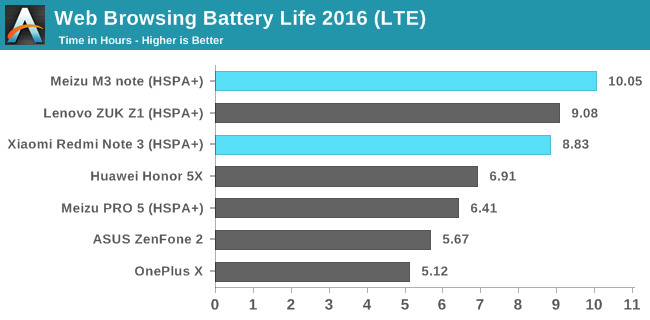
Our new browsing tests are more realistic, making better use of the CPU by pausing and then scrolling through each page. When browsing over Wi-Fi, both the Meizu M3 note and Xiaomi Redmi Note 3 make good use of their larger than 4000mAh batteries to last for an impressive 12 hours, more than 4 hours longer than the Huawei Honor 5X and its 3000mAh battery. A rough calculation gives the Redmi Note 3 an average platform power (APP) of 1.28W, a little less than the Honor 5X at 1.47W and the Mate S at 1.75W.
Several of the devices we’re comparing do not support US LTE frequency bands, so they are using WCDMA/HSPA+ instead, as noted in the above chart. The M3 note lasts the longest here—an impressive 10 hours. Both the ZUK Z1 (which also has a 4100mAh battery like the M3 note) and Redmi Note 3 are not far behind at 9 hours. Comparing APP, the M3 note does better than the Redmi Note 3 when using its cellular radio but the difference is small, with the M3 note, Honor 5X, and Redmi Note 3 falling between 1.6W to 1.8W, in that order.
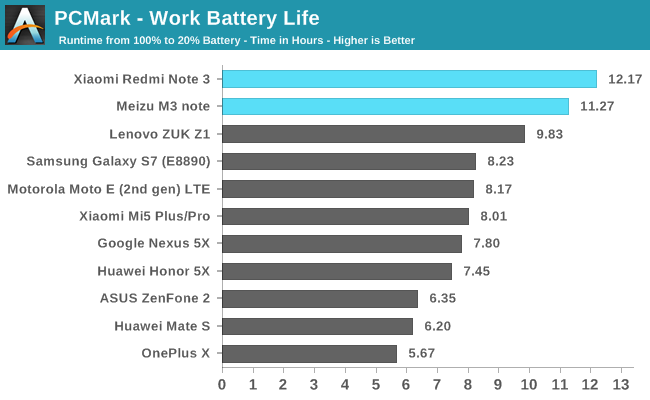
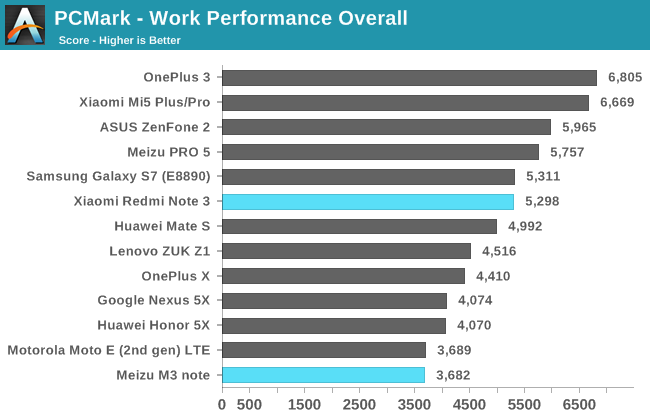
Both the M3 note and Redmi Note 3 last a long time while running PCMark’s realistic workloads, outlasting even the Huawei Mate 8 and ZUK Z1 that both reach 9.83 hours. The Redmi Note 3 stands out, however, because it lasts over 12 hours while still delivering better performance than its peers. For example, it outperforms the Honor 5X by 30% overall and lasts 4.7 hours longer. The Mate S delivers similar performance to the Redmi Note 3, even outperforming the Note in specific tests, but its smaller battery helps cut runtime in almost half relative to the Note. The Redmi Note 3 also matches the average PCMark performance of the Galaxy S7 (Exynos 8890) and still lasts 4 hours longer.
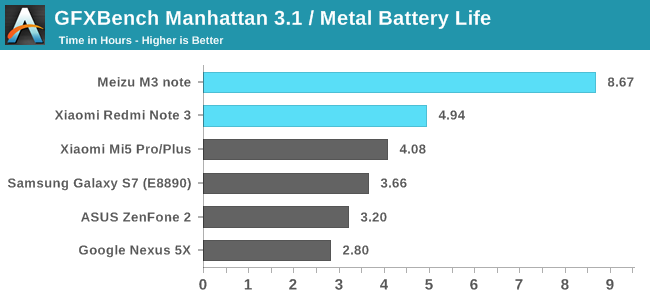
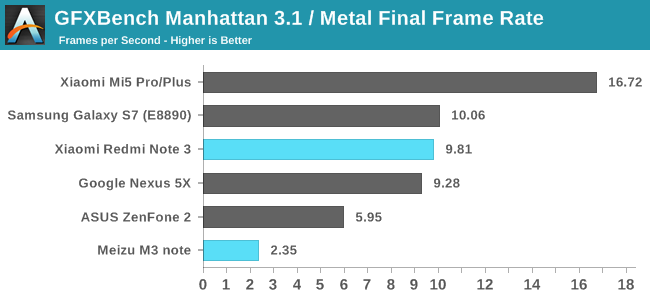
The GFXBench Manhattan 3.1 battery life test stresses the GPU, providing an estimate for both a device’s runtime while playing games and its frame rate stability. As noted in the previous section on GPU performance, not all of the phones we’re comparing in this roundup are capable of running this OpenGL ES 3.1 game simulation, which is why there are so few devices in these charts.
The M3 note lasts more than 8.5 hours, which is the longest for any phone we’ve tested to date. This result is tempered, however, by its rather poor performance. In the previous section, we concluded that the M3 note’s low-power GPU is only suitable for casual gaming after performing poorly in our test suite and failing to deliver playable frame rates in some 3D games. There is some good news, however: If you only play games like “Angry Birds” or “Words With Friends,” you can play them for a very long time.
The Galaxy S7’s (Exynos 8890) peak performance is about 50% higher than the Redmi Note 3’s, but their sustained onscreen performance is essentially the same after heat forces the S7 to throttle back after 20-25 minutes (the S7 renders onscreen at 1440p vs. 1080p for the Redmi Note 3, so the S7 is still doing more work). The Redmi Note 3 is like a long-distance runner, maintaining an even pace and outlasting the initially faster Galaxy S7 (Exynos 8890) by 1.25 hours. While not shown in the chart above, the more-expensive Galaxy S7 edge (Snapdragon 820) and Huawei Mate 8 have bigger batteries than the Galaxy S7, giving them a runtime on par with the Redmi Note 3 at the same sustained performance. Only Xiaomi’s Mi5 Pro (also with a 1080p LCD display) maintains a higher level of performance over the duration of the test while lasting almost as long as the Redmi Note 3.
The GFXBench Manhattan 3.1 performance stability graphs look pleasantly boring. Both the M3 note and Redmi Note 3 avoid thermal throttling, maintaining the same level of onscreen graphics performance until they run out of battery power. The Redmi Note 3 gets warm but not hot, while the M3 note remains cool to the touch.
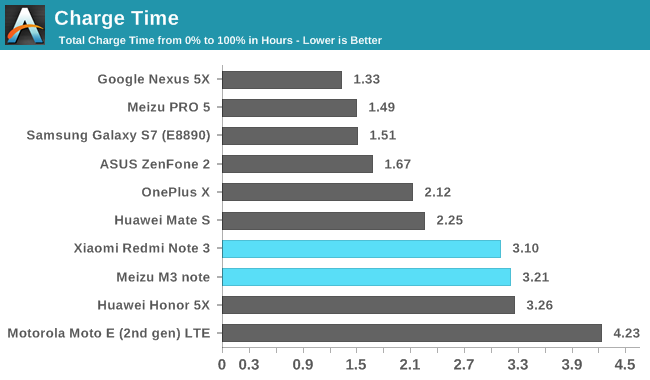
Both phones come with 10W chargers (5V at 2A) that are capable of fully charging their large batteries in just over 3 hours. Despite its 25% smaller battery, the Honor 5X takes just as long to charge, because it comes with only a 5W charger.
The M3 note and Redmi Note 3 have excellent battery life according to our tests. The M3 note lasts just as long or a little longer than the Redmi Note 3, but its SoC does not deliver the same level of performance.
Smartphone audio quality has been on the rise the past few years. While external speakers still show significant variation in sound quality, headphone output has become consistently good, at least among mid-range and flagship phones. There’s even a few, like the Meizu PRO 5 we previously reviewed, that really sound excellent. Has any of this audio technology found its way into lower-cost devices yet?
The M3 note has a single downward-firing speaker sitting behind the series of holes on the right. It gets reasonably loud, but the volume control is nonlinear, so it needs to be turned up almost all the way before it becomes audible across a room or inside a pocket. The sound is very tinny without much contribution from lower frequencies. It’s difficult to hear softer background instruments when listening to music, with sounds blurring together into a cacophony of noise. The M3 note’s speaker is best suited for basic ringtone duty, and even then you have to turn the volume way up.
The Redmi Note 3’s mono speaker is on the back of the phone. Because its sound is aimed away from your ears, you have to cup your hand behind the phone or place it in front of a hard surface to reflect the sound back towards you. This becomes a problem, however, when the phone is resting on a surface with the screen facing up. The back of the Redmi Note 3 is flat, which means the speaker is nearly flush with the surface underneath. A small bump, which sits just below the speaker, is meant to lift the phone slightly to give the speaker some breathing room; however, it’s not enough. Setting the phone on a wood table muffles the sound and degrades quality. Placing it on a softer surface, such as a leather chair, chokes the sound almost completely.
Giving the Redmi Note 3’s speaker some room to work yields decent results, definitely better than the M3 note. The speaker sounds better with a hand cupped behind the phone, producing a fuller sound without the faint background hiss that’s present when listening to music directly from the speaker. There’s more lower-frequency content than the M3 note, and voices sound distinct and pretty clear. The speaker also gets loud enough to hear in most situations.
The first thing I noticed when plugging a set of headphones into the Redmi Note 3 was that it gets very loud. After resetting the volume to a more sensible level, I found its sound quality to be decent but not quite as good as the iPhone 6s I was using as a reference. Everything was fine until the music got too complex, with many different sounds layered together, at which point I noticed a subtle lack of clarity and a deficit in depth and separation. Diving into the settings menu, I enabled the “Mi Sound Enhancer” and adjusted the EQ, which fixed the initial problems I heard. Based on my subjective results, I’d say the Redmi Note 3’s hardware is pretty close to what’s in the iPhone 6s, but requires some extra effort fiddling with the software to get the most from it.
The M3 note’s headphone amplifier does not have the same output power as the Redmi Note 3 or iPhone 6s reference. It’s capable of driving low-impedance headphones to sufficient volume levels, but is not capable of driving higher-impedance loads. Sound quality is nothing special either, clearly falling below the iPhone 6s and Redmi Note 3. As is typical for a lower-powered amplifier, it sounds a bit dull and lifeless, with limited dynamic range. The sound is not horrible, though; less-critical listeners using a typical set of earbuds will likely find the M3 note’s sound to be good enough. This does show that audio quality remains a point of differentiation at this price point.
I’ll admit it: I’m spoiled. I’m used to using the latest technology and playing with the recent flagship phones. I do not get many opportunities to review lower-cost devices, so I was not sure what kind of user experience to expect. After looking at the Meizu M3 note and the Xiaomi Redmi Note 3, I can say that both exceeded my initial expectations but in different ways and to different degrees.
The M3 note’s aluminum chassis is sturdy, with an attractive, symmetrical design. Additional machining details, such as the groove for the volume and power controls and the slots on the back that hide the endcap seams, are a nice touch shared with Meizu’s more expensive models. The M3 note also has a great fingerprint sensor, and Meizu’s Flyme OS includes some nice navigation features, like swiping up from the lower bezel to access recent apps instead of tapping a dedicated button.
The Redmi Note 3 and its Snapdragon 650 SoC easily outperforms other phones in its price range and approaches flagship numbers in some of our system performance tests. It cannot match the peak GPU performance of higher-tier SoCs, but its sustained performance is nearly the same once temperature forces the other GPUs to throttle frequency. Whether opening or switching apps, navigating the UI, scrolling in the browser, or working in apps, this phone feels fast. The Redmi Note 3 is a clear leader in performance per dollar.
Due in part to their larger-than-4000mAh batteries, both phones deliver excellent battery life, lasting more than 12 hours in our Wi-Fi browsing test—the longest of any phones we’ve tested—and nearly as long in PCMark. The M3 note’s battery life is generally a little better than the Redmi Note 3’s, but the latter remains close while delivering much better performance.
While there are positive elements for both phones, we need to be realistic. Neither phone delivers the same user experience or has the same feature set as more expensive flagships. In order to reach a lower price point, some compromises naturally need to be made. This becomes obvious as soon as their displays light up. Both panels are capable of reaching a respectable 450 nits max brightness and have good viewing angles, but black levels are subpar even among other phones in their class. Both panels also fail to cover the full sRGB gamut, reducing color accuracy. Their default calibrations also miss the target white point, giving the Redmi Note 3’s screen a blue tint and the M3 note’s a magenta hue. Both phones offer the ability to adjust white point, but only the Redmi Note 3 provides a setting that actually improves grayscale accuracy. Unfortunately, the Redmi Note 3’s poorly configured gamma leaves its screen looking dark with less shadow detail, which is most noticeable when watching movies or playing games.
Camera performance is another area where these two phones struggle. The Redmi Note 3 is clearly the better of the two, capable of capturing some nice looking images in good lighting. Its HDR mode is also effective, naturally brightening darker areas while maintaining color saturation and detail. As the lights dim, however, its performance drops. Like the M3 note and the other phones we tested in this price class, it produces noisy images lacking in detail. Even with good lighting, the M3 note’s images show excessive shot noise that noticeably degrades image quality. It also experiences issues with exposure and focus in certain conditions.
The M3 note is noticeably slower than the Redmi Note 3, but its performance is similar to other phones in its price range. People who primarily use their phone as a communication device—phone calls, email, messaging—or for working with lightweight apps—scheduling, note taking, web browsing—will likely find it to be fast enough. The M3 note can handle casual games, but it’s not capable of playing more demanding 3D titles.
At the beginning of this review I noted how similar the M3 note and Redmi Note 3 are on paper and wondered if this would translate into an equivalent user experience. The short answer is no. The Redmi Note 3’s superior performance and slightly better camera give it the edge. It just feels fast, much faster than its peers using octa-core A53 CPUs, which just are not going to be competitive at this price point anymore.
While the pace of innovation at the high-end naturally slows, the mid-range and low-end phones start looking more attractive. Flagship features and hardware continue to trickle down to lower price points, producing more-capable phones with better user experiences. Both the M3 note and Redmi Note 3 are evidence of this trend. Xiaomi’s introduction of the Redmi Note 3, however, goes even further, signaling a jump in capability that all new phones in its category will need to match.
Autore: AnandTech