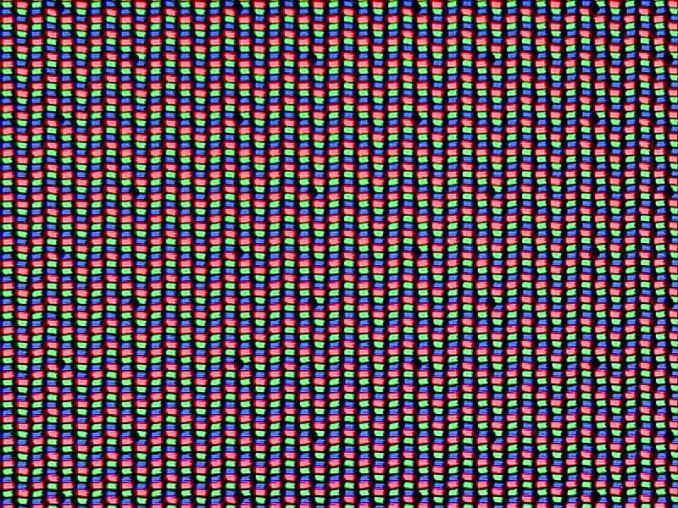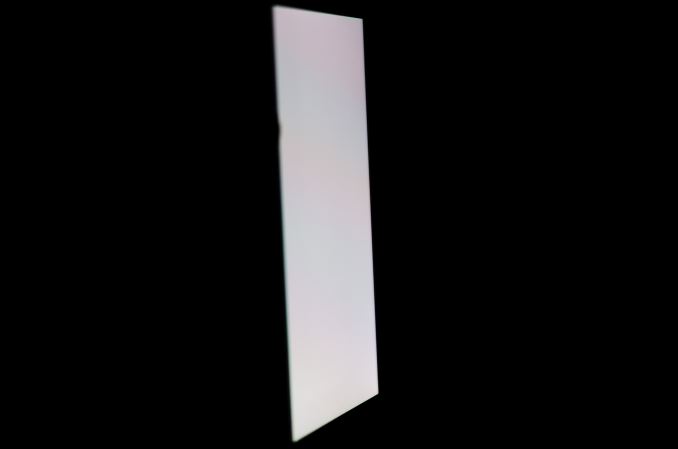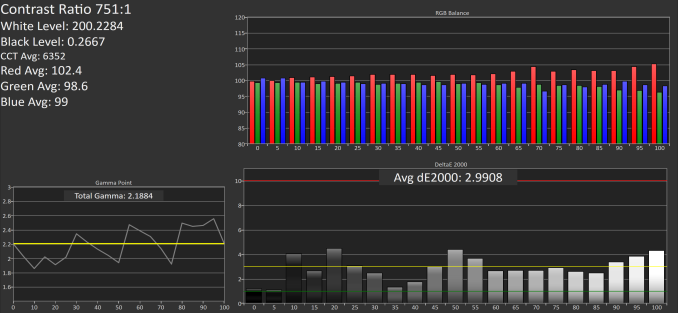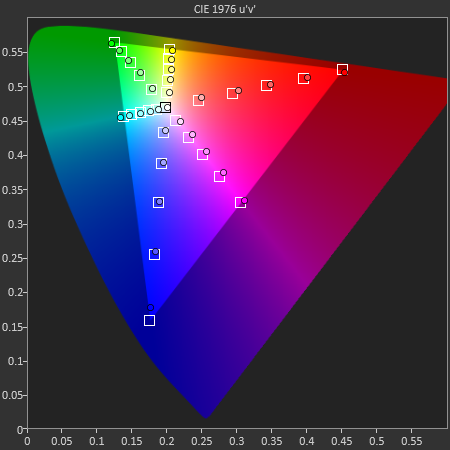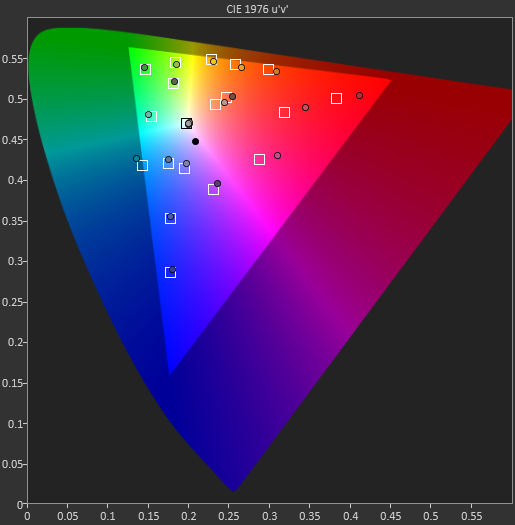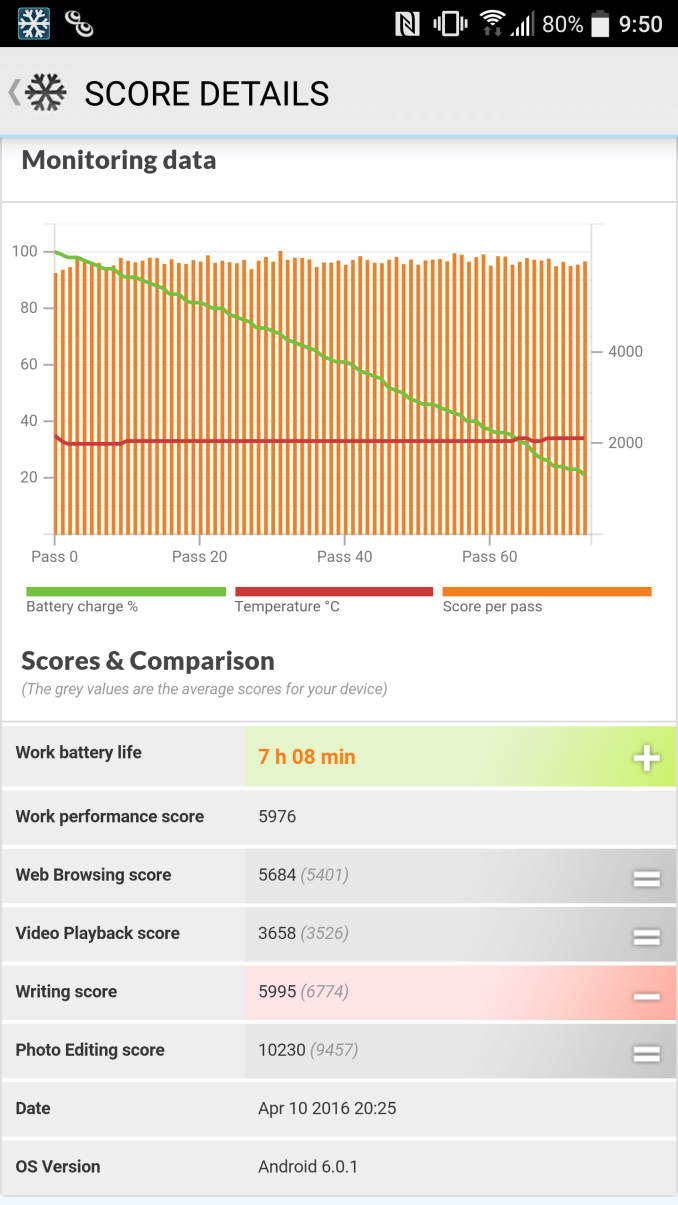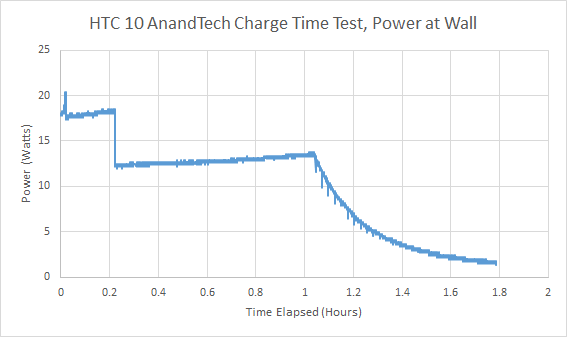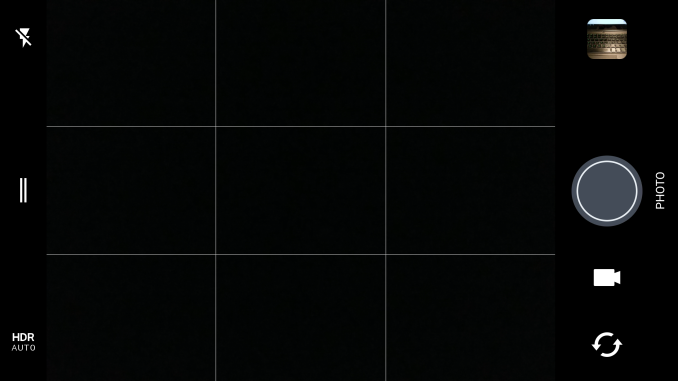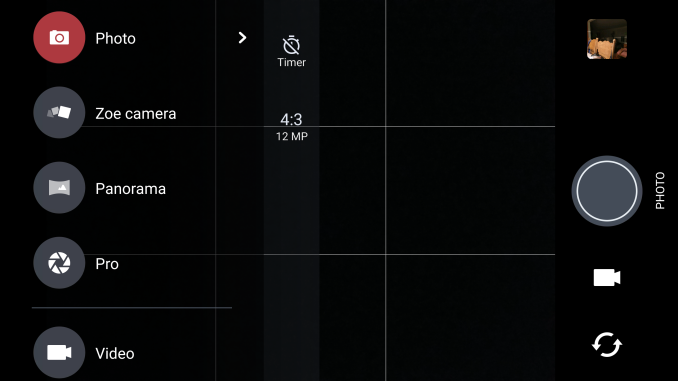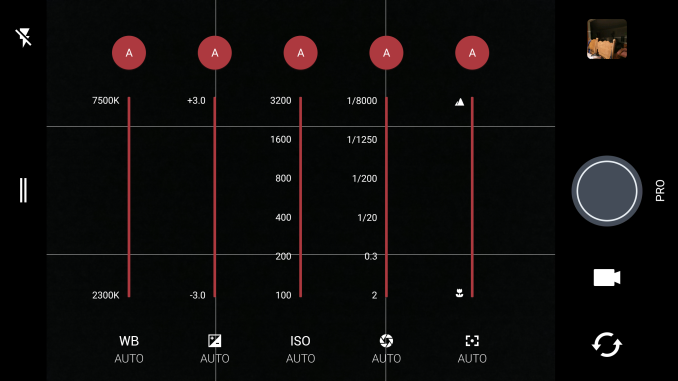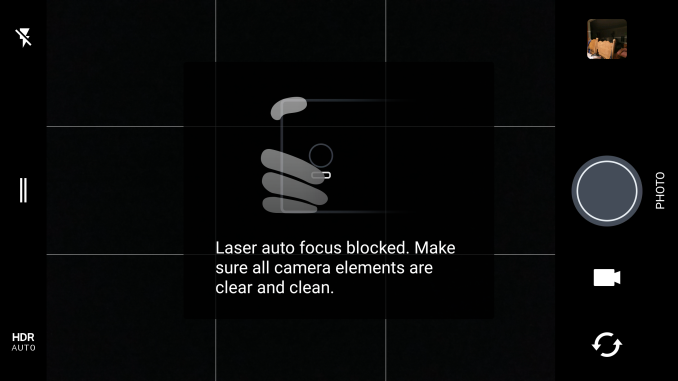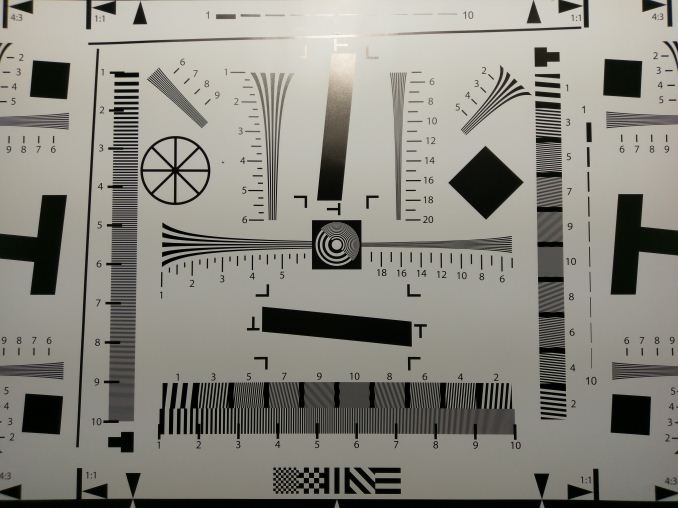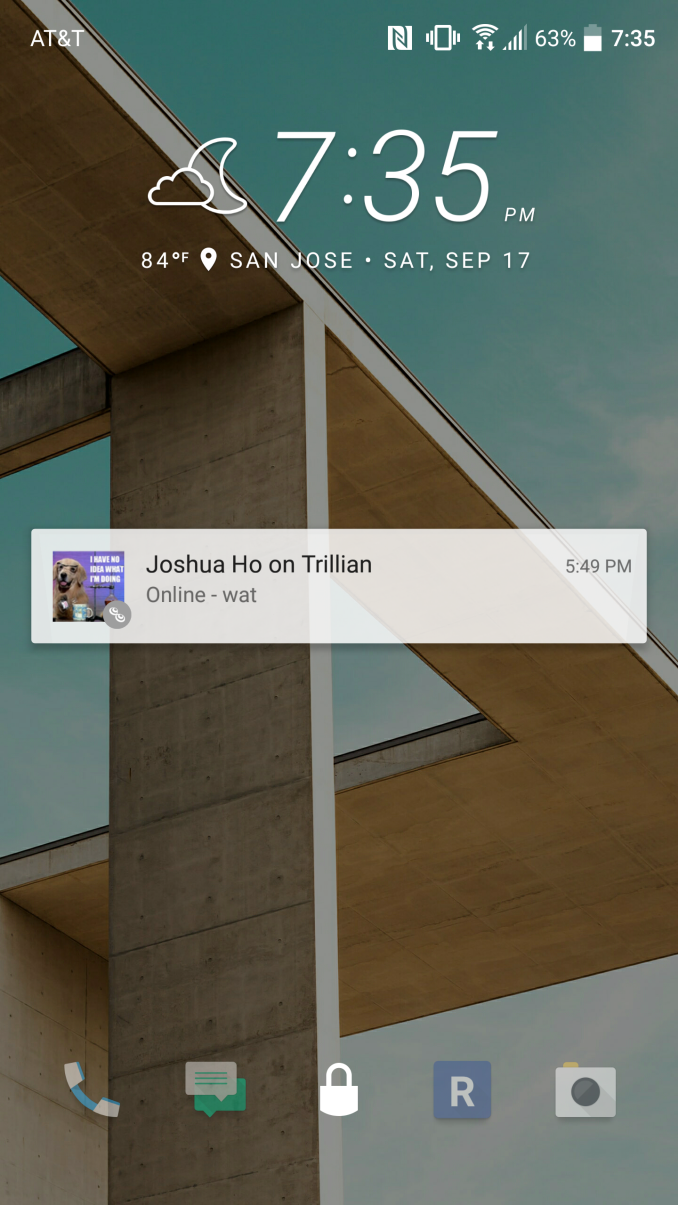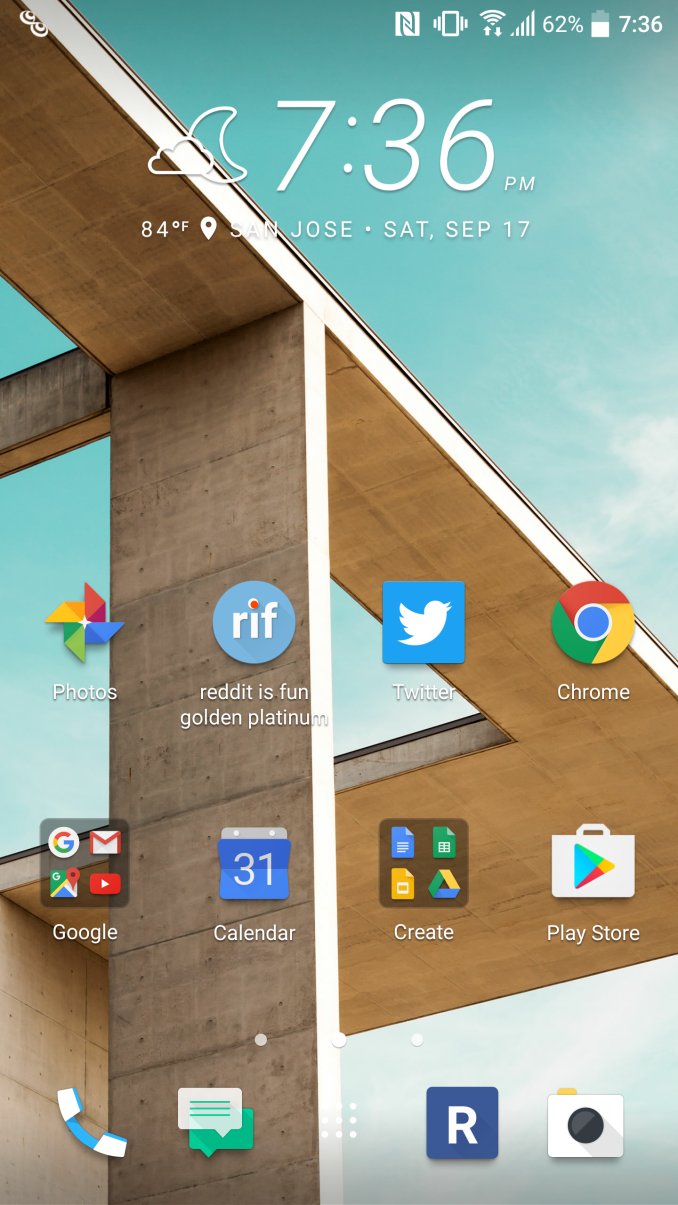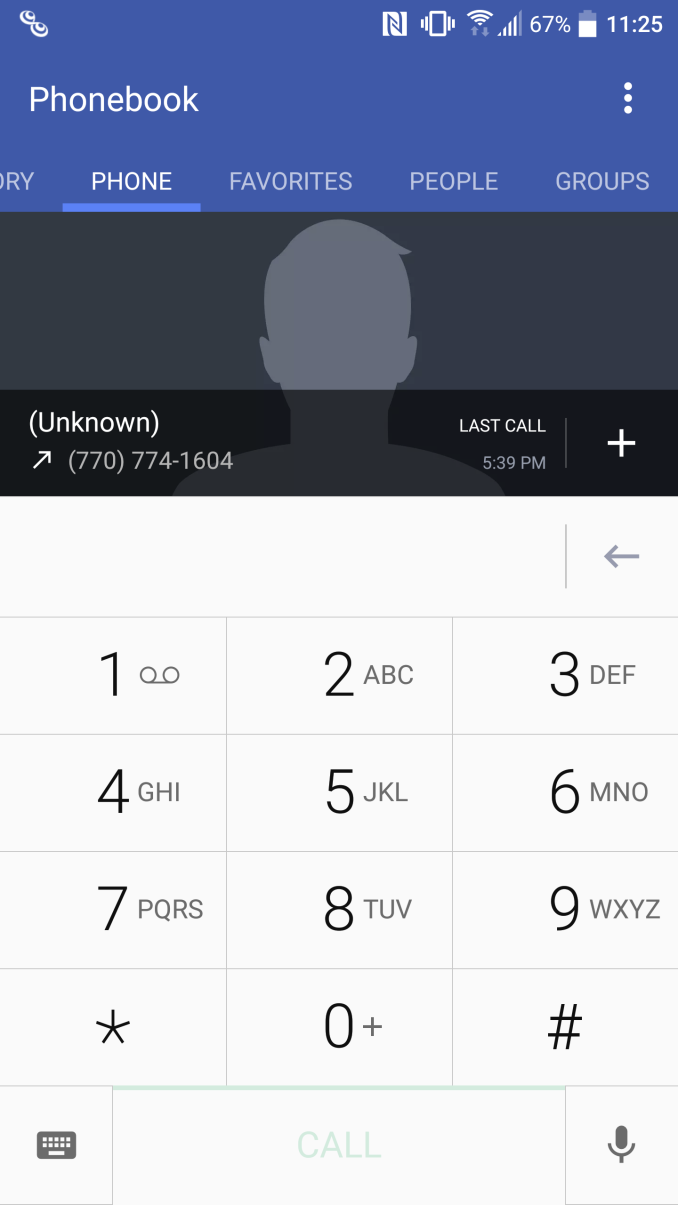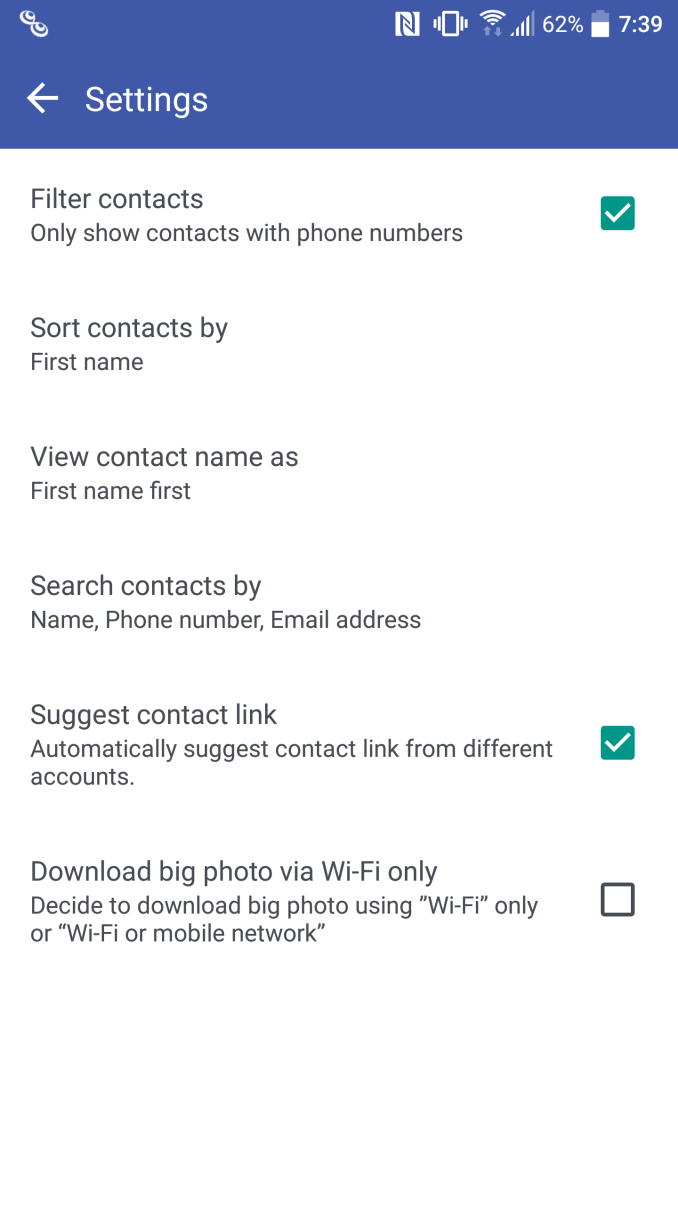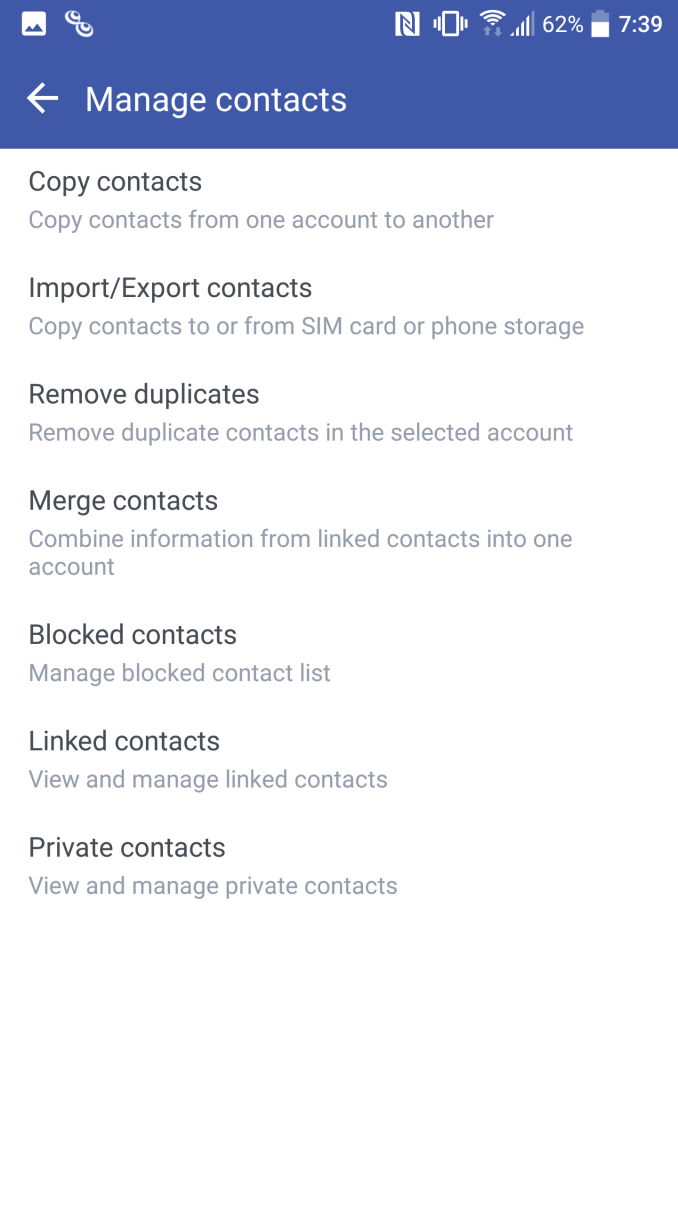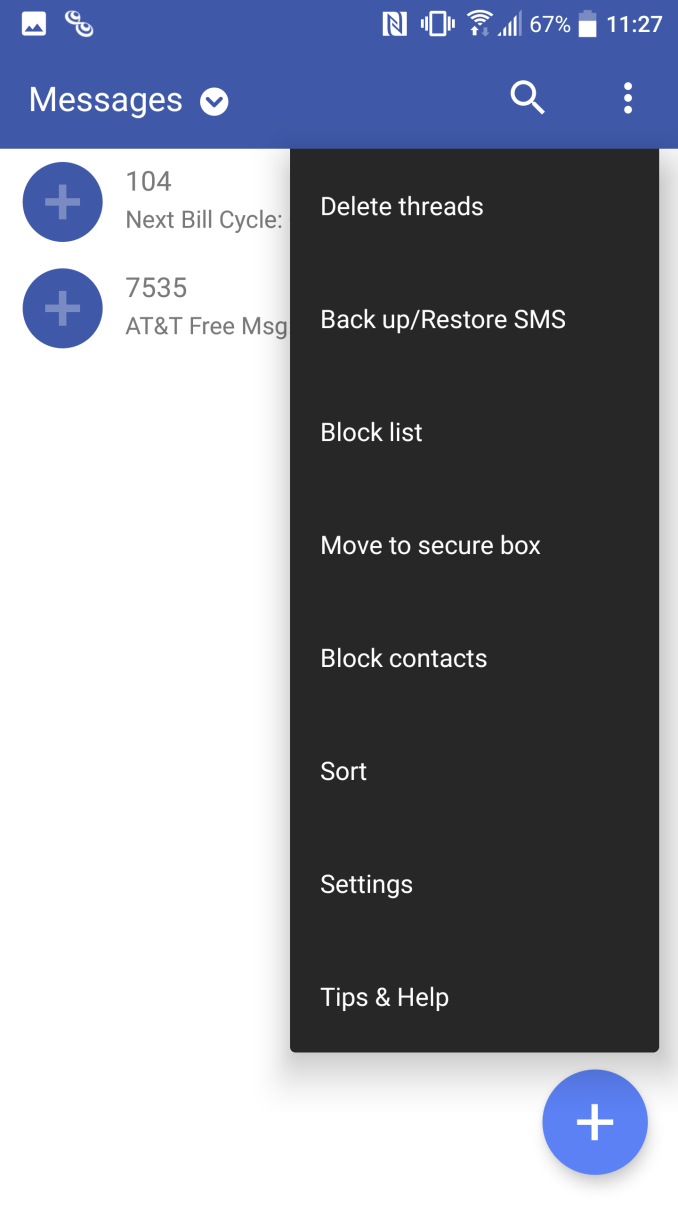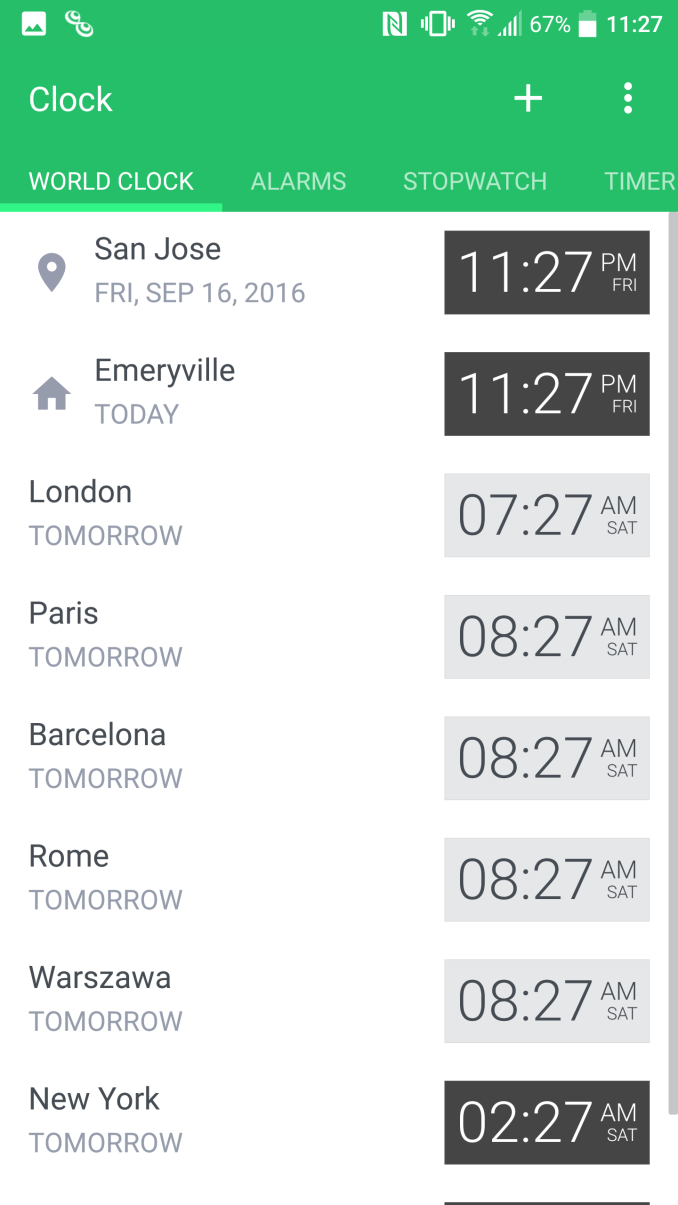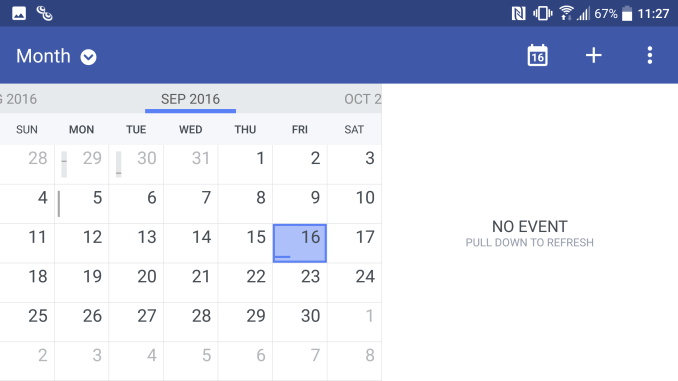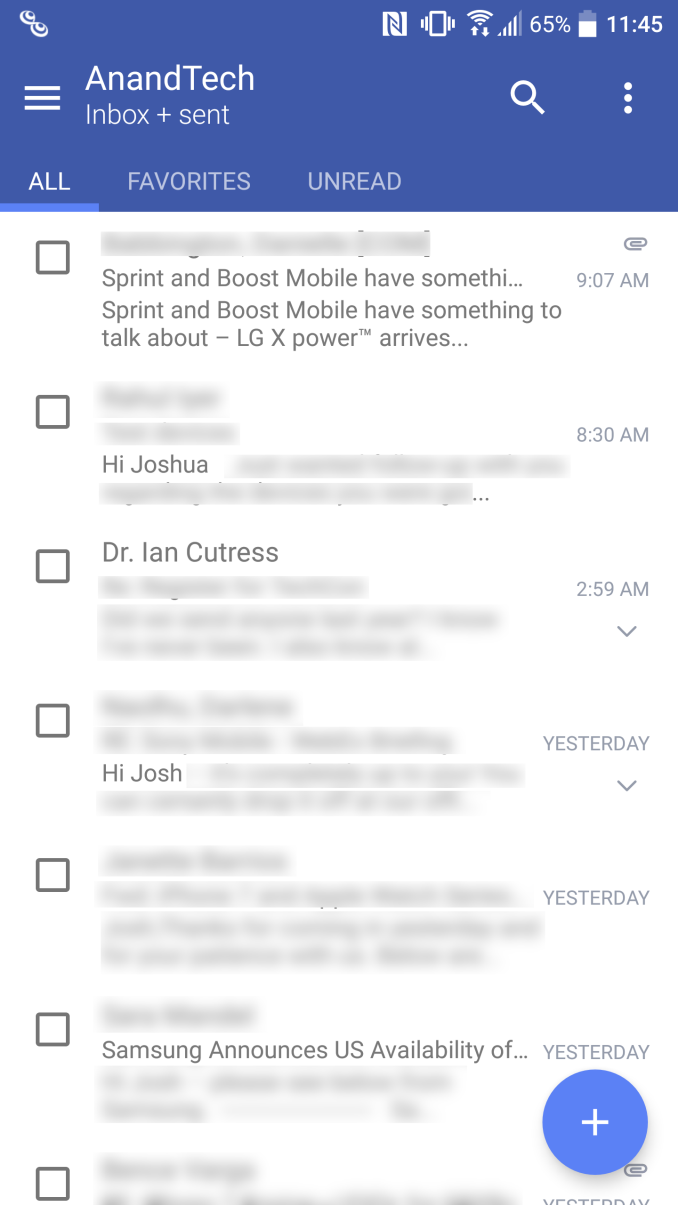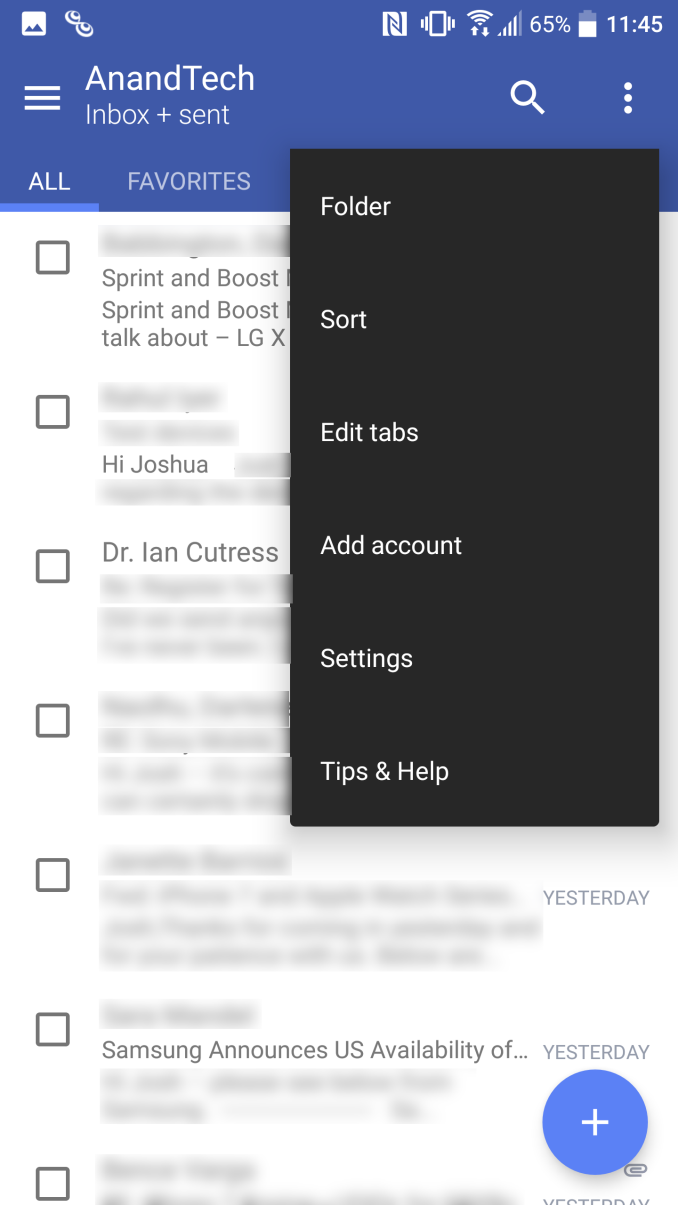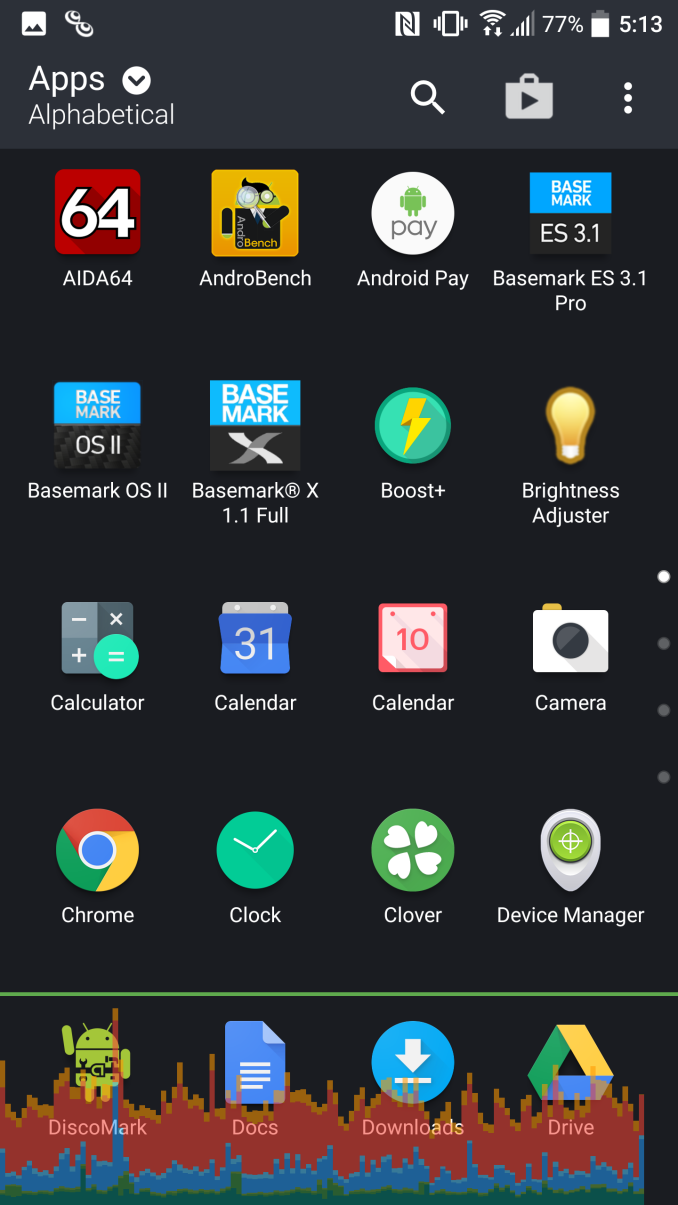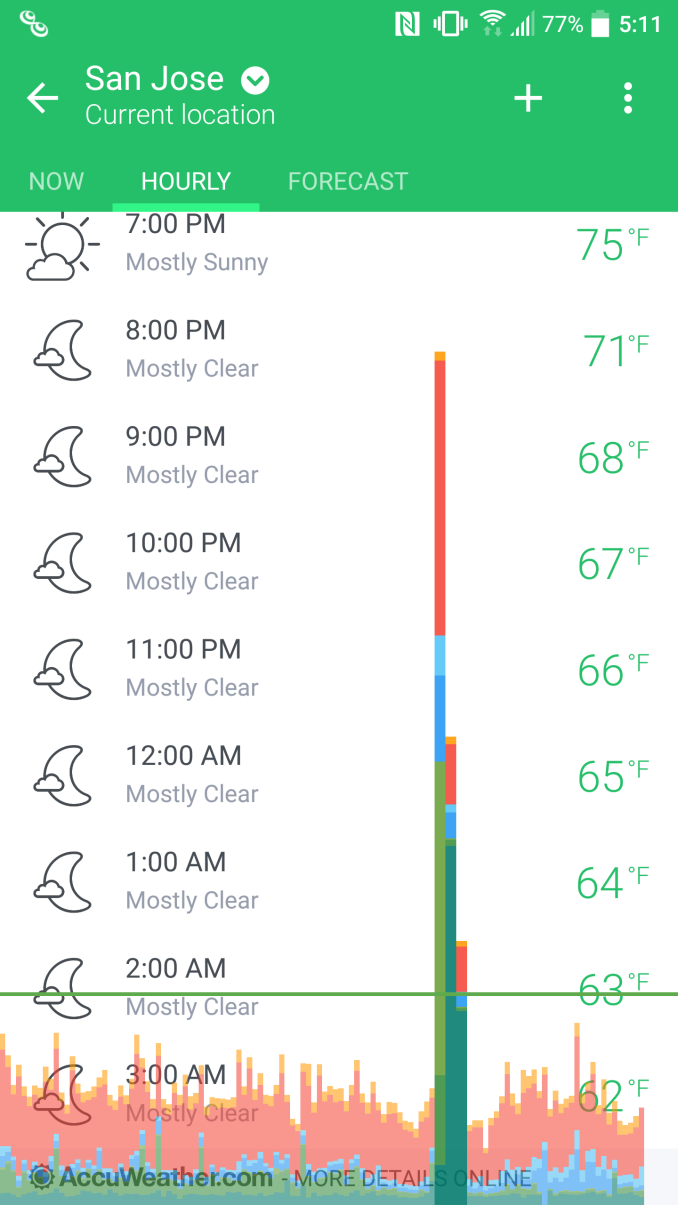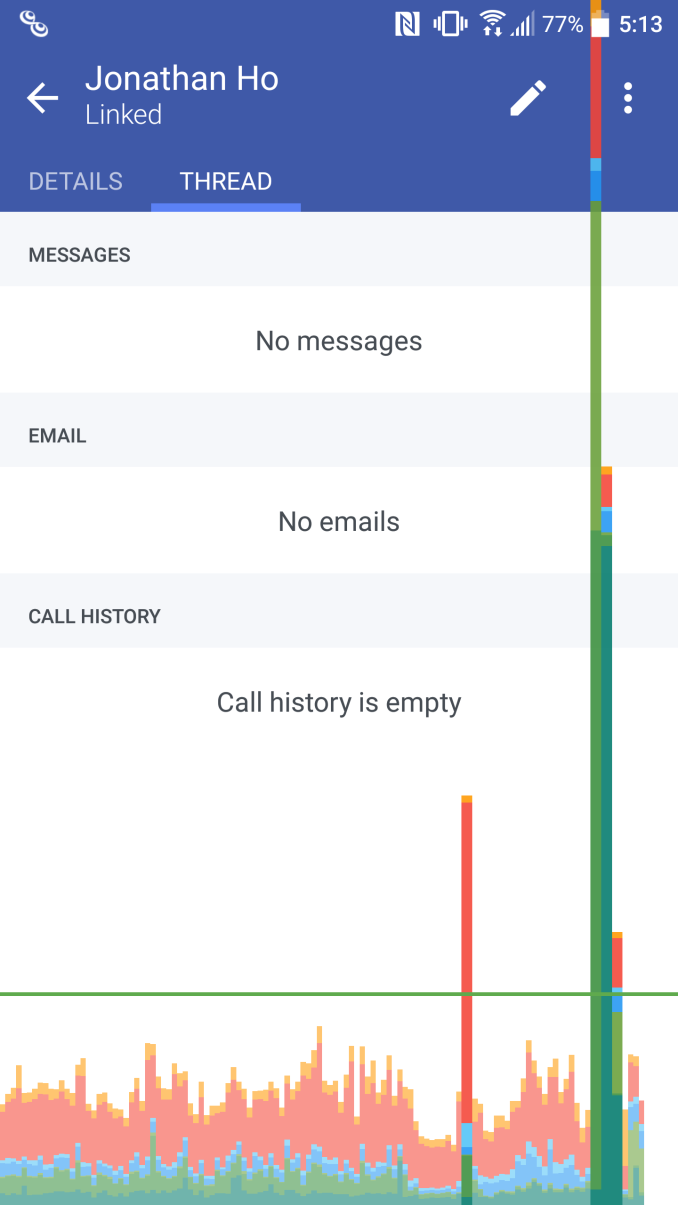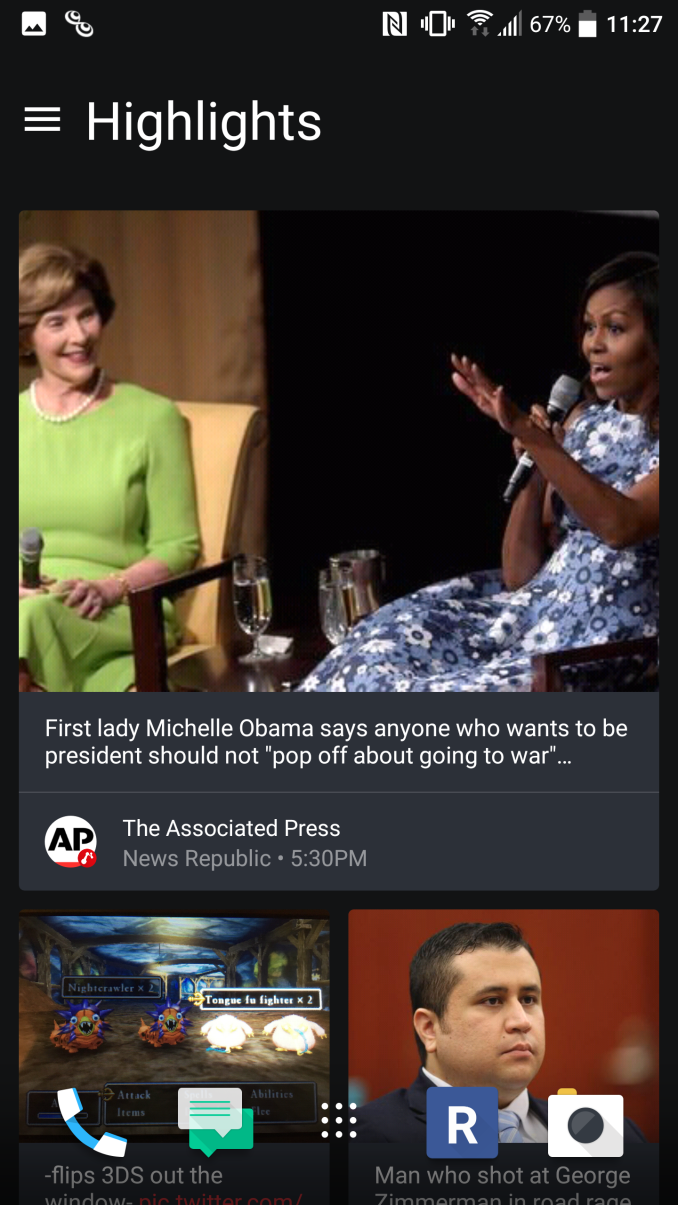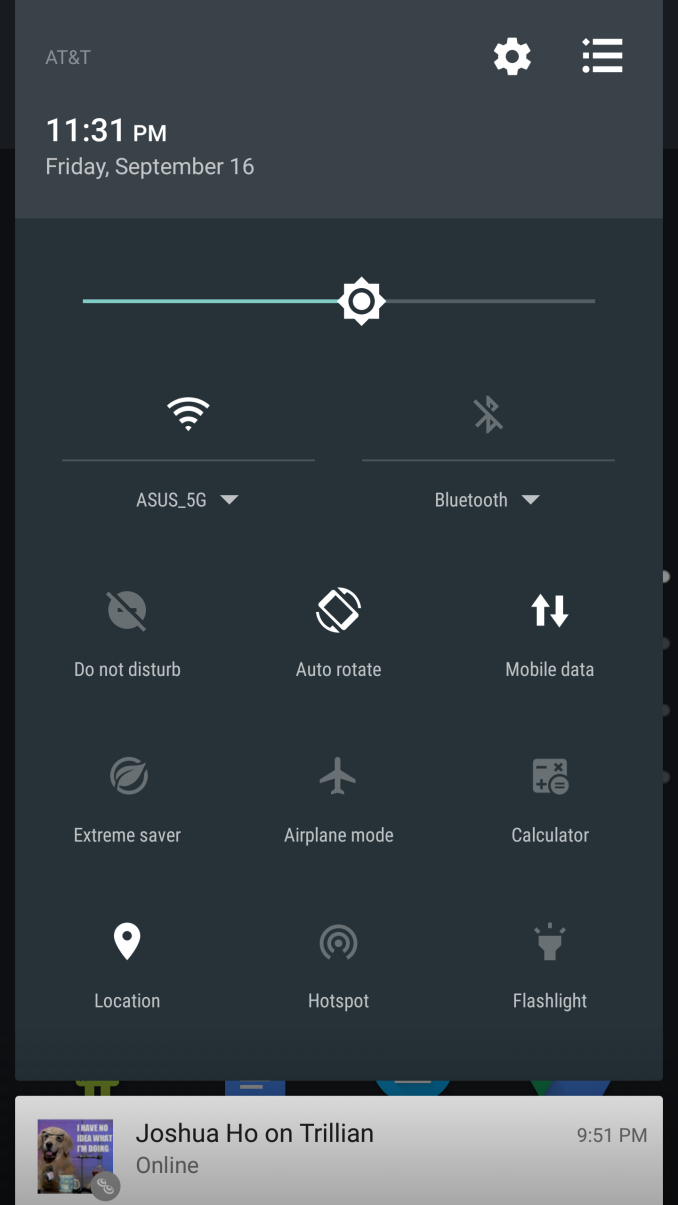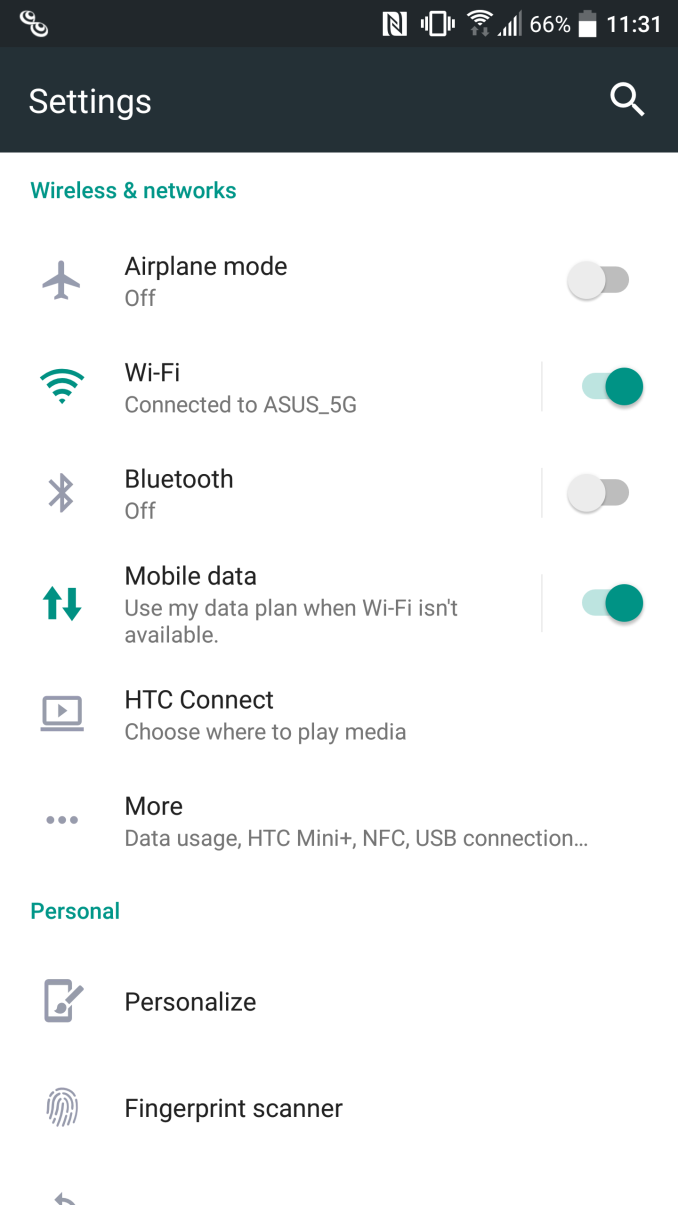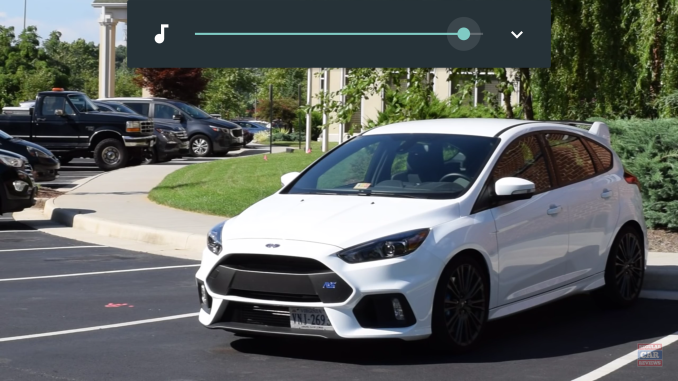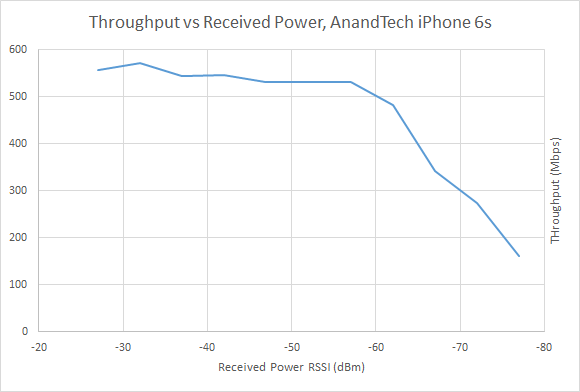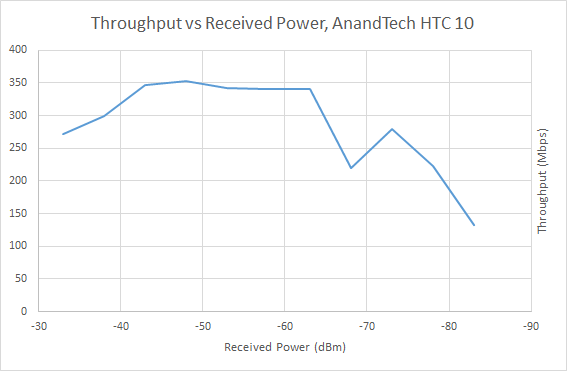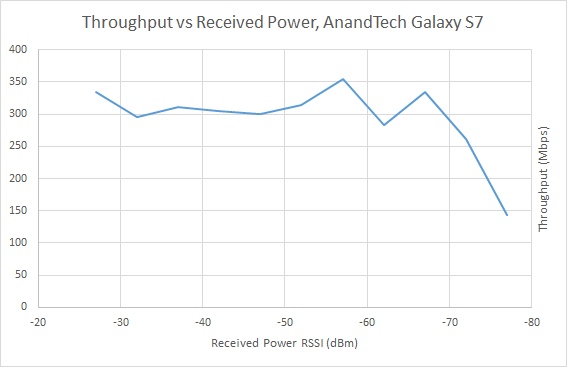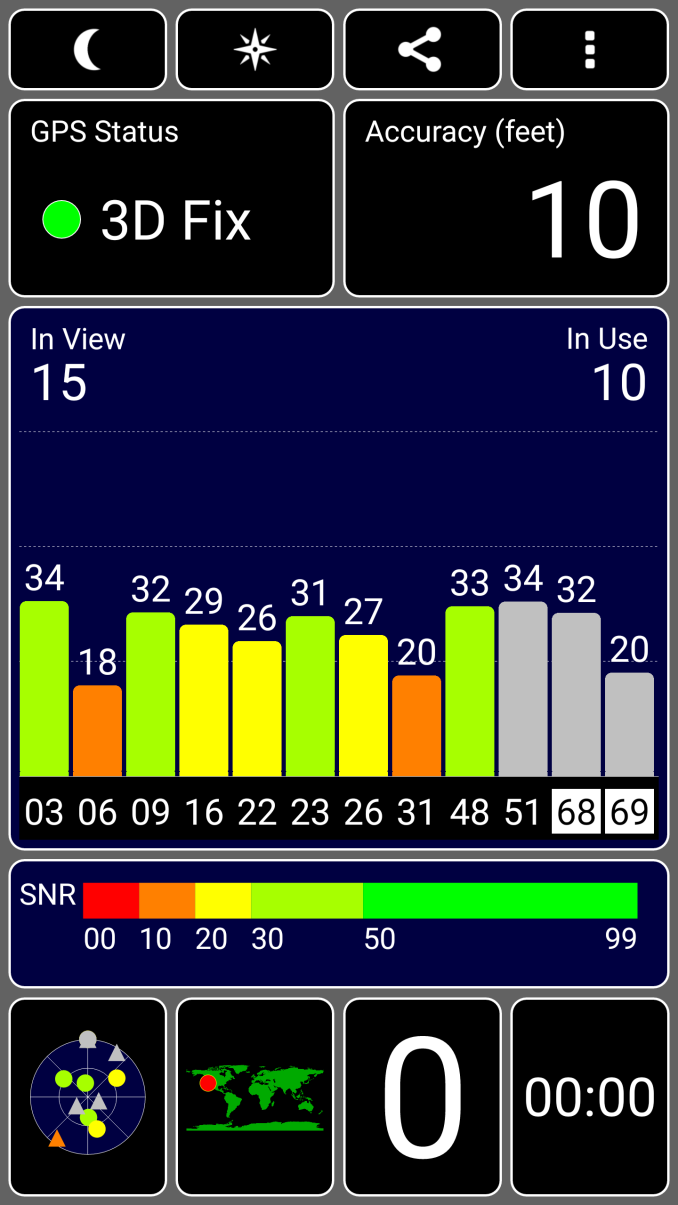It probably goes without saying right now that HTC has been a troubled company for some time now. With the One M8 we finally saw that they were making a recovery, but with the Snapdragon 810 and One M9 HTC suffered a massive blow as their offerings just weren’t competitive with the Galaxy S6 or Galaxy Note5 for the time. Realistically speaking, any phone with a Snapdragon 810 or 808 just couldn’t really compete. With the launch of the Snapdragon 820, it seems that Qualcomm had finally launched an SoC that was a real improvement over the Snapdragon 801 and 805, and in the time since then we’ve seen a return to normalcy in the smartphone market.
A a result, HTC has been under fairly enormous pressure to perform this product cycle as a result. Their attempt to meet that pressure is the HTC 10, which is the best of what HTC has to offer distilled into a single package. That distillation starts at the name it seems as rather than the One M10 as you might expect given that the naming scheme for the past few generations has meant that its predecessors are called the One M8 and One M9. There’s no One branding anymore, and the phone is just their tenth, and HTC is hoping that it’s a “perfect 10” in every respect.
| HTC One M9 | HTC 10 | |
| SoC | Snapdragon 810 4x Cortex-A57 @ 2Ghz 4x Cortex-A53 @ 1.5GHz Adreno 430 (TSMC 20SoC) |
Snapdragon 820 2x Kryo @ 2.15GHz 2x Kryo @ 1.6GHz Adreno 530 (Samsung 14LPP) |
| RAM | 3GB LPDDR4 | 4GB LPDDR4 |
| NAND | 32GB NAND + microSD | 32/64GB NAND + microSD |
| Display | 5” 1080p Super LCD3 |
5.2” 1440p Super LCD5 |
| Network | 2G / 3G / 4G LTE (Category 6/9 LTE) | 2G / 3G / 4G LTE (Category 6/9 LTE) |
| Dimensions | 144.6 x 69.7 x 9.61mm, 157g | 145.9 x 71.9 x 3-9mm, 161g |
| Camera | 20MP Rear Facing f/2.2, 1.12µm, 1/2.4″ (Toshiba T4KA7) | 12MP Rear Facing w/ OIS and laser AF, f/1.8, 1.55µm, 1/2.3″ (Sony IMX377) |
| 4MP Front Facing, f/2.0, 2µm (OmniVision OV4688) |
5MP Front Facing w/ OIS, f/1.8, 1.34µm (Samsung S5K4E6) |
|
| Battery | 2840 mAh (10.93 Whr) | 3000 mAh (11.55 Whr) |
| OS | Android 5 w/ HTC Sense 7 (At Launch) |
Android 6 w/ HTC Sense (At Launch) |
| Connectivity | 1×1 802.11a/b/g/n/ac, BT 4.1, (BCM4356), USB2.0, GPS/GLONASS, NFC |
2×2 802.11a/b/g/n/ac, BT 4.2, (BCM4359) USB-C, USB3.1, GPS/GLONASS (US, JP) GPS/GLONASS/Beidou (EU, Asia) NFC |
| Fingerprint Sensor | N/A | Capacitive |
| SIM | NanoSIM | NanoSIM |
| LTE Bands | Global: FDD 1/3/5/7/8/20/28 TDD 38/40/41 |
US: FDD 1/2/3/4/5/7/12/13/17/20/28/29/30 JP: FDD 1/3/5/7/13/17/19/21/26 TDD 38/41 Asia/EU: FDD 1/3/5/7/8/12/20/28/32 TDD 38/40/41 |
To figure out whether it really is we can start with the basic specs. HTC 10 shares quite a bit on paper with the Galaxy S7, but even here it’s obvious that HTC is putting their own sort of spin on things, going with LCD rather than AMOLED. I suspect that HTC is limited by what they can get from suppliers here though, as we’ll soon see. The other notable changes include the camera setup, as HTC goes with a larger sensor and more traditional PDAF sensor that only has a few green pixels set up for phase detection rather than the somewhat exotic dual pixel system seen in the Galaxy S7 for PDAF on every pixel. If you were to just look at the spec sheet and play with the HTC 10 for a few days you might be inclined to think that it’s basically identical to the Galaxy S7, but as we’ll soon see there is a fair amount of differentiation when looking at the details.
To start our examination of the HTC 10 the easiest place to look is the external design, which is probably something you’ll notice as soon as you take it out of the box. The HTC 10 is pretty much the first time since the original HTC One that HTC has done a major design refresh of their flagship. While it is still an aluminum unibody, with the HTC 10 the phone is basically all aluminum and glass to the touch, which is a noticeable contrast to the One M7, M8, and M9 which were all noticeably plastic in some way. While the One M8 may have seemed to be all aluminum, the speaker grilles were very obviously plastic if you looked too closely, and the One M9 had a very obvious and somewhat cheap-feeling plastic cover on the front of the phone.
In contrast, the HTC 10 basically only has plastic injection molded to demarcate the external antennas, and a plastic RF window on top of the phone for its GPS antenna. The top and bottom “strips” of aluminum function as the antennas for all cellular, WiFi, Bluetooth, and NFC connectivity. HTC has also gone back to a circular camera cutout, which is definitely more HTC-like than the square cover lens seen in the One M9. In addition to an LED flash, there’s also an STM VL53L0 time of flight sensor which is used to help guide contrast AF search when the scene is either too dim or otherwise not amenable to focus via phase detection. However, unlike the dual pixel arrangement of the Galaxy S7’s sensor it’s important to note that distance cannot be mapped to focus in an open-loop fashion so a focus sweep is still needed to reach the final focus target.
Moving past the camera, the back cover’s curved design ends with a fairly exaggerated glossy bevel that is fairly unique for a smartphone. I thought that it wasn’t a particularly elegant design at first but with time it’s been growing on me as there’s a nice contrast between the sandblasted matte surface of the back and the glossy chamfer. The side and back of the phone are all integrated into a single piece, and side is a flat sandblasted surface with yet another glossy chamfered edge that meets with the glass. However, unlike an iPhone 6s the edge of the metal is slightly higher than the edge of the glass, which does cause a noticeable felt edge if you swipe off the edge of the phone. I suspect that this is done for durability reasons or something similar because the edge of the cover glass is curved, so it would be fairly easy and probably cheaper to have completely flat cover glass that wouldn’t have the felt edge. It’s also worth mentioning that the 2.5D glass only begins to curve after the end of the display and capacitive buttons so a flat screen protector will cover pretty much everything important on the cover glass. While I’m not sure this is really intentional on HTC’s part, it’s helpful for those that use screen protectors after my experiences with the Galaxy S7.
When it comes to ports and buttons, pretty much everything is along the sides of the phone. The top has the 3.5mm headphone jack, the right side has the power and volume buttons, and the bottom has the USB-C port and one of the two speakers. The feel of the buttons is dramatically improved relative to the One M9 which were rather soft and uncommunicative, and while the power button is still a bit too low for my taste the ridged design and increased resistance of the buttons means I’m no longer accidentally pressing the power button when I pick up the phone. The buttons themselves are also made of aluminum and break more cleanly when you press on them, which helps to make the phone feel more solid.
The front of the phone is now all glass unlike previous designs, and honestly as a result it looks much cleaner than before. The top of the phone contains the second of the two speakers and the optically-stabilized front-facing camera. Under the display, there is a Fingerprint Cards fingerprint sensor that is purely capacitive and functions as a home button as well as capacitive buttons that are enabled by a Cypress CapSense controller. HTC retains their traditional layout with their display driver on the bottom between the display and fingerprint sensor/capacitive buttons, but due to a move back to capacitive buttons the typing ergonomics of the HTC 10 are dramatically improved and on par with the One M7. While it is possible to enable front-facing speakers without the kind of bezel requirements seen in the One M8 and M9, for a ~5” class device it seems that it’s realistically only possible to fit in one front-facing speaker, while phablets generally have more internal volume in the x and y directions to enable more creative speaker placements to enable the second front-facing speaker without major increases in bezel. It’s notable that HTC has finally eliminated their logo from the cover glass of the HTC 10, which is something I’d say is worthy of mention here as it makes the design of the phone much cleaner from the front. It would be pretty impressive if HTC could move the fingerprint scanner under the cover glass for next year here to have a truly seamless design.
While simple description of the design is one thing, after a few months of use one thing that really sticks out to me is just how incredibly solid the design of the HTC 10 is. It’s just incredibly stiff and doesn’t seem to give like any other phone. I usually can feel or hear the back cover or the display assembly flex slightly when I’m applying pressure to these areas on most phones, but the HTC 10 is basically completely free of flex. I don’t really mind if a phone isn’t completely solid, but it is still impressive to see how strong the HTC 10 is. I don’t think this has an impact on drop protection but I don’t think you’re going to accidentally bend the HTC 10 putting it in your back pocket or something similar.
The HTC 10 also seems to have a remarkably symmetrical design for an Android device. Visually, the 3.5mm jack is centered both horizontally and vertically. The laser AF module and LED flash join together with a line that appears to bisect the camera lens.The bottom microphone hole, speaker holes, and USB port appear to all be the same distance from the display. The USB port itself is visually centered the same way the 3.5mm jack is. The front-facing speaker on the display is also visually centered, and the front-facing camera is bisected by the speaker grille visually. The one notable area where the design has some asymmetry is the placement of the fingerprint scanner and capacitive buttons due to the display driver. There’s also some asymmetry with the SIM tray and microSD tray due to the pyramidal stack that HTC retains with the HTC 10. I suspect that symmetry would be possible for the home button, but would cost additional bezel that would affect ergonomics. The LED notification and ALS/proximity sensors are not really aligned with anything, but HTC has managed to hide these things fairly well. Regardless, the design feels more thoughtful than what we’ve seen on the Galaxy S7, which is acceptable and doesn’t affect function but basically nothing is aligned. I would argue that it’s also more thoughtful than the Note7, but your mileage may vary here.
Now that we’ve covered the basics and the design of the HTC 10, we can move on to the display of the HTC 10. While there are a lot of critical factors to making a good smartphone, the display can be a major make or break point for many smartphones. As we’ve seen in recent reviews, a bad display can make an otherwise amazing phone almost impossible to recommend. In this era of amazing flagships at 300 or 400 USD, it’s incredibly important for a 600-700 USD phone to ship with a great display without any major flaws.
The problem here is figuring out the criteria for a great display. As we’ve seen with recent events, people often disagree on what makes for a great display. However, to start off we can look at the things that really aren’t up for debate for a good display, namely peak brightness, contrast, and minimum brightness. A good display should get as bright as possible so that it can be seen even if you’re outside in direct sunlight, with high contrast to make blacks as inky as possible. Minimum brightness should also be fairly low to avoid blinding a user in low light situations. A display isn’t just a lightbulb, there should be a pixel density high enough that the user cannot ever perceive pixels or aliasing resulting from the use of pixels.
Color is an important part of the visual world, so an ideal display should be able to reproduce every color that a human can see, which means that the native gamut should be as wide as possible. In addition to wide color gamut, the viewing angle of the display should be such that the image looks identical regardless of your orientation relative to the display for all 180 degrees that a display would be visible, with identical brightness and contrast. Displays are also meant to depict movement, so an ideal display should also have instant response time and an infinite refresh rate. Of course, these displays are going into battery-powered devices, so the power draw of the display should approach 0W in an ideal case. Achieving all of these things is obviously impossible, but so is an ideal voltage source. Regardless, discussing what characteristics makes a display ideal is helpful as we can then figure out what metrics are worth testing against.
The final point of discussion before we get into our testing is going to be the matter of calibration. While in general larger gamuts are better, the reality of the industry is that it has been an uphill battle to get displays with wide color gamuts into computing devices. Operating systems in general also lack support for color management to support multiple gamuts. However, in order to enable consistent color and other information across multiple devices there needs to be some kind of standard that devices are calibrated to. Currently, it looks like the industry standard for color gamut is sRGB, but looking forward it’s likely that there will be a transition period to DCI-P3, then again to Rec. 2020 when displays can achieve such gamuts without significant compromises.
With the basics covered we can start discussing the display of the HTC 10 itself. Poking around the system files reveals that the panel for the review unit is sourced by Tianma with a Himax HX8396C2 display driver, which is designed for controlling panels that use LTPS TFTs. According to Himax’s press releases, the DDIC is the smallest in the industry for QHD LCDs, which helps to reduce the bezel taken up by the display driver. The system files and the spec for this DDIC show that MIPI DSI command mode is enabled for panel self-refresh, and there’s also a sunlight readability mode which adjusts gamma and similar parameters to improve display visibility outdoors similar to Apical’s Assertive Display technology. The display driver also support’s VESA DSC for reduced bandwidth requirements but given that the HTC 10 uses a dual channel MIPI DSI configuration it seems unlikely that this is enabled.
Under the microscope it’s fairly obvious that the HTC 10’s display uses an RGB pattern, but I’m not entirely sure that it has dual domain pixels in the conventional sense, but when looking at two rows of pixels it looks like the form the characteristic chevron pattern that is associated with dual domain pixels. If you look at a black image and rotate the phone around there are also angles where the color shifts towards purple which is associated with this kind of pixel layout.
While we’re still on the subject of viewing angles it’s worth mentioning that the Tianma panel on the HTC 10 doesn’t have the greatest viewing angles. While the display doesn’t wash out at extreme angles there is a noticeable red tint or some kind of interference pattern that occurs. I don’t claim to know enough to really explain what’s causing it, but this is definitely a bit of an annoyance when the One M7 was basically perfect in this regard. The M9 Plus didn’t have these issues either, so it’s weird to see HTC running into these problems.
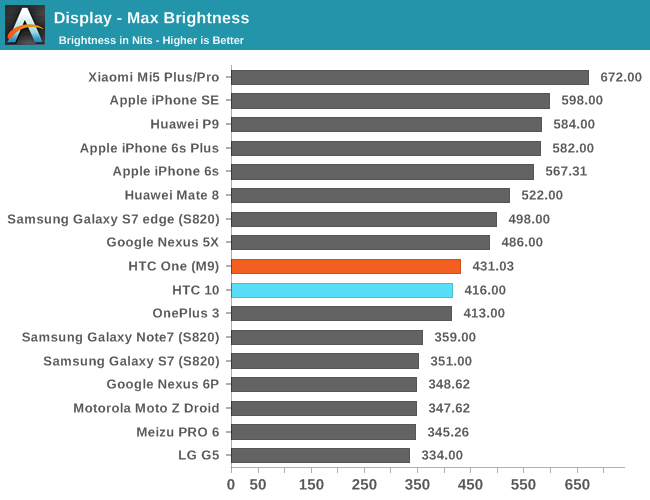
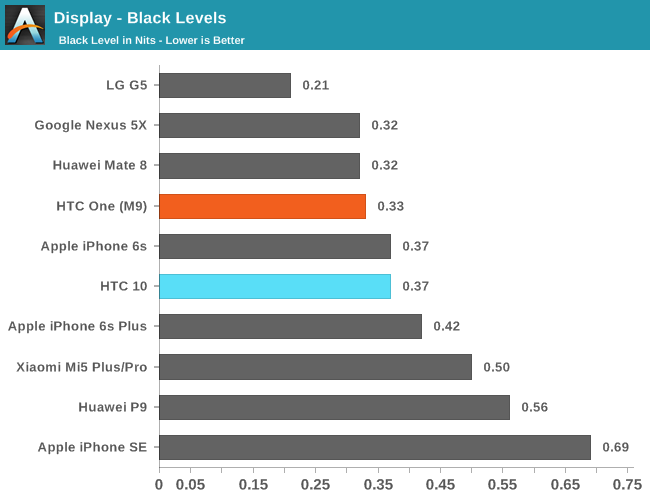
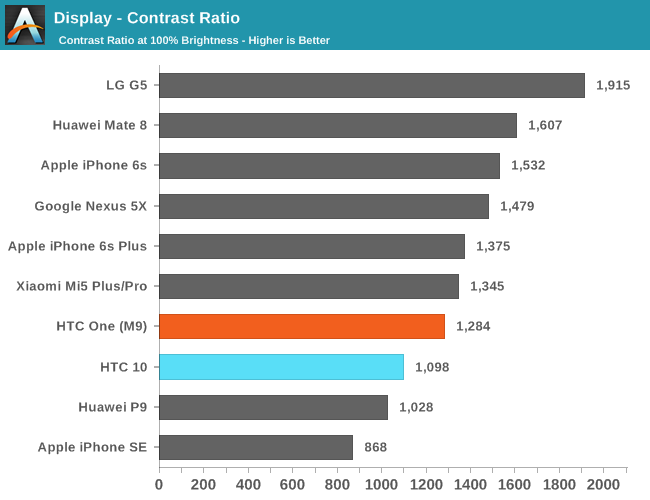
Moving on to our standard display test suite with X-Rite’s i1DisplayPro colorimeter for accurate brightness measurements we can start with our standard display brightness and contrast tests. This is honestly a fairly disappointing result from HTC when they usually tend to ship stellar displays. The display isn’t terrible per se, but the One M9+ was a fair bit brighter and while dynamic contrast hides some things the static contrast is still higher than the roughly 1000:1 contrast of the Tianma display on the HTC 10. I checked with HTC to be sure and the review unit’s display is within their spec, so this is representative of what you should expect with the HTC 10. The minimum brightness is about 10 nits which is decent for night time reading but not really ideal when Samsung is shipping displays that can drop as low as 2 nits for maximum brightness. I’m not 100% clear on the technical challenges here but it’s likely that more aggressive PWM on the backlight would make it possible to reach a lower minimum brightness without sacrificing contrast, but this may impact readability for those sensitive to PWM flicker.
While the panel itself is just barely passable on the surface of things to figure out whether it’s actually acceptable for a high-end Android smartphone we turn to our standard test suite for display calibration testing. At the end of the day, subjective observation is often unreliable and inaccurate for determining whether a display is calibrated correctly unless using relative comparisons to a reference display that is correctly calibrated, so we rely on dedicated testing equipment to record the absolute luminance and chrominance and determine the delta relative to the expected values, using X-Rite’s i1Pro2 spectrophotometer for calibration testing. Of course, you need software to make the hardware of any use, so we use SpectraCal’s CalMAN for data acquisition and presentation.
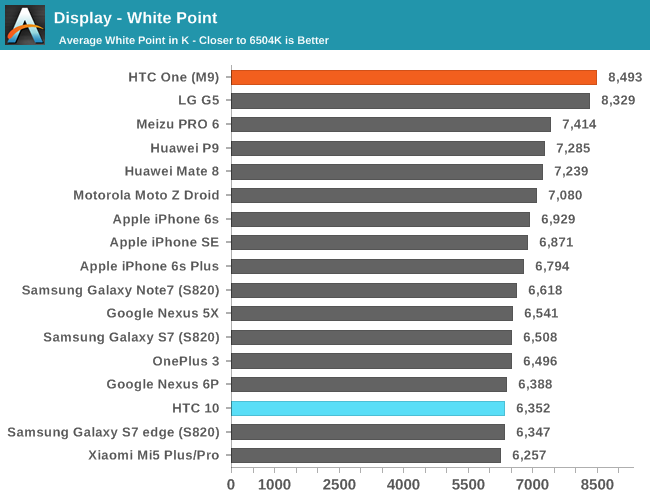
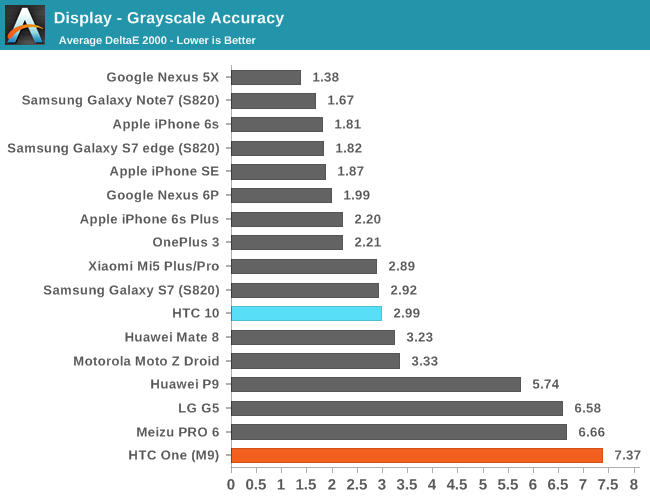
Starting off with our grayscale testing HTC ends up going a bit too warm with their sRGB mode but in general the calibration isn’t too far off the mark, and the average deviation is low enough to be difficult to perceive. Turning the color temperature about one or two notches cooler gets it even closer and does slightly increase maximum brightness but out of the box all you need to do to get acceptable calibration is set the device to sRGB mode. The other point worth noting here is that gamma is relatively unstable with drops down to 1.8 and peaks up to 2.5 but averages out to our target of 2.2, which accounts for most of the error here rather than the slight miss on color temperature.
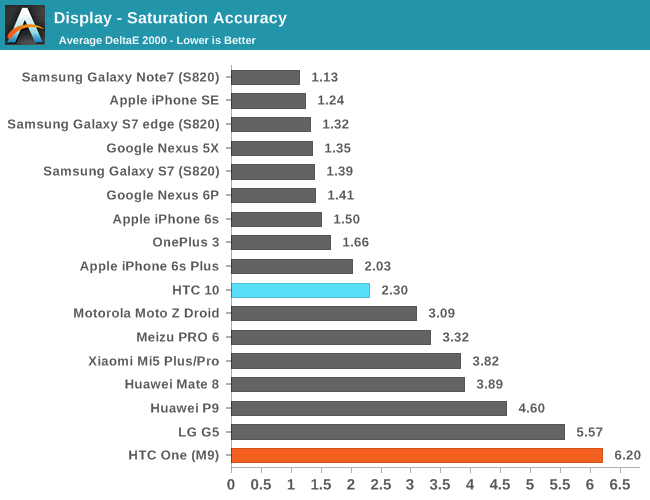
Looking at the saturation sweep HTC does a great job of hitting pretty much every color target. HTC is basically offering the best of both worlds it seems with the ability to have both a vivid mode and an sRGB mode in situations where color accuracy counts, and the sRGB mode is calibrated extremely well with no saturation compression like some devices we’ve seen in the past and next to no deviation from target hues. I don’t really have anything to complain about here as HTC has nailed it almost perfectly.
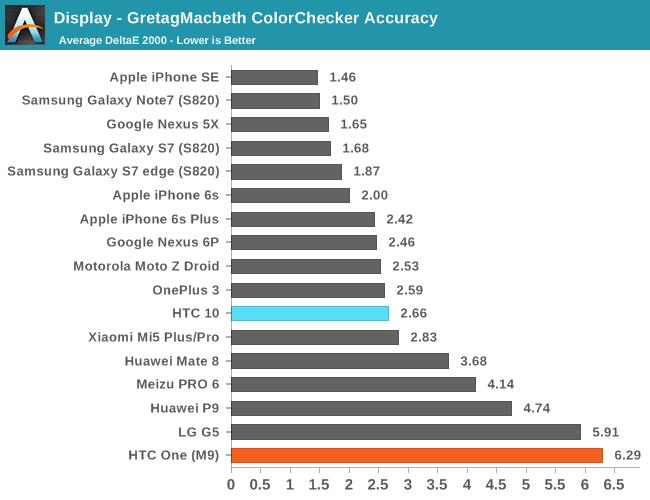
The final test of display calibration for our mobile suite is the Gretag MacBeth ColorChecker, and generally HTC retains excellent color accuracy here, but there is a bit of a bump in the saturation on reddish hues and a generally warm color balance, but the accuracy in general is high enough that the HTC 10 with sRGB mode is basically a reference display which is impressive to see. Relative to the One M9 the HTC 10 is a massive leap forward in pretty much every way.
Overall, the HTC 10’s display is a bit mixed. The use of a Tianma display is somewhat surprising for HTC as they traditionally use Sharp, JDI, and Samsung as suppliers so I suspect that the story behind this supplier choice is an interesting one. While the panel itself is not all that special, it is calibrated incredibly well. I’m not a huge fan of the unitless color temperature slider, but it is a good step up from most as each increment is basically just 200K up or down in color temperature. I would say that on the basis of the panel being just passable in quality it isn’t a deal-breaker, but for future generations HTC should definitely consider shipping a higher quality panel with higher brightness, contrast, and improved viewing angles. It’s not so bad that it makes me actively consider recommending against the device on display alone, but the margin by which HTC passes that mark is thin.
One of the major areas worth discussing when it comes to mobile devices is computing performance. As much as OEMs try to not talk about this, ultimately what distinguishes a smartphone from a featurephone or simple flip phone is dramatically improved compute. Running a web browser, running a full Linux OS with apps that require JIT or AOT compilation are all tasks that demand large amounts of system memory and compute. Similarly, any kind of 3D game is going to require quite a bit of compute power and memory in general. As mentioned in previous reviews a major focus for this year has been trying to make our benchmarks more focused on real-world performance, so we’ll be better able to show how the HTC 10 actually performs relative to other devices on the market.
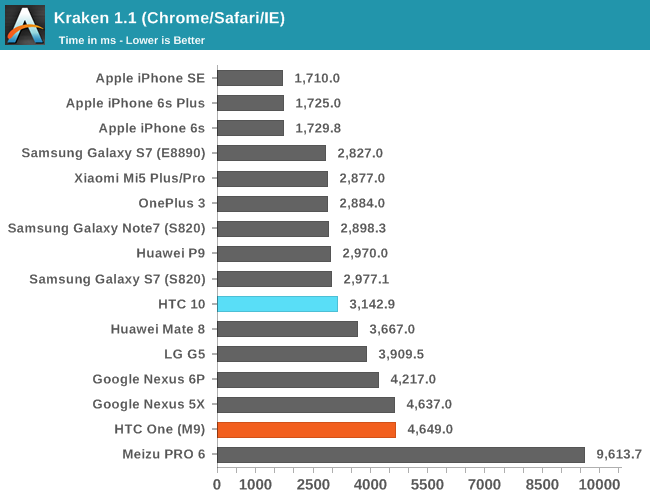
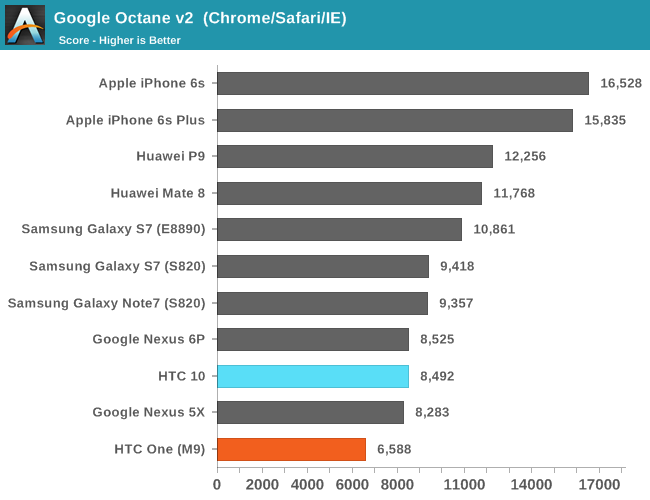
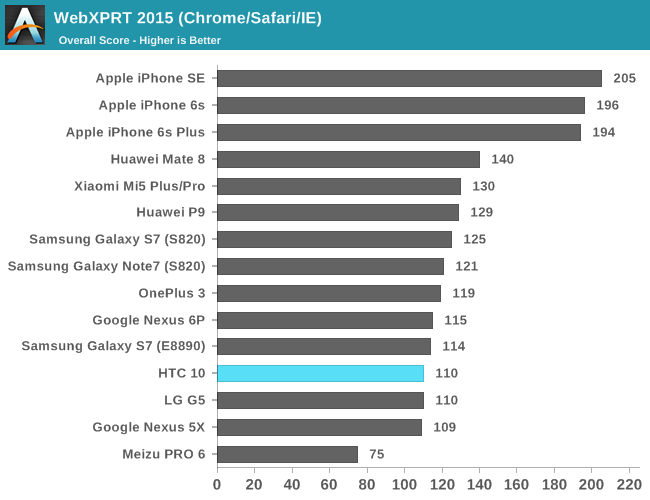
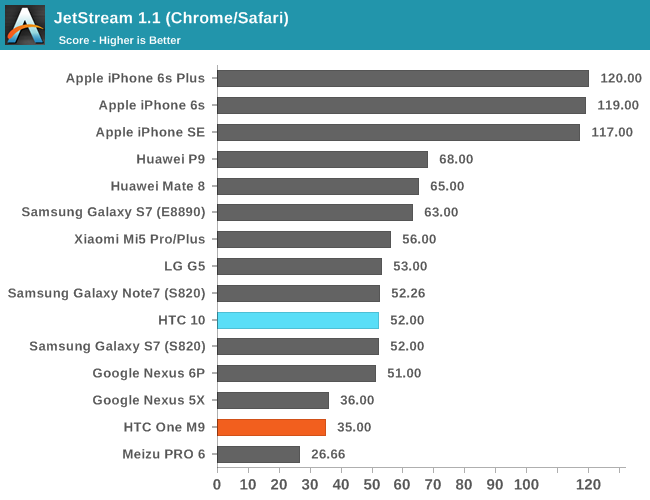
In the basic browser benchmarks, we can see that the HTC 10 is pretty much on par with all other Snapdragon 820 devices. This shouldn’t really come as a surprise given how much of an optimization target all of these benchmarks are for the OEMs and SoC vendors, but performance in general on Snapdragon 820 is not necessarily great for web browsing with Chrome.
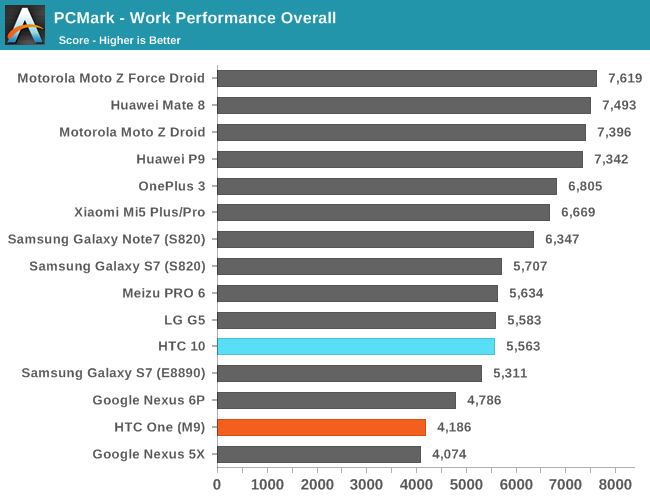
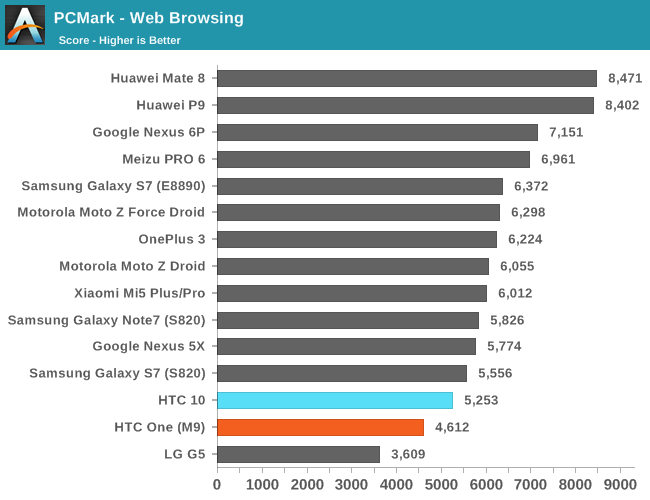
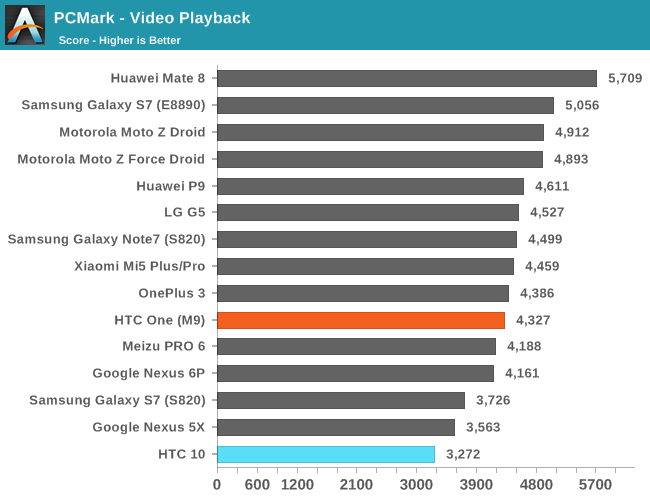
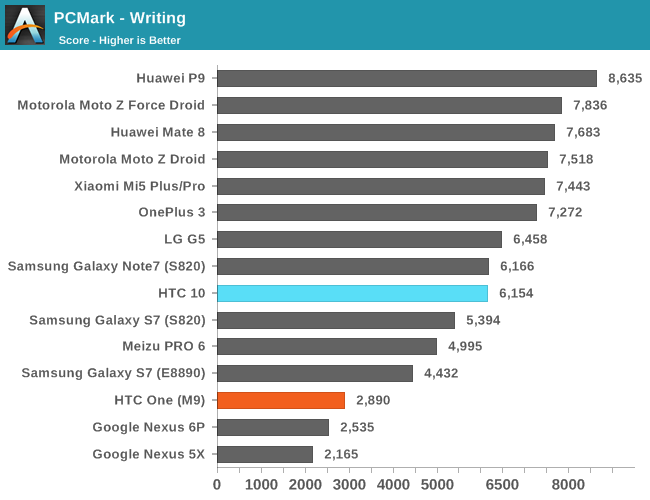
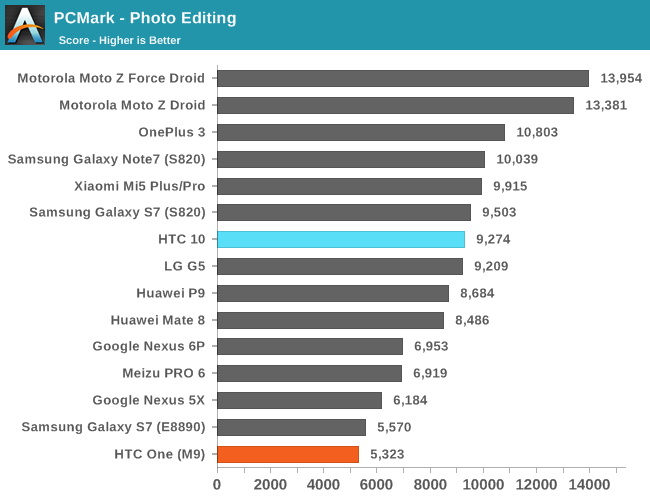
PCMark is very sensitive to DVFS changes in most cases so it’s interesting to see how closely it performed to the Galaxy S7 and G5. What is notable here is the poor showing in video playback, which persists even if you use HTC’s CPU cheats which are still accessible from the developer settings. The average scores that PCMark records is significantly higher than what I can achieve with the HTC 10 unless I enable high CPU performance mode. Determining what this means has been left as an exercise to the reader.
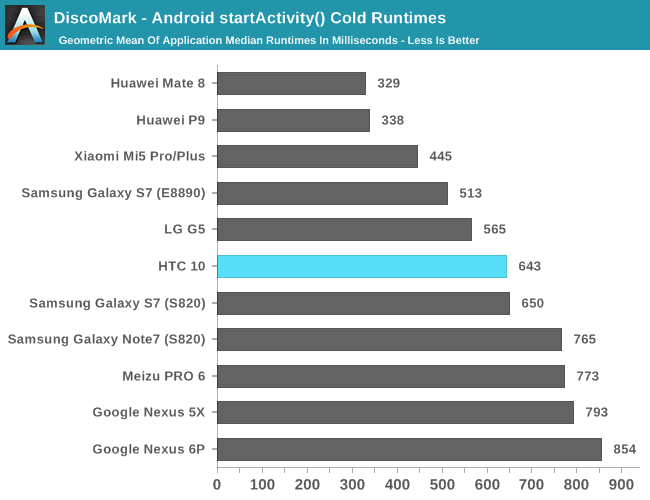
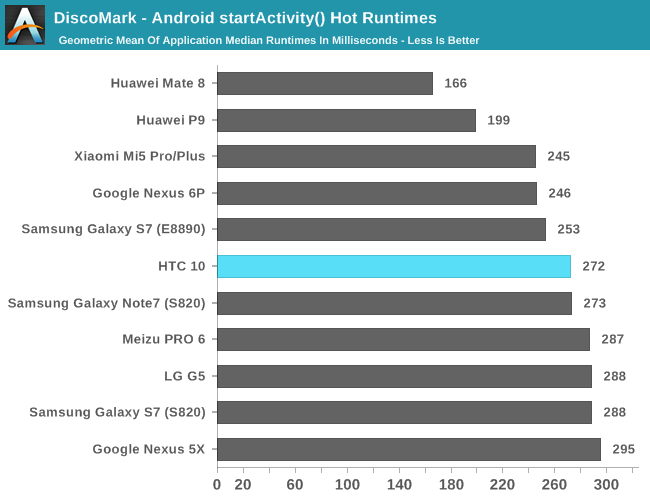
Looking at the HTC 10 overall results it might be tempting to simply suggest that overall performance is comparable to the Galaxy S7 with S820 but when you look at the individual breakdown the main reason why the HTC 10 seems to be so slow is because the location provider in Maps is causing its launch time to be significantly higher than most phones I’ve seen before. In just about every other situation the Galaxy S7 is significantly behind the HTC 10. Overall, I think the HTC 10 performance is in line with what I’d expect for a Snapdragon 820 phone here.
Now that we’ve discussed how the HTC 10 performs in general purpose task we can turn our attention to tests that attempt to better test how a device performs in 3D gaming and other tasks that more strongly emphasize GPU and 3D API performance.
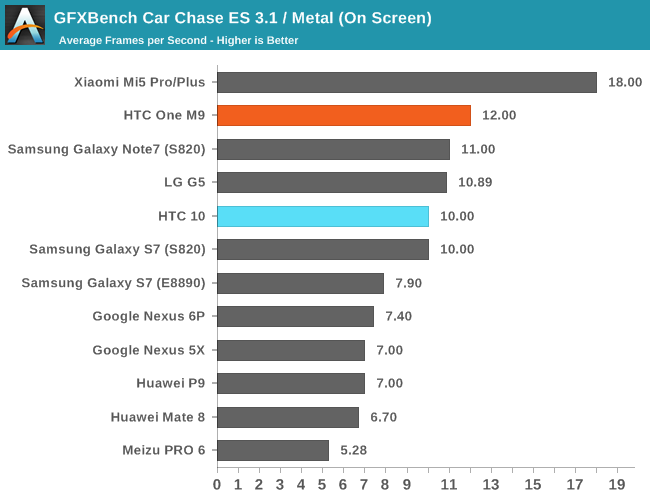
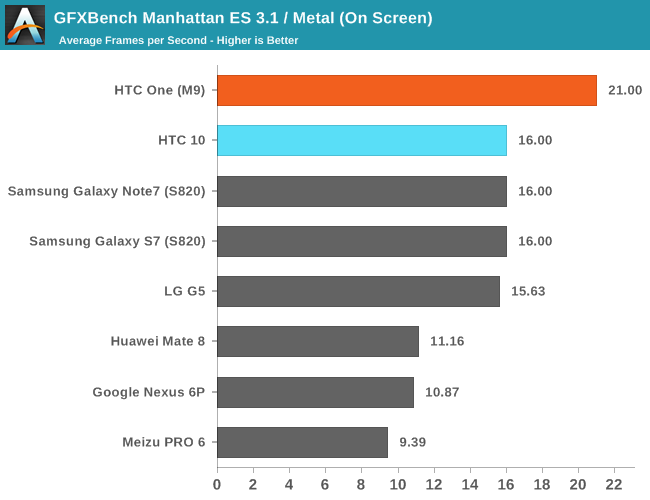
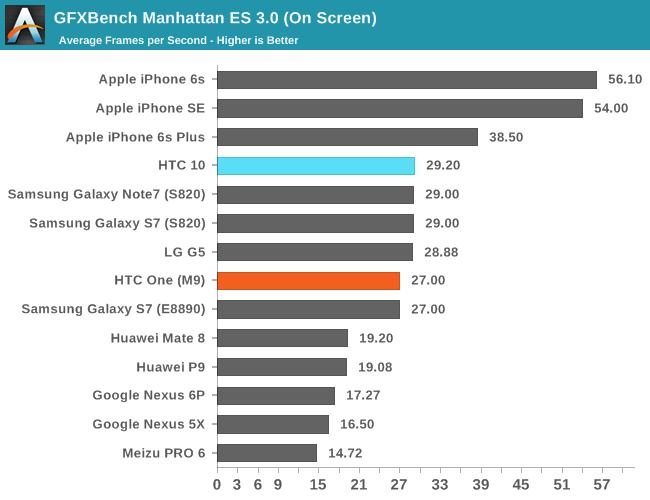
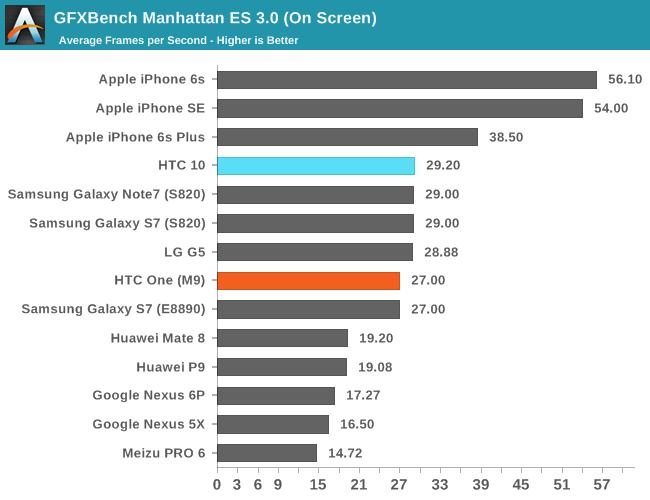
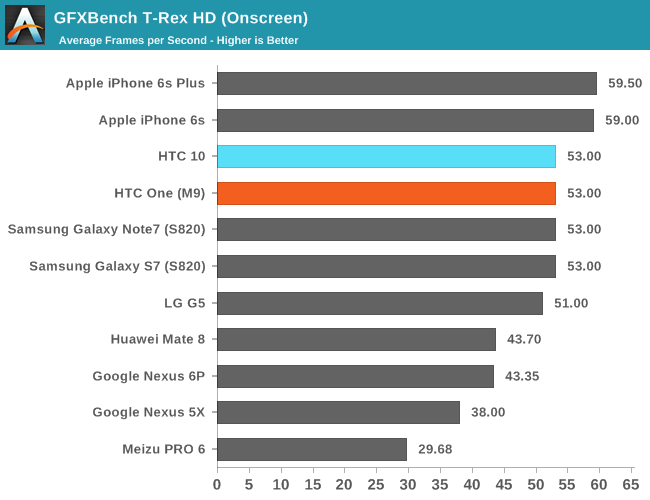
In the on-screen tests we can see the impact that the extra resolution has on GPU performance. Despite Adreno 530 providing a significant performance uplift the HTC 10 can actually give less GPU performance at native resolution depending upon the workload. Car Chase is fairly tesselation-intensive and uses ES 3.1, while ES 2 and ES 3 tests like Manhattan and T-Rex see parity between the two.
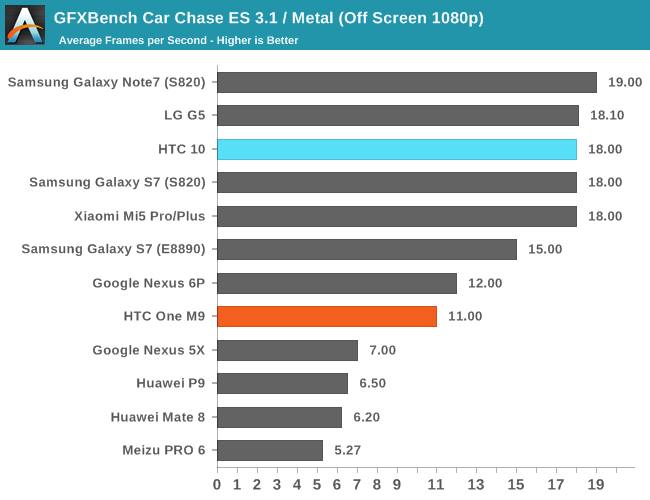
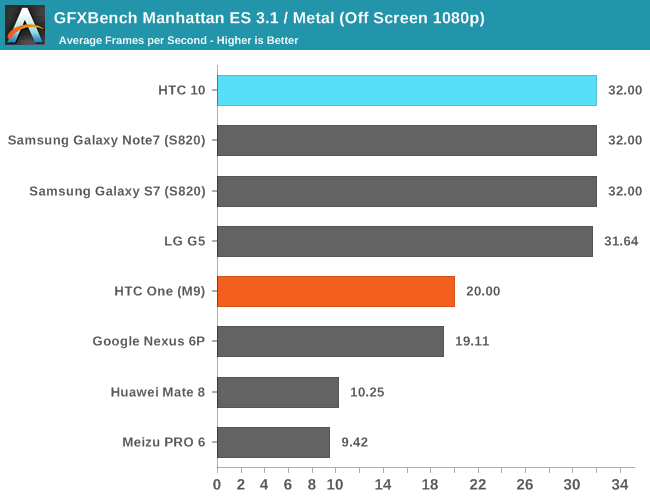
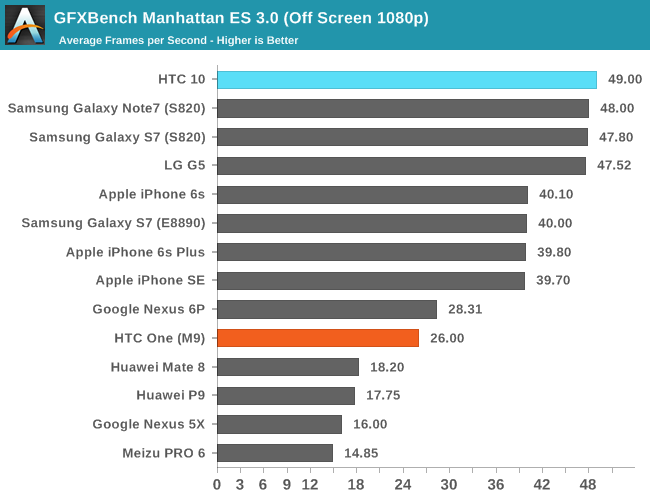
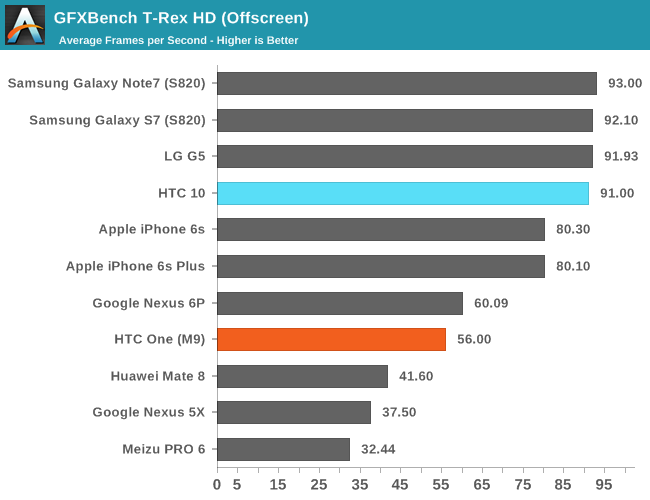
In 1080p off-screen rendering we see performance similar to applications that would render at non-native resolutions. Here the HTC 10 significantly outperforms the One M9 across the board and is in line with other Snapdragon 820 devices which is probably not a surprise.
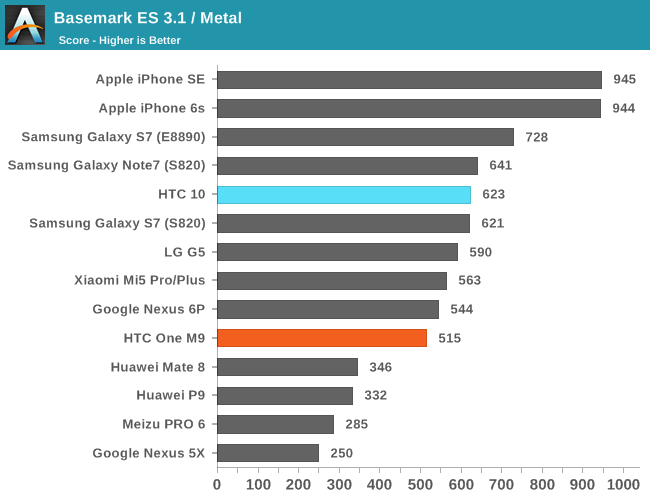
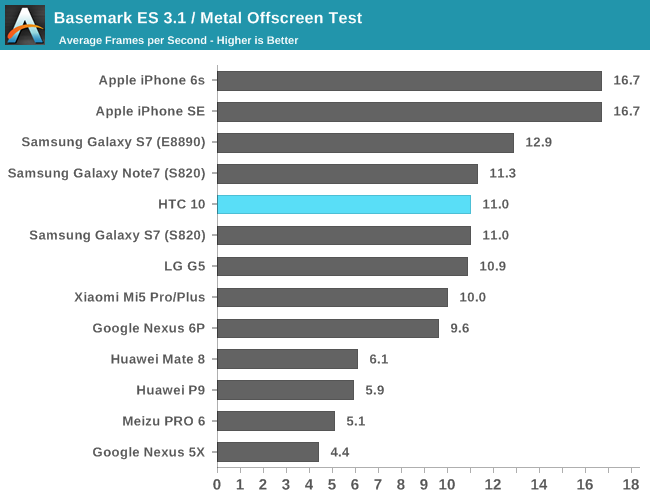
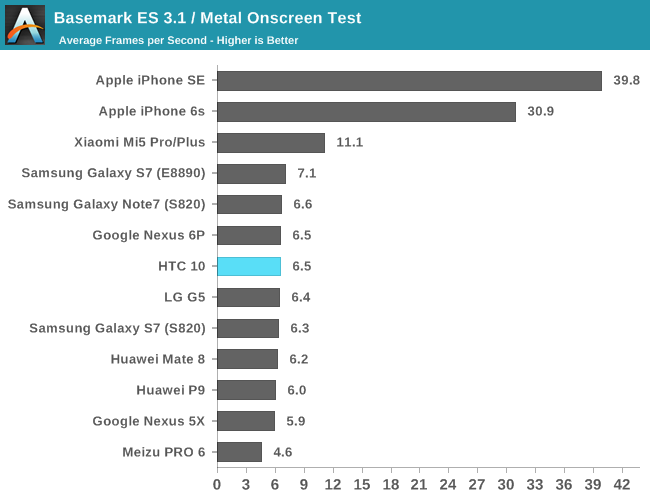
Performance here shows an uplift over the One M9, but this is primarily because the scores are based upon the off-screen results where resolution is equalized.
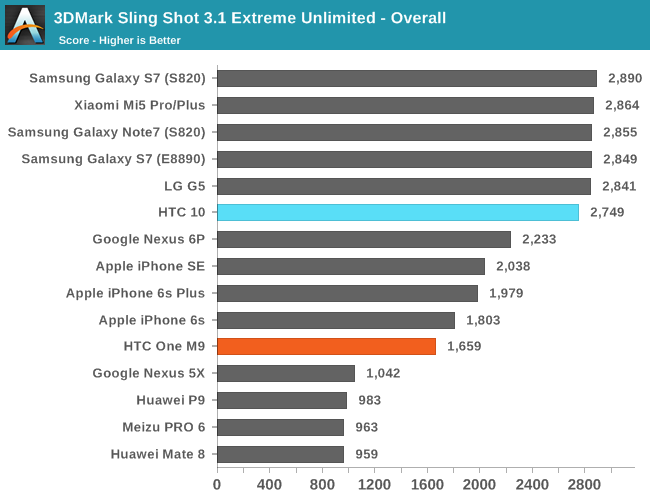
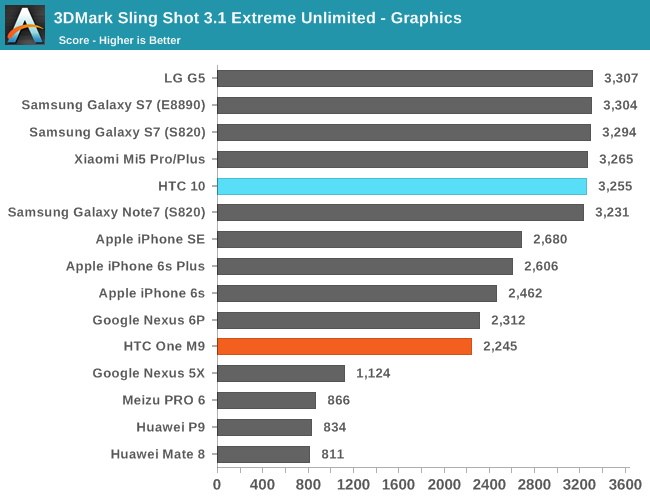
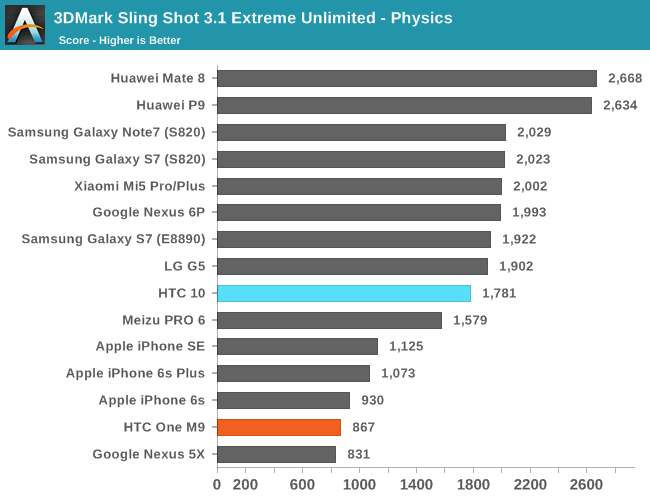
As 3DMark relies on off-screen rendering again we can see the benefit of Adreno 530 over Adreno 430 but this can only be achieved if you use the game optimization settings in the Boost+ application. Overall this isn’t particularly notable outside of simple verification that nothing is seriously wrong with the software and hardware on the HTC 10.
Storage performance, while decidedly difficult to test well in the mobile space and generally not all that well covered remains a fairly critical component of overall system performance. It’s definitely possible to hide memory performance issues with caching, but if you’ve ever taken a course on these things you can see that there is an upper bound to performance when it comes to caching. As a result, being able to improve performance at each step of the memory mountain is critical to having low latency and high throughput for data in the system. In order to test storage performance on mobile devices, we continue to rely on AndroBench 4 for Android devices. In order to properly test storage performance in a somewhat realistic manner we elect to test with only one I/O thread and a 100 MB test set with 4KB and 256KB block sizes for random and sequential rather than the strange settings of 8 threads and a 32MB sequential test which seems to be geared towards generating the largest numbers humanly possible rather than any meaningful throughput figure.
In the case of the HTC 10 it’s probably not a surprise at this point but it uses iNAND 7232 from SanDisk, seemingly as a single source supplier. This uses the SLC/TLC hybrid configuration seen in devices like the LG V10, iPhone 6, 6s, and 7 as well. The SLC storage is on the order of a few hundred megabytes, so sequential writes that exceed this size will see a drop-off in performance.
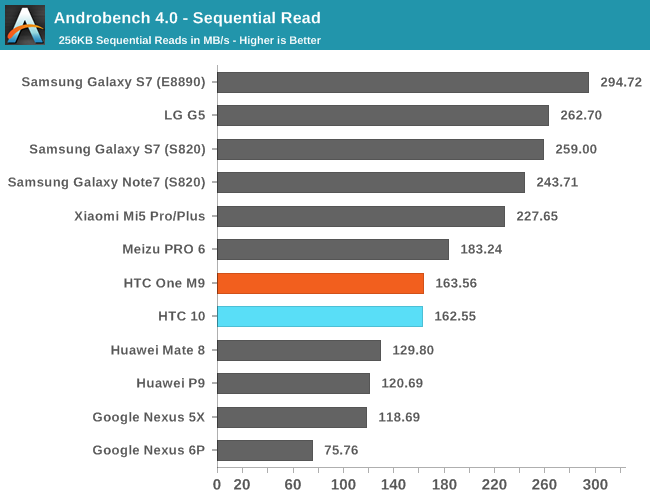
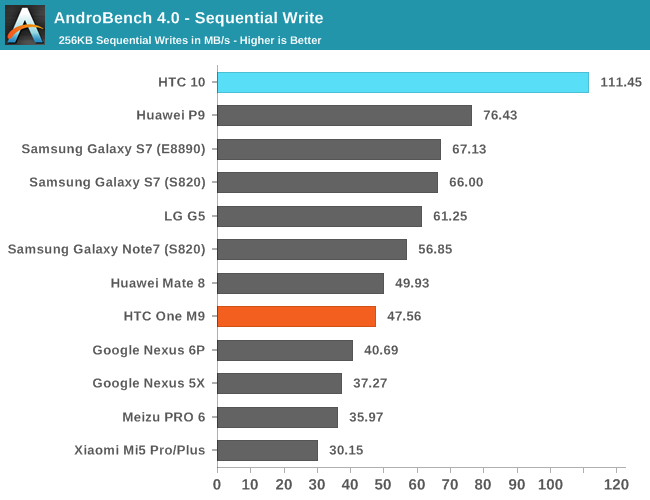
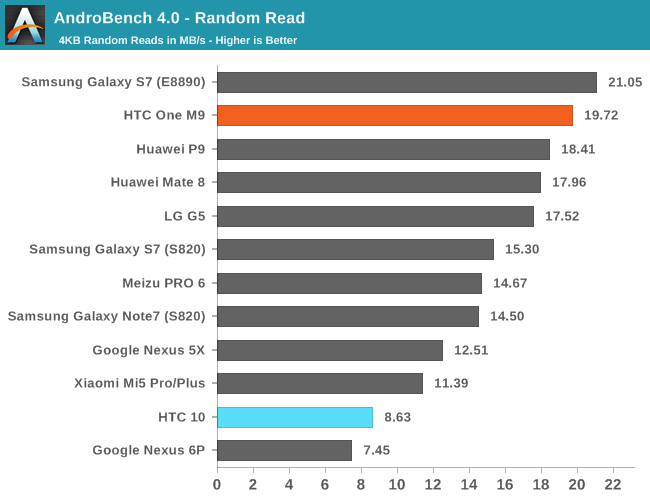
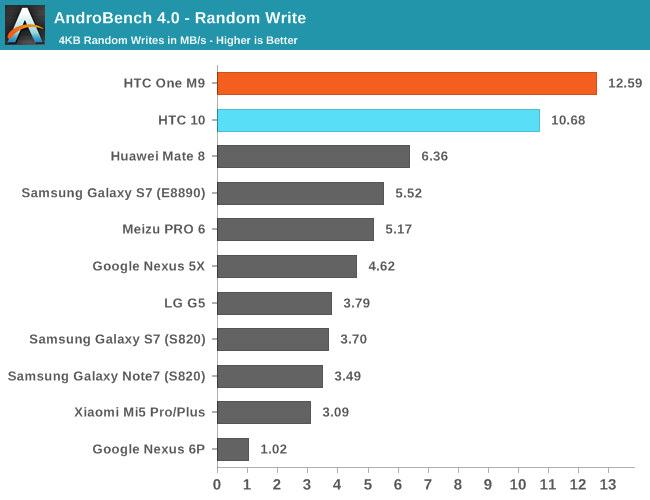
These results are probably not a surprise if you’ve been following our recent coverage but it’s still worth noting how the use of eMMC 5.1 is not guaranteed to be a huge impediment, although I would say this is probably the last generation where it’s acceptable to ship eMMC in a flagship device as the eMMC spec doesn’t seem to be progressing much further and UFS/NVMe solutions really seem to be the way forward as far as the industry is concerned. The HTC 10 is not really that far off from the UFS solutions we’ve seen in phones like the Galaxy S7 and from the Discomark results you can see that the eMMC 5.1 solution used here isn’t really causing a huge difference in performance, but I suspect anything that can actually take advantage of UFS’ more sophisticated controller will really start to highlight the weakness of eMMC and SDIO. At this point the industry already has UFS as a fairly widespread standard so HTC could take this route for a future flagship or NVMe storage depending upon their logistics. It’s really important to emphasize here how UFS and NVMe are not necessarily better one way or another, as these things only matter when the storage or storage controller isn’t the bottleneck.
Battery life is still one of the most important aspects of any mobile device, and as a result our testing of a mobile device needs to properly emphasize this aspect. As a result, it’s important that every device is tested in the same manner to avoid bias in one way or another. In order to achieve this, all devices have all possible background services disabled, as well as sync and automatic app updates. In order to try and make an even comparison we also set the display to 200 nits brightness on a 100% average picture level display, also known as a blank white screen. However, one area that we aren’t necessarily able to control for 100% of the time is ambient temperature, device orientation, or material contact. While tests that don’t reach TDP limits won’t see any effects, TDP-limited tests will see a delta here, but it’s hard to estimate just how much of an impact exists here. While we might be able to do some power characterization, in most cases review units are not allowed to be torn down and with a general decrease in the number of devices with removable batteries power characterization has to be done through the fuel gauge which is often unreliable. With the HTC 10, this fuel gauge is only updated every minute so there’s realistically no way to actually test power outside of full rundown tests.
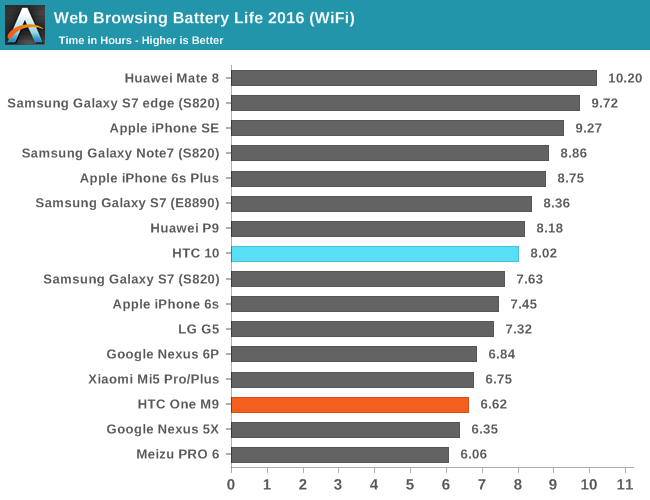
In our first test we can see that the Galaxy S7 is actually slightly down on power efficiency relative to the HTC 10. I went back and ran the HTC 10 on our basically display-bound battery life test and the Galaxy S7 gets around 12.34 hours while the HTC 10 gets 11.63 hours. That’s about a 5-6% delta which is almost entirely down to display efficiency, so I suspect that the difference here is actually due to optimizations in DVFS and other optimizations that would probably fall under the “PowerBiotics” branding that HTC seems to be using here.
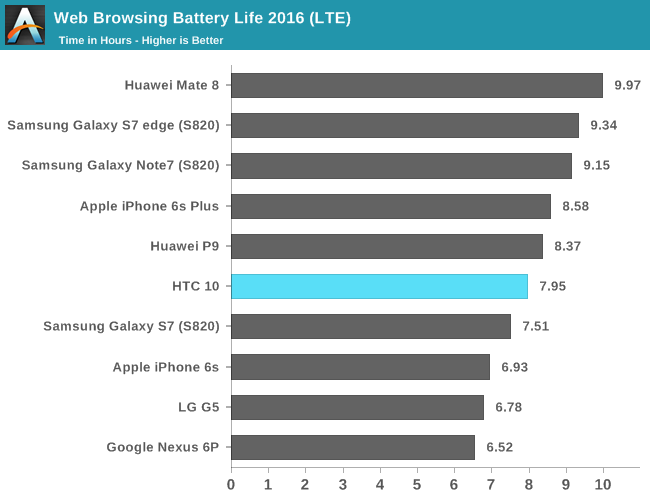
Moving on to the LTE version of this test we can see that HTC has really done an amazing job of implementing their cellular solution as battery life is basically identical to what it is on battery life. It’s likely that poor reception conditions will tilt the scales back towards WiFi but in areas of good reception the HTC 10 has relatively good battery life on LTE. This is probably compounded by the fact that the HTC 10’s LTE reception is actually significantly above anything else I’ve used in recent memory including the LG G5 and Galaxy S7.
In the interest of trying to see whether this sort of pattern holds across the board, PCMark is another test that emphasizes power consumption but rather than just web browsing it attempts to have a mix of CPU and GPU usage in general purpose tasks as well as some general purpose IP blocks like video decode. While a relatively small part of overall power consumption, storage power consumption is also a part of the test as things like the photo editing subtest will involve reading and writing to non-volatile storage.
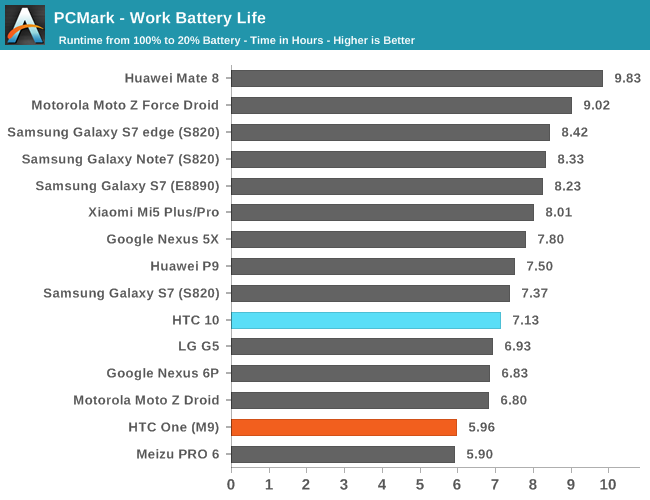
Interestingly enough, the HTC 10 ends up being slightly behind the Galaxy S7 here. Again, it’s likely that we’re looking at the difference in display power here as the Galaxy S7’s 1440p AMOLED display has a lower subpixel density and in a few tests the average picture level is relatively low. HTC is also using an ever so slightly larger display which would tilt the scales as well. Of course, none of this really changes the fact that display-bound workloads are going to see the HTC 10 performing worse than the Galaxy S7, but from an academic perspective it’s interesting to keep tabs on how AMOLED and LCD compare in terms of efficiency. It goes without saying that the Galaxy S7 edge with its huge battery easily pulls away from the HTC 10 and pretty much anything on the market but if you want a phone usable with one hand I would argue that the Galaxy S7 edge isn’t really a one-handed phone.
Moving on to the sustained rundown tests we can take a look at how an OEM has chosen to optimize their thermal management strategies, which often vary from device to device despite similar SoC and design. While we used to run Basemark OS II and GFXBench for this part of the test due to the arguably misleading results that Basemark OS II provides we’ve dropped it entirely to improve the signal to noise ratio of our reviews.
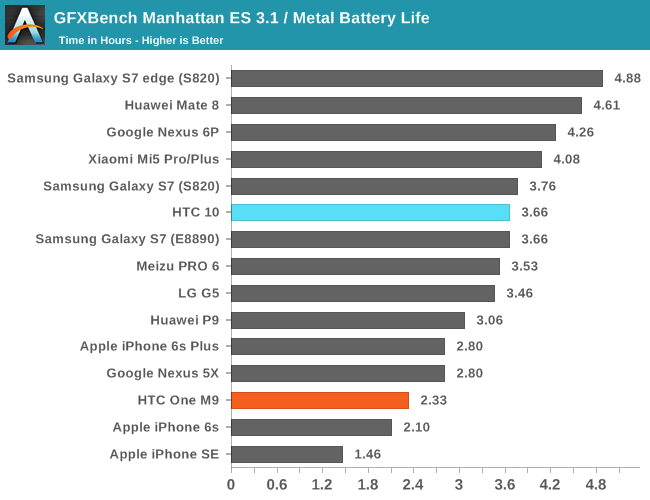
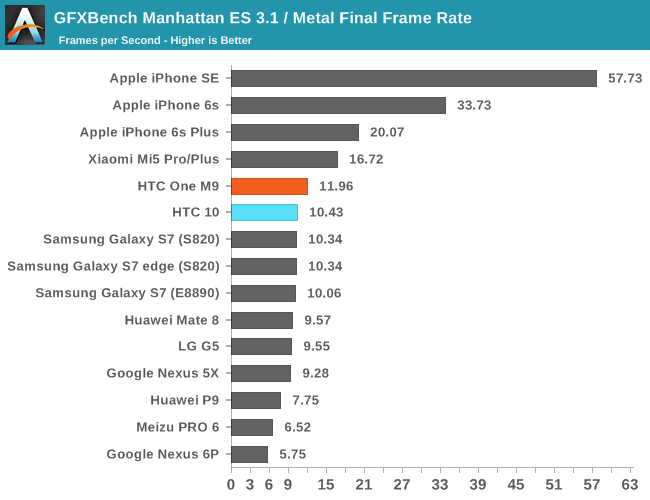
In GFXBench’s Manhattan ES 3.1 infinite rundown again we’re seeing the differences that come from display efficiency deltas but the difference is so small because SoC is pretty much the dominating factor when a display of this size will consume about a watt and the TDP-limited power consumption of the SoC is about two watts. What is noteworthy here is that HTC tends to do a better job of throttling the SoC such that the degradation is graceful. Samsung and LG both seem to favor maximizing short term performance which results in underdamped behavior which actually has a pretty appreciable impact on things like VR performance although given that no OEM is shipping Daydream-ready devices yet it isn’t necessarily critical for an OEM to be getting throttling right.
Overall, HTC does manages to pull in fairly respectable battery life despite being down on display efficiency. Our new tests manage to highlight the surprising level of optimization that HTC has put into the 10, but in use cases where you can’t really optimize things like cellular connectivity or governor behavior the HTC 10 slightly trails the Galaxy S7. When compared against something like the Galaxy S7 Exynos 8890 variants the HTC 10 is going to trail in anything CPU-bound as Kryo is just not as efficient as Exynos M1 for whatever reason. I don’t really think it’s a fair comparison but the Galaxy S7 edge is undoubtedly a big step up in battery life relative to the HTC 10, but this comparison only makes sense if you are willing to deal with the larger 5.5 inch display.
While I hate using screen-on time as a metric for battery life, generally speaking where the One M7 got about 3-4 hours of constant use when new the HTC 10 seems to achieve about 6 hours of use or so which is much more than what the 30% bump in battery capacity would suggest, especially once you factor in the half inch difference in display size, so the efficiency benefits of newer SoCs like the Snapdragon 820 are absolutely noticeable.
While battery life is probably the single most important metric of a mobile device, it’s important to not forget that these devices still need to spend at least some time wired up, whether directly in the form of an AC adapter or indirectly by swapping batteries. As a result it’s important to see how quickly the device’s battery will charge as generally speaking end users don’t hotswap batteries and charging the phone’s battery with an AC adapter is the dominant use case where charge time matters. To test this we use a number of methods, but for this review we will rely on measurements from the wall and using the time it takes for the device to drop to a certain level of power draw from the wall to indicate a full charge state, which is generally quite close to the time it takes for the device itself to indicate 100% but may take longer depending upon how an OEM adjusts battery state of charge determination and presentation.
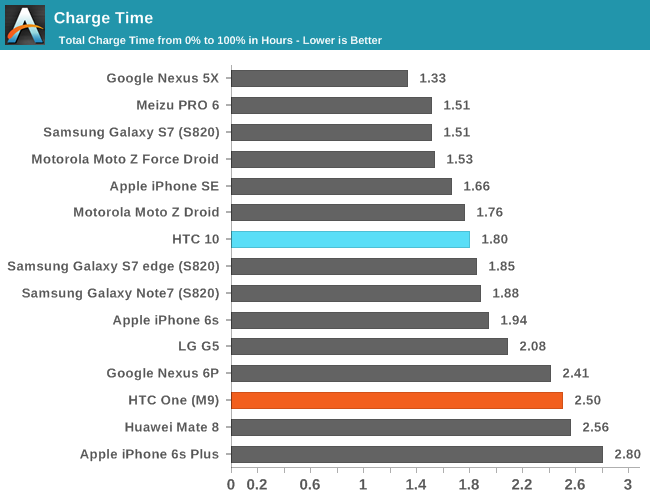
It turns out that the HTC 10 charges fairly quickly, but it’s not necessarily as fast as what something with QC 2.0 might do. This might seem counter-intuitive but realistically it’s not supposed to be faster than QC 2.0 necessarily, but to reduce battery and device heating to better preserve the battery over time. Regardless, pretty much anything that charges in under 2 hours is going to be fairly comparable here. The Galaxy S7 does charge faster, but at the cost of overall battery lifetime. The LG G5 is actually slightly slower to charge here, so all things considered the HTC 10 is doing pretty well here. The one notable winner here is the OnePlus 3, which seems to charge quickly with relatively low battery heat due to its proprietary Dash Charge system.
The camera of the HTC 10 is one of the most important aspects to examine. While the HTC One M7 was a big leap forward for HTC, in the years since we’ve seen a general stagnation on HTC’s part. The One M8 was effectively identical to the One M7 for the rear camera other than the addition of a depth-sensing camera and the deletion of OIS. The One M9 shipped with a camera that was a disappointment at best due to a lack of OIS and extremely poor image processing algorithms. The lack fast auto-focus mechanisms like phase-detect AF and rangefinder-guided contrast AF also significantly impacted the user experience, as did the long focus and capture times. While there were a lot of problems with the One M9, the poor camera was one major dealbreaker. Even if RAW output could be respectable, it’s impossible to recommend a phone when you have to boot up a laptop to process an image any time you want something to share on social media.
While HTC could continue to ship mediocre cameras, it’s probably not a far leap to say that doing so would make them irrelevant in the high-end smartphone market when devices like the Nexus 5X, OnePlus 3, and iPhone SE are all shipping pretty great cameras for less than 400 USD. To figure out whether the HTC 10’s camera is competitive, we can start by looking at the basic specs of the camera before diving deeper.
| HTC Flagship Cameras | ||||
| HTC One M9 | HTC 10 | |||
| Front Camera | 4MP | 5.0MP | ||
| Front Camera – Sensor | Omnivision OV4688 (2 µm, 1/3″) |
Samsung S5K4E6 (1.34 µm, 1/4″) |
||
| Front Camera – Focal Length | 3.82mm (26.8mm eff) | 2.34mm (23mm eff) | ||
| Front Camera – Max Aperture | F/2.0 | F/1.8 | ||
| Rear Camera | 20MP | 12MP | ||
| Rear Camera – Sensor | Toshiba T4KA7 (1.12 µm, 1/2.4″) |
Sony IMX377 (1.55 µm, 1/2.3″) |
||
| Rear Camera – Focal Length | 4.73mm (27.8mm eff) | 4.58mm (26mm eff) | ||
| Rear Camera – Max Aperture | F/2.2 | F/1.8 | ||
At a high level, it seems that HTC has learned a lot from their previous cameras in a lot of ways by integrating a sensor with PDAF, as well as a laser auto-focus module. The IMX377 isn’t necessarily anything new, but HTC’s use of a wide aperture distinguishes it from other devices using the same sensor. Really, the only notable point of concern here is the 26mm equivalent focal length which makes for a very wide field of view. While this may sound like a good thing to have, generally speaking it seems that reducing focal length is generally done to reduce the thickness of the optics stack. Combined with the wide aperture I suspect that this may affect overall performance. The HTC 10 already has a noticeable camera hump so I suspect that increasing this hump to improve optical performance wouldn’t be that noticeable.
Overall, the architecture of the camera on the HTC 10 isn’t necessarily exotic, but it’s starting at a good place. The large sensor, pixel size, and wide aperture along with OIS should mean good things for low light sensitivity and PDAF and laser AF should make for fast focusing if done right. The improved ISP in the Snapdragon 820 should also help with image processing quality, but this is conditional on whether HTC has done their part. I should also mention that the front-facing camera is automatically one of the best I’ve ever seen on the basis of having an actual VCM and OIS which allows for the camera to actually focus on a subject rather than focusing at infinity.
Before we get into image quality though I want to discuss the user experience that comes with using the camera on the HTC 10. The easiest place to start is the camera application itself, which launches quickly. However, the gesture to launch the camera application is swiping downwards twice on the display. This gesture works, but it’s honestly fairly slow and I suspect that a double press of a volume button with the screen off would be a much faster gesture. Other than this issue though, the camera app launches fast enough that the latency doesn’t stick out as a sore point.
Getting into the camera app itself, the UI has been significantly updated relative to previous devices. While the UI is going to be immediately familiar and easy to use for pretty much anyone, it retains a clean look that is generally not seen in Android devices. Following with navigation conventions for Android, rather than placing an overflow button in the UI there is just a slide-out drawer for all of the settings and camera modes which is simple and clean. The only real complaint I have here is that pressing the back button will exit the camera app entirely rather than close the overflow drawer, which is somewhat unnatural.
The extra camera modes are also generally implemented sensibly, but from a UX perspective the Zoe camera mode is not the best as Google’s photo gallery application doesn’t integrate the 720p video and photo into a single “photo” as seen in previous implementations of Zoe with HTC Gallery, and similar features on other devices. Pro mode continues to be included and while the ability to change all sliders all at once is kind of interesting to have, practically speaking it really just makes it easy to clutter the screen with a bunch of sliders. I’m not totally sold on the design of the Pro camera mode, but this is mostly a minor complaint so I wouldn’t put too much emphasis here.
Other than some minor usability issues I honestly didn’t find a lot wrong with the design of the camera application. HTC isn’t doing anything that sticks out as exceptionally poor here, and there is a noticeable level of restraint as the camera application isn’t overflowing with random camera features that you probably won’t use. The camera app works well for the most part, and UX niggles like the over-sensitive laser AF block detection have been resolved. There is always room to improve with things like only presenting one slider at a time in pro mode and setting the back button to close the settings drawer instead of closing the camera app, but these are things that would probably take a few days of implementation and testing at most.
The final point in the user experience I want to talk about before we get into discussions of video and image quality is the speed of the HTC 10’s camera with regard to capture and focus latency. It’s probably not entirely unfair to say that poor latency in this regard can ruin the experience because poor auto-focus and capture latency make it easy to miss the moment you want to capture. While our testing is inevitably going to be a phone sitting perfectly still in a tripod with a fairly obvious focus target the reality of real-world use is going to be taking out a phone, opening the app, and waiting maybe half a second for the device to focus before tapping the capture button and putting the phone away. In order to try and include this as a part of the evaluation process we test how quickly the device can focus and capture on our standard ISO chart in strong lighting conditions at base ISO.
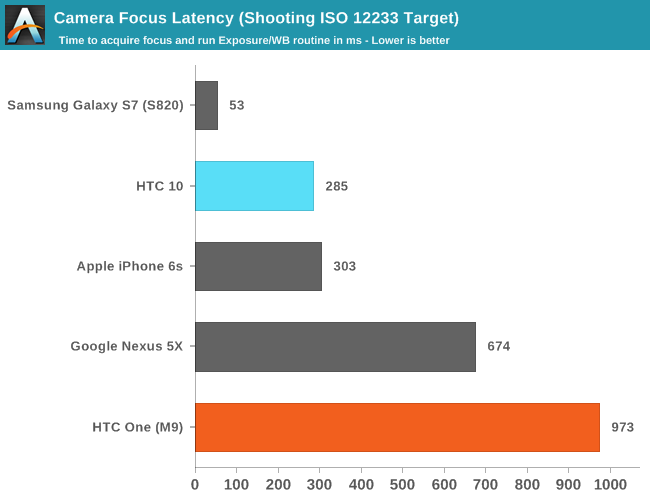
Looking at the focus test HTC has improved dramatically since the One M9 in daytime because of phase detection focus which allows for closed loop control to approach the correct focus point rather than sweeping the entire focus range and then locking in on the area of maximum contrast. While it is faster than the iPhone 6s in daytime scenarios what should be noted here is that HTC’s contrast AF algorithm seems to be honestly rather poor in low light even with laser AF helping to guide the contrast AF search. The speed isn’t really the problem, but I’ve just seen it miss time and time again in low light scenarios and this is a major disadvantage relative to the Galaxy S7, iPhone 6s, and LG G5. While it’s probably no surprise that the Galaxy S7 is just better by miles due to the 12MP of phase detection pixels, the iPhone 6s and LG G5 shouldn’t be clearly superior to the HTC 10 here.
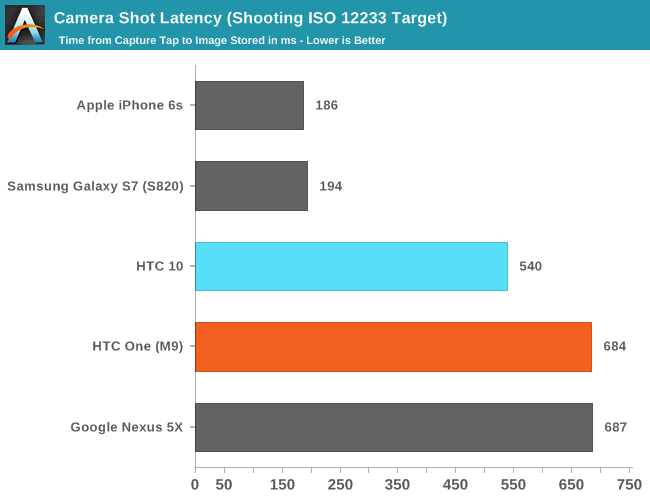
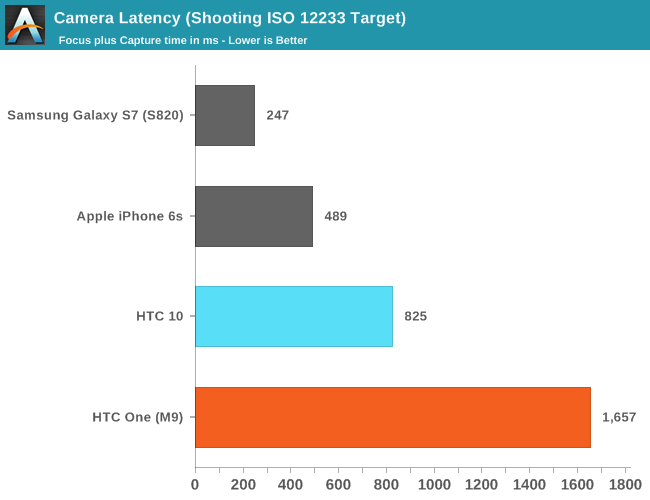
In capture latency the HTC 10 is appreciably faster than the One M9 to the extent that it feels about as fast as the One M8 but it’s still not really that quick. It might be appealing to point the blame at the eMMC used but the HTC 10 has highly variable capture latency even in daytime scenarios. While profiling will give the data that engineering needs to actually get to the bottom of this, I suspect that HDR processing is the bigger bottleneck here as capture latency tends to be significantly reduced if you disable HDR.
Overall, the HTC 10 has a decent base for a camera. It’s not going to win awards for innovation, but as OEMs converge on the “ideal” camera I’m not really sure that innovation really matters anymore so much as integration and execution. In that regard, HTC is doing the best that they’ve ever done, with a large sensor in both total area and pixel size, decent resolution, a clean and intuitive camera UI, and competitive camera latency. Relative to the competition, I would say that the Galaxy S7 is clearly better on the basis of dramatically lower latency, but relative to other devices the HTC 10 puts up a respectable showing. The only area that really needs attention by the next generation would be more reliable contrast AF in any scenario where PDAF can’t be used.
Now that we’ve discussed the basics of the HTC 10’s camera we can discuss the kind of output that it gives. Due to various constraints it’s difficult to make a test that provides a stimulus that is time-invariant, so we’re effectively stuck with testing that attempts to control for this time-invariance by reducing the gap in time in relative comparisons. Just about the only test that can be reliably controlled for is the ISO chart, and even then differences in exposure time will necessarily mean differences in noise. If you can’t tell already, these results are not exactly scientific but will allow for at least some reasonable ability to come to some kind of conclusion about camera performance.
Starting with the ISO test chart we can see that the HTC 10 generally doesn’t have obvious haloing unless you look closely, which is kind of a shock considering just how heavy-handed the image processing was on the One M9 which basically threw away its 20MP sensor as far as detail went due to this heavy-handed image processing. Talking to those in the industry I get the sense that HTC overcame a fairly significant cultural barrier in order to make this happen and it’s good to see that they’re able to do this in order to make a better product.
However, while detail in the center is better than what you might find in the Galaxy S7 or iPhone 6s, the HTC 10’s edge detail is really concerning. There’s a lot of defocus at the edges which I suspect is a function of the 26mm effective focal length and f/1.8 aperture. It’s clear that HTC’s ID team cares a lot about reducing the camera hump here but I think reducing aberration and getting closer to 28 or 30mm equivalent wouldn’t make the camera hump appreciably worse and would allow for better performance here. I think the optics are probably the main weakness here which is a bit disappointing.
| Daytime Photography |
Looking at some landscape photos it’s worth noting how the HTC 10 seems to consistently meter the whole scene evenly rather than assigning a strong center weight so in photos like this scene it’s obvious that the scene is overexposed. Putting that aside the HTC 10 does generally capture more fine detail than the Galaxy Note7 which is likely at least partially due to the larger sensor. Edge detail isn’t as sharp though, which is at least partially because HTC’s image processing doesn’t have strong sharpening like we’ve seen in previous launches.
It’s worth mentioning here that the HTC 10 was not necessarily the best camera at launch. While I wasn’t able to do in-depth characterization, it’s clear to me that anyone that reviewed the camera with launch software would have a very different view of how the camera performed than anyone that would be using the camera now.
To try and highlight what I mean we can look at one of the first photos I ever took with the HTC 10, which had some fairly obvious aberrations. If you look at the fuel door and the rear fender there are some obvious bright spots. These sorts of issues were fairly common in the image processing of the camera until a month or so after the device had been released. At the time the HTC 10’s camera in rare situations could produce a better photo than the Galaxy S7, but after a few updates to the image processing and other parts of the camera software I would say that detail produced by the camera is fairly consistently better on the HTC 10 in daytime conditions.
What most of the photos won’t highlight in this sort of standardized tripod testing is just how good the HTC 10 is for macro photos. The large pixel size and wide aperture allows for some really impressive bokeh if you can get close enough to the subject. The Note7 and 6s are both capable of doing the same sort of thing, but it’s not nearly as well-defined as it is on the HTC 10 because of the aperture and pixel size.
| Low Light Photography 1 |
In this scene we can see that the HTC 10 manages to capture more detail and manages to capture the fluorescent lighting a bit more accurately, but it’s obvious that the optics of the HTC 10 is leading to more noticeable aberration around things like bright lights. In the shadows HTC’s noise reduction is clearly not quite what it needs to be either as there’s more color noise.
| Low Light Photography 2 |
In the next scene the HTC 10 manages to get the color of the sodium lamps a bit more accurately than the Note7 but actually isn’t as correct as the Galaxy S7. I would say that the detail here is also better as the Note7 really has a fairly strong oil painting effect that obsfucates a lot of the finer detail here.
To provide some perspective on what the scene really looks like I took a photo of this scene with a Nikon D7000 using Adobe Standard color profile and auto white balance which really shows just how orange this scene is.
| Low Light Photography 3 |
In this low light scene again we can see that the HTC 10 produces better detail than the Note7. I’ve done a lot of side by side tests with the Galaxy S7, Note7, and HTC 10 at this point and it’s genuinely surprising how in some situations HTC has clearly better image processing than the Note7. I would say that the output here is significantly better than the 6s and 6s Plus which are strongly constrained by z-height.
Looking at the long exposure RAW processed in Lightroom the HTC 10 clearly shows that the optics are really not quite up to scratch when it comes to handling point light sources though as the street lights on the left edge of the photo show streaking that happens despite wiping down the cover lens with a clean cotton cloth.
| Low Light Photography 4 |
Out of all the scenes I tested so far I think this one really highlights some of the weaknesses still present in the HTC 10’s camera. I think a lot of the reason why the HTC 10 is perceived as having dark photos in low light is really more a function of how HTC tends to really compress the brightness curve at near-black shades, Overall the Note7 captures a much better photo even if the fine detail captured is significantly better on the HTC 10. I suspect that this is some kind of gamma curve issue because taking a long exposure and processing the same scene in Lightroom yields a much better photo. I suspect that the background is dark enough that HTC is running out of sensor gain and integration time to really capture the scene which is why the iPhone 6s Plus captures a similarly dark photo. The Galaxy S7 and Note7 will really push the limits as far as gamma and sensor gain go to get detail in situations where I can’t even see what I’m really looking at.
| Low Light Photography 5 |
In this final scene I would say that the HTC 10 probably produces the most detailed image out of all of the devices under test here. However there are some issues with vignetting at the edges that aren’t present in the other devices tested here which include the G5, Note7, iPhone 6s Plus, and Galaxy S7. Overall though I don’t think it’s really hard to call it in favor of the HTC 10. The Note7, Galaxy S7, and G5 all have some serious oil painting effects going on here. The iPhone 6s Plus looks a lot more natural than most Android competition but due to Apple’s seeming reluctance to participate in sensor size wars that we’ve been seeing in Android devices it just can’t collect enough light to capture a photo as detailed as the HTC 10.
Overall, I think the HTC 10 camera is really a lot better than what I expected from reading most of the discourse around it. As far as still images go, it’s really my primary smartphone camera at this point. It’s been used for a few liveblogs at this point and a just about any time I want to send a photo to someone or post it on social media. It isn’t perfect as things like contrast focus in low light is really quite temperamental and I would say noise reduction still needs some work to better control color noise and avoid losing edge detail, but overall the camera is impressive at how well it can take stills.
Now that we’ve discussed how the HTC 10 does on still images we can go over how well it does for video recording. There have been a lot of cases where a smartphone can take great images but the video quality is often appalling and pretty much an afterthrought. In order to try and see how the HTC 10 does we can start by looking at the kind of encode settings that the HTC 10 uses.
| HTC 10 Video Encode Settings | ||||
| Video | Audio | |||
| 1080p30 | 20 Mbps H.264 Baseline | 192 Kbps, 48 KHz AAC 24 bit, 96 KHz FLAC |
||
| 4K30 | 56 Mbps H.264 High Profile | 192 Kbps, 48 KHz AAC 24 bit, 96 KHz FLAC |
||
| 720p120 | 24 Mbps H.264 Baseline | 192 Kbps, 48 KHz AAC | ||
Right off the bat things are a little concerning here. For some reason HTC is using AVC Baseline for encode in 1080p30 and 1080p60 is absent altogether. I’m not sure why this is but really neither of those things should be the case. 720p120 also uses AVC Baseline which really shouldn’t be the case. Interestingly enough, HTC has also included the ability to record video with FLAC audio which results in an mkv file output instead of an mp4 but as far as I can tell nothing else seems to change as far as video encode settings go.
| 1080p30 Video |
In 1080p30 video HTC manages to pull off an interesting trick, which is that their video is actually properly stabilized instead of whatever is going on with the Galaxy S7 and G5. I would say that the color is also a little more accurate from what I saw at the time of recording but without a proper ColorChecker chart I can’t really prove this assertion. At this point the HTC 10 and OnePlus 3 both have strange issues with artifacting around the sky that makes me wonder whether the Snapdragon 820 has some sort of issue with the encode blocks leading to such poor quality. Audio quality with FLAC is just clearly superior here though.
| 4K30 Video |
In 4K30 the HTC 10 unfortunately loses the software stabilization so the result is basically just as shaky as the Galaxy S7 and by extension the Note7. Even using AVC High profile I can still see strange artifacts in the sky which is really strange. Audio capture continues to be better as far as suppressing wind noise goes than Galaxy S7, likely due to the use of dual level microphones similar to what we saw in the One M7. I would say color rendition is more accurate here as well but this is a subjective observation. The iPhones 6s continues to be one of the best phones for 4K30 capture almost entirely because it actually has the ISP throughput to process 4K video properly.
| Slow Motion Video |
In 720p120 the HTC 10 really starts to show its weakness. I suspect we’re dealing with some kind of sensor limitation here because 4K30 is possible but for some reason 720p240 isn’t. Color rendition is mildly cooler here as well relative to the Galaxy S7 but detail isn’t great here and obviously it isn’t going to be able to capture motion as well as anything with 240 FPS capture. The iPhone 6s would obviously beat it here by virtue of its 1080p120 capture.
Overall, video capture is somewhat disappointing on the HTC 10. It definitely isn’t unusable and the FLAC audio is a compelling addition along with proper 1080p30 video stabilization, but things like poor slow motion capture and some strange artifacting and poor encode profiles mar the experience. Relative to something like the Galaxy S7 I would say that 1080p30 and 4K30 capture are clearly superior, but 720p120 and the utter lack of 1080p60 video means that depending upon what you use the camera for the HTC 10 can end up falling short of the competition. 720p240, 1080p60 for next year as well as AVC High Profile across the board would be great to see and would resolve a lot of the issues here.
Looking at the camera overall, I think the HTC 10 is very much the equal of the Galaxy S7 as far as camera goes. The Galaxy S7 and Note7 have incredible user experience due to the sheer speed of capture and focus, but the image quality, oil painting-esque processing, and somewhat off color rendition in a lot of cases means that the HTC 10 can give you a better result if you can tap to focus properly and possibly adjust the exposure metering. It definitely could use some work to clean up the details and loose ends, but HTC has finally shipped a camera that they can be proud of and lives up to the promise of the marketing and specs.
Ultimately, one of the major points of differentiation between Android devices is the software experience. While “stock Android” is an excellent base, there is a lot of room for differentiation here. Something as simple as the launcher lacks a weather clock, and while you can argue that end users are going to install their own widgets and apps, there are a lot of users that are never going to do anything other than install Facebook, Snapchat, and some other cursory applications and have zero interest in smartphones as anything other than an appliance. Even if you do enjoy adding your own launcher and similar customizations, it’s also nice to be able to have a phone that does most of everything that you want it to out of the box without the need to unlock the bootloader and start flashing custom kernels to fix issues like RAM management. It’s also nice to not have to immediately download themes or something similar.
In the case of HTC, they’re no strangers to customizing the OS of their devices. TouchFLO has been around since the days of Windows Mobile, and with Android they’ve been shipping HTC Sense in some shape or form for pretty much every device they’ve shipped. With the HTC 10, HTC has finally gotten around to redesigning Sense to better fit Android design guidelines that have evolved since Lollipop. While internally this seems to be “Sense 8”, outwardly HTC is no longer attaching version numbers to emphasize more strongly that design and functionality is more or less continuously updated as almost all major components of HTC Sense are now updated through the Play Store rather than in large chunks with OTAs.
With the launch of the HTC 10, in addition to design changes HTC has greatly changed their philosophy with how they modify Android. Rather than attempting to replace all Google applications with HTC’s, the shipping software generally only contains HTC apps where they make sense and Google applications where they don’t. A pretty good example of this is dialer/contacts application. With Google’s version of the dialer, the contacts section is fairly basic. You’re able to see some phone numbers but there’s no ability to control whether the same person across multiple accounts can be merged together, and you can’t decide whether to show or hide contacts without a phone number. The HTC variant of this application is just more powerful as you can manage contacts in meaningful ways.
Similarly, the HTC Messages app manages to retain a lot of the Material Design that a user would expect from Android, but unlike the Google Messages or Hangouts app there are extra features like SMS backup and restoration, as well the ability to password protect messages, automatically block messages from certain recipients, and automatically delete messages to reduce storage consumption if needed. These sorts of things can be found in Play Store applications, but actually bothering to go search for one that doesn’t abuse permissions to mine personal data or spam ads with decent design is a decent amount of effort. While HTC’s application doesn’t do any fancy integration with Facebook Messenger, Hangouts, or any of the other popular IM services for SMS and MMS it’s a well-designed application that does exactly what it needs to do.
I can keep going here but the general idea is the same whether we’re talking about the camera app, clock app, weather app, Blinkfeed, or HTC Mail. Generally speaking, when HTC makes an app to replace the stock Google app it’s done for reasons that actually make a lot of sense. However, the other side of execution is choosing not to ship HTC apps in certain cases, and generally speaking HTC does make the right call a lot of the time. Something like HTC Calendar might be nice to have if you have a use case that Google Calendar doesn’t cover, but in my experience most people aren’t going to really use it. HTC has elected to leave their Calendar application off the device altogether to try and simplify the experience, but for people that want the HTC app it’s still available on the Play Store, which is a good move to make.
HTC is generally going in the right direction here, but I would be remiss to point out at least a few cases where they don’t get the balance right. One example of this is not shipping Snapdragon Browser. While there are publicly available builds of Snapdragon Browser, it’s unlikely that the general public will search around to find a good build. It’s an unfortunate fact of the Android world that Google continues to not optimize Chrome sufficiently in Android, and as a result there’s a major disparity between browser speed between iOS and Android devices even before we get to deltas in single thread CPU performance that are disproportionately felt in Javascript-intensive websites. HTC Internet as nothing more than a simple reskin of Snapdragon Browser updated regularly on the Play Store would be useful even if Chrome remained the only browser on the shipping ROM.
While Chrome is just one app, there are a few other cases where HTC should continue to make their version of the application available on the Play Store like HTC Music and HTC Gallery as Play Music and Google Photos are honestly not that performant and are somehow more confusing to navigate than the HTC applications as they are either cloud-targeted in the case of Google Photos or part storefront and part music player in the case of Play Music. HTC has mostly gotten things right here, but they cut a little too far in the process.
Although app functionality, selection, and design has been the primary focus of the discussion thus far it’s important to also talk about overall design and performance. HTC’s emphasis with Sense this go around has been meshing with Android rather than trying to make it into a new operating system, and for the most part they’ve succeeded. If I use the Nexus 5 for a few days and come back to the HTC 10, there’s nothing about the UI that is unexpected in how it behaves even though Sense has a distinctly different UI. The HTC 10’s software experience in general is also extremely smooth, to the extent that it feels a lot like the Nexus 5 in terms of speed. I keep referring back to the Nexus 5 here, but it remains one of the smoothest Android devices I’ve ever used when it isn’t bottlenecked by storage or some other hardware.
While performance and UI design are generally well-executed, there are some cases where the HTC 10 falls short. A pretty easy example on the performance side is just loading up the dialer and using the tabs to navigate around rather than swiping one panel at a time. It’s pretty easy to get the dialer to start dropping frames aggressively when you do this, and it can also happen in the weather app so I suspect this may just be poor optimization as trying the same thing while rapidly swiping through each panel is as fluid as I’d expect.
Other issues here include the auto brightness, which is arguably a case of HTC going too far in their efforts to make Sense blend with Android. I would argue that auto brightness is fundamentally supposed to eliminate the need for the user to ever manually set brightness, but for whatever reason both Google and HTC don’t do this in their auto brightness UIs, rather just setting a limited range that auto brightness acts in and requiring the user to manually adjust this range for both extremely bright and dim situations. HTC shouldn’t be emulating Google here, and really the only thing that an adjustable slider for auto brightness should be doing is adjusting behavior of auto brightness between two endpoints which should never change. It’s at least mildly ridiculous that I have to adjust brightness every time I walk outside or walk into a dark room when auto brightness is enabled. This is a little bit better as of 1.90, but this is really only true when it comes to outdoor conditions rather than low-light conditions.
Another area where HTC seems to doing some strange things is the quick settings drawer. While it’s admirable to see that HTC is no longer spending design time on something that generally doesn’t need changing, it is at least somewhat irritating that there’s no ability to customize the tiles or order of the quick settings drawer, which is at least somewhat baffling as Google has included this functionality in the form of System UI Tuner for a while now. HTC has gone through the effort of implementing the ability for users to design and share themes, so it’s weird how they missed something relatively simple by comparison. Another weird UI quirk I’ve noticed across multiple OTAs is how the volume controls don’t automatically hide themselves unless you tap on the display, but this is relatively minor in the grand scheme of things.
Overall, while there are niggles here and there, HTC has done a great job with Sense on the HTC 10. While those that want stock Android for the sake of purity might not be happy, for most people HTC Sense is going to be one of the best OEM UIs on Android. HTC generally only adds applications in areas where it makes sense to and keeps the user experience fast and smooth. The UI fits well with Android applications and follows Android conventions for design and navigation as well. There are only a few cases where I really feel like there is a need to improve, compared to a long laundry list of problems that I’ve seen in a lot of other OEM UIs. With this update I would argue that Sense is now one of the best OEM UIs on the market, and when we’re increasingly seeing commoditization of hardware HTC still has some differentiation here, to the extent that it does affect how it compares to other devices overall.
As previously discussed, RF testing has always been a major unknown to some extent because environmental factors make it extremely difficult to tell exactly what is going on with the system. I don’t think it really needs to be said but previous reviews and any controversy regarding the quality of RF has always lead to a ring of confusion and back and forth with no clear-cut answers, at least in the public domain. The Transformer Prime and Pixel C reception issues have all been cases where I’ve seen a lot of confusion over whether a problem really existed in the hardware, software, or with the end user.
Most people really don’t have any understanding of how wireless transmission works, probably because it’s not really something you can see. As far as I know, no one is capable of seeing radio waves, even at high frequencies like 60 GHz. Of course, the problem is that for quite some time our testing was also not really ideal for seeing the quality of an RF implementation. While iPerf does provide some useful data, free space testing means that we’re dealing with channel conditions that inherently cannot be controlled. As a result, the only sensible test we could do with iPerf was focus on maximum throughput in the best conditions we could provide. The only thing that this can highlight is the upper bound of efficiency for WiFi due to the carrier sense multiple access scheme in most cases, and rarely detects a whole class of problems that affect user experience on WiFi.
In order to test these things we’ve moved to using a proper testing system that is actually used by at least a few OEMs today, namely Ixia IoT. While we discussed the possibilities for testing, at this time due to the RF isolation chamber used we are limited to AP simulation only, so we can’t properly simulate clients in the channel without restricting ourselves to a single spatial stream for both the AP and client. This wouldn’t be a very useful test if set up in this manner as most devices today that we’re testing have support for two spatial streams, and many routers have three or even four spatial streams at this point.
The first set of results we can talk about that will be of interest is rate vs range. This is a fairly simple test at a conceptual level, as it simply tries to see how well a device can maintain its performance in the face of reducing signal to noise ratio for a given modulation and coding scheme. This is a good high level test of how well a device can maintain a connection as reception degrades. In this test the HTC 10 had an initial RSSI of -28 dBm while the GS7 was at -21 dBm and the iPhone 6s at -22 dBm, which allows us to calculate the path loss and determine the RSSI as a function of the transmit power.
The results of this test are interesting to say the least. Off the bat, every device had different RSSIs measured, so this meant that everything had different levels of path loss. The HTC 10 seemed to have the most path loss, while the Galaxy S7 and iPhone 6s were functionally identical. However it looks like RSSI is really an insufficient metric here because while the iPhone 6s was able to reach maximum throughput using NSS 2 MCS 8, the HTC 10 and Galaxy S7 did its best at NSS 2 MCS 4 or 5. I suspect this may be just due to placement as device positioning strongly affects MIMO as receive-side spatial correlation reduces the gains that MIMO can provide. Regardless, the HTC 10 somehow manages to beat the Galaxy S7 through much of the curve, but for some reason suffers from a reduction in throughput at higher transmit power. It’s worth mentioning though that this test doesn’t allow for testing of antenna gain or similar tests. Given various levels of futzing about with the device positioning in the test chamber I’m fairly confident that the Galaxy S7 is consistently better with regard to path loss, so even if it doesn’t perform as well at a given RSSI it tends to have a higher RSSI than the HTC 10 by about 5 dBm which is fairly significant. I’m hoping to get some true antenna efficiency measurements with 3D plots in the near future so we can really give some real data on everything relevant here but for now this test highlights fairly well how WiFi performance varies.
Finally, the other test that we can run at this time is the roaming latency test, which tests how well a device can hop from one access point to another as the received transmit power rises and falls. If you ever rely on WiFi to work as you walk around any building larger than a single apartment unit, you’re going to feel the effects of high roaming latency as VOIP calls or any real-time network application will either experience interruption or drop altogether if roaming is not implemented properly.
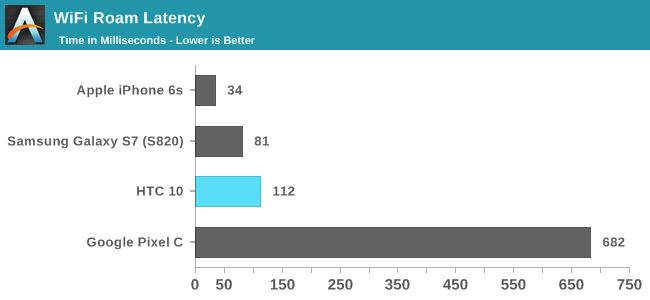
Like the Galaxy S7, the HTC 10 really struggles with WiFi roaming as it seems almost universal that Android OEMs aren’t really paying attention to anything that we don’t test. The HTC 10 tended to not fail handover as often as the Galaxy S7 with only one failure out of 64 trials and fairly consistent latency around 110ms though. This is a bit of a surprise considering that the HTC 10 is generally considered in the broader discourse to have worse WiFi across the board compared to the Galaxy S7. Considering how much smaller HTC is this is really kind of strange to see. Just about anything will outperform the Pixel C though. Either way, HTC still should improve here, especially when considering how most schools and offices need good WiFi to make up for areas with cellular coverage gaps.
One of the major points of differentiation with the HTC 10 is supposed to be smoothness. This, more than anything was something that HTC emphasized repeatedly in their initial introduction of the HTC 10. This phone is supposed to be smooth in a way that most of the Android competition isn’t. It’s really kind of disappointing to me that there isn’t a lot of information in the public domain testing HTC’s claims.
So in the interest of testing this out, I managed to get a WALT device working. What’s WALT, you may ask? It’s an internally developed Google toolset and hardware device combination to measure touch latency on Android (and Chromebook) products. By combining some simple external sensors connected to a Teensy board with the appropriate software to measure those sensors, WALT makes it possible to directly measure several forms of touch and audio latency of an Android device. Normally this would require a high-speed camera, but Google has developed WALT as a more practical alternative, internally validatating the product against said high speed footage.
To start we can look at tap latency and screen response time. Combining these two figures together will give us the total time it takes at minimum for the device to respond to a tap. It’s worth noting here that there is an upper bound to screen response time because devices are generally locked to 60 Hz and triple buffering means that our response time at best can be 48 ms. The screen response time figure is dominated by this latency in almost all cases, with some extra overhead for the panel’s native response time and some OS overhead can be involved as well.
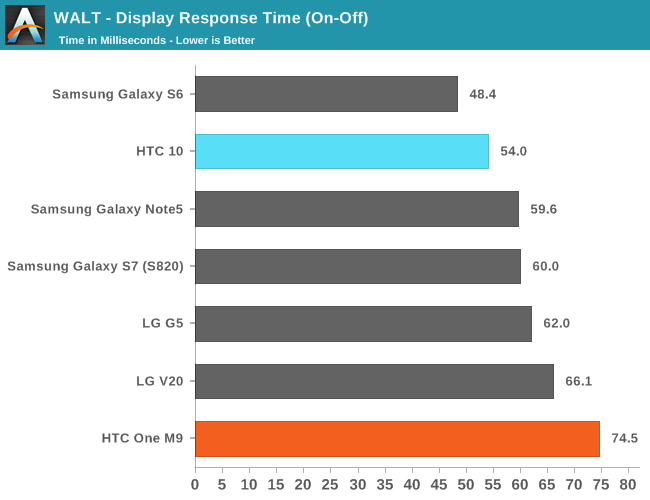
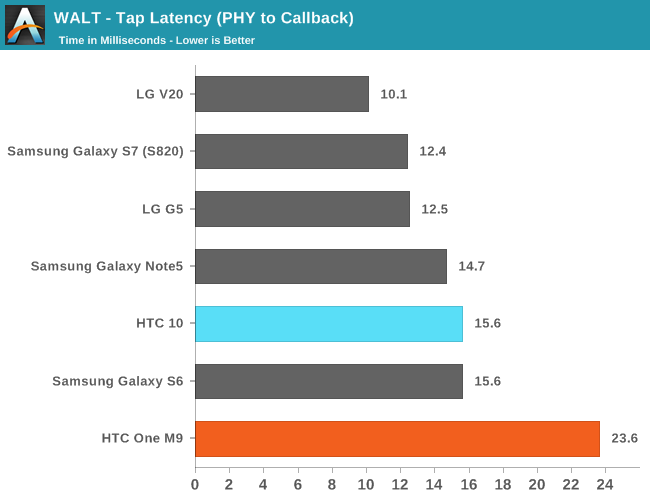
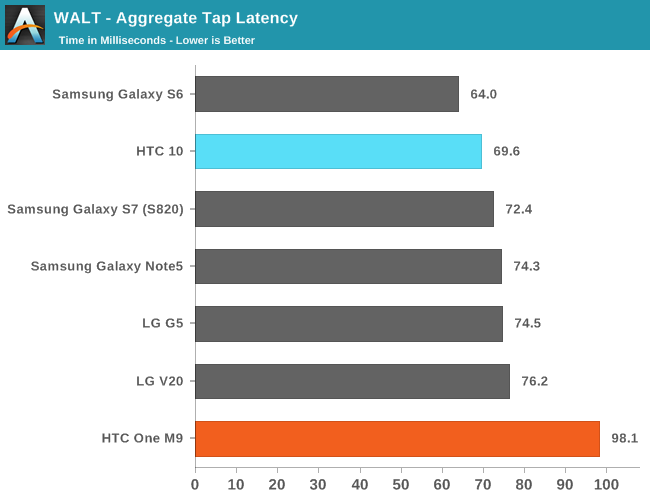
In tap latency the HTC 10 performs fairly well but everything is so close here that I’m not sure it really matters. In the interest of trying to see what exactly HTC was trying to highlight I also went ahead and used the drag latency test to try and see if this was a notable point of differentiation.
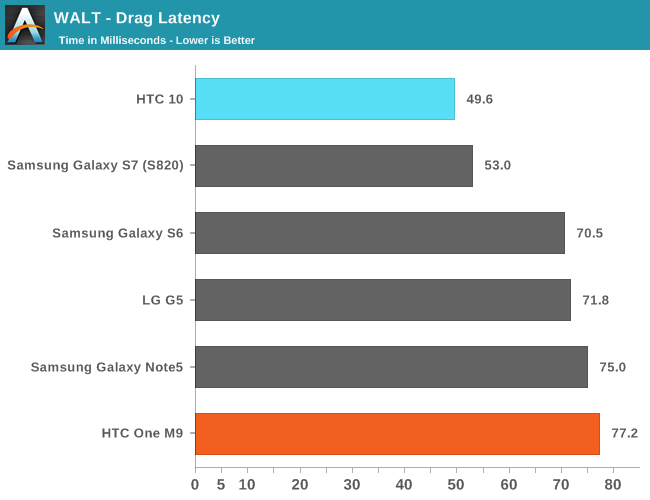
While I would say that WALT’s drag latency test seems to be highly unreliable and I’m kind of questionable on whether these results can really be trusted, there’s definitely a noticeable difference in how quickly the HTC 10 responds to a swipe compared to most of the competition. The Galaxy S7 seems to keep up which is kind of surprising. I suspect that most of the difference in response between the two devices is the momentum given to a swipe rather than the actual latency.
With every review there are a lot of little things here and there that I end up discovering along the way that are interesting and worth discussing, but often cannot be discussed in a section of its own, but there are definitely things that have managed to grow past this section into their own as noteworthy.
One of the first places to start is the GNSS of this phone. I’m not sure what exactly HTC did here, but it’s remarkably fast and high quality. When connected to a network A-GPS through the cellular modem (Qualcomm gpsOne) allows for near-instant locks, but I managed to achieve a true cold lock in 1 minute and 6 seconds and it reached a precision of 13 feet within 10 seconds after initial position fix. Precision seems to be as high as 10 feet, which is pretty much the lower bound of what GPS can do without differential GPS systems which allow for precision down to about 10 centimeters.
In addition to GPS reception for whatever reason the HTC 10 seems to have noticeably good reception on AT&T LTE in the SF Bay Area and Los Angeles. It was not unusual for me to see the One M7 sitting on HSPA+ while the HTC 10 would still be on LTE. Of course, I don’t have any formal testing to back this claim up but generally speaking I saw anywhere from 3 to 6 dBm of difference in received power in favor of the HTC 10.
As far as design wins go, ST-M takes the design win for the laser auto-focus sensor, Synaptics is used for the touchscreen, Cypress CapSense Cy8C PSoC is used for the capacitive buttons, an NXP TFA9888 amp is used for the speakers, NXP PN544 is used for NFC, and an Analogix chip is used to enable the USB-C port. It’s identified only by the codename Ohio, but it’s fairly likely that this is the ANX7418. There’s also an ANX7816 for 4K30 over SlimPort. Looking at the SPI bus, for some reason there’s a Micrel KS8851 Ethernet MAC controller and HTC’s custom MCU which is referred to as CwMcuSensor. There’s also an Fingerprints FPC1155 for the fingerprint scanner, and an AK8789 hall sensor.
HTC claims that audio is over a separate DAC and amp, but I really can’t find any evidence that the HTC 10 has a DAC outside of the Snapdragon 820 in the system files, namely the WCD9335. Regardless, the speakers on the HTC 10 are a lot better than most other Android phones on the market. They’re still a step down from the One M9 or M8, but they do provide a fairly convincing stereo effect if you turn it on and overall quality is acceptable. I’m not exactly an audiophile but music over the 3.5mm jack didn’t have any noticeable issues like hissing or popping or anything strange like that.
It’s been a long road to get to this point. In order to try and take the HTC 10 as a whole then we can start by reviewing the details. At a high level, the HTC 10 is specced to take on the high-end Android market. As far as design goes, this represents HTC’s first major design shift since the One M7. I think it’s easy to write it off as a minor change but this device is now truly all metal and glass unlike the One M7, M8, and M9. Instead of plastic speaker grilles or plastic sidewalls like the previous designs, the front is just a sheer piece of glass with no logos or anything to really distract from the experience. The back cover is similarly almost all aluminum other than the antenna insulating lines and the RF window for GPS at the top of the phone. The logo on the back is painted on rather than a discrete, separate piece, and the FCC markings on this PVT are absent altogether in mass production units.
This design really in a lot of ways is HTC finally getting serious about the details as well. If you looked too closely at most of the phone the lack of ID detailing was apparent with SIM trays in random areas and poor color matching as well as buttons and other pieces scattered in a somewhat haphazard fashion. Things like the buttons are so much better than previous models with no take-up and a clean, crisp break with a hard stop. The top-mounted 3.5mm jack is not necessarily ideal for ergonomics but it’s still acceptable. The use of mostly-flat glass is appreciated as well, as those that like using screen protectors will be able to fully cover the display and capacitive buttons with a tempered glass protector unlike the Galaxy S7 or Note7. The move back to capacitive buttons also means much better ergonomics for typing. The One M8 and One M9 both had issues with this as the keyboard was just too high up on the phone to type comfortable with two thumbs, and the HTC 10 resolves this. If HTC makes another high-end device, I think they could afford to go another year before seriously changing the design of their phones again.
If there’s anything that really brings the HTC 10 down the most, it’s the display. While the calibration of the display is good enough and the use of a sunlight display mode means that I’ve never really struggled to see what I’m reading in direct sunlight, the HTC 10’s LCD panel has fairly low maximum brightness, contrast, and noticeable color shift with viewing angle changes. I suspect HTC may be constrained by their relative lack of economies of scale here which is contributing to the problem but for next year the display really needs to get better if possible. One interesting route if HTC intends to keep using LCD would be JDI’s “full active” displays which almost entirely eliminate the bezel requirement for the display driver, which would allow for something like a stereo front-facing speaker design with no “HTC bar” that has been associated with such designs in the past. AMOLED is another viable alternative here, but I’m not sure if HTC can get access to high quality AMOLED displays that would let them compete with other major OEMs.
As far as overall system performance goes, it’s not really a huge surprise to know that the HTC 10 mostly performs similarly to other Snapdragon 820 devices. The only notable slowdown here is the poor performance of the location provider in tests like Discomark and poor performance in the PCMark Video Playback test. These are long-standing issues at this point that persist across system updates so I suspect that solving such things may be more complicated than it really seems on the surface. Storage performance is also not necessarily as easy to call as it might seem despite the use of eMMC as the SLC/TLC hybrid architecture means that the HTC 10 has much faster storage in some scenarios relative to most UFS storage we’ve seen in devices this year. I suspect that by next year though it won’t really be possible to repeat this kind of relative performance and UFS or NVMe will be necessary to keep pace.
In battery life, the HTC 10 is actually fairly impressive when it comes to how well HTC can keep up with the competition. While the Galaxy S7 with Exynos 8890 is still going to last longer, for its size I don’t believe there’s another Snapdragon 820 device with better battery life. It doesn’t necessarily last as long as AMOLED at this point though unless you’re doing web browsing or similar scenarios with high APL. Throttling is also better-controlled than most devices I’ve seen with graceful degradation rather than sinusoidal behavior.
When it comes to the camera on the HTC 10, there are a lot of bright spots but also areas where it falls flat. For whatever reason the HTC 10 is just unusually slow to save images but focuses as fast as just about anything else with PDAF. For obvious reasons the Galaxy S7 and Note7 are still much faster at focusing, and Samsung has really optimized aggressively to get photo captures to be basically instant while the HTC 10 clearly has some latency in capture. On the other hand, the images produced by the HTC 10 on the whole are almost always better, and I would argue that video capture is usually better as well. There’s definitely room to improve here in the form of better optics, better encode settings, and faster capture, but the HTC 10’s camera is as good as, if not better than what you get in the Galaxy S7 and Note7.
High-end smartphones are increasingly differentiated by software and the HTC 10 is no different in that regard. HTC Sense is probably as good as it gets in the Android space if you have to pick an OEM UI though, as HTC has really focused on performance and removing redundancy in the shipping ROM. The HTC 10 with Sense is clearly smoother in most cases than something like the Note7 with TouchWiz, and in general what HTC apps are still around are well-designed to match with Android design guidelines so there aren’t any strange behaviors to learn around if you’re coming from a Nexus device. Third party apps don’t feel foreign either which is a nice bonus. It’s not all perfect though as there are still areas where HTC could stand to further optimize in areas like the weather application to try and get as close to 60 FPS as possible. The strange auto brightness and volume overlay behavior is also noteworthy, as is the lack of quick settings customization. Fixing these little niggles would get rid of pretty much all UI friction.
When it comes to WiFi, the HTC 10 is definitely disappointing. Received power is just not particularly competitive, and roaming latency is not very good. It’s strange that this is the case despite excellent cellular and GNSS reception, so I suspect there may be some interesting story behind the reason why this is happening. I suspect that these issues will go away as we continue to highlight them, but it’s concerning that it takes someone with the ability to use enterprise-grade test equipment in order to really discover these kinds of things.
When it comes to touch latency, to some extent HTC really is living up to their promises here. However, it seems that the claim is specific to drag latency where the HTC 10 is noticeably quicker to respond than something like the Note5 or the One M9. In general, the HTC 10 is one of the most performant Android devices I’ve used all year. It really feels like the Nexus 5 in a lot of respects when it comes to overall smoothness and responsiveness, which definitely wasn’t the case with the One M9.
In light of everything, the HTC 10 feels like it shows a lot of attention to detail and care that seems to be absent in a lot of devices that I’ve had to review in the past few years. There are definitely sore spots like the display and WiFi, but on the whole the great camera, audio, design, and software experience come together to make a great phone that has really aged quite well over the past few months. There’s been a lot of discussion about how the price is too much, but realistically it looks like the price is closer to 600 USD due to frequent discounts. Considering the direct competition in the price range, on the basis of the device itself I would argue that the price is about in line with expectation. Even now, with the iPhone 7 and Note7 available my experiences with the HTC 10 lead me to believe that it’s well worth buying still if you’re looking for a high-end Android device that can be used with one hand.
Autore: AnandTech