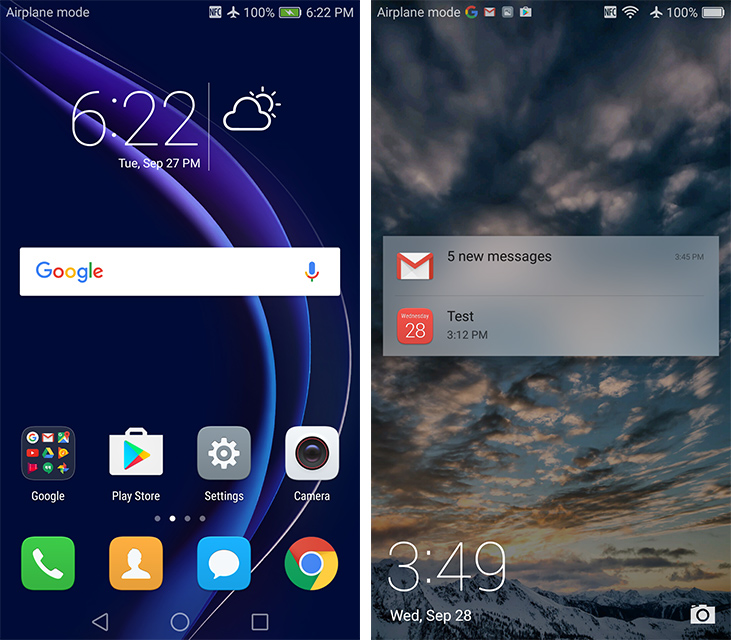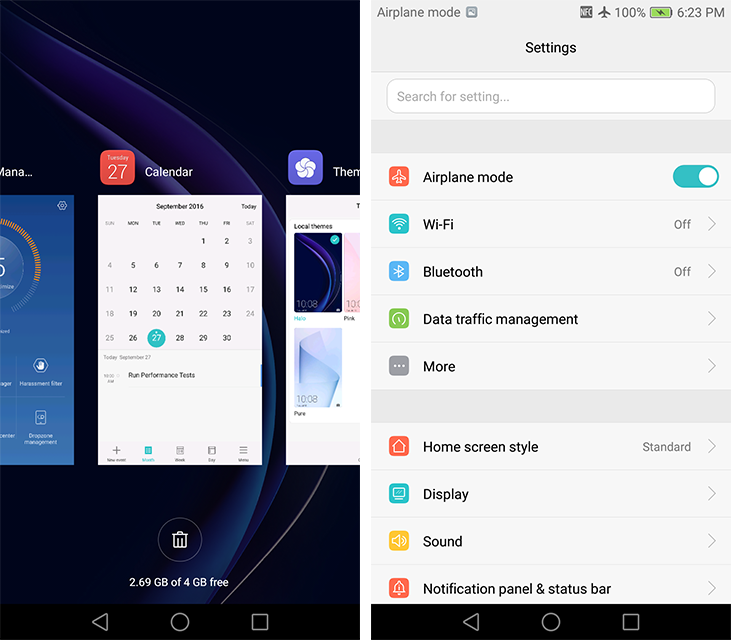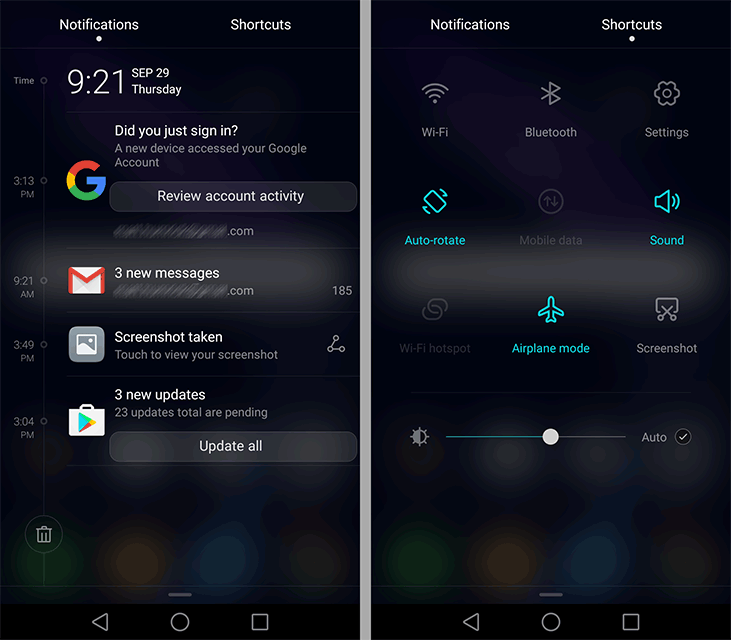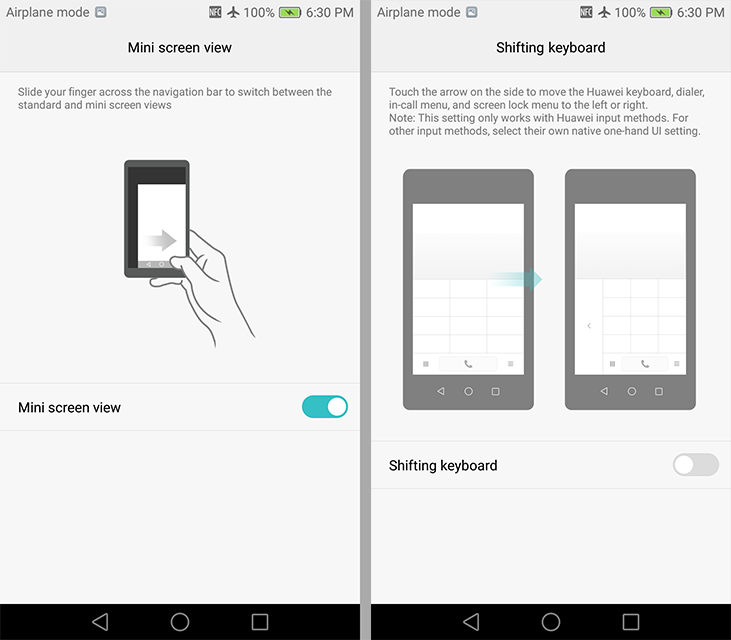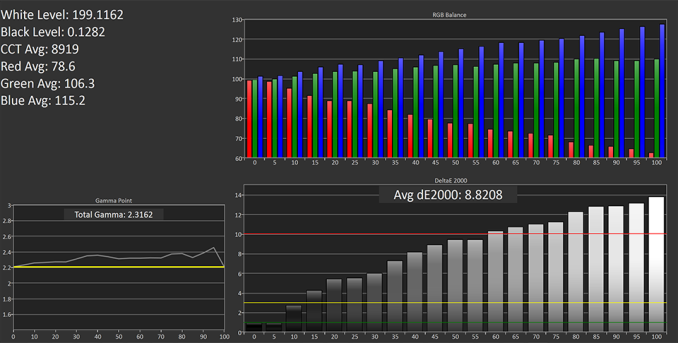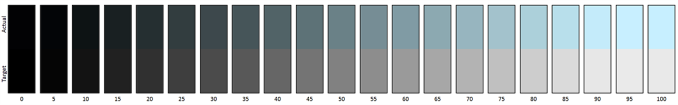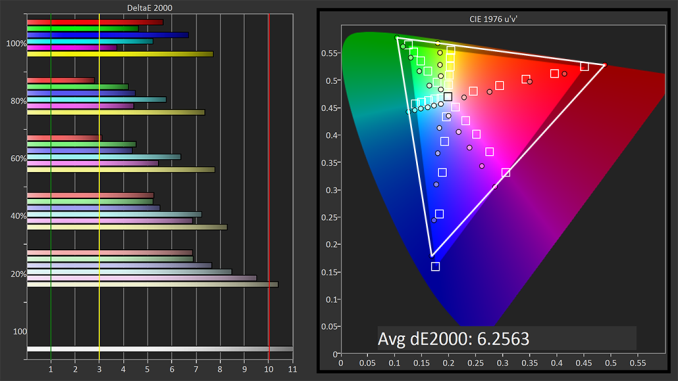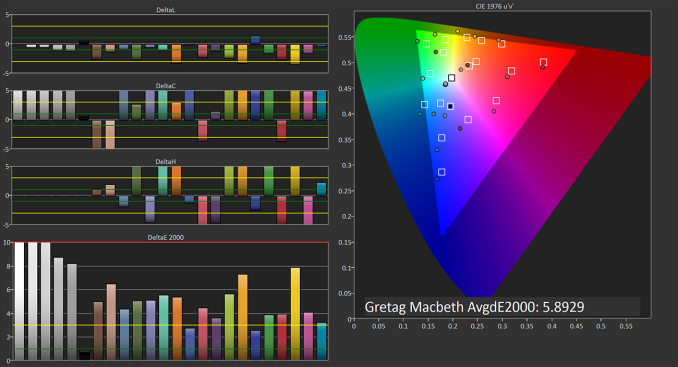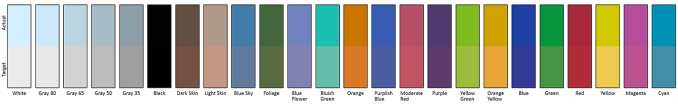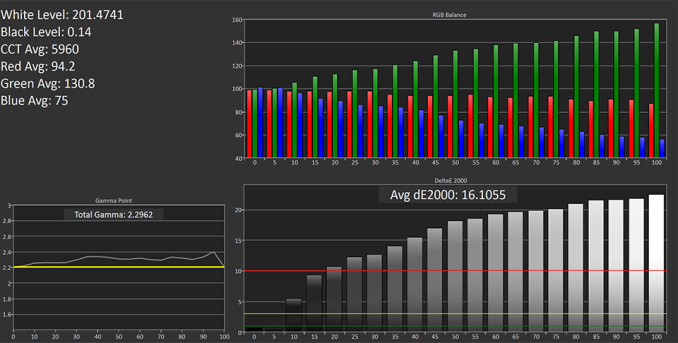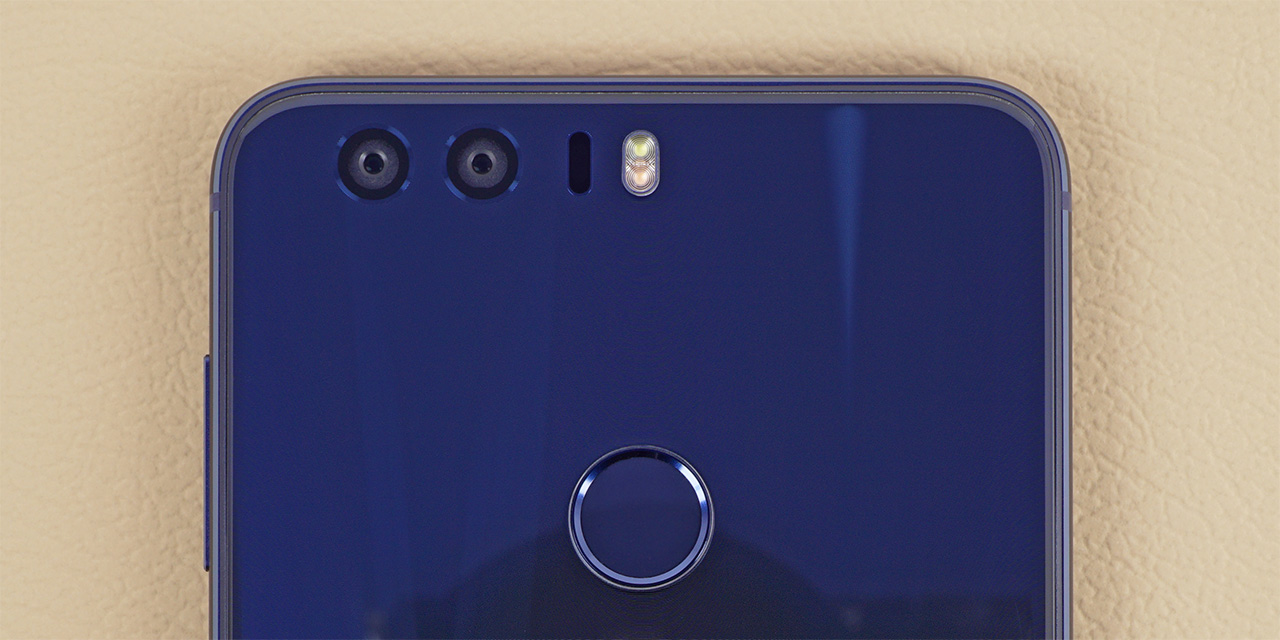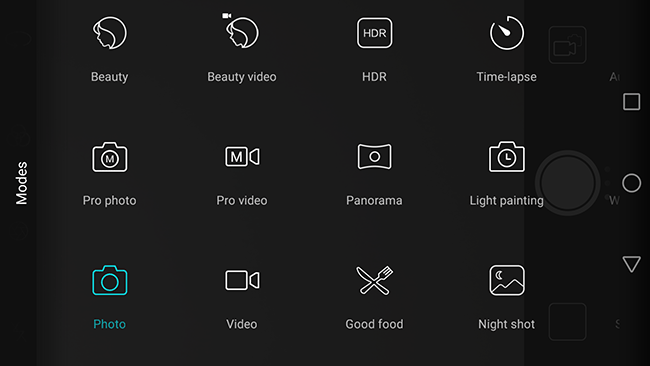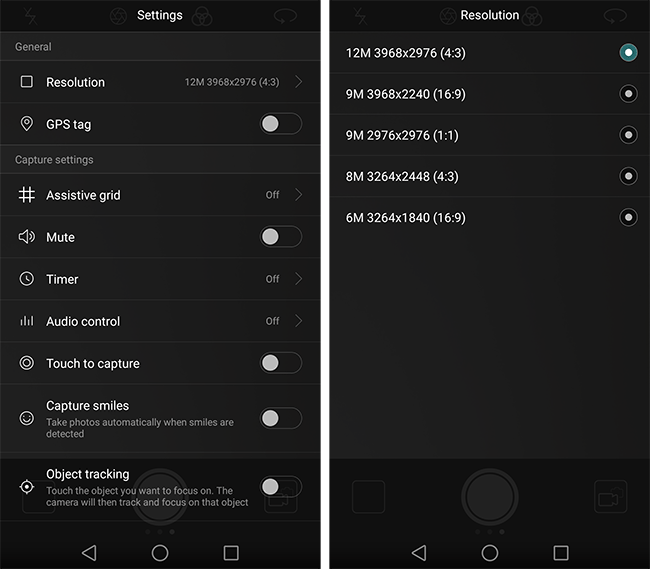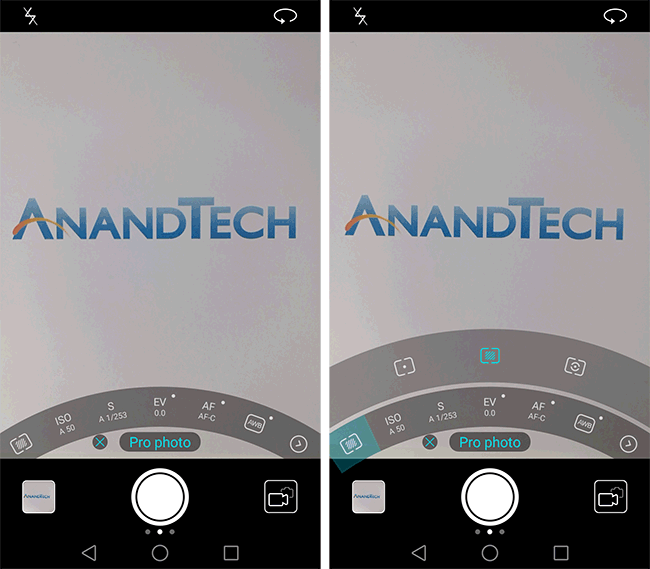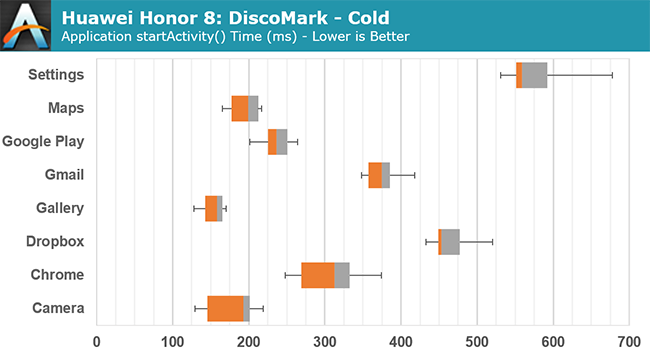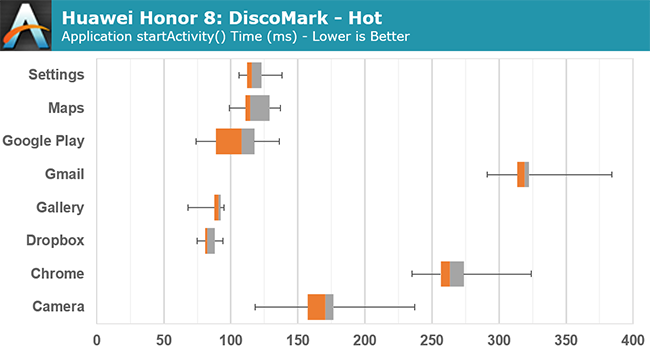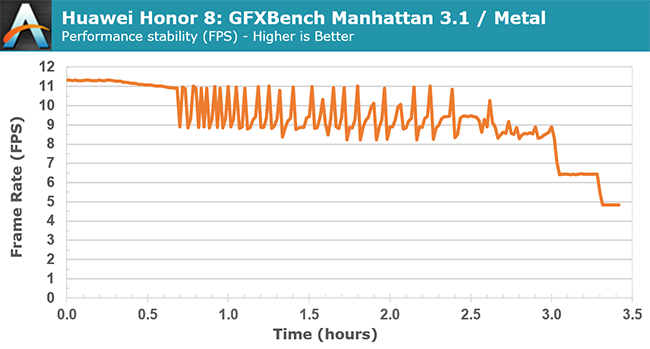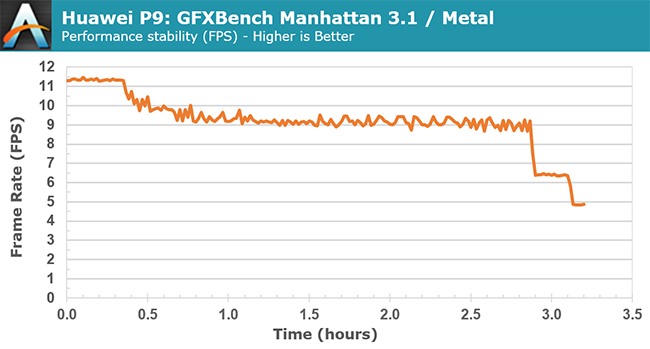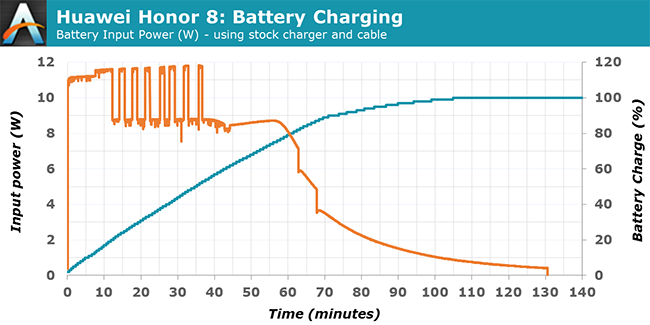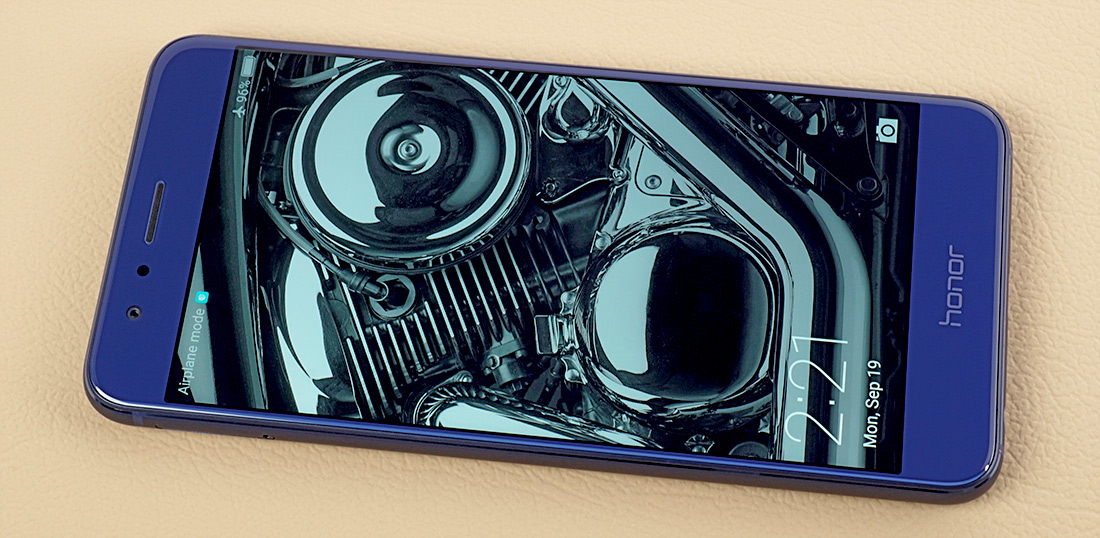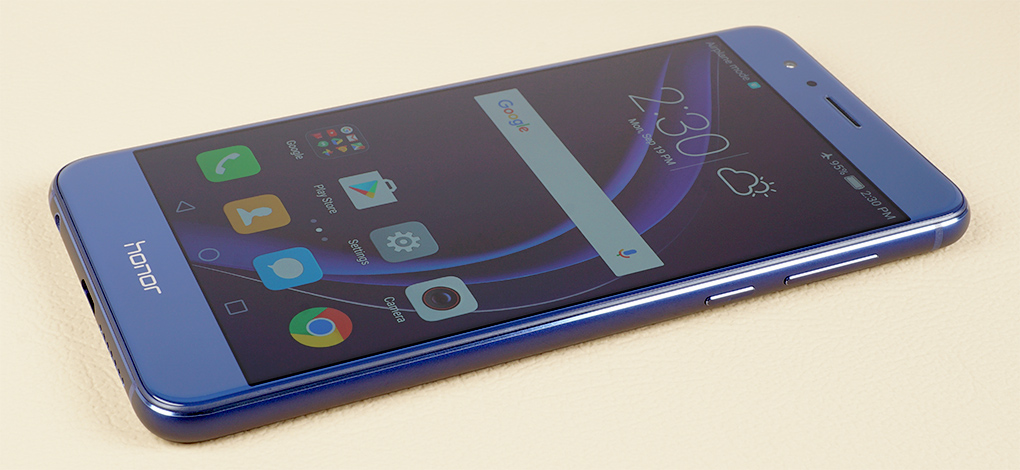Huawei’s smartphone branding strategy seems similar to many car companies. Toyota, for example, has the Lexus marque for high-end, luxury vehicles and the Scion marque that develops sporty, lower-cost vehicles with customization options targeted at millennials. Vehicles that carry the Toyota brand target mainstream consumers, covering a broad swath of the market with many different products.
Huawei’s Mate and P-series phones are analogous to Toyota’s Lexus brand, catering to the high-end of the market with premium performance and features, with the P-series specifically focusing on design and photography. In addition to its many other phones with varying features and price points, Huawei’s Honor brand parallels Toyota’s Scion, focusing on always-connected millennials. According to Huawei, 80% of Honor “fans” are aged 18-34, and delivering the performance, features, and style this demographic craves, while keeping cost within reason, is a significant challenge for Huawei.
After several years of declining sales, Toyota announced that it will discontinue the Scion brand in 2017. As an e-brand that’s distributed online without Toyota’s marketing budget and network of dealer showrooms, will Huawei’s Honor brand suffer a similar fate? For now sales continue to climb, with 40 million Honor phones sold in 2015, twice as many as the previous year. But Honor faces new challenges as it expands into new territories, such as the crowded and saturated US market, where it has little brand recognition.
Huawei’s first foray into the US smartphone market was with the Honor 5X, a lower-cost device with a well-balanced design. Encouraged by its initial reception, Huawei is back with a new device for the US—the Honor 8. While the Honor 5X hits a lower $ 199 price point, the Honor 8 costs twice as much but significantly improves performance and features. In many ways, it’s a restyled, less-expensive version of Huawei’s P9.
For starters, both phones use 5.2-inch 1080p IPS LCD displays. They also share similar dimensions (the Honor 8 is just a tad thicker and heavier) and the same 3000 mAh battery. The camera setup is the same too, with an 8MP sensor up front and dual 12MP sensors (one color and one black and white) around back, which I’ll discuss more later in the review.
| Huawei Honor 8 | Huawei Honor 7 | Huawei P9 | |
| SoC | HiSilicon Kirin 950
4x Cortex-A72 @ 2.3GHz |
HiSilicon Kirin 935
4x Cortex-A53 @ 2.2GHz |
HiSilicon Kirin 955
4x Cortex-A72 @ 2.5GHz |
| RAM | 3GB / 4GB LPDDR4-2666 | 3GB LPDDR3-1600 | 3GB LPDDR3-1866 |
| NAND | 32GB / 64GB (eMMC) + microSD |
16GB (eMMC) + microSD |
32GB / 64GB (eMMC) + microSD |
| Display | 5.2-inch 1920×1080 IPS LCD |
5.2-inch 1920×1080 IPS LCD |
5.2-inch 1920×1080 IPS LCD |
| Dimensions | 145.5 x 71.0 x 7.45 mm 153 grams |
143.2 x 71.9 x 8.50 mm 157 grams |
145.0 x 70.9 x 6.95 mm 144 grams |
| Modem | HiSilicon Balong (Integrated) 2G / 3G / 4G LTE (Category 6) FDD-LTE / TD-LTE / TD-SCDMA / WCDMA / CDMA (China only) / GSM |
HiSilicon Balong (Integrated) 2G / 3G / 4G LTE (Category 6) FDD-LTE / TD-LTE / TD-SCDMA / WCDMA / CDMA (China only) / GSM |
HiSilicon Balong (Integrated) 2G / 3G / 4G LTE (Category 6) FDD-LTE / TD-LTE / TD-SCDMA / WCDMA / CDMA (China only) / GSM |
| SIM Size | 2x NanoSIM (w/o microSD) (dual standby) |
2x NanoSIM (some models & w/o microSD) (dual standby) |
2x NanoSIM (some models & w/o microSD) (dual standby) |
| Front Camera | 8MP, 1.4μm, f/2.4 | 8MP, f/2.4, LED flash | 8MP, 1.4μm, f/2.4 |
| Rear Camera | 2x 12MP (color + monochrome), 1/2.9” Sony IMX286 Exmor RS, 1.25µm pixels, f/2.2, Laser AF + depth, HDR, dual-tone LED flash | 21MP, 1/2.4” Sony IMX230 Exmor RS, 1.12µm pixels, f/2.0, PDAF, HDR, dual-tone LED flash | 2x 12MP (color + monochrome), 1/2.9” Sony IMX286 Exmor RS, 1.25µm pixels, f/2.2, Laser AF + depth, HDR, dual-tone LED flash |
| Battery | 3000 mAh (11.46 Wh) non-replaceable |
3100 mAh (11.78 Wh) non-replaceable |
3000 mAh (11.46 Wh) non-replaceable |
| Connectivity | 802.11a/b/g/n/ac, BT 4.2 LE, NFC, IrLED, GPS/GNSS, USB 2.0 Type-C | 802.11a/b/g/n/ac, BT 4.1 LE, IrLED, GPS/GNSS, microUSB 2.0 | 802.11a/b/g/n/ac, BT 4.2 LE, NFC (EVA-L09 only), GPS/GNSS, USB 2.0 Type-C |
| Launch OS | Android 6.0 with Emotion UI 4.1 | Android 5.0 with Emotion UI 3.1 | Android 6.0 with Emotion UI 4.1 |
Both phones come with either 32GB or 64GB of eMMC NAND for internal storage, which can be augmented with a microSD card. The Honor 8, like the Huawei Mate 8, does use a different SoC from the P9. The four ARM Cortex-A72 CPUs in its Kirin 950 SoC only reach 2.3GHz versus the 2.5GHz in the P9’s Kirin 955, but this will not make a big difference in day-to-day use. Rounding out the big.LITTLE arrangement in both SoCs are four Cortex-A53 CPUs running at up to 1.8GHz and a Mali-T880MP4 GPU at up to 900MHz. While the T880 is currently ARM’s flagship, using only four shader cores limits peak performance. For comparison, the international version of Samsung’s Galaxy S7 comes with a Mali-T880MP12 GPU with three times as many cores. The Honor 8 does make the jump to LPDDR4 RAM, although it’s unlikely this will improve performance because the Kirin 950 and its quad-core GPU are not bandwidth limited.
In our Mate 8 review, the Kirin 950 SoC scored well in both peak performance and efficiency, a result of HiSilicon’s excellent implementation of A72 CPU cores on TSMC’s 16nm FinFET+ process. HiSilicon claims that the Kirin 955 SoC in the Huawei P9 is even more power efficient than the 950, so it will be interesting to see how the Honor 8, with the same size battery and screen, compares in our battery life tests. Along with the efficient SoC, the Honor 8 also includes the i5 sensor hub that further reduces power consumption by offloading specialized tasks such as voice recognition, step calculation, and mp3 music decoding to its ARM Cortex-M7 processor.
Huawei also includes some software features for further stretching battery life. There are three different power modes—Performance, Smart, and Ultra—that adjust the CPU DVFS curves and tailor network usage. The Smart mode is selected by default and promises a sensible balance between performance and power. There’s also the ROG power saving mode that limits screen resolution to 720p, reducing the GPU’s workload and the amount of data transferred over the memory bus. The power firewall feature (off by default) detects “power-intensive” background apps and automatically closes them.
The Honor 8 comes with Bluetooth 4.2 LE and 2.4GHz/5GHz 802.11a/b/g/n/ac Wi-Fi courtesy of the Broadcom BCM4345 (the same solution found in the P9), but does not support 2×2 MU-MIMO like the Galaxy S7. It also comes with NFC, which is absent on all but one version of the P9, and an infrared LED for universal remote control duties, another feature missing from the P9. On the bottom is a USB 2.0 Type-C port for data transfer and fast charging.
Residing inside the Kirin 950 SoC is a HiSilicon Balong baseband processor supporting Category 6 LTE speeds—up to 300 Mb/s down and 50 Mb/s up with 2×20 MHz carrier aggregation and 64-QAM on the downlink.
| Frequency Band Support | |||
| Carrier (Country) |
AT&T / T-Mobile (US) |
Telecom (China) |
Mobile / Unicom (China) |
| FDD-LTE | B1 / B2 / B3 / B4 / B5 / B7 / B8 / B12 / B17 / B20 | B1 / B3 / B4 / B7 | B1 / B3 / B7 / B8 |
| TDD-LTE | – | B38 / B39 / B40 / B41 | B38 / B39 / B40 / B41 |
| GSM | 850 / 900 / 1800 / 1900 | 850 / 900 / 1800 / 1900 | 850 / 900 / 1800 / 1900 |
| WCDMA | B1 / B2 / B4 / B5 / B8 | B1 / B2 / B4 / B5 / B8 | B1 / B2 / B5 / B8 |
| CDMA | – | BC0 | BC0 |
| TD-CDMA | – | B34 / B39 | B34 / B39 |
The version sold in the US works on AT&T’s and T-Mobile’s networks, and it also supports the necessary frequencies to work in Europe. The Chinese models include support for the requisite CDMA2000, TD-SCDMA, and TD-LTE frequencies used by the national carriers.
The Honor 8’s SIM tray holds one NanoSIM card and either a second NanoSIM or microSD card. When using two SIMS, it functions in Dual-SIM Standby mode with the second card (user selectable) supporting only GSM voice calls.
There’s two configurations available for sale in the US: The 4GB / 32GB version costs $ 400, and the 4GB / 64GB version costs $ 450. Both versions are available in black, white, blue, and gold colors from select online retailers. Chinese customers get a third, less-expensive option with 3GB of RAM and 32GB of storage for ¥1999 (~$ 300).
With its eye on millennials, Huawei focused on giving the Honor 8 a stylish design. It takes some design cues from Huawei’s P9, but wraps them in a more rounded, smoother chassis like the iPhone’s. The aluminum frame is sandwiched between edge-to-edge glass on the front and back, giving it both a shiny, polished look and a very slippery feel that makes it difficult to grasp or to set on seemingly flat tables without it sliding off. The Honor 8 seems to loathe gravitational potential energy, because it’s always trying to drop to the floor.
The front and rear glass edges have a 2.5D radius that helps them blend into the chamfered edges on the aluminum frame. There’s still a small step as the materials do not flow together perfectly, but the edge breaks are enough to eliminate any sharpness along the sides while still providing some tactile feedback and additional grip when holding the phone.
As phones continually get thinner, it becomes increasingly difficult to find space within the chassis for a camera’s sensor and lens array, leading to unsightly camera bulges on the backs of some phones. The Honor 8’s dual cameras, however, sit flush with the back and are covered by the rear glass. Huawei is pretty proud of this accomplishment, and it’s directly related to its dual-camera setup. By using both sensors together, the Honor 8’s cameras collect the same amount of light as a single, larger sensor. And because the smaller sensors require less z-height to fit an equivalent focal length lens, the overall thickness of the camera module is reduced. The two smaller sensors also fit into the space above the display where there’s extra room to work with. Placing the camera(s) in a more central position on the back means that some of the z-height inside the chassis is taken up by the display assembly, forcing the camera module to protrude from the back like on the Galaxy S7.
Placing the rear cameras in the upper bezel means they need to be offset to one side in order to make room for the earpiece, front-facing camera, and sensors on the front. This results in some asymmetry, but I feel this is a fair compromise for a smooth back. Huawei did align the dual-color LED flash with the centered, circular fingerprint sensor on the back, which is a nice touch and keeps the elements on the back from looking too unbalanced. The capacitive fingerprint sensor is recessed slightly with a chamfered edge that makes it easy to locate.
Underneath the Honor 8’s rear glass is 15 different layers, including filters, color-etched nano-film, and a milled 3D diffraction grating that diffuses light in interesting ways when moving the phone. The color also changes depending on the ambient light, and there’s a subtle swirled texture beneath the glass when looking closely. This attention to detail gives the Honor 8 a luxurious appearance; however, the glass back tends to attract fingerprints and is obviously less durable than metal or plastic.
All of the buttons are located on the right edge, with a single-piece volume rocker positioned close to the top and just above the power button that has a very slight texture to it. The thumb on my larger-than-average hand falls right between the volume down button and the power button, making the controls easily accessible. People with smaller hands may have some difficulty reaching the volume buttons, though. Biasing the buttons towards the top, like Huawei does with the Honor 8, makes it less likely to press the buttons accidentally when handling or picking up the phone.
The SIM tray is located near the top of the left edge, and there’s a small, plastic antenna strip near the top of both edges. Because the pieces below the glass are made from plastic, there’s no need for the antenna strips to continue across the front and back.
The USB Type-C port is centered on the bottom edge, with the single, downward-firing speaker to one side and the 3.5mm headphone jack on the other. The second, noise-canceling microphone is on the top edge along with the IR blaster.
There are minimal bezels on the sides of the display, but the lower bezel is a bit larger than expected considering the fingerprint sensor is on the back and there’s no capacitive navigation buttons. While this places the top of the screen further out of reach, it does provide a place to hold the phone, especially in landscape, without accidentally tapping the screen.
The upper bezel is the same size as the lower. The earpiece is of the smaller variety, making it difficult to hear sometimes if not perfectly aligned with the ear. Like other Huawei phones, the Honor 8 hides a notification LED under the right side of the grille covering the earpiece. The front-facing camera and proximity/ambient light sensors sit to the left, an asymmetrical layout that makes room for the dual rear camera module on the other side.
The Honor 8 is slippery but comfortable to hold. Its rounded corners do not dig into the palm, and the radiused glass and slightly curved sides of the aluminum frame eliminate sharp edges. Its smooth, glossy appearance trades durability for elegance and matches the Galaxy S7 in build quality.
The Honor 8 currently comes in three different colors: Pearl White, Midnight Black, and Sapphire Blue like our review unit. The blue color is definitely my favorite, partially because it’s different from the usual silver and gold. Its shade changes from a deep blue to an electric blue depending on lighting conditions, making it nice to look at but difficult to photograph. Huawei is also adding a gold-colored version on October 20, 2016.
Perhaps the biggest problem within the Android ecosystem today is timely software updates. This includes core Android updates as well as monthly security updates. The update policies of Chinese OEMs are particularly egregious, with some companies providing essentially no software support beyond their own apps. While not the worst offender, this is one area where Huawei needs to improve.
With the Honor 8, the company is “making a commitment to provide customers with access to new features (at least once every three months during the first 12 months) for at least 24 months following each product launch,” and “will keep providing access to security and software updates to fix bugs and enhance user experience in a timely manner.” This sounds like a small step in the right direction (it took 9 months for the Honor 5X to receive an update to Android Marshmallow), but it says nothing about an update to Android Nougat and does not set a timetable for security updates, just that they will be delivered in a “timely manner,” which is rather subjective. Since I received the Honor 8, it has received one security update, jumping from the July patch to the September patch, which is somewhat encouraging I guess; however, all Huawei is really committing to is providing quarterly updates for its own apps and EMUI skin. It’s a bit unfair to point our fingers solely at the OEMs and carriers, of course, because it was Google that created this mess and, ultimately, only Google can clean it up. Until then it seems quarterly security updates and one Android update arriving 9-12 months late is all that the OEMs can or are willing to do.
The Honor 8 comes with Android 6.0 Marshmallow with Huawei’s EMUI 4.1 skin on top. Like nearly all OEMs, Huawei uses software as a differentiator for its products, adding several features and completely restyling the user interface. For better or worse, Huawei completely disregards Google’s Material Design guidelines; EMUI looks more like iOS than AOSP, FWIW.
The lock screen cycles through some nice background pictures and shows the time and date in the lower-left corner and a shortcut to open the camera in the lower-right. What’s missing on the lock screen by default are notifications. To see them without unlocking the phone, you can either pull down the notification shade, or you need to manually enable lock screen notifications for each app individually. When notifications appear, they can be dismissed but not expanded to reveal additional information.
In an effort to simplify its interface, Huawei does not include an app drawer in EMUI. Instead, all apps live on the home screen. The icons can be repositioned anywhere on the screen or grouped into folders. The default app icons are squares with rounded corners, which do not match the style of Google’s icons, which do not match the style of third-party icons, but such is life on Android. It’s possible to tweak the appearance with theme packs, or you could go with a third-party launcher for different functionality.
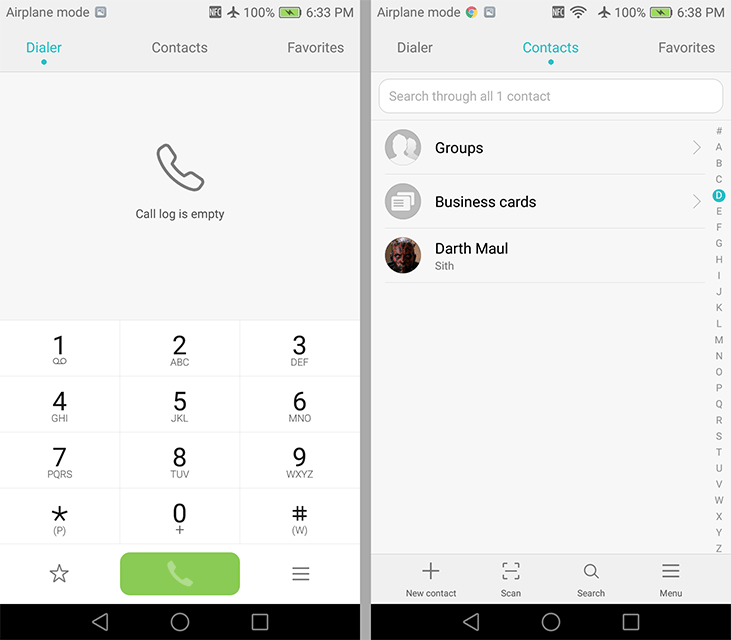
Sample of Huawei’s apps: Dialer, Contacts, and Calendar
Huawei includes several of its own apps that cover basic smartphone functions such as email, messaging, contacts, calendar, camera, dialer, music, gallery, etc. These are in addition to the usual suite of Google apps (except in China). I did not have time to use Huawei’s apps in depth (neither Google or Yahoo would allow me to sign in using the Email app citing security concerns), but they seem functional and look pretty, although they certainly do not follow Google’s design guidelines.
The recent apps screen uses a side-scrolling array of app preview cards instead of vertically scrolling cards like stock Android. Switching tasks works the same way as it does in Xiaomi’s MIUI, but unlike iOS, the cards do not overlap and you scroll from left to right to go further back in time. Entering and exiting the recent apps screen is almost instantaneous, because there’s essentially no transitional animation slowing things down.
The notification shade is divided into two tabs, separating notifications from the quick setting toggles to reduce clutter, with a dark-frosted, semi-transparent background. On the notification tab, there’s a handy button to clear all notifications and a nice looking timeline. This latter feature is a little confusing because notifications are not always listed in chronological order, probably because of how multiple notifications from the same app are grouped together. Swiping down on a notification expands it to reveal more information—the sender and subject for each email instead of just the total number of new emails received, for example. The quick setting toggles on the other tab can be rearranged and swapped out, but only nine toggles can be shown on the screen at once, which is a silly limit considering the window still has empty space and there’s already a scroll bar next to the toggles.
There’s two user-selectable methods for pulling down the notification shade. The default behavior is to show the notification screen if notifications are present or the quick settings screen otherwise. The second method will show the notifications if you pull down from the left side of the screen or the quick settings if you pull down from the right side, allowing quicker access to the information you want.
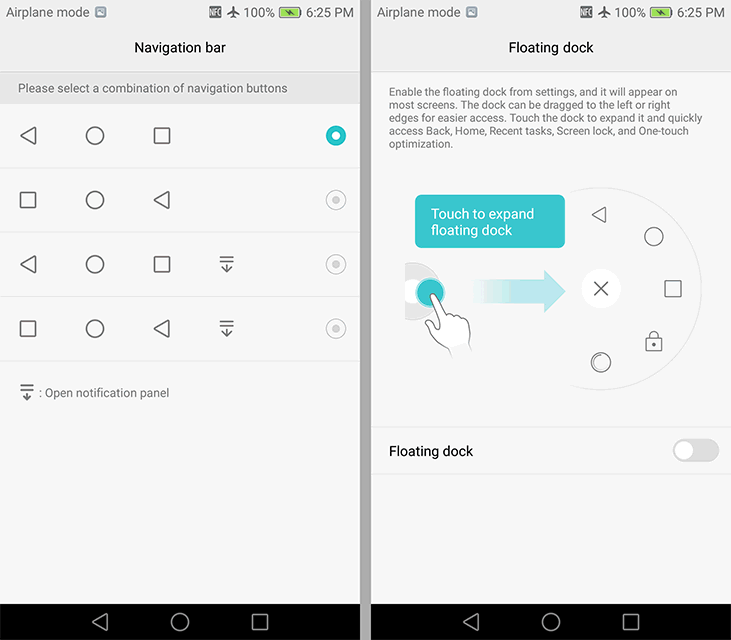
Customizable nav buttons and Smart key (left), Floating dock (right)
Jumping into the redesigned and more colorful settings menu reveals a handful of optional features. For starters, the standard back, home, and recents buttons in the navigation bar can be rearranged, and you can add an additional button to lower the notification shade like on LG’s phones. The “floating dock” feature adds a small circular button that hovers over window content and is visible on the home screen, within apps, and even full-screen games, which is a bit annoying. Tapping the button expands it into a circular menu that shows the standard Android navigation buttons, a button to clear all recent apps, and a button to lock the screen. This feature is similar to the SmartTouch feature in Meizu’s Flyme OS or AssistiveTouch in Apple’s iOS.
The Honor 8’s “Smart key” feature uses the fingerprint sensor on the back, which also functions as a clickable button, as a shortcut to start a voice recording, turn on the flashlight, take a screenshot, or open a specific app. Separate actions can be assigned to either a single press, a double press, or a press and hold of the button. This can be a useful feature, but it needs a longer list of actions to choose from to truly unlock its potential.
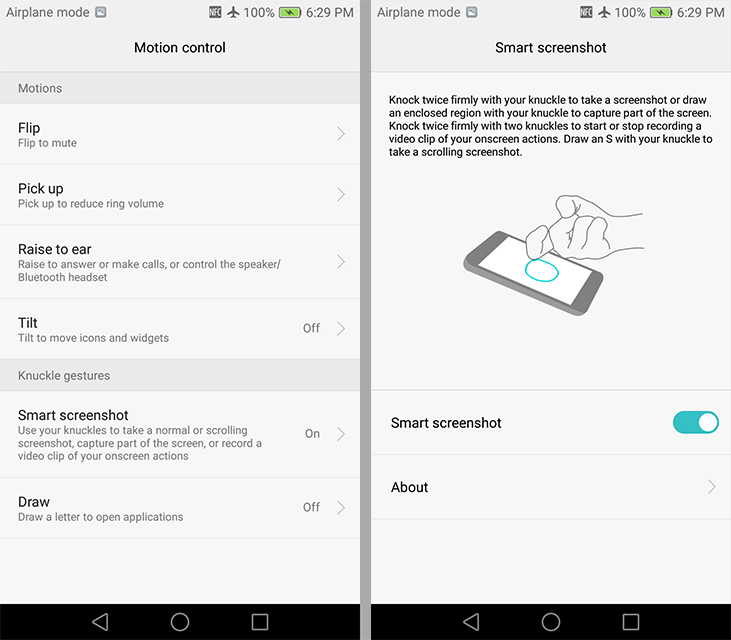
EMUI motion controls and knuckle gestures
The Honor 8 includes common motion controls, such as flip to mute and raise to answer a call, alongside Huawei’s less common knuckle gestures. Rapping the screen with the backside of a knuckle (the front side and top of the knuckle do not register as well) will take a screenshot, while the same gesture with two knuckles will start or stop recording what’s happening onscreen. Drawing the letter ‘S’ with a knuckle takes a scrolling screenshot. You can draw up to four other letters with your knuckle to open apps too. This works on both the home screen and the lock screen (but not with the screen turned off), although it’s difficult to get the phone to recognize that you’re drawing a letter instead of swiping to scroll. I’m not ready to become a knuckle dragger, but I’m sure some people will find this feature useful.
Huawei’s EMUI also includes a couple of features that improve one-handed use. Sliding a finger across the navigation bar at the bottom of the screen will scale the entire display to a smaller size, placing everything within a thumb’s reach. The mini screen will anchor to either the lower-left or lower-right corners depending on which direction your finger slides across the nav bar. This approach works very well, making it easy to pull down the notification shade regardless of hand size. The only drawback is that text becomes smaller and more difficult to read. Huawei also provides an option to shrink the keyboard and dock it to either side of the screen, but this only works within its own apps.
Huawei’s EMUI strays pretty far from the stock Android experience, both in terms of design and functionality. There are a few idiosyncrasies that I’ve pointed out, but overall I like what Huawei is doing. If you do not care for its design, you can always replace Huawei’s apps with Google’s or those from third-parties. Ditto with the launcher. All of the convenience features Huawei adds can be turned off too, but I find some of them quite useful.
The Honor 8 uses a JDI (Japan Display Inc.) IPS-NEO LCD panel, just like the Huawei P9, which supports in-cell touch (the touchscreen layers are integrated into the display stack instead of existing as separate layers above the display) and panel self-refresh. The panel uses LTPS (Low Temperature Poly-Silicon) TFT technology that features higher carrier mobility than a-Si (amorphous silicon) TFT. This enables higher aperture ratios, allowing the panel to transmit light more efficiently, and because the drive circuits reside on the glass substrate, the black border around the display’s active area is thinner. This particular 5.2-inch panel has a resolution of 1920×1080, giving it a pixel density of 423ppi, which is plenty for an LCD display.
While the Honor 8 uses a high-quality panel, it requires proper calibration if it’s going to deliver excellent image quality. If Huawei fails to set gamma, white point, and RGB balance correctly, grayscale and color accuracy will suffer. To evaluate the display’s performance, we’ll use an X-Rite i1Pro 2 spectrophotometer for color measurements and an i1Display Pro colorimeter for luminance measurements, with SpectraCal’s CalMAN 5 software managing the data.
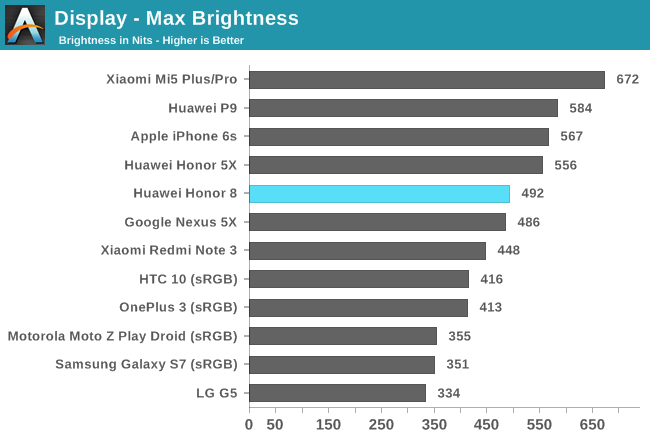
The Honor 8’s maximum brightness is just shy of 500 nits, a decent value that makes the display easy to see in most conditions except direct sunlight. It’s a little disappointing that it cannot match the 550 nit brightness of the less-expensive Honor 5X, and a little curious it falls noticeably short of the P9 with a similar display. The P9’s backlight uses 20 LEDs to increase peak brightness, so either the Honor 8 uses a different backlight assembly or our review samples are just at the extreme ends of hardware variability. At its lowest setting, the Honor 8 drops all the way down to just 3 nits, making it suitable for viewing in a dark room.
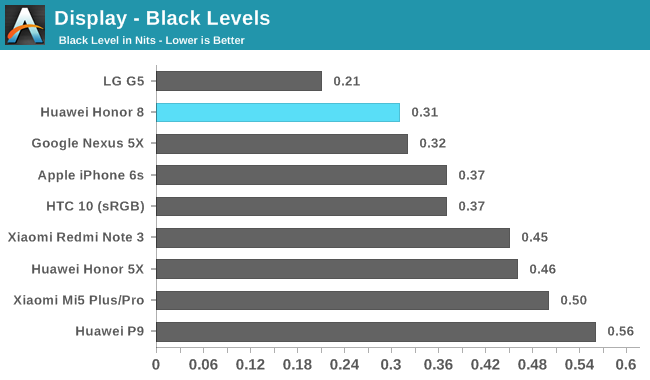
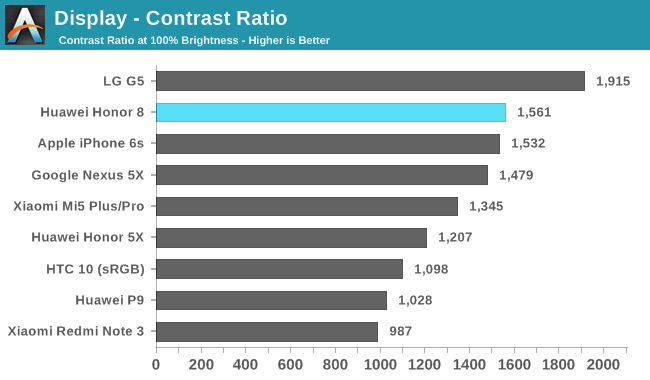
We measure the black level and contrast ratio at maximum brightness, which makes direct black level comparisons more difficult because a display’s black level increases with brightness; however, after normalizing for this effect, the Honor 8’s black level is about the same as the iPhone 6s’ and only slightly higher than the G5’s, giving it a very good contrast ratio overall. It appears the Honor 8’s display makes use of photo-aligned crystals and content-adaptive backlight control (CABC) to improve black levels.
The phones with OLED panels are not shown in these charts because they are able to achieve a black level of zero and a mathematically infinite contrast ratio by being able to completely turn off individual pixels.
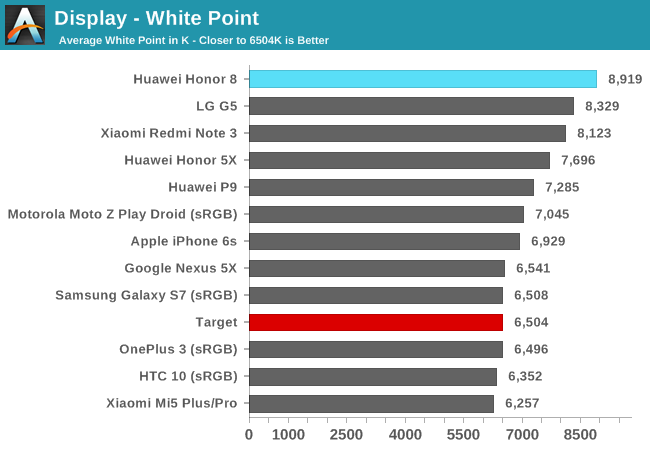
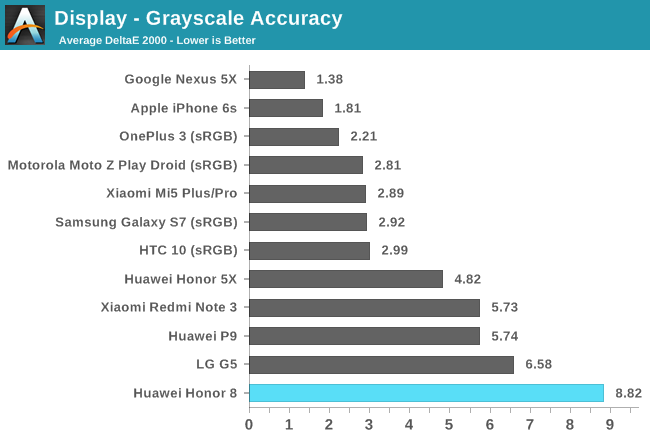
Unfortunately, Huawei continues to ship phones calibrated to an overly cool white point. The Honor 8’s “Default” temperature setting yields an average correlated color temperature (CCT) of almost 9,000K, which is even worse than the LG G5. The elevated levels for the blue and green primary colors and deficit in red give the Honor 8’s display a very obvious blue tint. If the display is not blue enough for you, however, there’s a “Cold” setting that increases the white point to about 9,500K. The “Warm” setting brings the average CCT down to less than 7,800K, but the emphasis on the blue and green primary colors at the expense of red gives the display an odd turquoise tint.
In addition to these three settings, it’s possible to select a custom white point target by dragging a finger around a color wheel. There’s no benefit in doing so, however, because the average CCT will not drop below about 7,900K and it’s impossible to correct the RGB imbalance that makes the screen look blue/turquoise.
The Honor 8’s average ΔE2000 grayscale error of 8.82 at its Default setting (Cold and Warm are even worse) is among the worst we’ve measured in the past few years, with a peak error of about 14 at 100% white. Gamma is a little high too, hovering around 2.3 over the full luminance range, reducing shadow detail and making images look a little darker than they should.
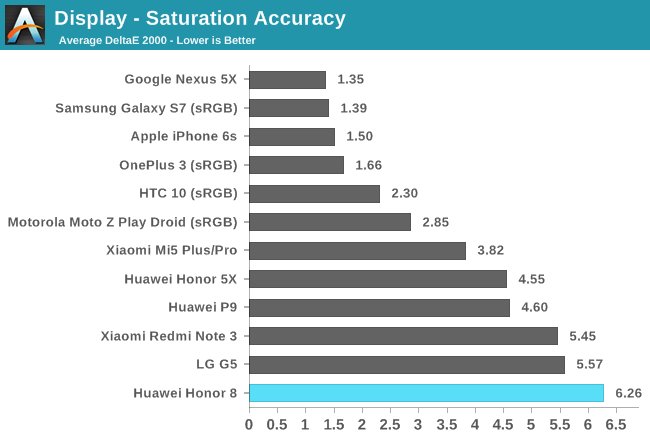
The Honor 8 uses a wide color gamut display that extends coverage for reds and greens but surprisingly comes up short for blues relative to the standard sRGB gamut. The larger gamut coupled with Android’s lack of color management means most colors appear oversaturated by as much as 20%. Shades of red are an exception, with lighter shades appearing undersaturated. Unfortunately, the Honor 8 does not have an sRGB mode, so there’s no way to improve saturation or color accuracy.
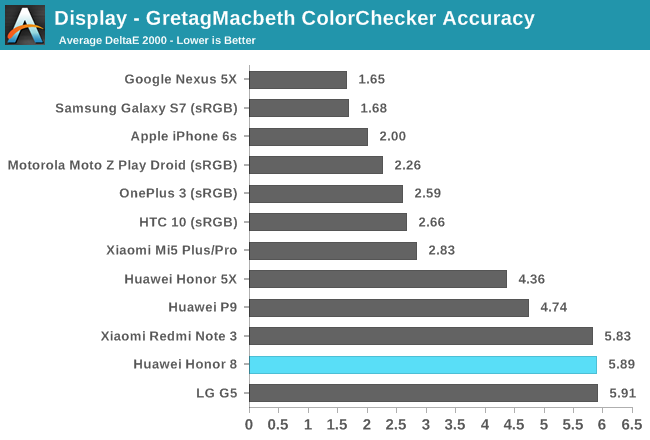
All three of the Huawei phones show poor color accuracy, which is no surprise considering the calibration issues each have with RGB balance and, to a lesser extent, gamma. The Honor 8 and P9 also have wide-gamut displays that oversaturate colors.
Regardless of the color temperature setting, the Honor 8’s display registers a ΔE2000 error above 3 (the threshold where error is generally considered unacceptable) for almost all of the tested colors. Skin tones are particularly bad, which is unfortunate considering how much time we spend using our phones to look at pictures of people. Average color error is similar to the LG G5 and the Xiaomi Redmi Note 3 that’s half the Honor 8’s price.
Many OEMs are now including special display modes that filter out blue light for use at night to reduce eye strain and improve sleep patterns. The Honor 8 includes Huawei’s “Eye comfort” mode for just this purpose, which is definitely warranted given its very cool white point. The RGB balance chart above shows how this mode restricts the blue primary’s output while boosting green and red. The result is a heavily yellow-tinted display with a warm 6000K white point. Grayscale and color accuracy are not the goal here, so we can ignore the grayscale error values. This mode is obviously not suitable for watching movies or viewing pictures; however, it is useful for reading text in low ambient lighting or before going to bed. It does take a few minutes for your eyes to adjust from the radical shift in white point, though.
Our review unit does not show any backlight bleed or issues with luminance uniformity, but its viewing angles are not as good as other IPS displays. In addition to the usual IPS glow at extreme angles, there’s a red-tinted sheen and reduction in brightness that shows up almost immediately when the screen is tilted or viewed off center. The effect is most pronounced when rotating the phone between portrait and landscape mode. It’s definitely something I notice during use, however, it’s not distracting enough to be a dealbreaker. Also, when viewing the display through polarized sunglasses, it remains viewable from all angles, but the screen looks dimmer and shows some slight discoloration in portrait mode (landscape mode looks fine).
For a phone that costs $ 400 or more, the Honor 8’s display fails to impress. It’s poorly calibrated, lacks an sRGB mode, and viewing angles are not what they should be for an IPS display. It does get reasonably bright and has good black levels, but that’s just not enough. The similarly priced OnePlus 3, for example, delivers rich, saturated colors in its default mode or very accurate colors in the well-calibrated sRGB mode. Huawei really needs to focus on display quality if it wants to compete with Apple and Samsung.
The Honor 8 uses almost the same camera setup as Huawei’s P9. I say almost because the Honor 8 does not share the P9’s Leica lens array or image processing algorithms that Huawei co-developed with Leica. I’m not sure exactly what’s different about the Honor 8’s lens design, but Huawei told me that the P9’s lenses are rather complex, resulting in a manufacturing yield of only 10% initially, so I’m sure there’s a cost versus performance tradeoff. Also for the P9, Huawei modified its image processing software to accommodate Leica’s requirements, one of which was color fidelity, so I expect some differences in color saturation with the Honor 8.
Like the P9, the Honor 8 places two 12MP Sony IMX286 Exmor RS sensors on the same PCB to keep them on the same plane and to minimize the variance in distance between the two sensors. The 1/2.9” format sensors use 1.25µm pixels that have a slightly larger full-well capacity than the standard 1.12µm pixels.
What makes the Honor 8’s rear camera setup special, however, is that one sensor uses an RGB Bayer color filter array, but the other sensor does not. This second black-and-white-only sensor captures twice the amount of light as the color sensor without the Bayer filter in the way. The Honor 8 uses its two sensors to improve color photo image quality by combining the luminance data from the black and white sensor with the color data from the other sensor, producing a single 12MP image that’s theoretically brighter/less noisy with higher contrast than an image taken by the color sensor alone. Unlike the P9’s Leica branded camera, however, the Honor 8 cannot capture native black and white images using just the black and white sensor.
The task of merging data from the two sensors falls to the dual-core image signal processor (ISP) inside the Kirin 950 SoC that’s capable of processing 960 MP/s with 14-bit precision. A second ISP—which is separate from the Kirin 950 and developed in cooperation with an undisclosed industry partner—is dedicated to calculating distance, a primary component of the Honor 8’s hybrid autofocus system that combines traditional contrast-based AF with a short range (less than 3 meters) laser AF module for low-light conditions and depth sensing using both rear cameras for long-range focusing. According to Huawei, using a dedicated ISP is 200% faster than running depth calculation software on the CPU.
The Honor 8 and P9 share the same 35mm equivalent focal length (27mm according to EXIF data) and f/2.2 aperture. The actual aperture area, which controls how much light reaches the camera sensor, is relatively small, unfortunately. For example, the HTC 10’s aperture area is 55% larger than the Honor 8’s, the Galaxy S7 is 49% larger, and the G5 is 44% larger. The Honor 8’s aperture is 18% larger than the iPhone 6s Plus, but with less light reaching the sensors, the Honor 8’s low-light performance may be limited.
The default “Photo” interface in Huawei’s camera app offers a very basic point-and-shoot experience. There’s a large shutter button that can be held down to take burst photos, a button to switch between shooting photos and video, and a button to access the photo gallery. The left or top edge, depending on orientation, holds toggles for controlling the flash, activating the wide aperture mode, accessing some photo filters, and switching between the front and rear cameras. Unfortunately, the HDR toggle is tucked away in the Modes menu. As usual, tapping the screen will refocus and sliding a finger up or down adjusts exposure.
Swiping in from the left edge in portrait or the bottom edge in landscape opens the Modes menu. Beauty modes that smooth away wrinkles and skin blemishes, adjust face shape, or even apply faux makeup are popular features, and the Honor 8 includes a basic mode that selectively smoothes skin (but not other features like facial hair). Even at its max setting, it does a decent job of ignoring my beard and smoothing the wrinkles around my eyes, even while wearing glasses. The beauty mode works with both the front and rear cameras while shooting both photos and video.
Swiping in from the right edge in portrait or the top edge in landscape opens the camera settings menu. Unlike the modes menu, the settings menu does not rotate into landscape mode. Among the standard options is a toggle for the object tracking AF. You can also enable the “Audio control” that will automatically snap a picture when you raise your voice or when you say “cheese.” This is a little, well…cheesy, but it actually works as long as there is not too much background noise, and it can be enabled separately for the front and rear cameras. The “Capture smiles” feature is another alternate means of taking a picture. In this case, the shutter is triggered just by smiling at the camera.
The Honor 8’s camera app also includes a “Pro photo” mode for the rear camera that allows for manual control over the usual settings. The interface, shown above, is easy to use and places the controls within easy reach of a thumb in portrait mode, but the interface does not rotate or change when the phone is rotated into landscape.
The camera app retains automatic control by default. This allows you to set the shutter speed manually while the camera automatically adjusts ISO to get the right exposure or vice versa. Other camera apps force you to set both ISO and shutter speed manually at the same time, which makes exposure adjustments more time consuming, especially if you only want to control shutter speed for freezing or blurring motion rather than actually changing the exposure.
The Honor 8’s manual mode is not as comprehensive as the LG G5’s or Galaxy S7’s; there’s no option to save RAW images, for example. It’s also difficult to manually adjust focus without a focus peaking feature or without a magnified view of the focus area. Another minor complaint is that there’s no exposure meter. Instead there’s just a little sun icon that pops up in the corner with a plus or minus sign to identify if the image is over or underexposed.
The Honor 8’s simulated wide aperture feature uses the dual rear cameras to capture a depth map. Images taken with this feature enabled show a little shutter icon in the gallery that when tapped opens an image editor. As shown in the video demo above, you can change the focus point (technically it’s more a point of emphasis) by simply tapping on different objects in the image, shifting focus from one object to the next. You can then adjust the depth of focus by sliding a finger up or down on the screen to increase or decrease the simulated aperture between f/0.95 to f/16, effectively altering the amount of blur applied to the foreground and background. After applying the changes, you can save a copy of the new image while retaining the original image and depth map for making additional tweaks in the future.
I’m impressed by how well this feature works after using it on both the P9 and the Honor 8. It does not get confused by overlapping objects and even worked properly when I took a picture of an object on the other side of a clear plastic cup. This feature does work best when the subject of the image is within 2 meters or about 6.5 feet from the camera. Also, it cannot fix a blurry, unfocused image, which would require taking multiple images at different focal lengths. The Honor 8 takes a single image, however, so the subject(s) need to be in focus when the picture is snapped. It then uses the depth map data to move the point of emphasis within the image and then varies the degree of blur applied based on distance from that point.
The Honor 8 is not the first phone with a dual camera nor will it be the last (it will not be long before it’s a standard feature), but it’s still fairly novel and interesting. To see what advantages (if any) it brings, I’ll be comparing its performance to several other cameras in a range of different settings. Unfortunately, the OnePlus 3 and HTC 10 are not available for testing, but the Samsung Galaxy S7 (12MP, f/1.7, OIS) will serve as a reference for high-end performance, while the Huawei Honor 5X (13MP, f/2.0) will serve as the lower bracket. The LG G5 (16MP, f/1.8, OIS) and Motorola Moto Z Play Droid (16MP, f/2.0) are also in the mix. The Huawei P9 uses the same sensor hardware as the Honor 8 but uses different software and Leica branded lenses, so it will be interesting to see if these add up to better photos. All of these phones capture images natively with a 4:3 aspect ratio except the 16:9 G5, and all of the images were taken using the stock camera app’s Auto mode unless noted.
| Daylight Photo Comparison 1 |
In this first sunlit scene all of the cameras capture nice-looking photos, but there are some noticeable differences. The Honor 8 and Huawei P9 take a good exposure using the same ISO and shutter speed settings and avoid clipping the clouds like the Honor 5X and Moto Z Play. The Galaxy S7 is more conservative, slightly underexposing the scene.
The LG G5 captures the most accurate colors; it’s the only camera that does not oversaturate the blue sky. The Moto Z Play is a close second followed by the Honor 8 and P9, which give the sky a purplish tint. Both the Galaxy S7 and Honor 5X miss the proper white point: The Galaxy S7’s image has a slight green tint while the Honor 5X’s image is too cool.
Taking a closer look reveals that the Honor 5X’s image shows the most visible noise grain, although it’s still acceptable. The images from the G5 and S7 also show a bit more shot noise in the sky than the Honor 8, P9, and Moto Z Play. Comparing the Honor 8 and P9 shows a significant difference in noise reduction processing. The P9 does a little better job smoothing the sky, but it selectively applies more processing to darker areas in the image, smearing away detail from the bushes, grass, and rocks sitting in shadow while preserving detail in sunlit areas. The Honor 8 avoids this issue, and as a result I’d say the Honor 8 captures a better overall image than the P9 here.
| Daylight Photo Comparison 2 |
All of the phones except the Honor 8 and P9 overexpose this image and clip the highlights on the truck’s hood, with the Honor 5X going the furthest and clipping the sidewalk and sky too. It looks like the Honor 8 and P9 take a faster exposure to avoid clipping and then compensate by adjusting gamma higher to brighten the image. The result is a bright, nicely exposed image that’s lacking a bit of color saturation. Personally, I think the Honor 8 and P9 take the best images in this scene. Plus you can always increase color saturation with image editing software later, but you cannot recover the detail that’s lost in the clipped highlights from an incorrect exposure.
The Honor 8’s image also looks the best after zooming in. There’s very little noise with a high level of detail; the lettering on the building is clearly visible. The P9’s photo is similar but again we see it selectively apply more aggressive noise reduction on darker areas of the image, in this case wiping away detail from the road. Once again the Galaxy S7 and G5 show more noise grain than the Honor 8 and P9, but it’s a minor difference. The G5 somehow manages to show more noise than the S7 and still smear away more detail, particularly noticeable on the road. The Honor 5X’s photo has more visible noise grain everywhere and the Moto Z Play’s image shows some jpeg compressions artifacts around the lettering on the building.
The Honor 8, like the P9, does not offer an automatic HDR mode. Instead, it has to be enabled manually from a sub-menu, which is a bit inconvenient. The Honor 8 captures HDR images pretty quickly, roughly in 0.5 seconds, the same as regular photos, but this might just be the result of broken HDR processing. Looking at both sets of the Honor 8’s images above shows no difference between having HDR on or off, despite the camera app confirming the mode was turned on with a label on the screen. I tried taking many other HDR photos too, toggling the mode on and off, opening and closing the camera app, and even rebooting the phone, but I could not perceive any difference between photos with HDR on or off.
I encountered this problem with the P9 initially too, but at some point the issue resolved itself and HDR now works reliably. Even when it works, however, HDR has little effect on the P9’s images. It tends to brighten the entire image, rather than constrain itself to shadows, but only slightly. Huawei definitely needs to improve its HDR algorithm (and get it to work reliably) if it wants to compete with Samsung’s and LG’s cameras.
| Evening Photo Comparison 1 |
These photos were taken at sunset when there was still a little light left in the sky. While all of the cameras did well in sunlight, we start to see some obvious differences when there’s less light to work with. The Galaxy S7, LG G5, and Moto Z Play all expose for the foreground, creating brighter images but overexposing the sky. The G5 takes this to the extreme, automatically engaging its long exposure mode leading to an unnaturally bright image with a completely blown out sky. The Honor 8 and P9 opt for a more accurate exposure, creating darker but more realistic images. Determining which approach is better comes down to personal taste.
The Galaxy S7 and Honor 5X bracket the group in both price and performance, capturing the best and worst images, respectively. The Galaxy S7 sets the white point correctly and produces nicely saturated colors. It also keeps noise to a minimum and easily captures the most detail. The Honor 5X captures the darkest image but still overexposes the sky. It sets the white point too cool, has trouble focusing, and captures a noisy image.
The Honor 8, P9, and LG G5 all experience autofocus issues too. Even after taking several pictures with each, not a single one is properly focused. The Honor 8 sets the white point a little too cool, while the P9’s colors skew too yellow. The Moto Z Play’s image is not perfect, but color is good and both noise and detail are pretty good, giving it the edge over Huawei’s phones.
| Evening Photo Comparison 2 |
This group of pictures taken outside a restaurant after dark shows similar results. The Galaxy S7, LG G5, and Moto Z Play opt for longer exposures to brighten the scene, but overexpose the highlights on the building in the process. The Honor 8 and P9 avoid this issue, capturing more accurate, albeit darker images. The Honor 8 also experiences trouble focusing again; its best image is still a little blurry. The P9’s autofocus gets it right, capturing a sharp image with less visible noise grain and better detail than the Moto Z Play and Honor 5X. Neither the P9 nor Honor 8 can top the sharpness of the S7’s and G5’s images, however.
The Honor 8’s dual camera handles exposure very well across a range of conditions. Color saturation and accuracy is also pretty good, with only minor white point misses and a tendency to use darker shades of blue for the sky. In well-lit scenes, it keeps noise to a minimum and captures a lot of fine detail. Its autofocus system struggles in low light, but if you give it an assist by tapping to focus, it’s still capable of taking decent pictures. Although, it cannot match the performance of more expensive phones such as the Galaxy S7 and LG G5.
There is less difference between the Honor 8 and P9 than I expected. The images they produce are very similar, with nearly identical exposures and only very minor white point differences in low light. Noise reduction processing shows the biggest difference: The P9 selectively filters darker regions more aggressively, wiping away detail, which the Honor 8 avoids, tipping the image quality scale in its favor.
The only significant issue I found with the Honor 8’s rear camera is with HDR processing, or rather the lack thereof. I could not get HDR to work on my review unit. Even if it did work, the results would not be very impressive based on the P9’s HDR images. This is definitely a feature that needs improving.
The Honor 8 includes a number of nice video recording features that leverage the processing power of the Kirin 950 SoC and its dual-core ISP developed by Huawei. While the camera does not have OIS, there is an option for electronic image stabilization (EIS). The Honor 8 also includes optional object tracking autofocus similar to Samsung’s Galaxy phones. Tapping a moving object on the screen tells the camera to keep it in focus as it moves around. The feature works pretty well, but the camera can lose track of the object if it moves too fast or if there’s sudden changes in ambient light.
Another nice feature is the pro video mode that allows manual control over a few settings. It’s not as comprehensive as the pro photo mode, but it’s more than you get with most other phones. The pro mode allows you to adjust the metering mode, control focus manually, perform exposure compensation, and adjust the white balance, either by using one of several presets or adjusting it manually in 100K increments. The display shows a live preview of the changes, but adjustments cannot be made once it starts recording video.
| Huawei Honor 8: Rear Camera Video Modes | ||
| Video Mode | Video | Audio |
| FHD 1080p60 | 1920×1080, 34 Mb/s, H.264 C. Baseline | 192 Kb/s, 48 KHz AAC |
| FHD 1080p | 1920×1080, 17 Mb/s, H.264 C. Baseline | 192 Kb/s, 48 KHz AAC |
| HD 720p | 1280×720, 12 Mb/s, H.264 C. Baseline | 192 Kb/s, 48 KHz AAC |
| VGA 480p | 640×480, 5 Mb/s, H.264 C. Baseline | 97 Kb/s, 48 KHz AAC |
| QVGA 240p | 320×240, 1.2 Mb/s, H.264 C. Baseline | 97 Kb/s, 48 KHz AAC |
| MMS | 176×144, 195 Kb/s, H.264 C. Baseline | 97 Kb/s, 48 KHz AAC |
| Slo-mo | 1280×720, 120fps, 48 Mb/s, H.264 C. Baseline | 192 Kb/s, 48 KHz AAC |
| Huawei Honor 8: Front Camera Video Modes | ||
| Video Mode | Video | Audio |
| FHD 1080p | 1920×1080, 14 Mb/s, H.264 C. Baseline | 192 Kb/s, 48 KHz AAC |
| HD 720p | 1280×720, 12 Mb/s, H.264 C. Baseline | 192 Kb/s, 48 KHz AAC |
| VGA 480p | 640×480, 5 Mb/s, H.264 C. Baseline | 97 Kb/s, 48 KHz AAC |
| QVGA 240p | 320×240, 1.1 Mb/s, H.264 C. Baseline | 97 Kb/s, 48 KHz AAC |
| MMS | 176×144, 195 Kb/s, H.264 C. Baseline | 97 Kb/s, 48 KHz AAC |
It’s great to see a 1080p60 mode included, which is useful for filming action scenes because it greatly reduces the jerkiness that occurs with 30fps video. The downside is that the Honor 8 cannot use EIS or its object tracking autofocus when shooting 1080p60. Conspicuously absent is a 4K video recording mode, which has rapidly become a near standard feature on mid-range and flagship phones. When I asked Huawei why it does not include 4K recording with the Honor 8 and P9, it said that it does not see enough difference in quality to justify the increase in power consumption.
The Honor 8’s 720p120 slow-motion video is actually pretty good. The video looks darker and shows more noise than standard 720p video, but this is unavoidable due to the faster shutter speed required when shooting at 120fps versus 30fps. The video looks smooth and does not look like it’s being upsampled from a lower resolution. After shooting a video, it’s easy to adjust which segment of the video plays in slow motion, and exporting the video does not require any additional steps. As a bonus, the Honor 8 records audio with slow-motion video too, a rarity among Android phones. The audio sounds pretty good, but there’s a little too much reverb.
Overall video quality in its other modes is above average. Just like with still pictures, the Honor 8 consistently does well with exposure and white balance. Sometimes colors seem a bit undersaturated, possibly because it’s increasing gamma to brighten the video like it does with still photos, and the lack of HDR is certainly noticeable, although most phones still cannot do HDR video. When moving between light and dark areas, the Honor 8 does at least adjust the exposure quickly and smoothly to compensate as shown in the video sample above.
The Honor 8 uses the constrained baseline profile for all video modes instead of the high profile we prefer, and its bit rates are pretty typical for smartphones, resulting in some faint motion artifacts but nothing too severe. The Honor 8 is also slightly above average when it comes to video noise, ranging from very low with good detail in bright light to pretty grainy and soft in low light. Noise is also significantly more noticeable when recording 1080p60 video, including some yellow splotches mixed in with the random noise.
The Honor 8’s EIS works pretty well at eliminating small vibrations from shaky hands and also damping larger vibrations from walking. Obviously there’s a limit to what it can do, and it will create some jittery artifacts if there’s too much movement, but overall video looks better with it on then off. The autofocus system is also above average, continuously adjusting focus as needed, but occasionally getting hung up or adjusting more slowly when falling back to contrast AF. The Honor 8 is also pretty sensitive at picking up audio. I did not notice an issue with wind noise, but there was only a very slight breeze while I was recording.
Inside the Honor 8 is a HiSilicon Kirin 950 SoC, with four ARM Cortex-A72 CPUs running at up to 2.304GHz and four Cortex-A53 CPUs running at up to 1.805GHz, paired with either 3GB or 4GB of LPDDR4 1333MHz RAM. We covered the Kirin 950’s performance and power efficiency in great detail in our Mate 8 review, so I will not delve into that again here. If you’re the curious type and have not already seen that review, it’s a very interesting read.
Like most recent devices, the Honor 8 offers a few different battery modes: Performance, Smart, and Ultra. The first mode obviously favors performance over battery life, while the Ultra mode severely limits the functionality of the phone—only allowing access to the dialer, messaging and contacts—and is only intended for situations when you really need to stretch battery life. The Smart mode, which is selected by default, tries to extend battery life by limiting peak performance in a way that does not noticeably degrade the user experience. Based on a casual investigation, there does not seem to be an obvious difference in how the Performance and Smart modes handle the A72 cores, but the Smart mode drops the target frequency for the A53 cores in moderate workloads from 1.5GHz to 1.3GHz. In order to see what effect this has on performance and battery life, I ran PCMark using both modes. All of the other tests use Performance mode.
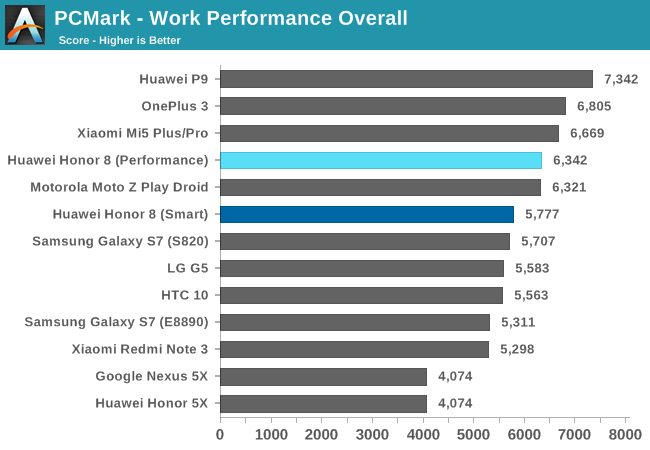
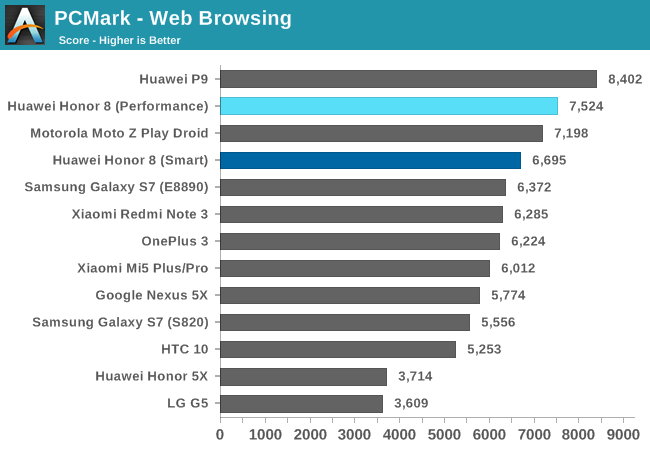
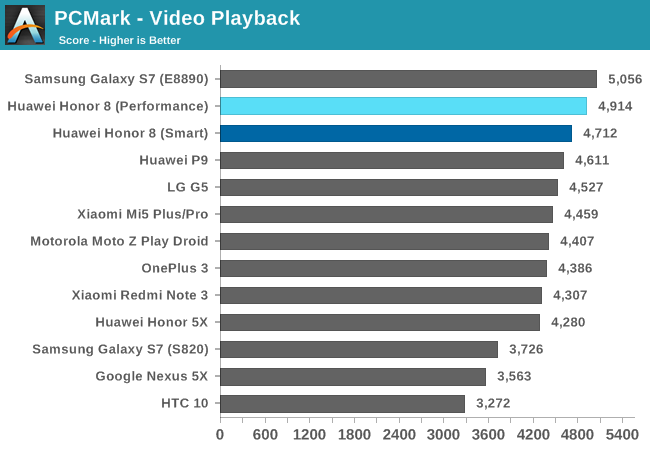
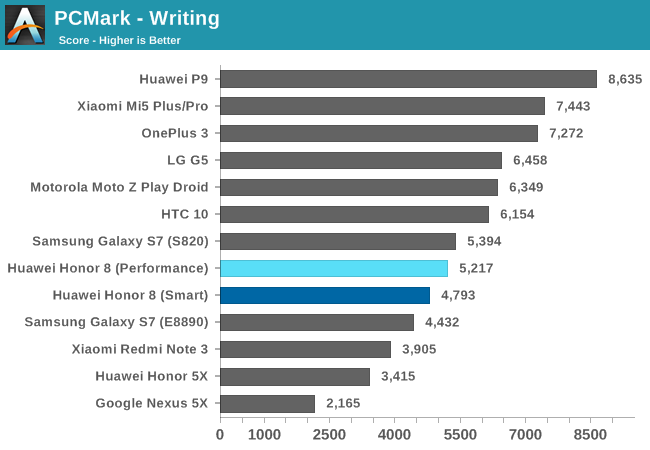
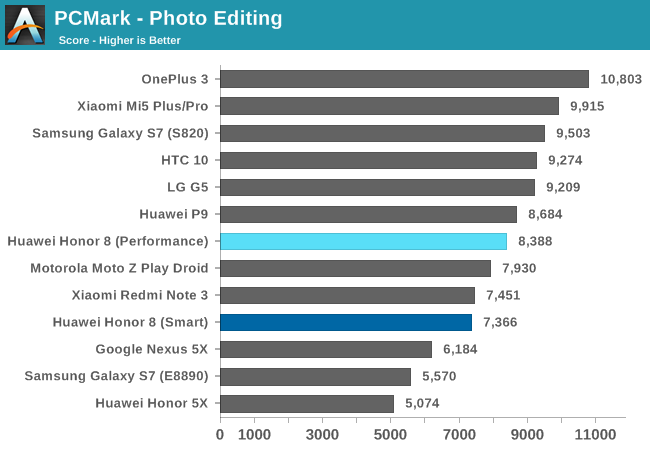
PCMark evaluates overall system performance by running real-world workloads that exercise the CPU, GPU, RAM, and NAND storage. Instead of running synthetic micro-benchmarks that run the CPU(s) only at peak frequency, its workloads rely on the same Android API calls many common apps use, eliciting realistic behavior from the CPU governor.
The Honor 8 finds itself surrounded by phones running Qualcomm’s Snapdragon 820 SoC in this test, at least when looking at the overall score; however, it fails to achieve the same level of performance as Huawei’s flagships, the Mate 8 and P9. Even more curious, though, is how phones with “5X” in their name manage to achieve the same score, and how the Moto Z Play Droid, with its mid-range Qualcomm Snapdragon 625 SoC that only uses A53 CPUs, matches the overall performance of the Honor 8. Just because an SoC uses a CPU with a more sophisticated architecture or reaches higher peak frequencies does not guarantee superior performance. There are many parameters OEMs can adjust in software that impact user experience.
This becomes obvious in the Web Browsing test where the overachieving Moto Z Play outperforms the Snapdragon 820 phones and even the Galaxy S7 with Exynos 8890. The Honor 8 and Huawei P9 do even better in this test, with the Honor 8 scoring 18% higher than the Galaxy S7 (Exynos 8890) and a more substantial 43% higher than the HTC 10 in Performance mode. Switching the Honor 8 into Smart mode reduces its score by 11%, which is not unexpected based on the small reduction in frequency for the A53 cores.
The only place where the Honor 8 falters a bit is in the Writing test, which is very sensitive to how aggressively the CPU governor utilizes the high-performance cores. With this workload, the Honor 8 slots in between the two different versions of the Galaxy S7 and falls behind the Snapdragon 820 phones such as the HTC 10 and OnePlus 3. Because this workload makes better use of the A72 cores, switching the Honor 8 into Smart mode only reduces performance by 8%.
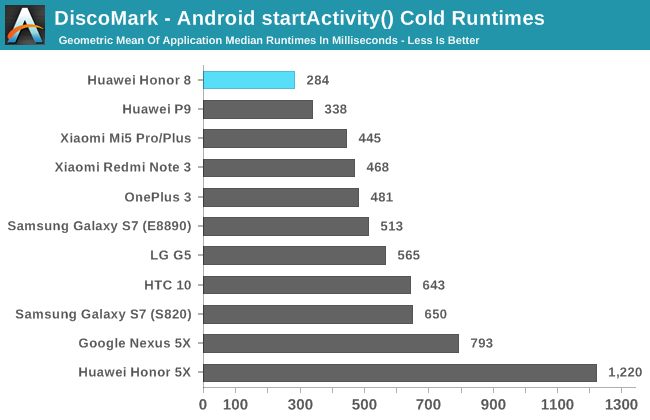
DiscoMark measures application launch times by taking advantage of Android’s accessibility services to monitor an application’s startActivity() method, and the cold launch test reflects how quickly a phone opens apps from internal storage.
It’s interesting to see the phones from Huawei and Xiaomi perform so well. Except for the Nexus 5X and Honor 5X, all of the phones on this chart feel reasonably fast when opening apps, but with the Honor 8, it feels nearly instantaneous in some cases, opening this particular subset of apps 41% faster than the OnePlus 3 and 56% faster than the Galaxy S7 (Snapdragon 820).
These results illustrate that there’s more to this test than NAND or CPU performance. Just like with PCMark, software tuning plays a significant role here too. For example, Huawei mentions its “smart file-processing system” that aims to deliver a smoother user experience. While a system implies many different parts, one thing it seems to employ is more aggressive filesystem caching in the kernel. All modern operating systems, including Android, will cache disk reads and writes in a RAM cache to hide or reduce the latency of accessing internal storage. By using a larger cache, it’s more likely it will still hold a portion of the app’s code in RAM, bypassing the NAND and speeding up launch times.
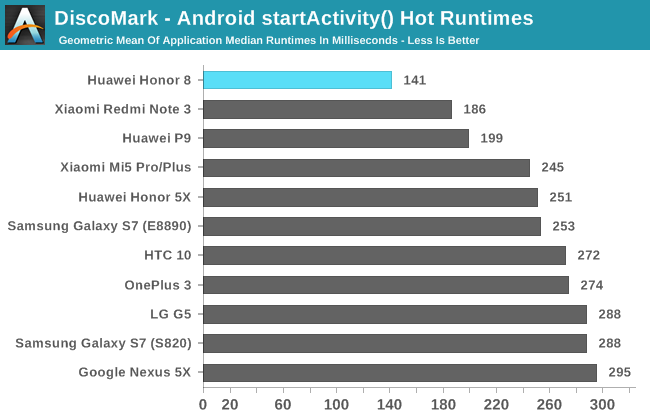
When switching between apps that are already open and sitting in RAM, the Honor 8, along with Huawei’s and Xiaomi’s other phones, rise to the top of our chart once again. Even the Huawei Honor 5X, a lower-cost phone with a Snapdragon 616 SoC and 2GB of LPDDR3 RAM, finishes ahead of the latest flagship devices. Differences here are less noticeable, however, because all of these phones switch between apps quickly.
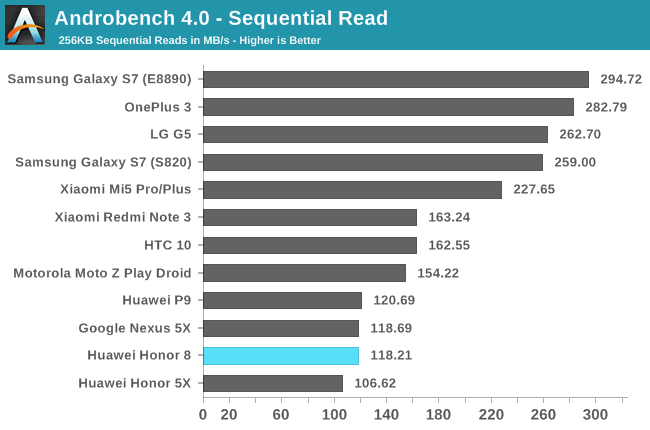
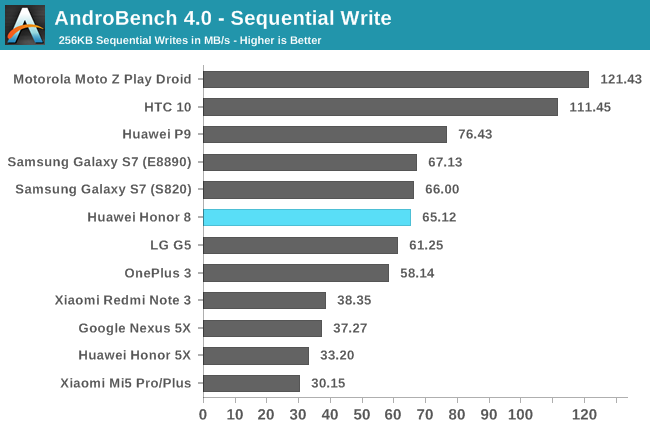
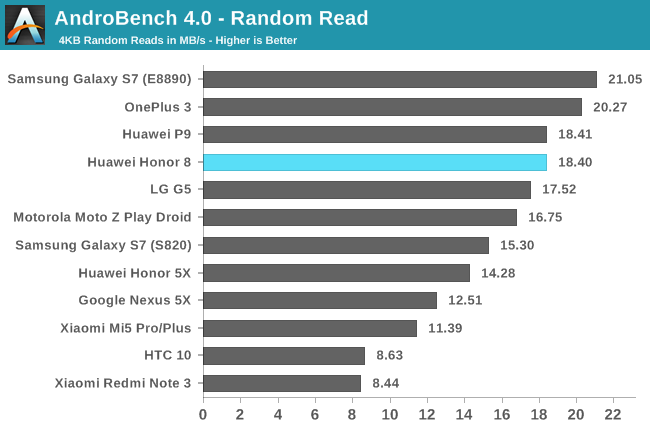
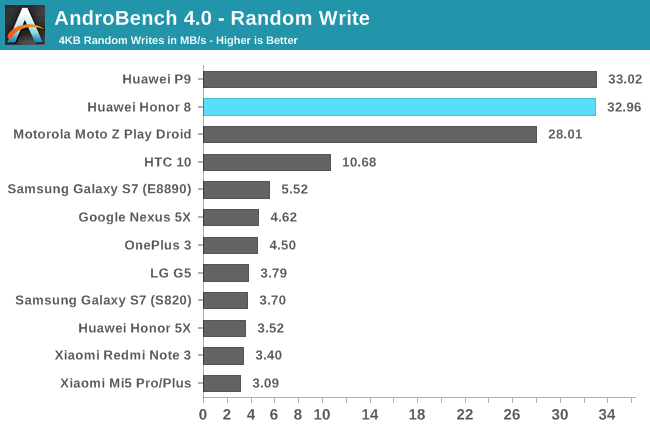
In our synthetic storage test, the sequential read performance of Huawei’s Honor 8, Honor 5X, and P9 is uninspiring, barely passing 120 MB/s when most flagship Android devices are hitting 250 MB/s to 300 MB/s. Sequential write performance is about average, matching the Galaxy S7.
Huawei seems more concerned with random performance; both the Honor 8 and P9 handle 4KB random reads and writes quite well. Their random write speed really stands out, performing 3x better than the HTC 10 and more than 7x better than the OnePlus 3.
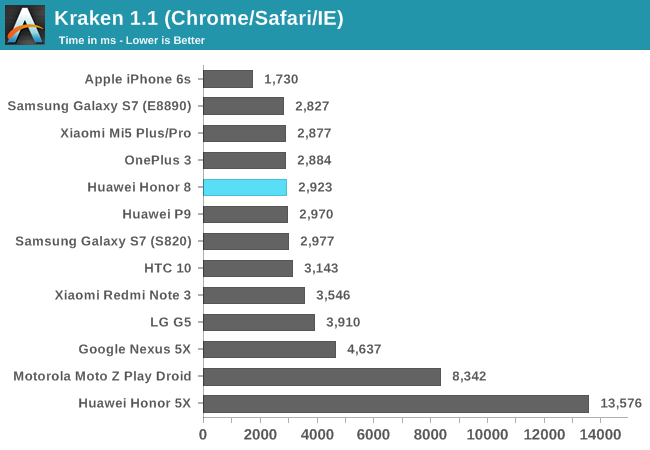
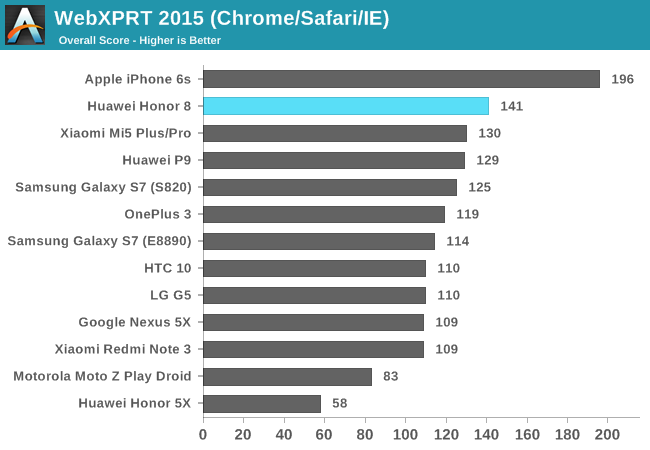
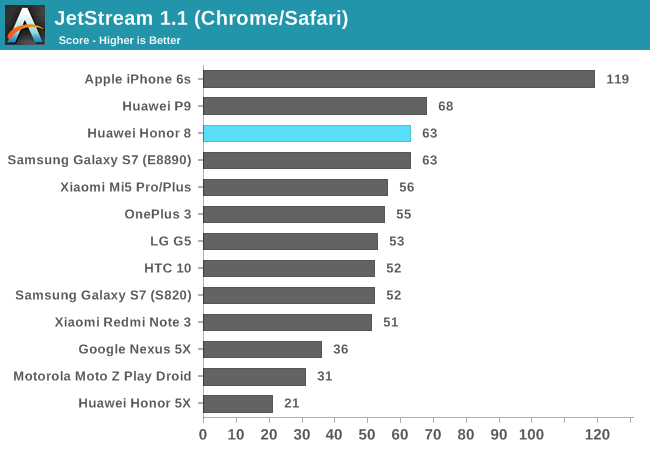
The Honor 8’s ARM CPUs perform well in our browser JavaScript tests. It’s on par with the current Android flagships in Kraken and holds a small advantage over the Snapdragon 820 phones in WebXPRT 2015 and JetStream.
My subjective experience with the Honor 8 confirms the data above: The Honor 8 is a fast phone. It handles common tasks such as opening and switching between apps, loading and scrolling web pages in the browser, and searching the inbox for an email with ease. The user interface remains buttery smooth while scrolling through home screens, opening and scrolling the task switcher, and pulling down the notification shade. It will drop a frame or two when you first interact with an object, say grab the notification shade or tap an icon, but the pause is so brief that it’s basically imperceptible to the human eye. Huawei has done a good job optimizing the Honor 8’s performance.
Both the HiSilicon Kirin 950, used in Huawei’s Honor 8 and Mate 8, and Kirin 955, used in Huawei’s P9, include an ARM Mali-T880MP4 GPU running at up to 900MHz. The T880 is the highest performing ARM GPU currently shipping, and is based on the Midgard architecture. It supports the latest graphics APIs, including OpenGL ES 3.1 + Android Extension Pack (AEP), and includes 3 ALUs/core, giving it up to 108 GFLOPS of peak theoretical FP32 throughput.
Having only four cores hurts peak performance, however. The Exynos 8890 version of the Galaxy S7 also includes a T880 GPU running at up to 650MHz, but in a 12 core configuration, giving it more than twice the peak FP32 performance of the Honor 8 at 234 GFLOPS. Even last year’s Galaxy S6 family, using the previous generation T760MP8 GPU, is capable of 15% better FP32 throughput.
It’s not just ALU performance where the Honor 8 trails flagship phones either. With its limited number of cores, each of which contains a single texture unit, along with supporting hardware for triangle setup, rasterization, tiling, etc., it falls behind in workloads that are not limited by shader performance too.
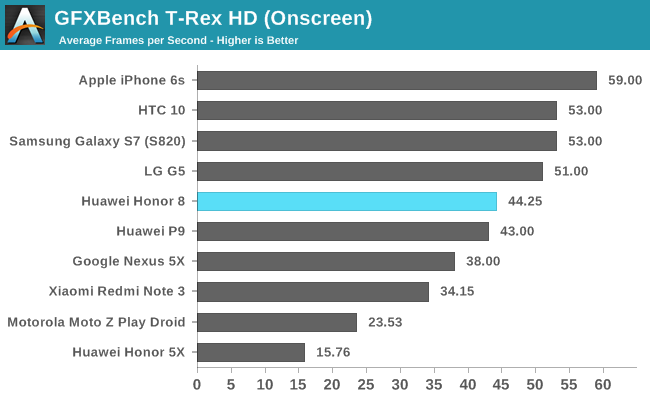
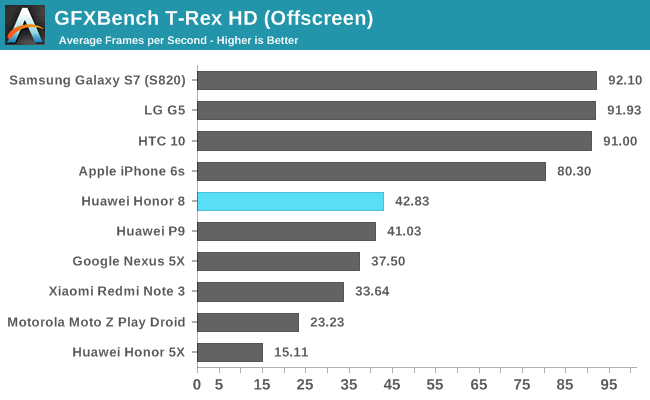
We can already see the effects of this design decision in the older OpenGL ES 2.0-based GFXBench T-Rex game simulation, where the Snapdragon 820 phones outpace the Honor 8 by a factor of two when rendering offscreen at 1080p. Comparing it to other phones at or below its price point shows it holds a 27% advantage over Xiaomi’s Redmi Note 3, which uses a Qualcomm Adreno 510 GPU, and delivers almost twice the performance of the Moto Z Play Droid and its Adreno 506 GPU.
Even when rendering onscreen at a higher 1440p resolution, the three Snapdragon 820 phones still outpace the 1080p Honor 8, although by a much smaller margin.
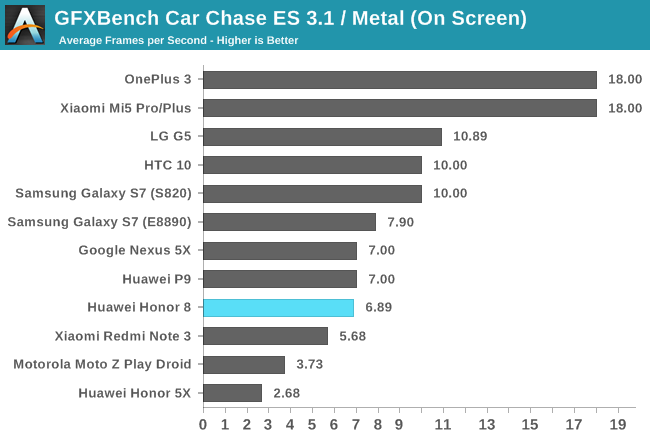
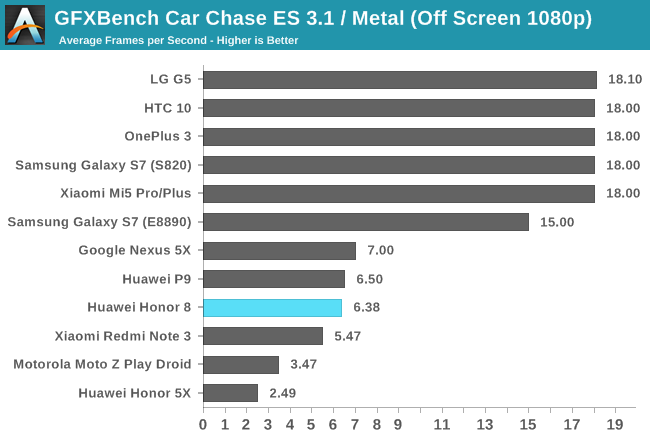
GFXBench Car Chase is a game simulation that uses the latest features, such as hardware tessellation, in OpenGL ES 3.1 plus Android Extension Pack (AEP) and puts a lot of stress on shader performance. The Adreno 530 GPU in the Snapdragon 820 delivers excellent ALU performance, outpacing the Honor 8 by 3x when rendering at the same resolution offscreen. The Exynos 8890’s eight extra cores pay dividends in this workload, allowing it to outperform the Honor 8 by a factor of two, which is similar to the difference in theoretical ALU performance.
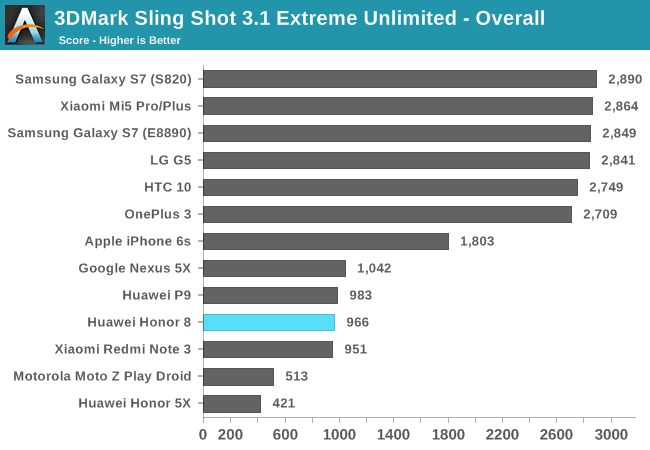
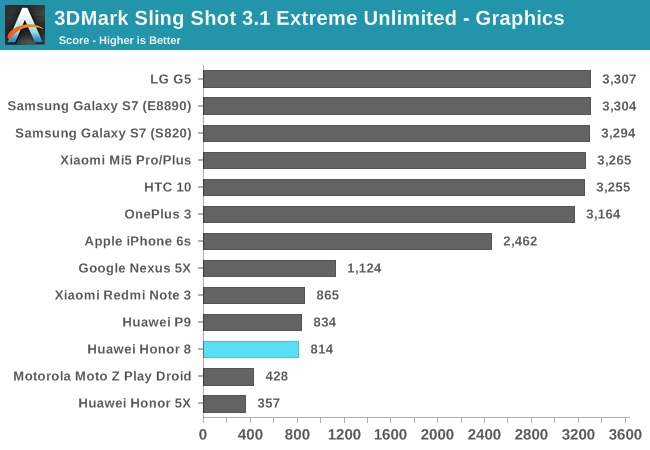
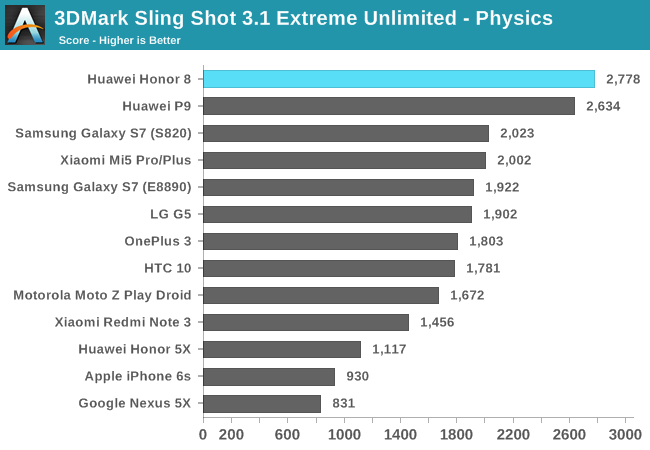
3DMark Sling Shot Extreme uses either OpenGL ES 3.1 on Android or Metal on iOS and stresses the GPU and memory subsystems by rendering offscreen at 1440p (instead of 1080p like our other tests). With more pixels to process, the Honor 8 falls even further behind. The phones with Snapdragon 820 and Exynos 8890 are about 4x faster in the graphics tests. It even falls slightly behind the Xiaomi Redmi Note 3 Pro in the first graphics test that focuses more on processing geometry, but pulls about even in the second test that stresses pixel shading.
The finishing order looks quite different in the Physics test, which focuses on CPU and memory controller performance. The Kirin 950/955 hybrid memory controller appears particularly adept at handling the more random memory access pattern used by this test, something Apple’s SoCs have struggled with for some time.
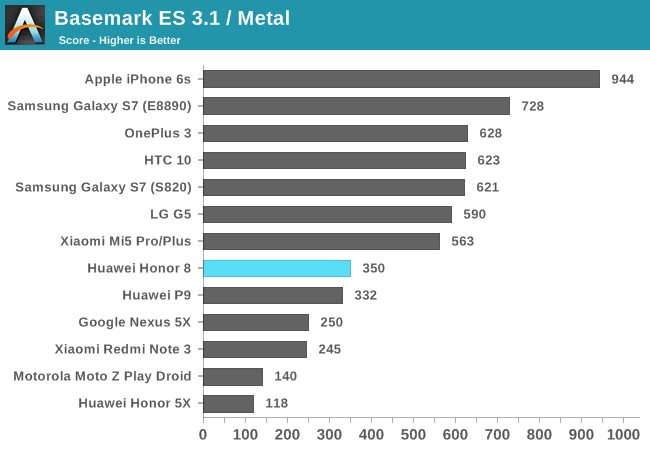
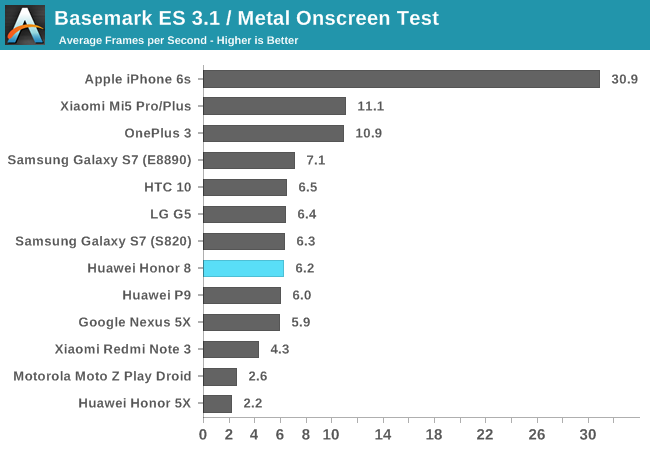
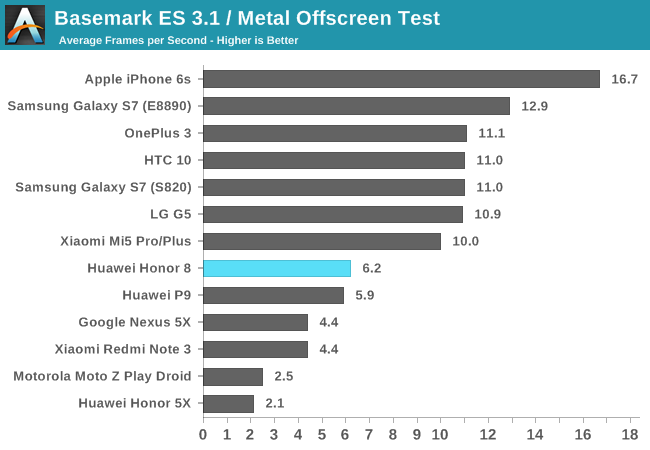
Basemark ES 3.1 also uses either OpenGL ES 3.1 on Android or Metal on iOS. Its rendering pipeline and feature set are similar to GFXBench 4.0 Car Chase, except it does not utilize tessellation. There’s both on onscreen and offscreen test, with the offscreen test rendering at 1080p.
The iPhone 6s performs well, partially because it’s using Apple’s Metal API and partially because it’s only rendering at 750p for the onscreen test. The Xiaomi Mi 5 and OnePlus 3 have 1080p displays, which also gives them an advantage over the 1440p phones in the onscreen test.
Looking at the offscreen results shows that the Galaxy S7 and its Mali-T880 GPU in a 12 core configuration holding a small advantage over the Adreno 530. The Honor 8 and P9 fall significantly behind once again, but they do perform better than the Moto Z Play Droid.
While the Honor 8 cannot match the peak graphics performance of current flagship phones, including the similarly priced OnePlus 3, it does support the current graphics APIs and features. It’s also sufficiently powerful enough to play most games currently available on Android. The Honor 8 is not the ultimate gaming weapon; there will be occasional stutters and it’s possible there are some intense games it cannot play, but it generally provides an adequate gaming experience.
The Honor 8 uses the same 3000 mAh (11.46 Wh) battery as the Huawei P9, which is an average size for phones with roughly 5-inch screens. For example, the Samsung Galaxy S7, whose 5.1-inch SAMOLED display is almost the same size as the Honor 8’s, has a similar 3000mAh (11.55 WHr) battery.
In our initial look at the HiSilicon Kirin 950 in the Mate 8 review, we were surprised by the SoC’s efficiency. Manufactured on TSMC’s 16nm FinFET+ process, its A72 CPU cores deliver almost twice the performance per watt of the A57 cores in Samsung’s Exynos 7420 at its maximum operating point. Part of this difference comes from the redesigned A72 core—ARM optimized nearly every block to reduce power consumption—while another chunk comes from HiSilicon’s efforts. The Kirin 950 is one of the better implementations of ARM IP we’ve seen.
To see how the Kirin 950 impacts the Honor 8’s battery life, we’ll run it through our standard suite of battery tests. To make the tests accurate and repeatable, we control as many variables as possible, including minimizing background tasks and calibrating each display to 200 nits at 100% APL.
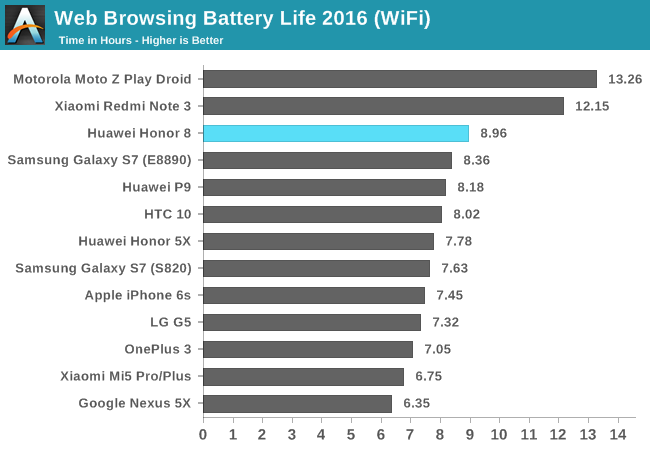
The phone’s display is still the primary power consumer in our browsing tests, but the CPU gets involved too by loading and scrolling through a set of popular pages. In the Wi-Fi browsing test, the Honor 8 lasts almost 9 hours, around 2 hours longer than the OnePlus 3 and Xiaomi Mi 5.
| Web Browsing Battery Life 2016 (WiFi): Average Platform Power (APP) | ||
| Phone | Display | APP (W) |
| Huawei Honor 8 | 5.2-inch 1080p IPS LCD | 1.28 |
| Xiaomi Redmi Note 3 | 5.5-inch 1080p IPS LCD | 1.28 |
| Galaxy S7 (E8890) | 5.1-inch 1440p SAMOLED | 1.38 |
| Huawei P9 | 5.2-inch 1080p IPS LCD | 1.40 |
| HTC 10 | 5.2-inch 1440p IPS LCD | 1.44 |
| Galaxy S7 (S820) | 5.1-inch 1440p SAMOLED | 1.51 |
| OnePlus 3 | 5.5-inch 1080p AMOLED | 1.62 |
| Xiaomi Mi5 Pro | 5.15-inch 1080p IPS LCD | 1.72 |
The average platform power (APP) figures in the table above are a rough estimate of each phone’s average power consumption, extrapolated from total runtime and battery capacity, and are not measured quantities. These values are just a different way of visualizing the data in the chart after normalizing for battery size.
We can see the Honor 8 does quite well in this test, generally consuming less power than the phones using the Snapdragon 820 SoC. There’s some variation due to display size and type, but the Honor 8 averages between 11% less than the HTC 10 and and 26% less than the Xiaomi Mi5 Pro.
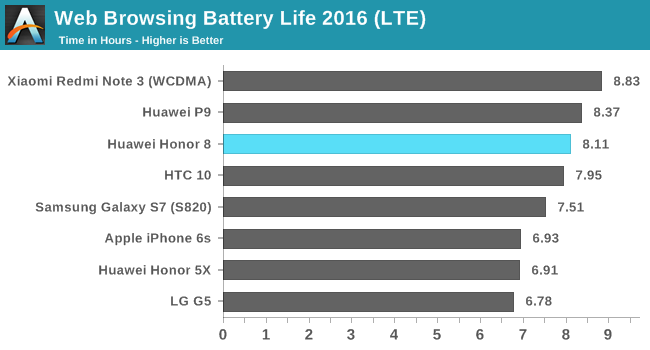
Switching over to the LTE radio, the Honor 8 still manages to last just over 8 hours, only about a 9% drop relative to using Wi-Fi. The HTC 10 and Galaxy S7 with Snapdragon 820 show even less change in total power consumption, allowing them to close the gap with the Honor 8. The Huawei P9 actually lasts 2% longer in the LTE test, jumping over the Honor 8, but the difference is small enough that it falls within the error level of these tests.
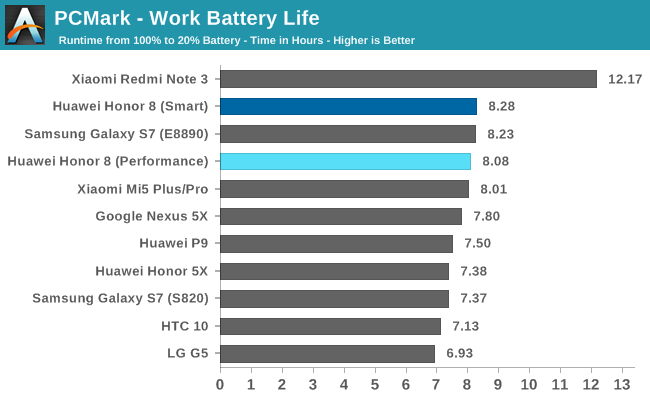
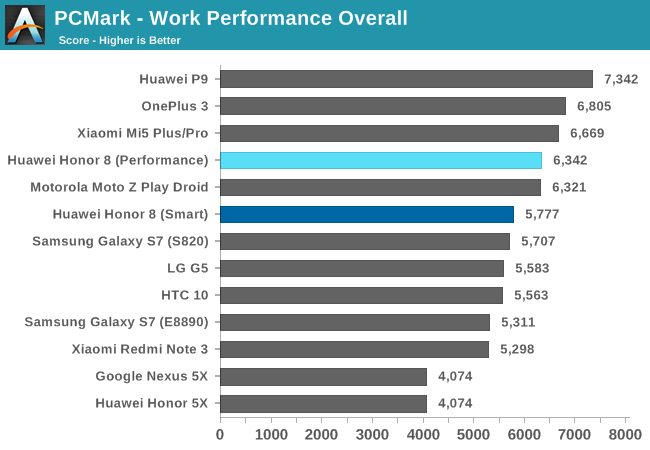
The Honor 8 is no match for the Redmi Note 3 and its big battery in PCMark, but it still lasts more than 8 hours, placing it among the best flagship phones. It manages this feat while still delivering very good performance too. With 8 hours of screen on time while running a continuous workload, the Honor 8 should have no problem lasting a full day on a single charge for most people.
The Honor 8 does manage to last a few minutes longer using its Smart battery mode, but the difference relative to the Performance mode is negligible. This is not all that surprising considering that the Smart mode seems to primarily affect the target frequency for the lower-power A53 cores, dropping it from 1.5GHz to 1.3GHz in moderate workloads. This small power savings is overshadowed by the display, but its 9% impact on overall performance is easier to see. There does not seem to be much advantage to using the Smart mode, at least not for the types of workloads used by PCMark.
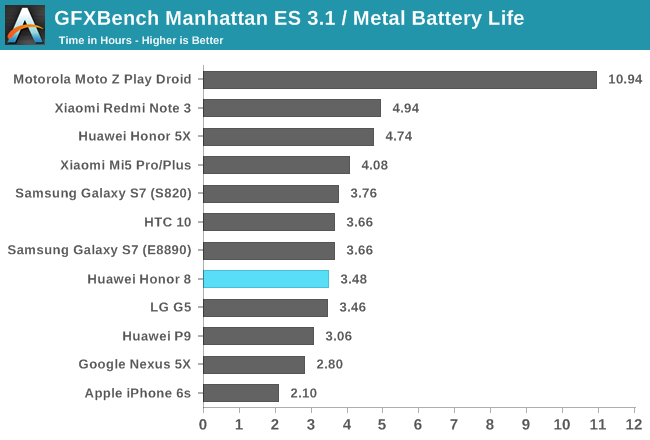
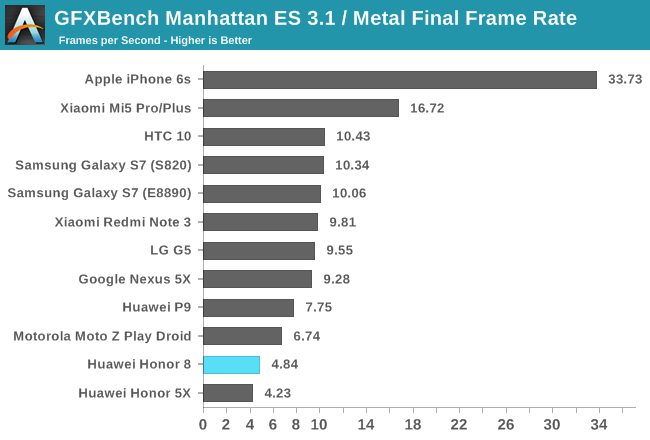
In the GFXBench Manhattan 3.1 battery life test, which predicts runtime while playing games, the Honor 8 lasts 3.5 hours, an average result that turns disappointing when you factor in performance. The LG G5, for example, lasts just as long but delivers 38% better peak onscreen performance, which extends to almost 100% by the end of the test. Granted, the G5 is a more-expensive phone, but even the Xiaomi Redmi Note 3 Pro, which is around half the Honor 8’s price, lasts 42% longer, with the help of its large battery, and while the Honor 8’s peak performance is 16% better, its sustained performance is less, with a final frame rate almost half of the Redmi’s value.
The Honor 8 is able to maintain peak gaming performance for 42 minutes in GFXBench Manhattan 3.1 before it’s forced to reduce GPU frequency to avoid overheating. Frame rate then oscillates wildly between 8-11fps until a series of forced battery saving steps kick in, which cannot be disabled. The first step occurs at the 2.4 hour mark when the battery level hits 30%, reducing frame rate to 8-9fps. The next step occurs just past the 3 hour mark when the battery level hits 10%, with the final step occurring at 3.3 hours with only 4% charge left, dropping performance to 4.8fps.
I’ve also included the P9’s performance stability graph for comparison. It starts throttling GPU frequency only 22 minutes into the test, so the Honor 8 maintains near peak performance for nearly twice as long. The P9’s performance is much more stable, however, avoiding the Honor 8’s big oscillations. It still goes through the same series of steps where it reduces GPU frequency to save battery power. The step with 30% charge remaining is not really noticeable because performance is already in the 9fps range. When the battery level hits 10% 2.9 hours in, it reduces performance to the same 6.4fps level as the Honor 8, and then down to 4.8fps with 4% charge left at the 3.1 hour mark.
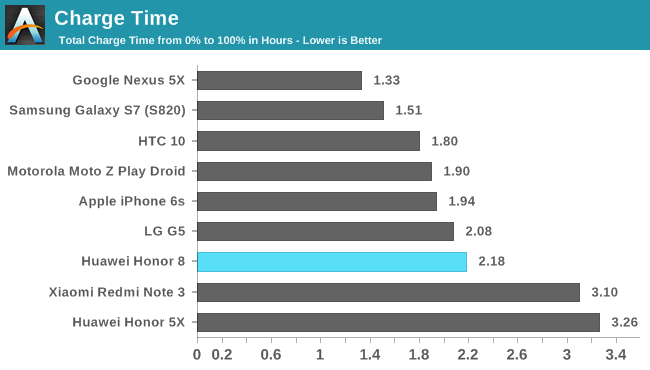
The Honor 8 includes a fast-charging system that incorporates Texas Instruments’ MaxCharge components, including the BQ25892 battery charger IC that implements battery temperature monitoring and overvoltage/overcurrent protections. The included wall charger is rated for 5V or 9V operation at 2A for a theoretical maximum of 18W at the wall and about 12W at the battery.
The Honor 8 oscillates between 8.5-12W for the first 37 minutes of charging. It then holds at a fairly constant 8.5W for another 20 minutes before tapering off quickly into a trickle charge. This charges the battery to 25% in 15 minutes and to 50% in 32 minutes. It reaches a full charge in 2.2 hours. As a side note, Huawei claims the Honor 8 reaches 47% charge in 30 minutes, which is exactly what I measured. It still does not charge as quickly as the Galaxy S7 or some other phones, but it still charges plenty fast.
Just like it did with the Honor 5X, Huawei has done a good job finding the right balance between features, performance, and price for the Honor 8. It’s not perfect (I’ve yet to see a phone that is), but it shows a level of polish that other phones at this price and below lack. In a way, the Honor 8 is sort of a sleeper. Sitting among the nearly two dozen phones currently on my desk, the Honor 8 does not really stand out, but if I were to arrange them in a stack from least likely to most likely to use, I would put it near but not at the top.
This polish is most evident in its design and build quality. The Honor 8 looks and feels like a premium phone, with nicely chamfered edges, flush cameras, shimmering surfaces, and rounded corners. The ergonomics are good too: The rear-mounted fingerprint sensor and power/volume buttons are within easy reach, but sit high enough to avoid accidental presses.
Personally, I would prefer to see metal rather than glass on the back, however. Glass attracts more fingerprints, is more likely to slide from your hand or off a table, and is less durable if dropped. This last point is especially relevant for the Honor 8 because the rear glass also covers the camera lenses. If the glass cracks in the upper-left corner from a drop, it could render the rear camera unusable. Most of these issues go away if you slip it into a case, though.
The Cortex-A72 CPUs, 3-4GB of LPDDR4 RAM, and Huawei’s under-the-hood software tweaks combine to make the Honor 8 feel plenty fast. It performs common tasks, including opening and switching between apps and browsing the web, as fast or faster than some flagship phones, and it remains fluid while scrolling and during other UI interactions. There’s still some jank in third-party apps, but this has more to do with poor app design than the phone itself.
While its Mali-T880MP4 GPU supports the latest graphics APIs and is capable of playing most modern Android games, the Honor 8 is not really a phone for gamers. The four core GPU configuration severely limits peak performance to the point where it could struggle with some titles.
The Honor 8’s battery is not particularly large, and with its high level of performance, battery life is a natural concern. Our tests, however, show that its battery life is no worse than similarly sized competitors such as the Samsung Galaxy S7; it even outlasts the current flagships in our web browsing battery test. With 8 hours of screen on time in PCMark’s battery test, the Honor 8 should have no trouble lasting an entire day on a single charge for most users.
The dual rear camera takes some very nice photos and even decent video, but it’s not good enough to beat out the single cameras belonging to some of the current flagship phones such as the Galaxy S7, at least not in all scenarios. It does well with exposure and white balance in general, and during the day or in good lighting it captures a lot detail with very little noise. Low-light performance is not quite as good, often producing blurry images when the autofocus system fails to acquire a target. This can usually be mitigated by tapping to focus, but there’s no solution for its poor HDR performance.
The rear camera’s simulated wide aperture feature is a nice bonus. It uses the dual rear cameras to capture a depth map that allows you to create some very nice looking simulated bokeh effects. It even allows you to change the object in focus and the amount of blur after the image is taken. The feature works well and is a definite value add for people who enjoy taking creative photos.
The one area where the Honor 8 really falls short is the display. It uses a quality panel that delivers a respectable peak brightness and a good black level, but Huawei does a really poor job with calibration. The overly cool white point and RGB imbalance leads to poor grayscale performance and a screen with an obvious blue or turquoise tint. It’s possible to adjust the Honor 8’s white point, but it does not fully fix the grayscale issue and just makes the problem worse in most cases. Its use of a wide color gamut panel also leads to inaccurate, oversaturated colors. People who prefer more vivid colors probably will not mind, but those who prefer color accuracy will be disappointed that there’s no sRGB mode. Beyond the grayscale and color issues, the panel on our Honor 8 shows a red-tinted sheen and reduction in brightness when viewing the screen tilted at even a small angle or slightly off center that does not occur with most IPS displays.
The Honor 8 finds itself in an interesting position. In the US market, there’s quite a few phones to choose from at the high end and the low end, but good phones in the middle are difficult to find. The OnePlus 3 and Moto Z Play both cost about the same as the Honor 8, have better displays, and competitive cameras, but are larger 5.5-inch phones that may turn some people off. If you’re looking for something a bit smaller that costs less than the HTC 10 or Galaxy S7, but still want a polished user experience, the Honor 8 is a pretty good phone that’s worth a look.
Autore: AnandTech