Previously, I’ve covered the importance of having great contracts for mobile gigs some key language and provisions in your contract to legally keep you and your client in check. If you didn’t read that yet, you can catch up here. In part 2, I’m diving into the next set of important literature you need to have in your business portfolio and that is some event forms.
Mobile gigs often have you working with new clients in different spaces each weekend. Each client, whether a corporate event, private party or wedding, each have their own personal tastes, expectations, and needs that should be met as far as music and timeline go, as well as some equipment specifics since venues are all different. The better prepared you are, the easier and smoother your event should go so you can focus on DJing, MCing/Hostingas well as handle any unexpected changes without breaking a sweat.
I DJ (insert number of nights) Per Week, Why Do I Need Special Paperwork?
If you’ve been working club gigs, preparation is, for the most part, is done once or just tweaked over time. You negotiate your fee, you find out what music is allowed and what is not, how they expect you to assist in rotating the bar/dance floor (if that is a need), and in general, what vibe they want to happen as the night progresses. Each night might be a little different, but in general, once you learn the lay of the land, rinse and repeat week after week, no notes required.
Mobile gigs are unfortunately not so simple. One gig might be laid back, another wants a straight up throwdown and for you to work the mic like your Kanye West’s hype man even if only two people are on the dance floor.
You’re dealing with one-off events week to week, so trying to memorize the needs of each client would be awfully foolish and will put unnecessary strain on your brain when your focus needs to be on providing your client with top-notch customer and professional service. To do this, you need to get organized, and forms you send out to clients well in advance are the magic trip to help in that department.
Sidenote on Equipment setup: Equipment setup is a variableyou have to face that may look different at every venue in the mobileworld. I did a video on the importance of having an organized kit that helps save time during setup.
Besides that, your PA and basic lighting setup should be no more complicated than putting the same setup in different places with a few exceptions where you’ll have to get real creative with setup placement. Know your kit inside and out and that is one less thing to worry about come gig day.
The Forms Mobile DJs Need
As Mobile DJs, we need a few basic forms:
- Music request forms
- Timeline or sequence of events
The second form should be your most versatile form – you’ll likely want to make a few variations depending on the different type of mobile events you’re working, I have a general event form for parties, then one for receptions and ceremonies. Let’s dive into each one so you know some key things you should include.
Music Request Form
If you’re a professional, you probably screen your clients before booking a gig – so handing over this form ideally should be to a client who won’t completely blindside you with crazy requests. I recommend walking every client through this form so they know how to fill it out. It’s also just a great way to show how organized you are and how serious you take preparation.
Here’s the key parts of a music request form:
- Top Must Play Songs:The “must play” songs are exactly that, a collection of songs that your client really wants to hear. Make a point to explain they should list any songs they’re madly in love with. New, old, slow, indie, robot sounds, whatever it is – this is the place. I also suggest clients note if they want it during dancing or during causal/dinner times of the event. I limit clients to ~10 songs in this category. You’ll never be able to program/mix a quality set if you give them the freedom to make this list crazy long so set boundaries.
- Music Genre Ratings: Another key thing to ask is clients’ preference of various genres. I list a few common genres. 80s, 90s, 2000s, current, Pop, Rock, Country, HipHop/Rap, and so on. Know your market and list anything special for the region, etc. I keep it simple, rate each genre 1-5, or put an X if you don’t want any music of that style.
- Do Not Play List: I’ve had clients comment that other DJs don’t even entertain a Do Not Play list. Don’t be that DJ. If you can’t DJ a solid party or event without a certain genre of music like say, line dances, Taylor Swift, rap music, or whatever artist or track a client doesn’t want to hear, I’d really suggest expanding your musical horizon a bit more before going all in on mobile gigs.
- Other Song Requests: I tell clients they can just make a “master list” of as many songs as they wish. These are not guaranteed songs to be played but it really does help better understand a client’s musical taste.
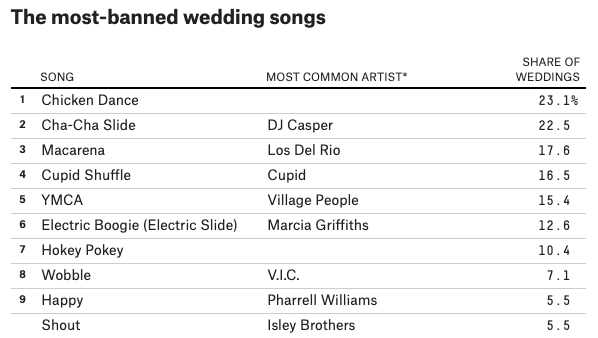 the top “Do Not Play” songs for Weddings, according to this project by Five Thirty Eight
the top “Do Not Play” songs for Weddings, according to this project by Five Thirty Eight
Event Forms
Event forms are a bit more specific. You can have a pretty basic form for general parties/events, but you’ll want to make a form specific to the most common sequence of events in an events timeline. Here are some examples:
- Weddings have introductions, first dances, cake cutting, and so on.
- School dances have their own list, senior dance, prom court, King & Queen dancing, etc.
- Events like sweet 16s and Bat/Bar Mitzvahs have specifics that should be noted down
- This list could go on for a while, but essentially: make a blank form for types of events you regularly book
The point of making these forms is to build out a natural timeline that you can reference throughout the event. This is also the timeline that you can include in your contract, and pull up to make revisions when you get calls from the event/wedding planner in the run up to the gig.
 Great light show – but do you remember what has to happen in 30 minutes? That’s why you need a timeline form for every mobile gig.
Great light show – but do you remember what has to happen in 30 minutes? That’s why you need a timeline form for every mobile gig.
There’s no reason you should be pestering your client during an event to find out what is coming up next – nor should they need to come tell you what’s next. should be, “Hey! You ready to do X, Y, or Z next on the timeline? Yes? Great!”
Here are some basics to these documents:
- Anything that needs a Song: Anything in the timeline that typically would require a specific song, you want to make it an option. First dances, Introduction song, birthday dance, last dance and so on.
- Formalities of Any Kind: Formalities are often a big key to every event. Speeches, toasts, special announcements, prayers, etc. These are things you need to put on your list so you know what order they are set to go.
- Important Announcements: Some things only need announcing but you’re the one to do it. Could be as simple as the dinner buffet is ready, or announcing the surprise firework display outside the venue, you don’t have to list anything but put a few options and let your client know they can add in anything they may need.
How to Share Forms With Your Clients
Long ago, I sent blank copies of these forms for clients to fill out and snail-mail them back to me. More recently, I would email Word documents to clients to type out, but I’d still run into last-minute changes that would get overlooked deep in email exchanges more often than I liked.
The feeling of not having a key song for someone’s big event is gutwrenching so making this a thing of the past was a top priority to me.
I now set up a shared Google Drive Folder that has limited access to only myself and my clients. They can edit them and we’re always looking at the same document throughout prep stages. I’m sure there are other ways to share and edit live documents but G-Drive has worked pretty well for me.
Keep Forms Evolving To Fit Your Business Needs
The forms I use have evolved over the years. I often make changes to both info and layout to keep things looking clean and professional, not to mention simple to use and fill out.
Remember, the idea behind form prep is once again, be a better prepared and organized DJ. The more organized you are, the easier it is to increase your mobile gig load and provided top-notch services to clients.
Author: DJ TechTools
