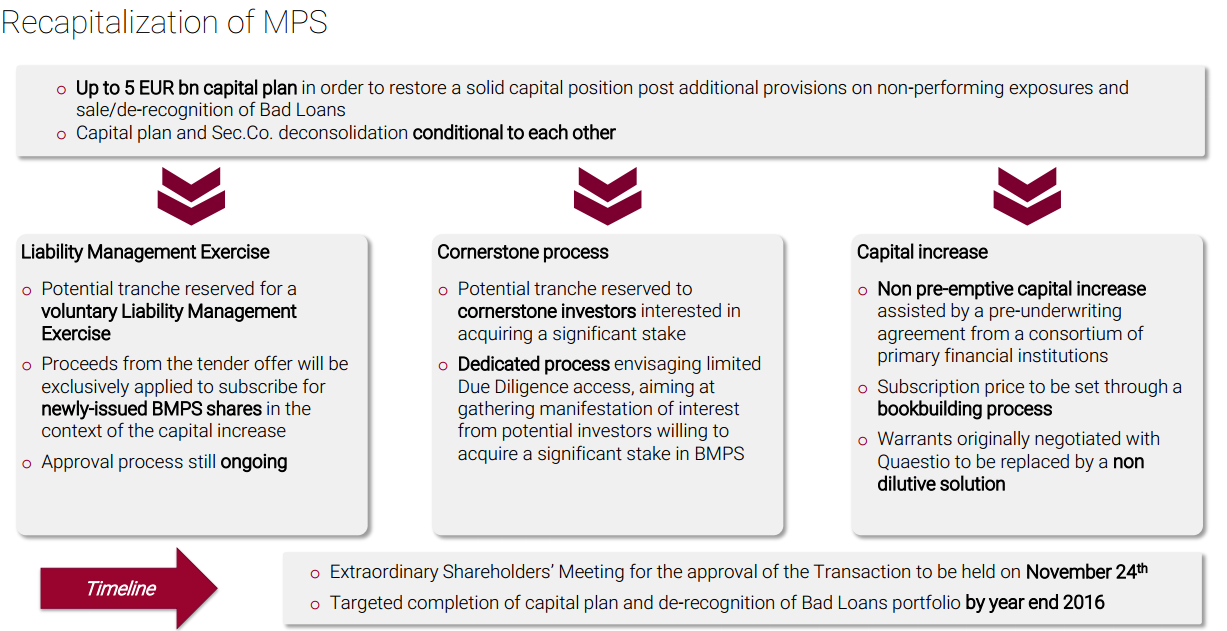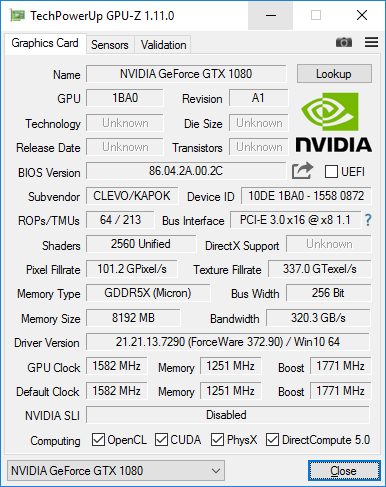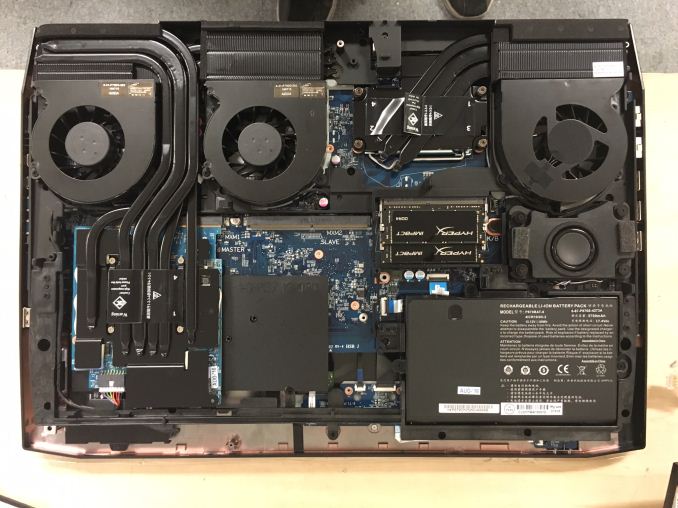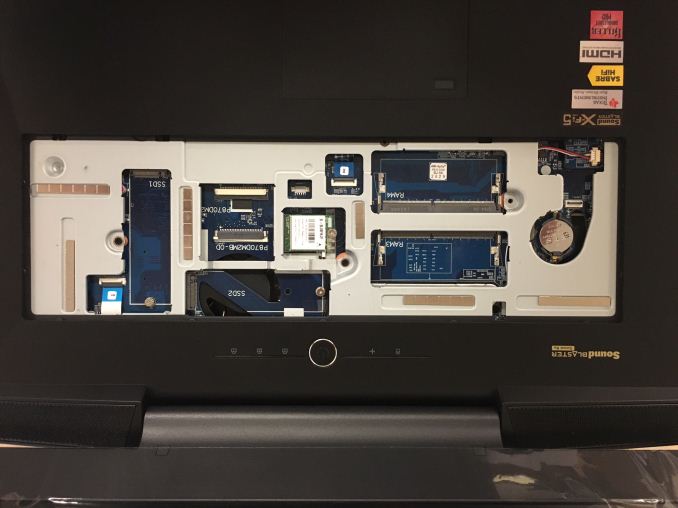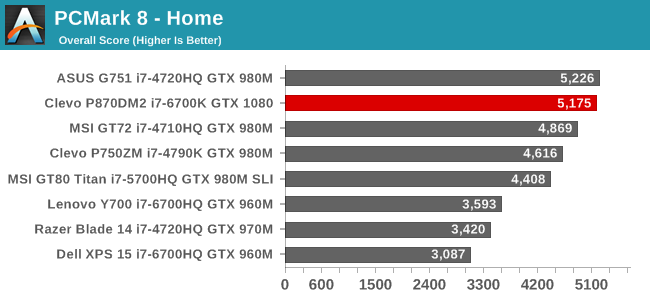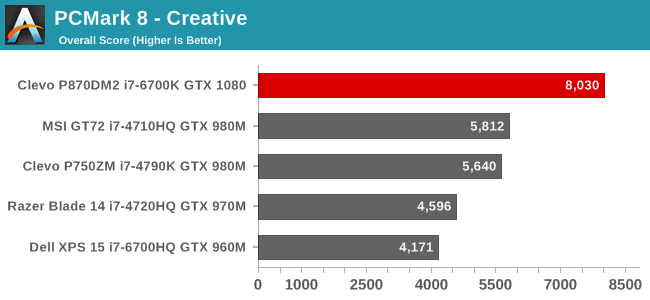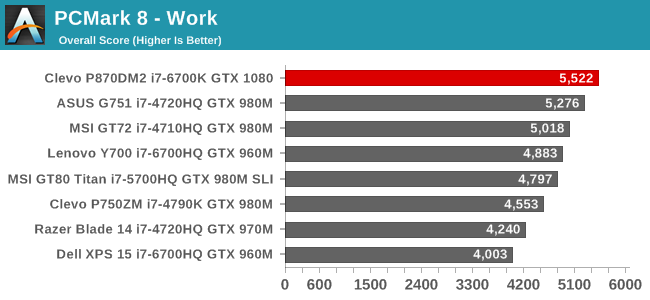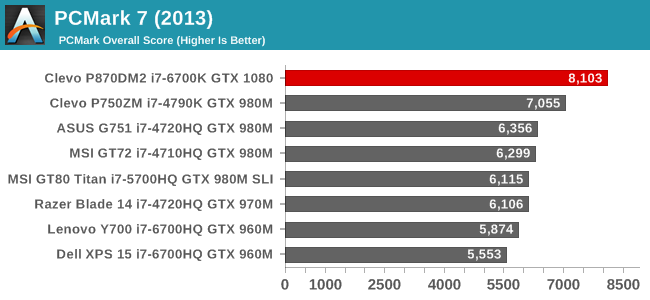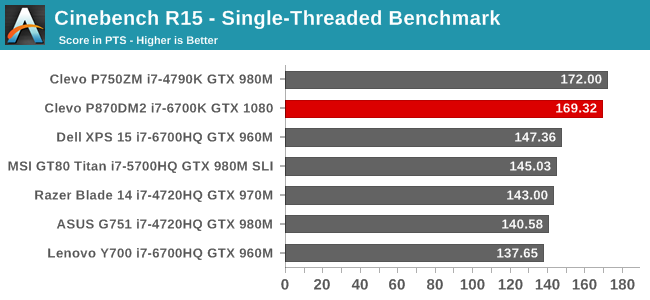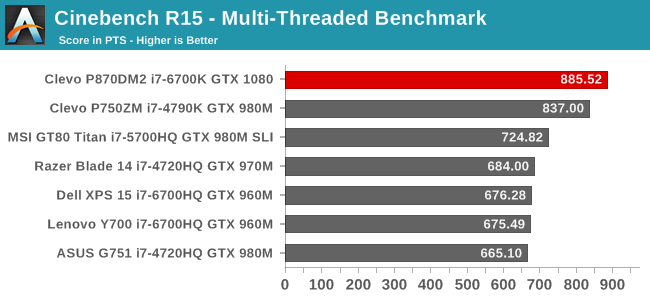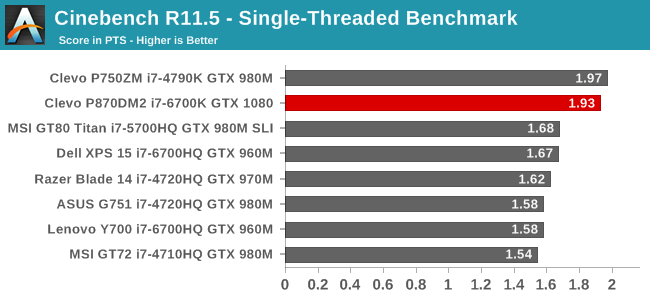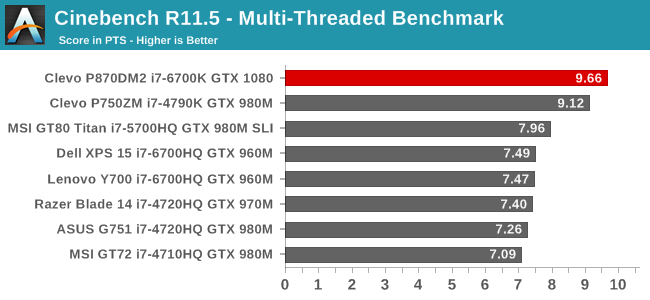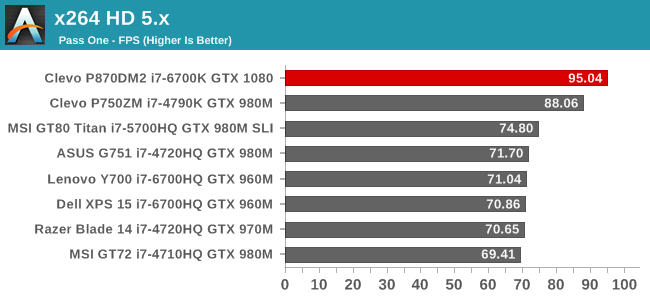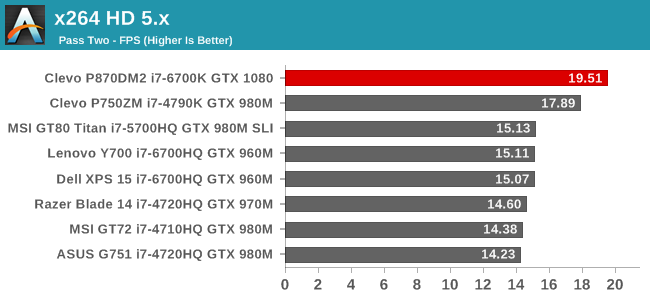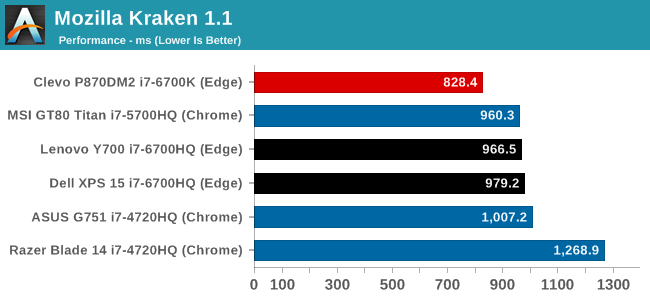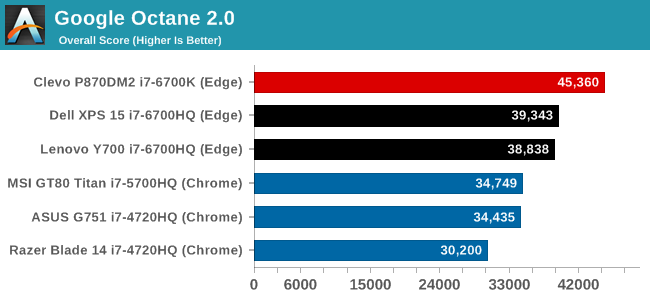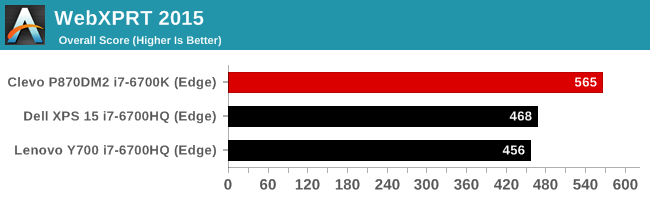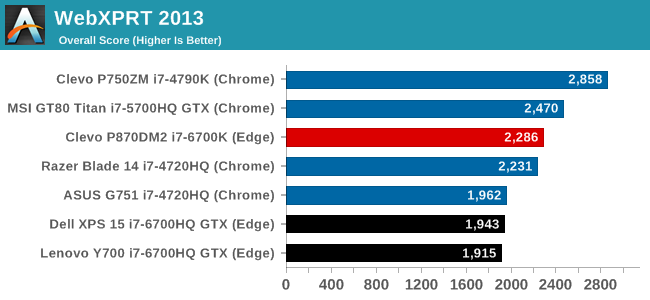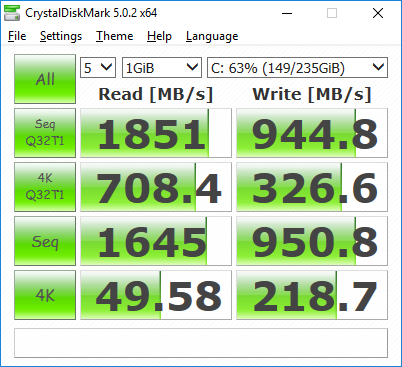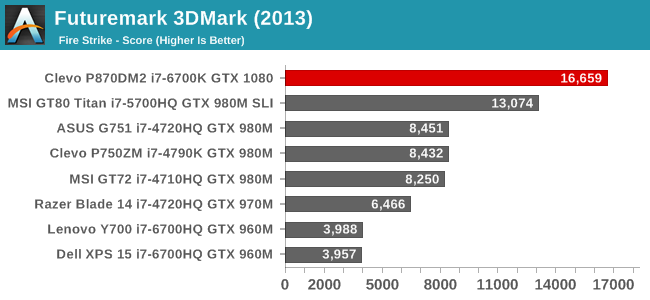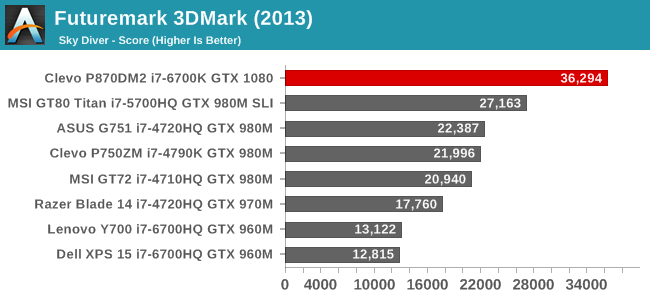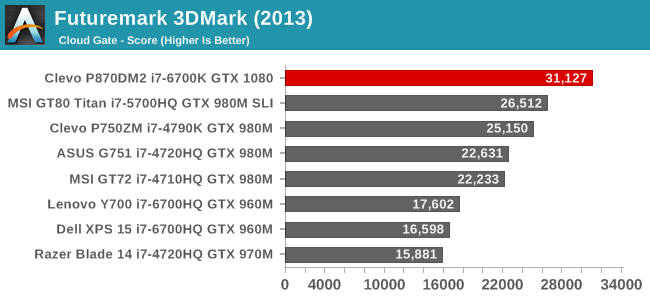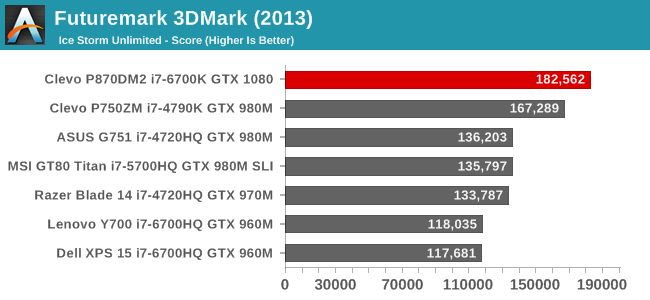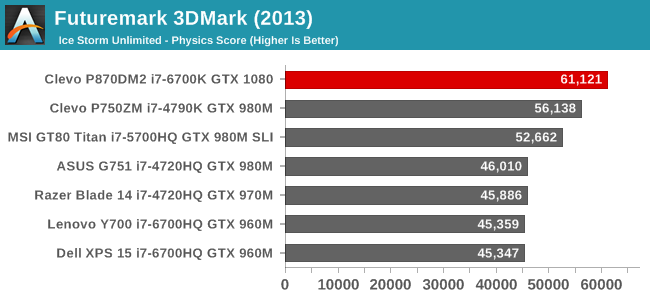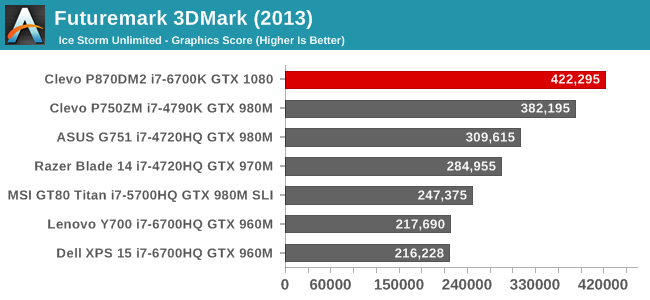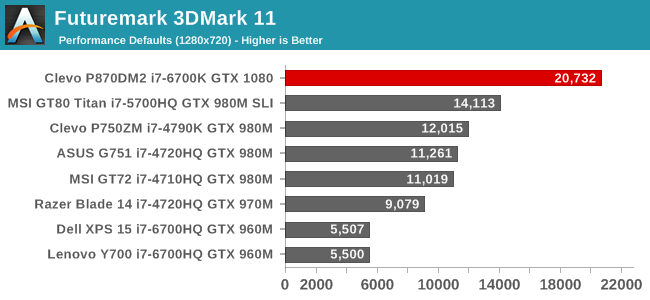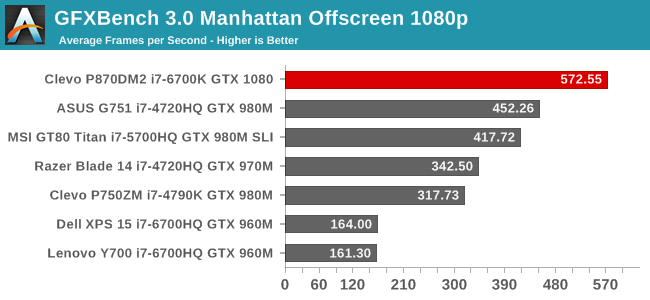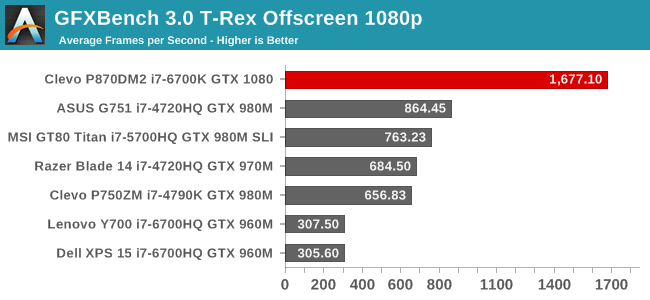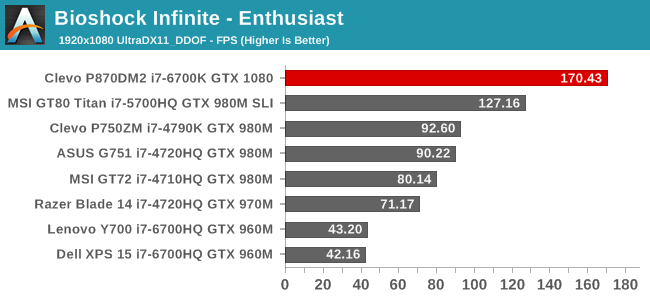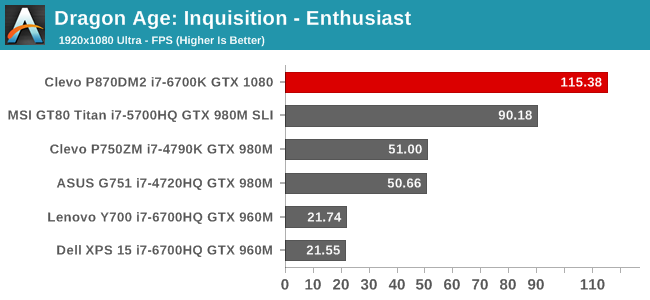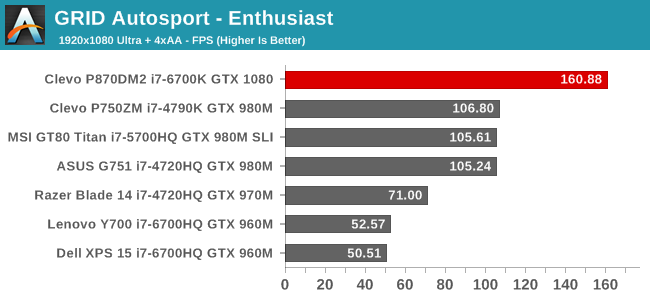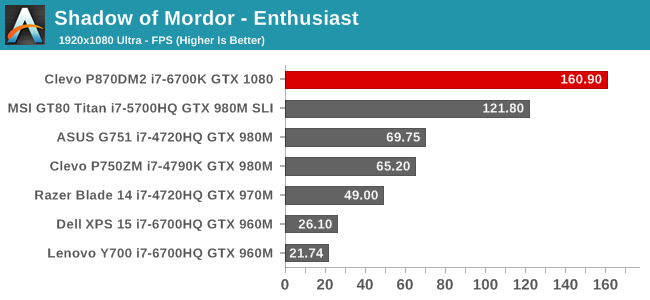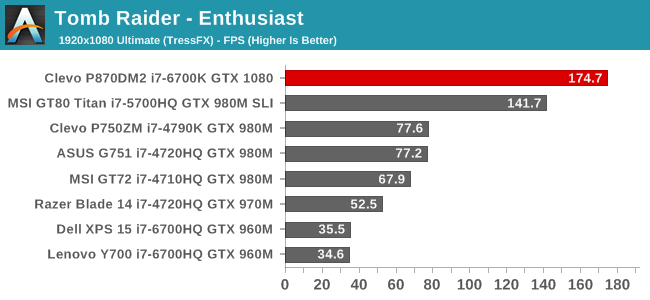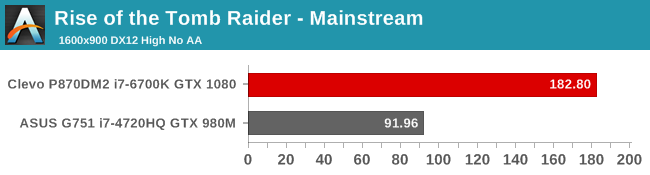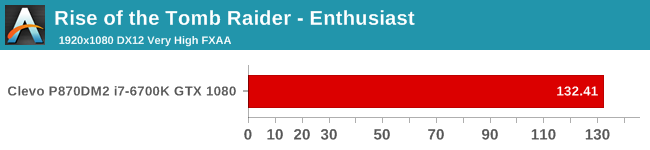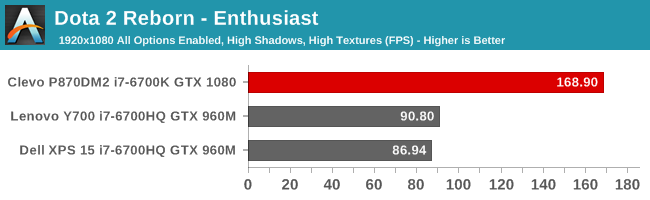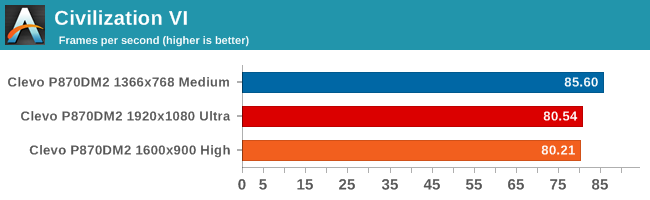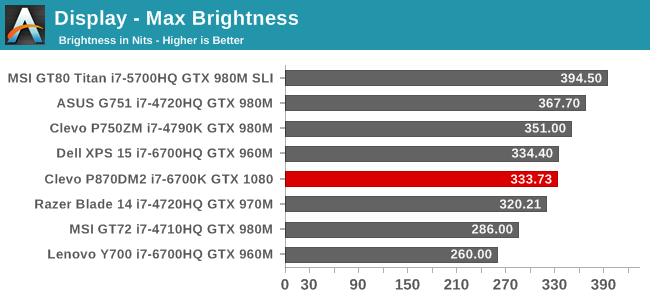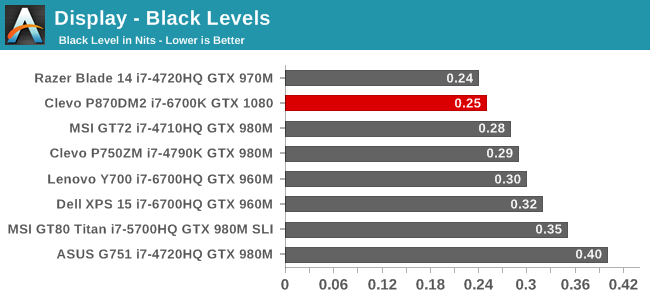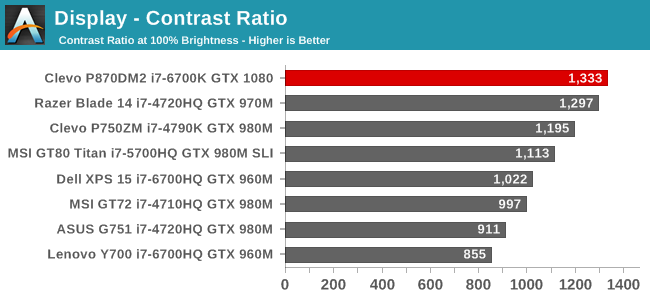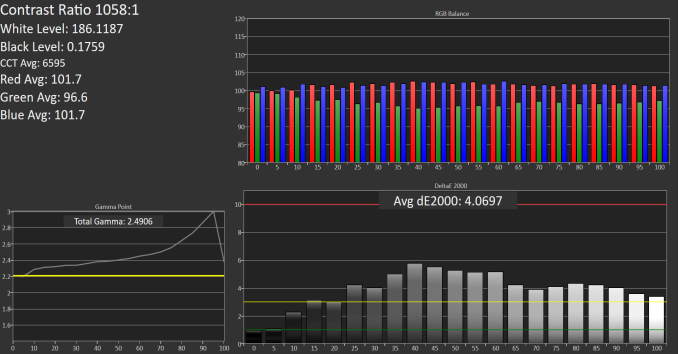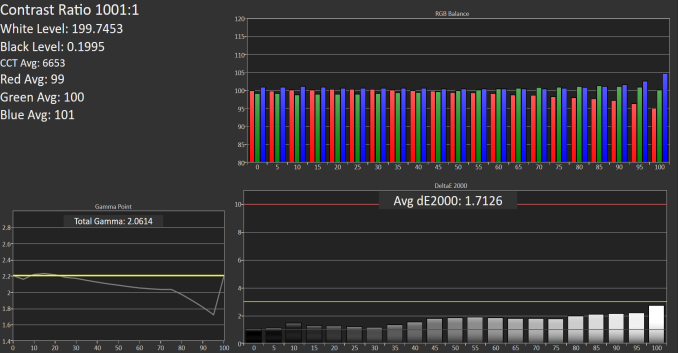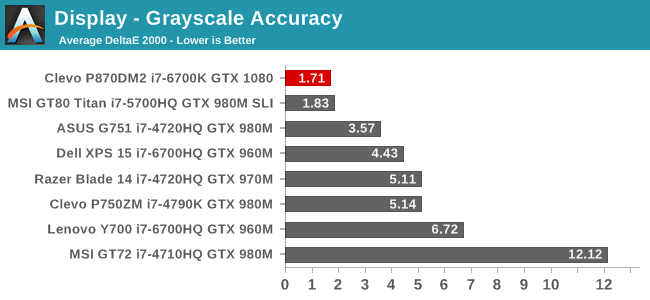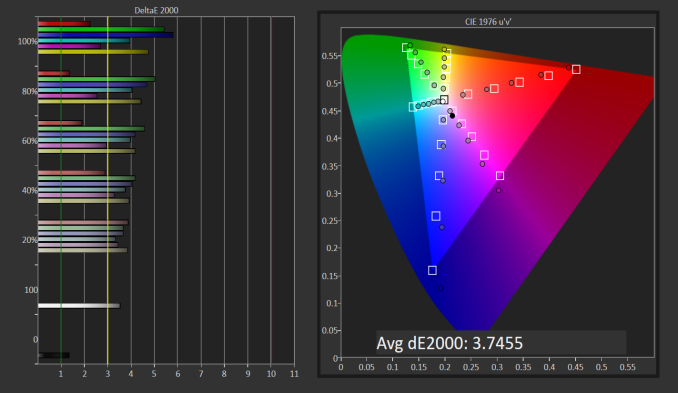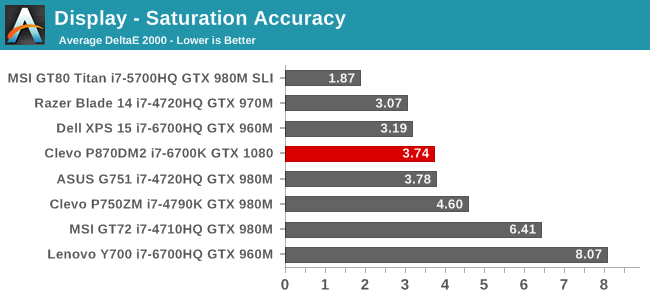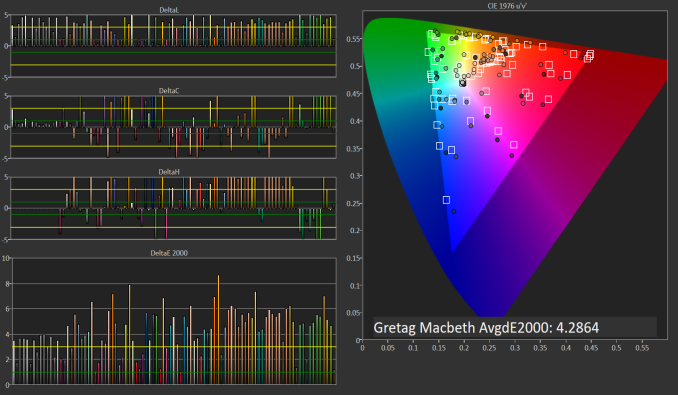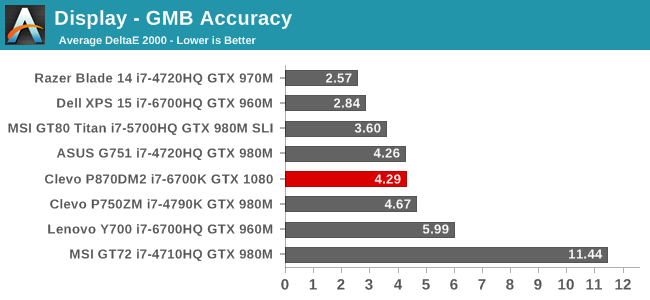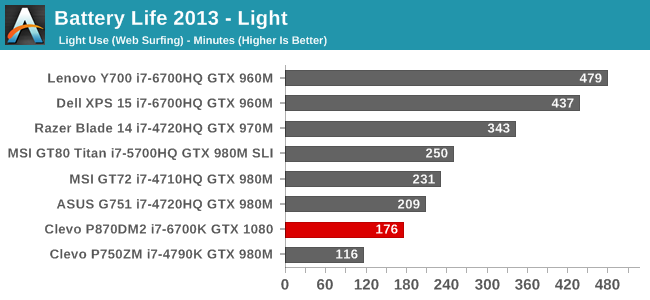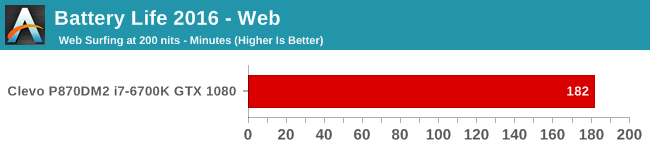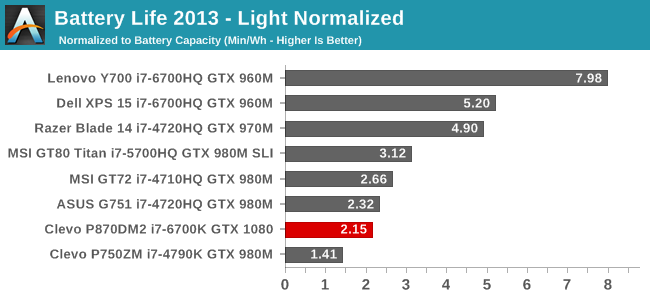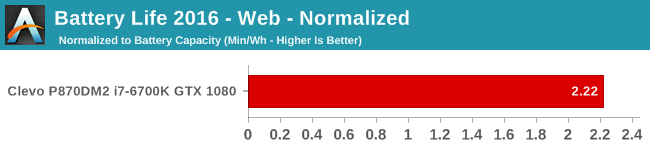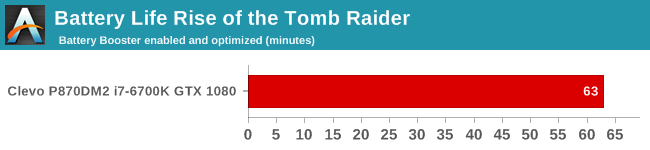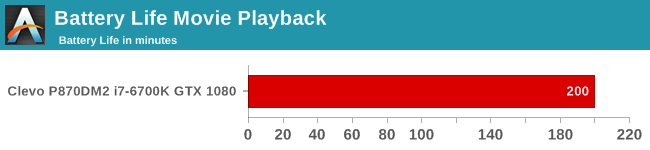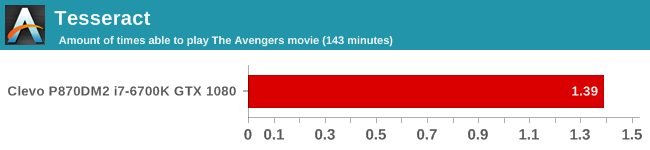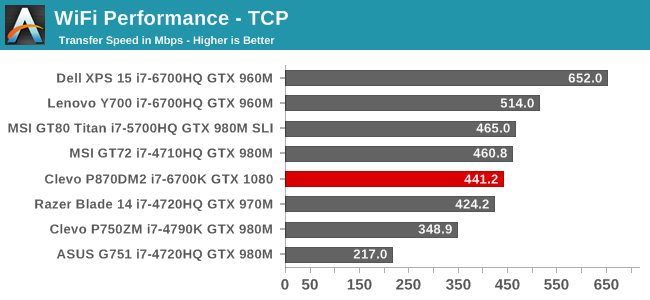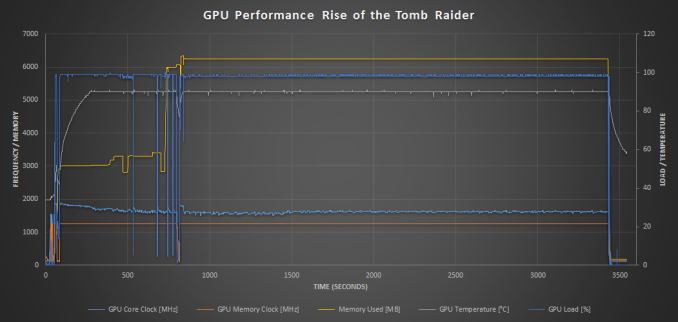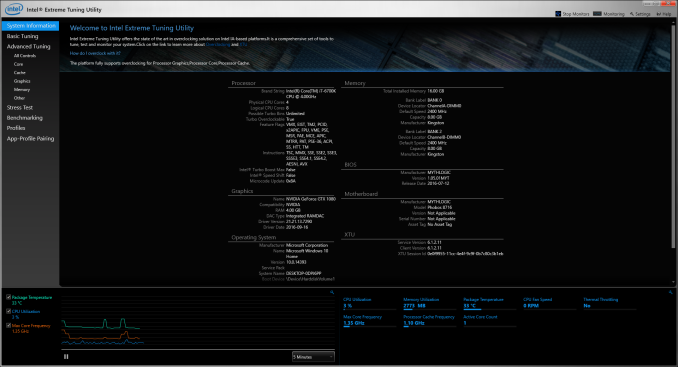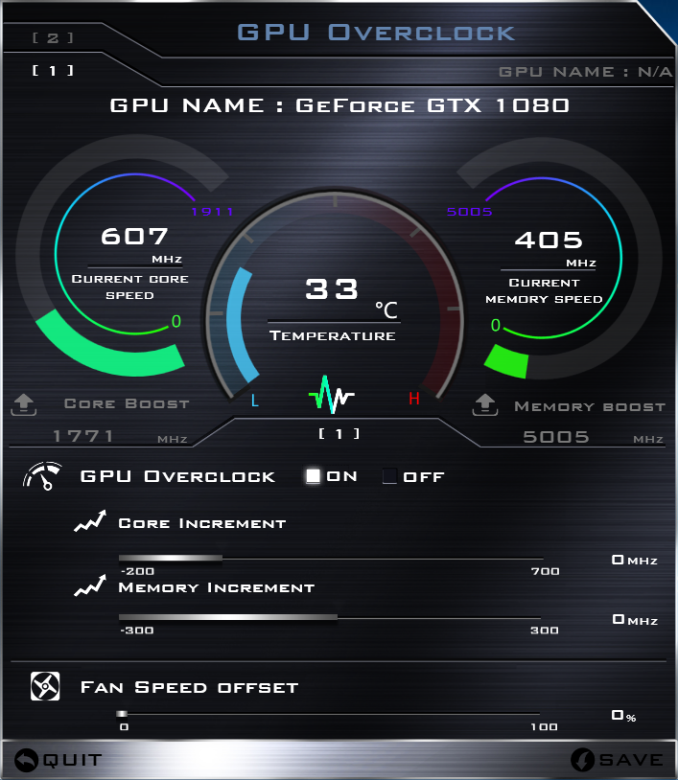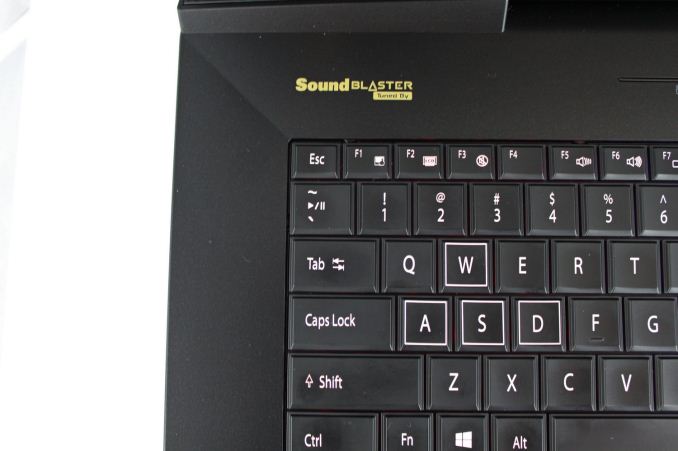Sometimes there is no substitute for performance. Most of the laptop market is focusing on thin and light designs, with companies attempting to outdo each other by shaving a millimeter or two off of their laptop z-height compared to the competition. But in the Desktop Replacement (DTR) category, there are no such concessions. Clevo is one of the few laptop makers that is in the DTR market, and thanks to the assistance of Mythlogic, we have the Mythlogic Phobos 8716 DTR for review today. As a Clevo, the model would be P870DM2.

Let’s cut right to the chase. The Mythlogic Phobos 8716 is a beast of a laptop, and really should rarely be used in your lap. It is designed for someone who needs the ultimate performance, but still needs something more portable than a full desktop. This is a 17.3-inch display packed into a chassis that is 47.2 mm thick (1.86”) and weighs in at 5.5 kg (12.13 lbs) with a single GPU. And yes, you can opt for two GPUs, which ups the weight and moves you into the land of ridiculous.
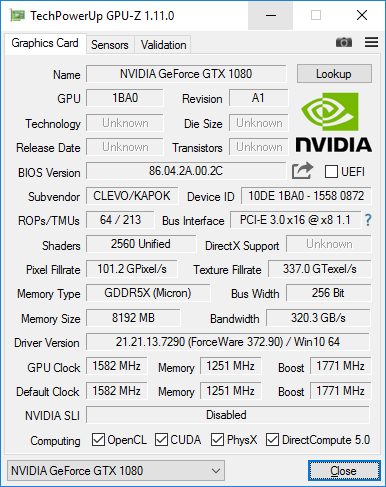
Mythlogic offers a couple of choices of CPU and GPU, but all the CPUs are desktop parts, from the Intel Core i5-6400 65-Watt processor up to the Intel Core i7-6700K 91-Watt processor (as we have in the review unit). This is the same unlocked quad-core as you would find in any high performance desktop. On the GPU side, the base model is a mere GTX 1070, or step up to the GTX 1080, or either card in SLI. If you get dual GTX 1080 GPUs, be prepared to have two AC outlets handy for the dual 330-Watt AC Adapters. Mythlogic also supports overclocking on all of the components. There are four SODIMM slots for up to 64 GB of DDR4 memory as well. This is well and truly a desktop class computer packed into a (somewhat) portable chassis.
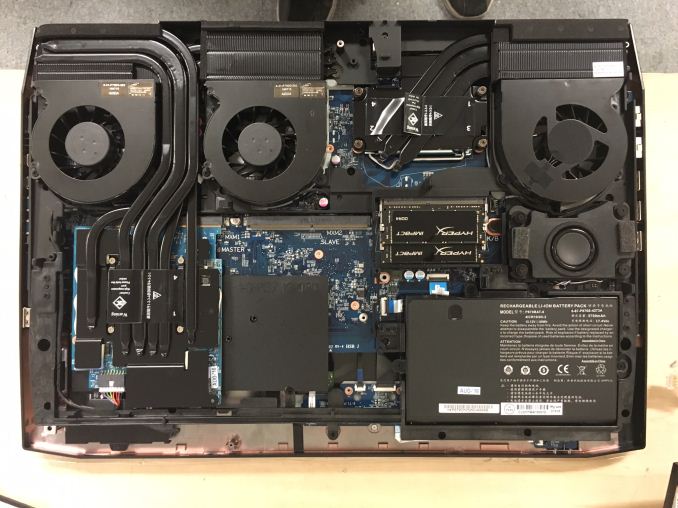
The display options also need mentioning too. The standard panel is a 1920×1080 IPS display with a 120 Hz refresh rate. That should be a very significant upgrade for almost anyone, up from the ubiquitous 60 Hz laptop displays. They are also offering a 2560×1440 AHVA 120 Hz panel with G-SYNC option, and a 3840×2160 60 Hz AVHA panel which also includes G-SYNC.
| Mythlogic Phobos 8716 / Clevo P870DM2 |
| |
As Tested: 6700K, 16GB (2×8) 2400 DDR4,
1×1080, 256GB Samsung 950 Pro m.2, 120Hz FHD, $ 2980 USD |
| CPU |
Intel Core i5-6400, 4C/4T, 2.7-3.3 GHz, 6MB Cache, 65W TDP |
| Intel Core i5-6500, 4C/4T, 3.2-3.6 GHz, 6MB Cache, 65W TDP |
| Intel Core i5-6600, 4C/4T, 3.3-3.9 GHz, 6MB Cache, 65W TDP |
| Intel Core i5-6600K, 4C/4T, 3.5-3.9 GHz, 6MB Cache, 91W TDP |
| Intel Core i7-6700, 4C/8T, 3.4-4.0 GHz, 8MB Cache, 65W TDP |
| Intel Core i7-6700k, 4C/8T, 4.0-4.2 GHz, 8MB Cache, 91W TDP |
| GPU |
NVIDIA GTX 1070 8GB, 2048 CUDA Cores , 1442 – 1645 (Boost) MHz
Also available as 2 x SLI |
NVIDIA GTX 1080 8GB, 2560 CUDA Cores, 1556 – 1733 (Boost) MHz
Also available as 2 x SLI |
| Memory |
4 SODIMM Slots, 64 GB Max, up to 3000 MHz |
| Display |
17.3″ 1920×1080 IPS 120Hz
Optional 2560×1440 AHVA 120 Hz w/G-SYNC
Optional 3840×2160 AHVA 100% Adobe RGB w/G-SYNC |
| Storage |
2 x 9.5mm 2.5” SATA
2 x m.2 Slot (SATA or 4xPCIE) |
| I/O |
5 x USB 3.0 Ports (1 x powered USB port, AC/DC)
2 x USB 3.1 / Thunderbolt 3 Port (Type-C)
1 x HDMI 2.0 output Port (with HDCP)
2 x DisplayPort 1.3 output Ports
SD Card Slot
1 x Headphone Jack
1 x Microphone Jack
1 x Line-in Jack
1 x S/PDIF (digital) (Shared with headphone jack)
2 x Killer E2400 RJ-45 LAN (10/100/1000Mbps) |
| Dimensions |
428 x 308 x 47.2 mm
16.85 x 12.12 x 1.86 inches |
| Weight |
5.5 kg / 12.13 lbs (single GPU) |
| Battery |
82 Wh, 330W / 230W W AC Adapter |
| Wireless |
Intel Dual Band Wireless-AC8260
2×2:2 with Bluetooth 4.1
Killer Wireless-AC 1535
2×2:2 with Bluetooth 4.1 |
| Price |
$ 2255 – $ 5000+ |
There is no shortage of ports, with five USB 3.0 ports, two USB 3.1 Type-C ports with Thunderbolt 3, HDMI 2.0, two DisplayPort 1.3, and separate audio jacks for the headphone, microphone, and line-in. It also features a Killer E2400 Ethernet adapter, and that wired connection can be paired with either the Killer 1535-AC wireless to support Killer’s DoubleShot Pro, or Intel’s Dual Band Wireless-AC 8260 card if you prefer their solution.
With a starting price of $ 2255, the Mythlogic Phobos could never be considered inexpensive, but on the performance per dollar metric, there are few laptops that offer this kind of performance period, let alone for the price.
This desktop replacement really puts the spotlight on performance, but the lack of premium materials in the case may dissuade some. Mythlogic and Clevo have still offered up a design that is pleasing to the eye, without being adorned with a lot of the excessive furnishings that are on many gaming laptops. The color scheme is simply black, with black vents on the back, a black top, and black chassis. The exception to this is the RGB backlit cross hatches on the top, which can be set to seven colors, or turned off, through the MYTH Control Center. The software also allows you to set pulsing lights, random colors, and more. The design isn’t going to win awards, but for a device that doesn’t need to be in your hand very often, it is certainly functional. The black plastic is fairly resilient to fingerprints, and the chassis itself is nice and rigid, although at almost two inches thick, I suppose it should be.

The same MYTH Control Center handles the keyboard duties. Here there a lot more options to customize the keyboard. There is full RGB backlighting on the keyboard, and with the help of a color wheel, or manual entry of the RGB values, you can select any color you like. There are no per-key choices here, but the keyboard is split into three zones, with left and right of the keyboard, plus the number pad, and all able to be set to different colors. The software shows a clean break between the zones, but there is quite a bit of light bleed between the zones, so in the middle the colors are a bit mixed. I don’t mind this on the keyboard, but it would be nice if the number pad was able to be separated. Also, and this is a list of personal preferences, I would rather have one zone for the keyboard, one for the number pad, and then one for the WASD keys if they are going to do zones. There are also modes to have the keyboard flash and do other funky things, much like other companies have. These modes would be ok for a demo, but are not very suitable for day to day use.

Let’s talk about the keyboard itself. For those that recall our last Clevo DTR review, the P750ZM, the keyboard in this version is pretty much identical. The keyboard is much more old school than most of the island style we would see these days, and overall it’s not a great experience. I tend to focus a lot on the keyboard, perhaps more than others, but this keyboard is really sub-par by today’s standards. The key travel is very shallow, which is even more puzzling considering how thick this laptop is, and the key shape makes it difficult to determine the edges of keys when touch typing. I really think Clevo could do a better job here. Even though this is a DTR, plenty of people are likely to use this keyboard even if they don’t use the trackpad, so some engineering here would go a long way.
The Synaptics track pad is by far less important on a device like this, since I would assume most buyers would be using it with a dedicated mouse most of the time. But the track pad is usable, with a decent surface that I had no issues tapping or doing multi-touch gestures on. The dedicated buttons make it a bit more serviceable for gaming as well, even if they do take up space that could otherwise be used for the touch surface. The most interesting feature on this trackpad though is the integrated Windows Hello capable fingerprint reader. It is a touch model, not a swipe, and although I would prefer it to be a bit larger, it works quiet well and makes for a quick login. I think this is a great way to get a fingerprint reader into a laptop, and I hope others take note.



As mentioned on the first page, there are an abundance of ports on this notebook, meaning you pretty much can use it ask a desktop if needed. The inclusion of not one but two USB 3.1 Type-C ports with Thunderbolt 3 means there is plenty of expandability if needed, but there are also five additional Type A ports for more common devices, along with plenty of video outputs and audio inputs. There are also two Ethernet ports, and a SD card slot which does hold the card completely inside the laptop, so it can be used permanently if needed.
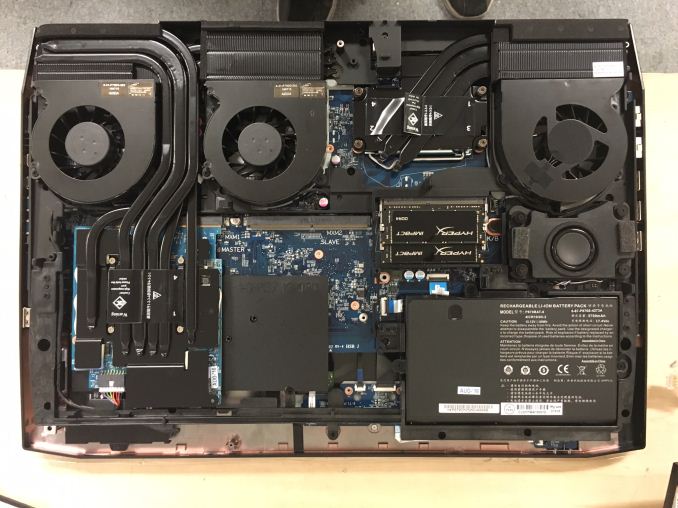
For some, the exterior is important, but for other buyers, it’s going to be internal access which is a deal breaker, and happily Clevo offers a pretty nice layout for upgrades. The bottom can be removed for access to the MXM cards, and a couple of the RAM slots. The keyboard can be removed to access the other two RAM slots, as well as two M.2 SSD slots, and there is also room for two 2.5-inch SATA drives as well. This kind of expandability should help to extend the longevity of the device.
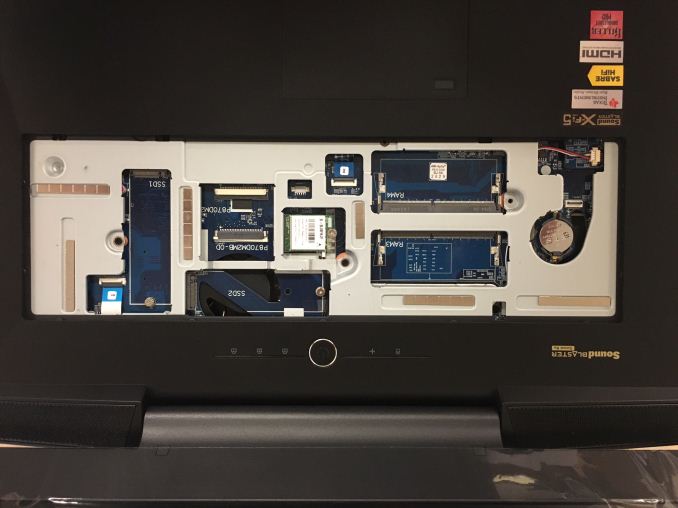
Overall the Mythlogic Phobos 8716 / Clevo P870DM2 does not hit the high bar of more expensive devices when it comes to design and premium materials, but it is very expandable, and even upgradable.
Although there are several processor options in the Clevo P870DM2, Mythlogic has outfitted the review unit with the highest performance model they offer: the Intel Core i7-6700K. For those familiar with Intel’s lineup of processors, they offer several model lines, with the lowest power ones being the Y series, which are 4.5-Watt, and then the 15/28W U series, and then the highest tier of their mobile processors in the H and HQ, with the latter being the quad-core mobile parts. These top out at 45-Watts, and we see them in almost all gaming laptops. Clevo is marketing this as a desktop replacement, and as such, every processor option is from the Desktop lineup. The majority of the processor options are in the 65-Watt series from Intel S lineup, featuring quad-cores and 6 MB of cache. The processor in the Phobos 8716 review unit is from the K series, with a 91-Watt TDP, 4.0-4.2 GHz, 8 MB of cache, and it is unlocked for overclocking. From a power perspective, the Core i7-6700K has just over twice the thermal headroom of a typical H series processor found in a gaming notebook. Twice the TDP doesn’t mean twice the performance, of course, but there is certainly a lot more potential performance on tap than any H series could offer.
To see how much performance is available, the Clevo P870DM2 was run through our standard lineup of tests, and then compared against several other systems. Of particular interest will be comparisons against the last Desktop Replacement notebook that we tested in the Clevo P750ZM, which was outfitted with the Devil’s Canyon Core i7-4790K, and that CPU actually has a slight frequency advantage over the i7-6700K, with the former topping out at 4.4 GHz and the latter at 4.2 GHz, but with the advantage of the Skylake architecture versus the Haswell architecture in Devil’s Canyon. As always, check out our notebook bench if you’d like to compare this laptop to any other we have tested.
PCMark
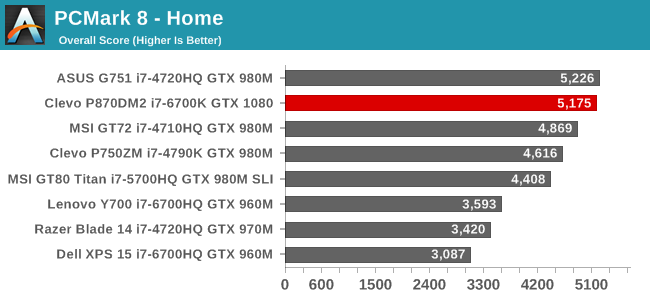
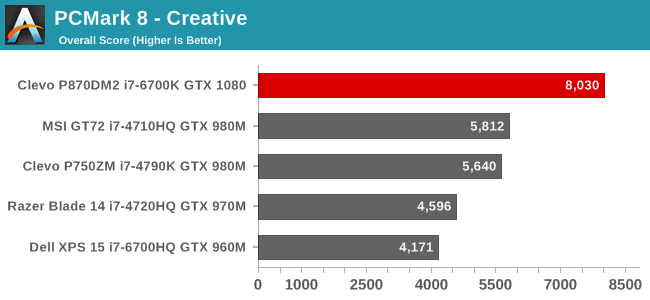
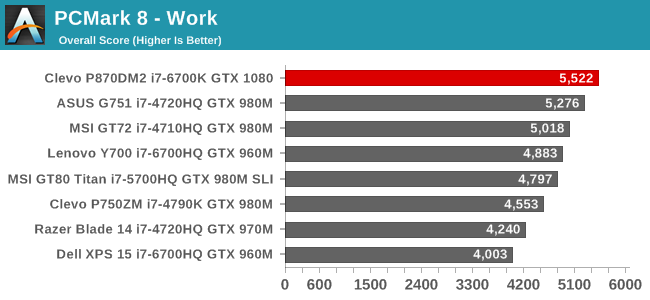
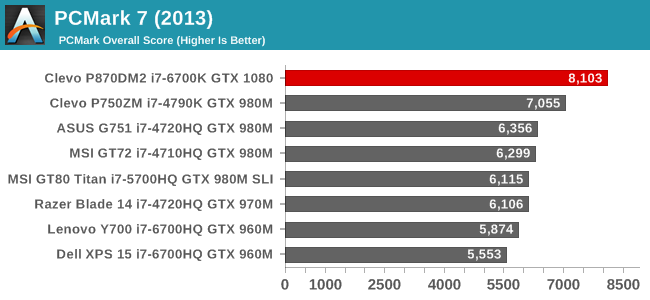
Our first tests are from Futuremark’s PCMark benchmark. This test runs through several real-world applications, and is a complete system test, from the storage to the CPU to the GPU. The Phobos 8716 sets a new bar here for performance in a notebook. That’s not surprising since it has the fastest CPU, the fastest GPU, and the fastest SSD in the Samsung 950 Pro.
Cinebench
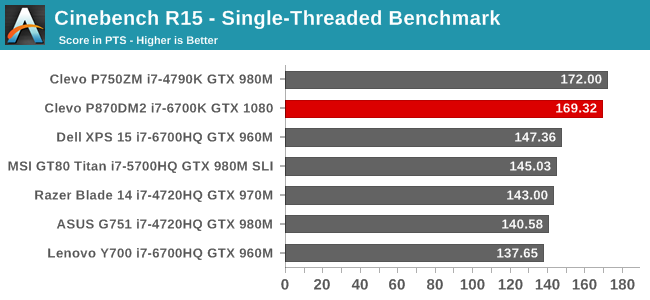
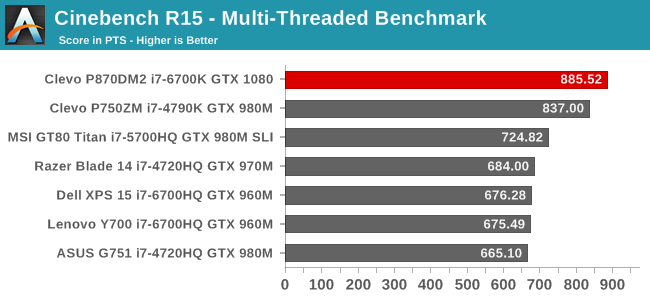
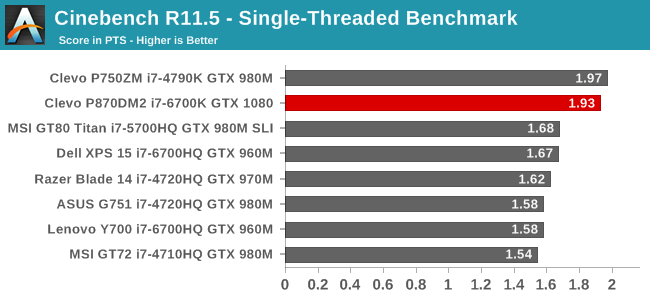
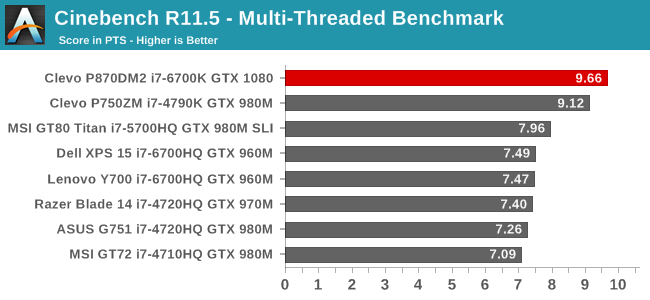
This test tends to be focused on pure CPU performance, and more cores with higher frequencies tend to dominate on this test. We can see that as well with the Devil’s Canyon in the P750ZM slightly edging the Skylake i7-6700K, thanks to a higher turbo frequency available, but only on the single-core tests. On the multi-core tests, the Skylake pulls ahead with its more advanced multi-core turbo, and benefits like Speed Shift.
x264
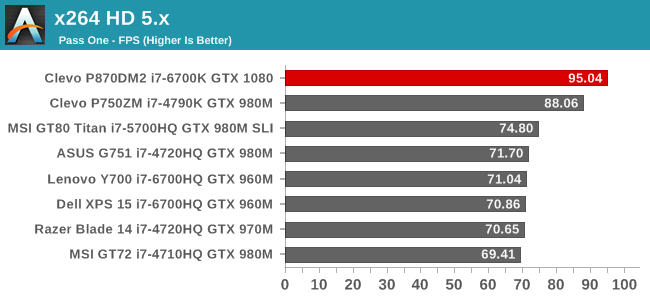
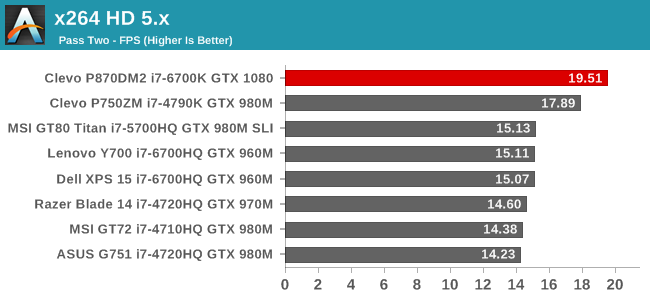
The better multi-core performance of Skylake once again pulls ahead easily here, with performance significantly better than the Haswell Devil’s Canyon.
Web Tests
Finally, web performance is always a priority, although it can be heavily influenced by the browser and platform. It is still something that everyone does every day. When Windows 10 launched, we switched to Edge for our tests, from Chrome on previous versions of Windows. Each browser is marked in the results.
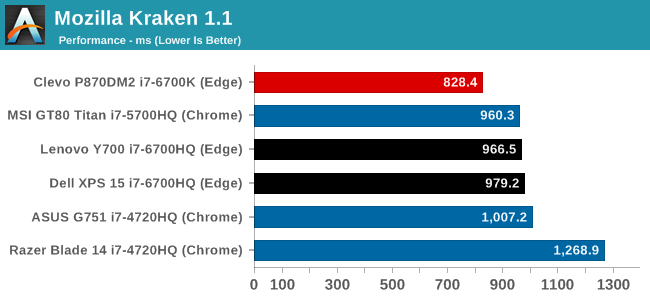
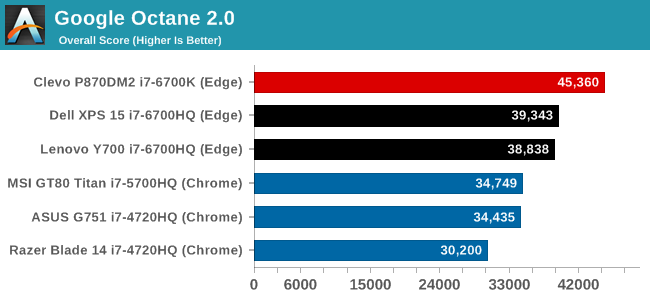
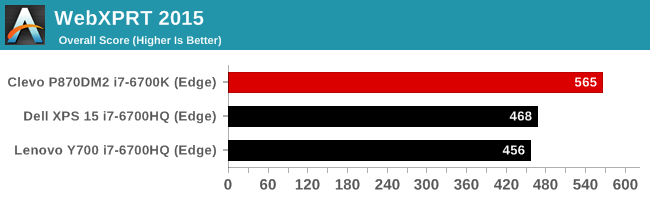
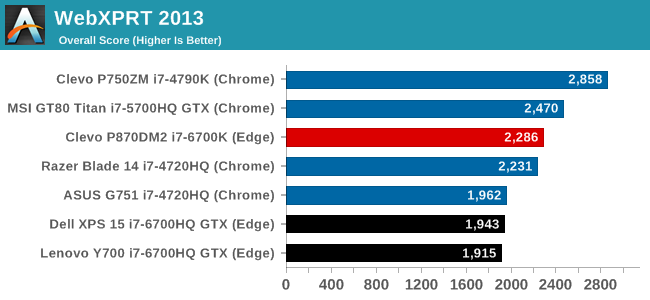
It should come as no surprise after the previous benchmarks that the Clevo P870DM2 / Mythlogic Phobos 8716 easily trounces all previous computers on our web benchmarks as well. Packing a desktop CPU into a notebook has some drawbacks in terms of heat dissipation, but at the end of the day the performance is a good jump ahead of any of the H series processors.
As with any of these boutique computers, there is quite a bit of customization available on all of the components, and the storage is no exception. For the review unit, Mythologic supplied the Samsung 950 Pro NVMe SSD, and if you saw the review on that drive, you’d be aware that it is one of the fastest consumer SSDs available today, and in fact was only recently pipped with the introduction of the 960 Pro.
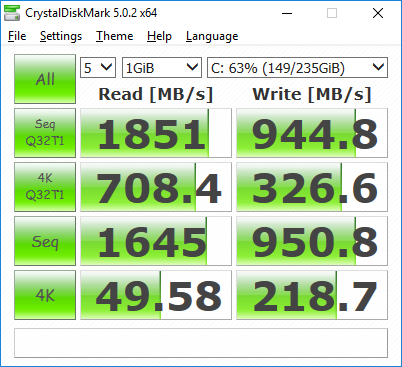
With the 256 GB model which is in the review unit, there are not the maximum amount of NAND dies to give the maximum performance, but regardless the results are still very, very good. Read rates approaching 2000 MB/s is likely going to be enough for almost anyone. Mythlogic will outfit the Phobos 8716 in multiple ways, and there are actually two M.2 slots if you need more SSD storage, and also two 2.5-inch SATA slots as well if you need a bit more bulk storage for game downloads.
This is really the section that is the most interesting. This is our first look at Pascal in a notebook, and it really can’t be understated just what a big transition this is on the notebook side. Maxwell was a fantastic launch by NVIDIA, but it was the final play on the 28 nm process they had been using for so long. With the launch of Pascal, they finally get to exploit a new 16 nm TSMC process to improve performance and efficiency across the board.
| NVIDIA High-End Mobile GPU Specification Comparison |
| |
GTX 1080 |
GTX 980 |
GTX 980M |
GTX 880M |
| CUDA Cores |
2560 |
2048 |
1536 |
1536 |
| Texture Units |
160 |
128 |
96 |
96 |
| ROPs |
64 |
64 |
64 |
32 |
| Core Clock |
1556MHz |
1064MHz |
1038MHz |
954MHz |
| Boost Clock |
1733MHz |
Undefined |
Undefined |
Undefined |
| Memory Clock |
10Gbps GDDR5X |
7Gbps GDDR5 |
5Gbps GDDR5 |
5Gbps GDDR5 |
| Memory Bus Width |
256-bit |
256-bit |
256-bit |
256-bit |
| VRAM |
8GB |
4GB/8GB |
4GB |
4GB |
| FP64 |
1/32 |
1/32 |
1/32 |
1/24 |
| GPU |
GP104 |
GM204 |
GM204 |
GK104 |
| Transistor Count |
7.2B |
5.2B |
5.2B |
3.5B |
| Manufacturing Process |
TSMC 16nm |
TSMC 28nm |
TSMC 28nm |
TSMC 28nm |
| Launch Date |
08/16/2016 |
09/22/2015 |
10/07/2014 |
03/12/2014 |
The change was so significant that NVIDIA has completely rebranded the notebook parts with the same branding as the desktop parts, and it’s not just an illusion. The GTX 1080, which is the card outfitted in the review unit, features the same 2560 CUDA cores as the desktop part, the same 8 GB of 10 Gbps GDDR5X, and the same ROPs as the desktop card. The only difference is a small drop in the core clock rate to keep the TDP in check, but it does keep the same 1733 MHz boost clock. Compare this to the outgoing GTX 980M which was pretty dominant in its time, which had just 1536 CUDA cores with a 1038 MHz core clock. Even the short lived GTX 980 for notebooks had only 2048 CUDA cores at 1064 MHz. GTX 1080 in a notebook is a serious jump in capabilities. Thanks to Mythlogic for sending us one right after launch so we could check it out.
We’ve run the laptop through our gaming tests, with a couple of new ones added as well. To compare the Clevo P870DM2 to any other notebook we’ve tested, check out the notebook bench.
3DMark
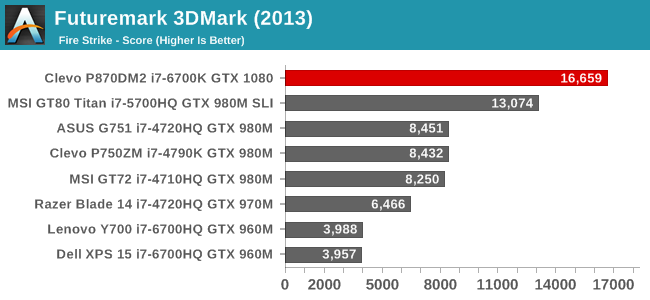
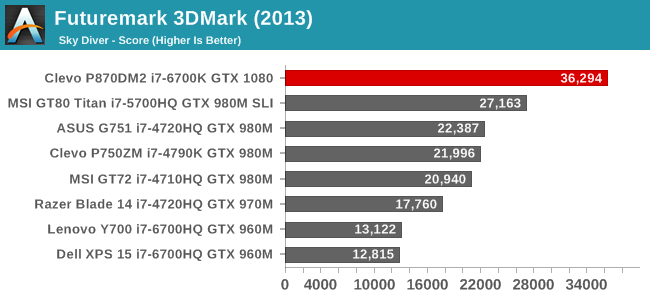
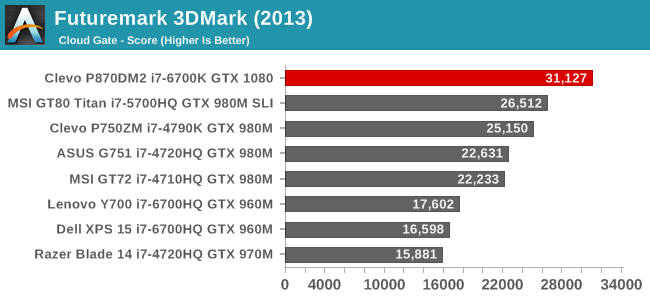
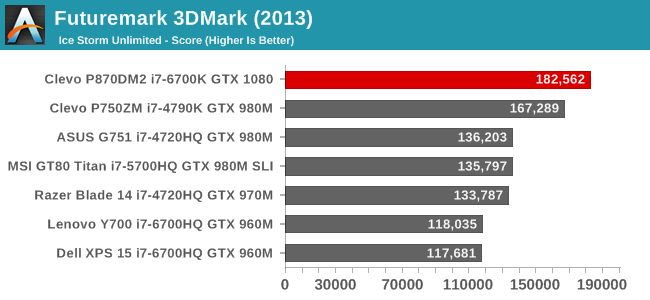
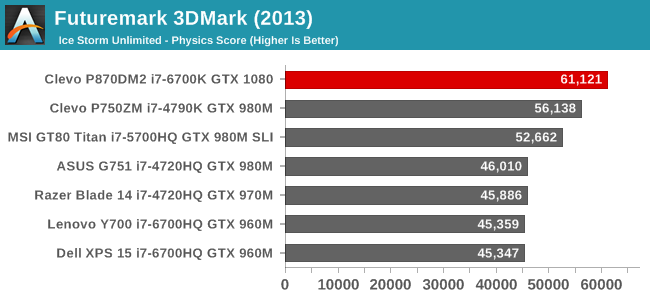
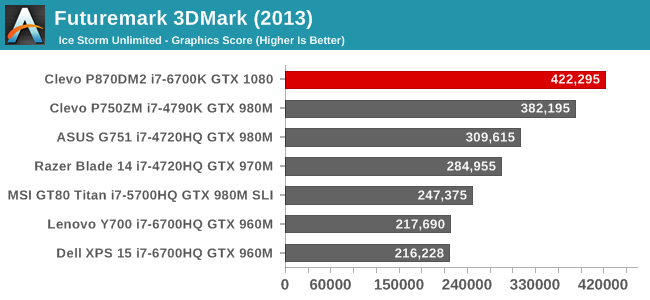
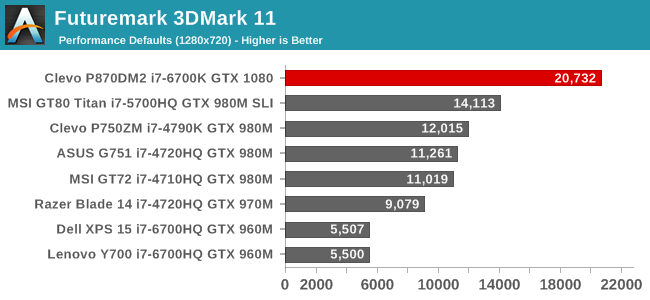
First up is a couple of synthetic tests. Futuremark’s 3DMark is a long-standing graphics test, and makes for an easy comparison across devices. Here it is already apparent just how much of a jump in performance the NVIDIA GTX 1080 is compared to the GTX 980M in the outgoing models. Even the SLI GTX 980M in the MSI GT80 Titan has no chance against a single GTX 1080.
GFXBench
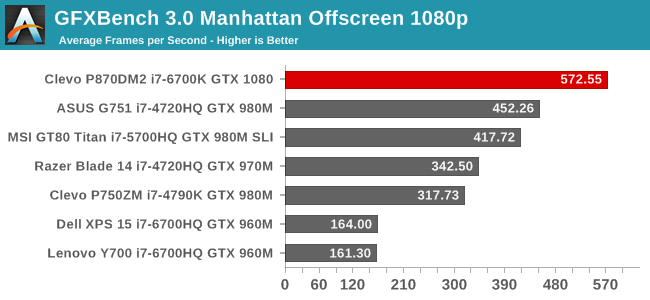
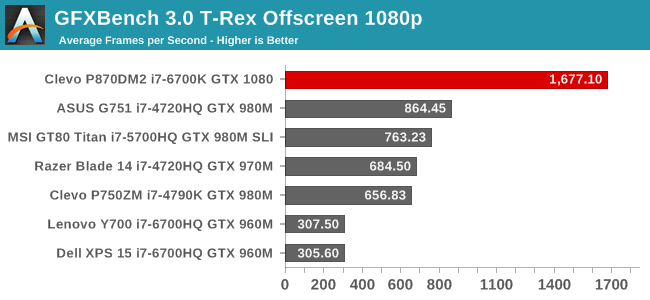
Once there are a couple more data points, we’ll have to move to the newer versions of GFXBench, but this mobile focused test is really not a stress at all on any desktop GPU. Still it’s fun to see just how far these can go, and the GTX 1080 sets a ridiculous score of 1677 frames per second in T-Rex.
Bioshock Infinite
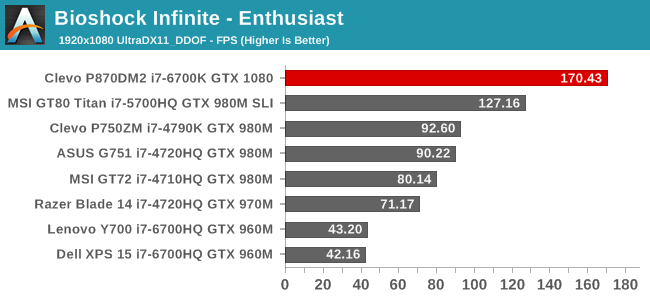
This game is getting a bit long in the tooth, but it has still been a decent notebook benchmark when turned up to Ultra settings. There is also a great amount of data going back many years, which is helpful too. Once again, the GTX 1080 demolishes this test with 170 frames per second on our enthusiast settings.
Dragon Age Inquisition
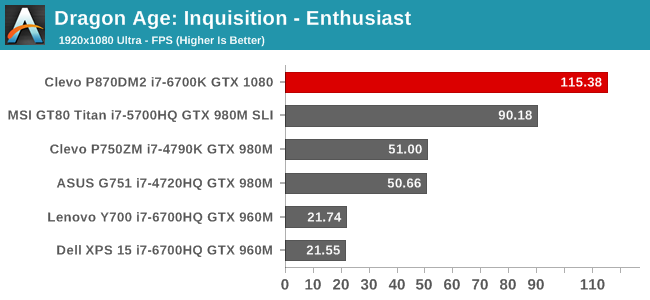
This epic RPG from Bioware is one of my favorite games ever, and at maximum settings it can really punish graphics cards too. At 115 fps, this is the first game to come close to the 120 Hz of the display, but still the gulf between the GTX 980M and the GTX 1080 is gigantic.
GRID Autosport
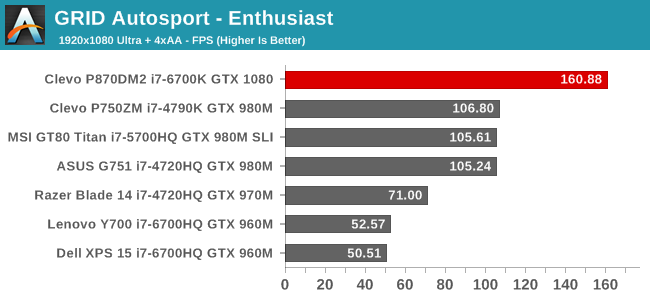
Once again, the giant leap in performance is on display here. GRID is more CPU bound than some other games, at least on the same GPU architecture, but Core i7-6700K with GTX 1080 has no issues.
Shadow of Mordor
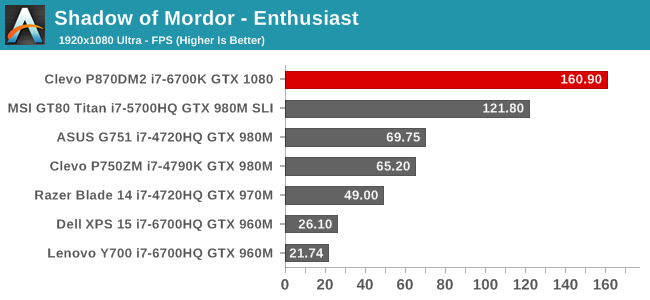
Once again, Shadow of Mordor has been a good test for notebooks, with previous generation devices barely getting an average of 60 FPS on Ultra settings, but the GTX 1080 has no such problems, with the new laptop having a framerate 242% of the GTX 980M in the Clevo P750ZM. The SLI GT80 Titan is a bit closer, but still isn’t in the same league.
Tomb Raider
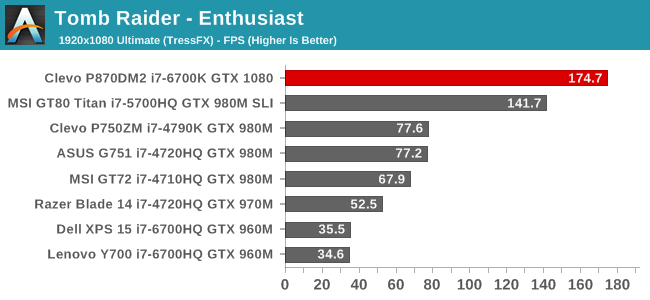
The original Tomb Raider is such a great game that it would be difficult to see it go, but now with Rise of the Tomb Raider available, once there are some more data points for the new version, the old one will have to be relegated to the history books. This was one of the games that SLI helped a lot on, and you can see that the SLI GTX 980M in the GT80 Titan pulls pretty close to the GTX 1080, but compared to a single GTX 980M in the P750ZM, the GTX 1080 is 225% faster.
Rise of the Tomb Raider
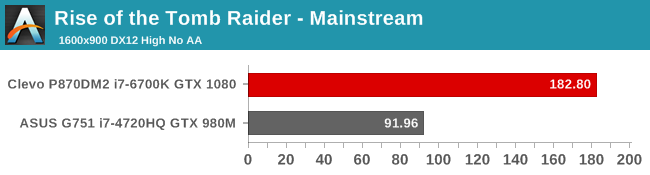
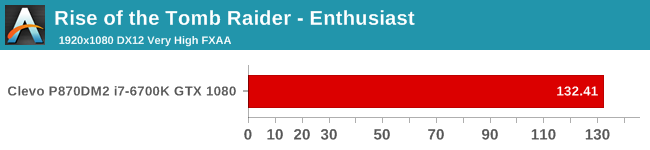
Despite this being a new DX12 game, you can see that the GTX 1080 really has no issues running it at 1920×1080. The Very High settings need a lot of vRAM, and the 4 GB vRAM in the ASUS G751 GTX 980M couldn’t even complete the benchmark on Enthusiast settings, so just to give a generational showing the Mainstream settings of 1600×900 High are also shown.
Dota 2
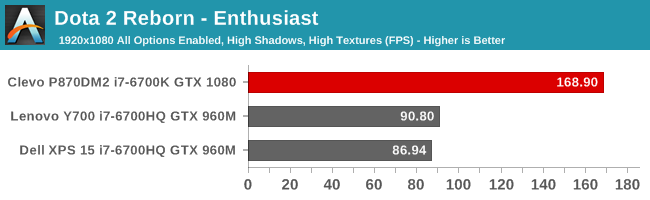
If you’re a big fan of eSports, or just a fan of online arena battle games, Dota 2 might be the game you play. If so, fret not. The GTX 1080 does not too bad on this game.
Civilization VI
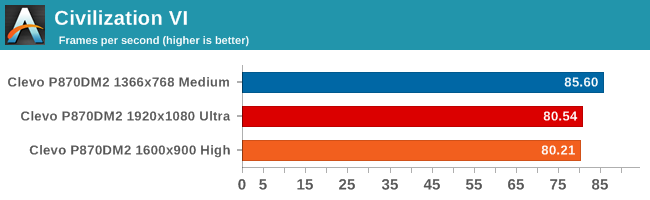
Only just released, Civilization VI is the latest game in the Civilization series. Civ has generally been pretty intense on the CPU, and it appears that is the case again with Civilization VI. No other systems have been tested (yet) but just for some sort of comparison, my desktop with the same CPU, but a GTX 760, would only get about 25 FPS on the Enthusiast settings. 80 FPS is by far the lowest score on any of the gaming tests, but at the same time the game engine is pretty CPU limited. The difference between 1366×768 Medium and 1920×1080 Ultra is not very significant, which is a good indication that the game is limited in a non-GPU way.
Comparing the GTX 1080 to any previous GTX M branded card is going to show, once again, just what a jump the move to 16 nm Pascal is. The GTX 1080 is easily twice as fast, or more, than the GTX 980M. There seems to be a good reason NVIDIA decided to drop the mobile branding, because the gap between notebook and desktop is as small as ever.
Not too many years ago, gaming laptops were still shipping with TN displays on the large screen laptops. Luckily that’s no longer the case, and the Clevo P870DM2 / Mythlogic Phobos 8716 is available with two choices in display. The base model is a 1920×1080 IPS panel with a 120 Hz refresh rate. That’s great to see in a gaming laptop, and looking at the gaming results in the last section, this laptop can easily hit 120+ frames per second to keep up with that refresh rate. Mythlogic also offers a a 3840×2160 (UHD) AHVA panel with the more common 60 Hz refresh rate, but also includes G-SYNC. For those that want to meet somewhere in the middle, there is now a 2560×1440 AHVA 120 Hz panel option as well with G-SYNC.
The review unit has the lowest resolution panel, which is going to be the highest frame rate at the native resolution. The GTX 1080 in this review unit could likley handle at least the 2560×1440 though, and even the UHD would still give reasonable performance especially with G-SYNC.
To measure a display’s characteristics, we use an X-Rite i1Display Pro Colorimeter for brightness and contrast readings, and an X-Rite i1Pro2 Spectrophotometer for accuracy readings. SpectraCal CalMAN 5 Business with a custom workflow is the software used. Mythlogic shipped the device with an included ICC profile, but I found it actually was more accurate without the ICC profile, so the measurements below will be with it disabled.
Brightness and Contrast
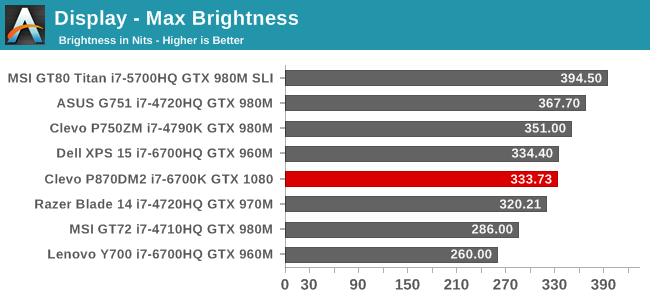
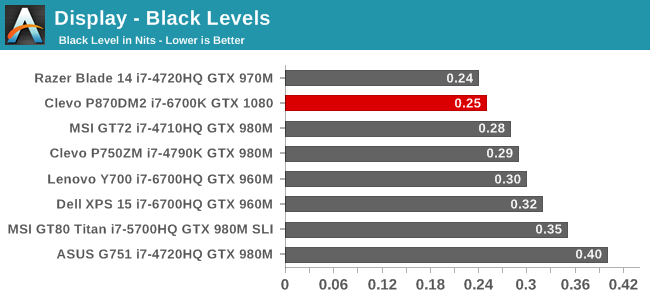
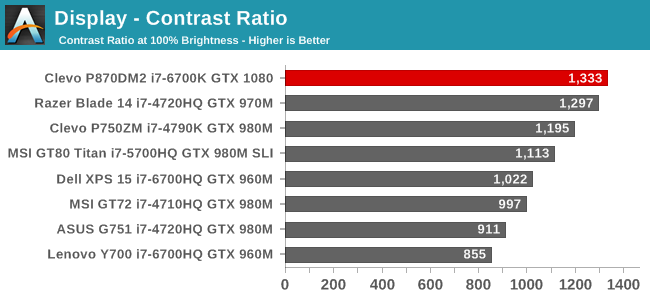
333 nits is a decent brightness for a laptop like this, which is unlikely to get used outdoors very much. What is more impressive though is the excellent black levels, which gives a great contrast ratio over 1300:1. For those that like to use their computer in the dark, the display goes down to 16 nits, which isn’t the lowest measured, but should be adequate.
Grayscale
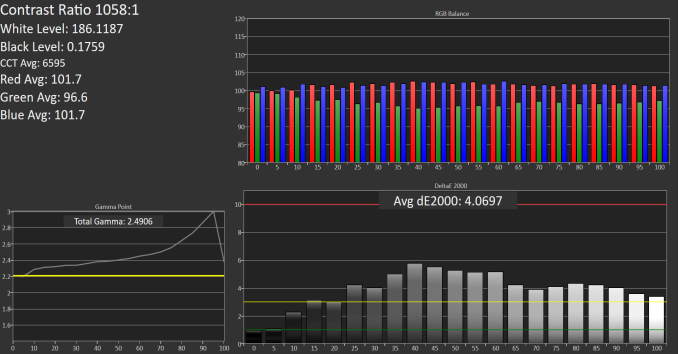
SpectraCal CalMAN 5 – Grayscale with included ICC Profile
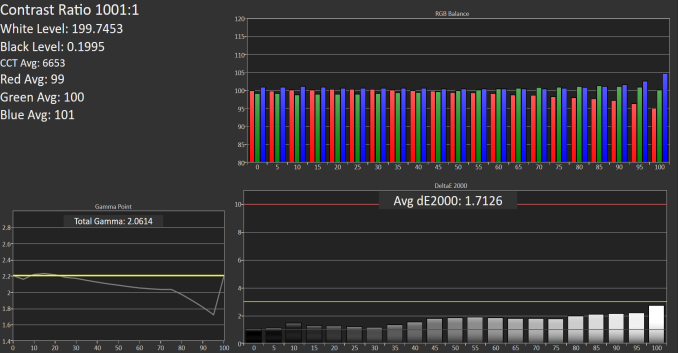
SpectraCal CalMAN 5 – Grayscale with no ICC
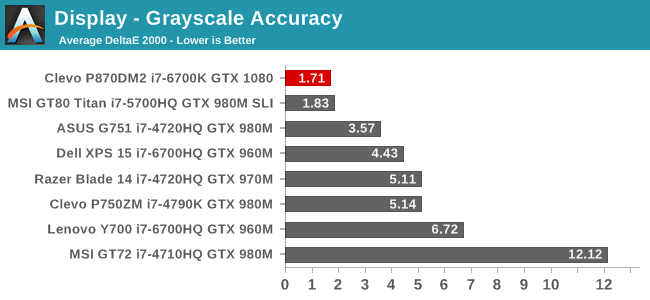
The top image is the laptop with the included ICC profile enabled. It’s pretty clear how much it doesn’t help, and makes the grayscale have much higher errors, and the gamma is way too high. With the ICC disabled, the grayscale is fantastic at an average dE2000 of just 1.7. Gamma still has some issues, but overall it’s much better. I don’t provide ICC profiles of laptops I’ve reviewed because there’s no guarantee an ICC made on panel A will help panel B, and in this case, it makes it much worse. The white point is very good too, which is clear when you see how closely the red, green, and blue track at the different white levels. This is one of the best grayscales on any laptop tested.
Saturation
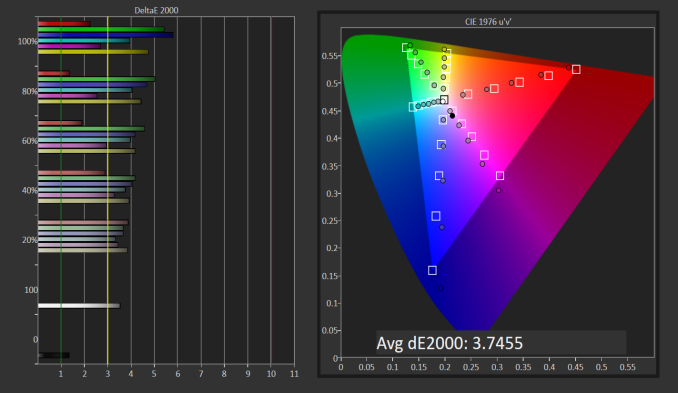
SpectraCal CalMAN 5
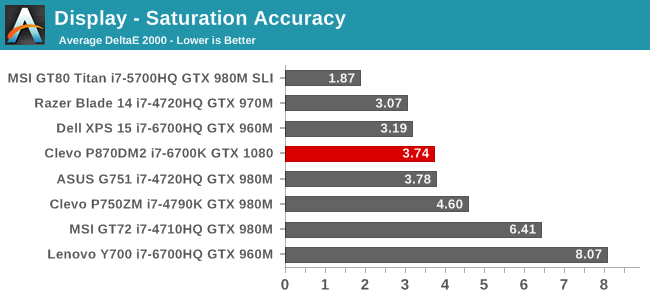
Unfortunately, the saturation results weren’t quite as good as the grayscale, but with an average dE2000 of 3.75, it is pretty good in a notebook of this caliber. There isn’t just a single color which is off pulling the scores up, with all of the colors having errors ever three at some point in the sweeps. Still, it’s a decent result for this type of laptop.
Gretag MacBeth
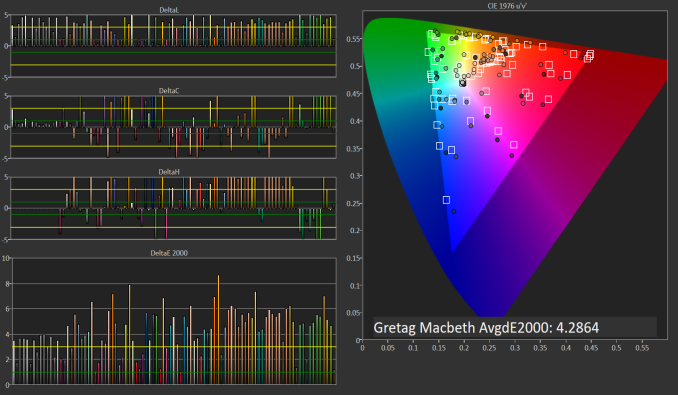
SpectraCal CalMAN 5
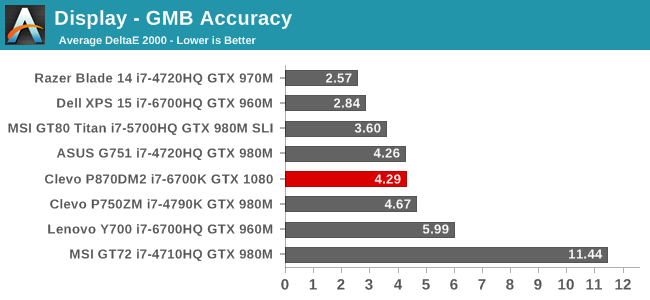
The GMB score is the worst of the bunch, but it’s still not too bad. 4.3 is definitely above the error levels under 3.0 that would be best, but the overall average is decent. The worst scores are the skin tones, and individual one color even has an error level over 8. Although better is always better, Mythlogic isn’t selling this notebook for color sensitive work, and if you are going to be doing that it would be best to get an external monitor. This is a pretty good result for a gaming notebook.
Overall, the 1920×1080 120 Hz display offers great out of the box white levels, with decent color accuracy. It could be better, but it’s far from the very blue displays seen a few years ago, and the higher refresh rate is going to be a benefit for gaming where movement can be very quick. The gaming I did on this notebook felt very smooth, which was also likely helped by the massive GPU available.
On most notebooks this section is one of the most important, but on a machine like this, portability takes a back seat to performance. There is still the expectation that you can have some battery life, but with the understanding that all of the components inside which make the Phobos 8716 so fast come at a cost of power consumption.
That is certainly the case if the machine is being stressed. With a CPU featuring a 91-Watt TDP, and a GPU which has an undisclosed (but under 180-Watt) TDP, the battery capacity of 82 Wh can be exhausted pretty quickly. But if you do need to use the notebook off the mains, having the ability to watch a movie, or surf the net a bit would be nice.
To test battery life, we have two main tests. Our older 2013 light battery life test loads four web pages every minute, and the test continues this until the laptop stops. The newer 2016 battery life test leverages the same test we use on mobile, which is much more stressful. There is no perfect way to measure battery life, since everyone’s use case is different, but by providing consistent testing with the displays set to 200 nits, we can at least get a good comparison across devices on a common usage scenario.
One note about this laptop is that despite being set to not change the display brightness, when the battery hits 7%, the brightness drops to zero, meaning this laptop will score a few extra minutes than it should.
2013 Light
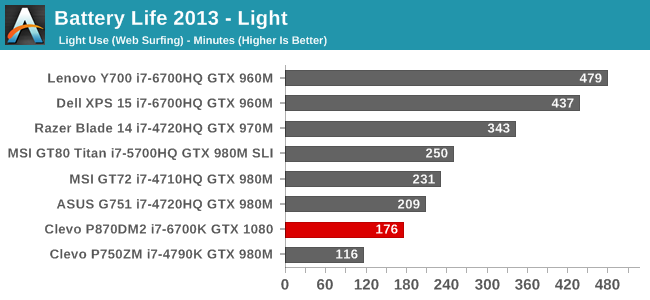
On our older battery life test, the P870DM2 / Phobos 8716 does surprisingly well. It achieves a result of just under three hours, which is terrible compared to an Ultrabook, but compared to the previous Clevo DTR, there is a pretty significant jump. Since the battery size is the same between the P750ZM, albeit the older model does have a UHD display which would certainly impact the result. Still, it’s a reasonable result.
2016 Web
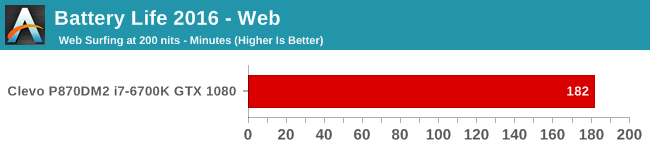
With the new web test, which is much more stressful to the CPU, the Phobos 8716 actually scores a few minutes higher than on the older test. The average power consumption doesn’t change much despite the increased workload. That isn’t a big surprise when you have high power components, since their baseline power usage will already be a lot higher than something meant for long battery life like a Cherry Trail Atom, where every milliwatt matters.
Normalized
To give an actual value to efficiency, the battery size is factored out of the battery life to provide a minutes / Wh result.
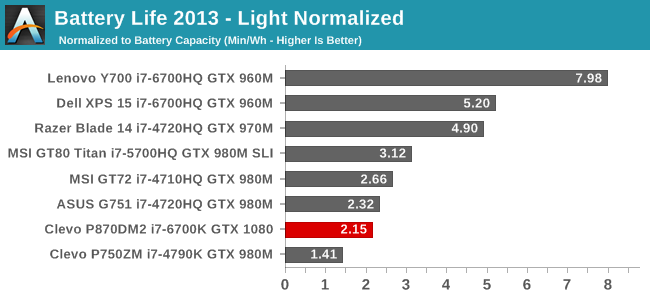
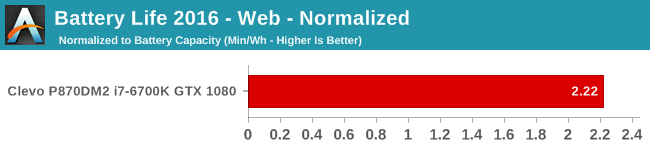
Unsurprisingly, with desktop components stuffed inside, the Clevo P870 DM2 is one of the least efficient notebooks tested, with only the Clevo P750ZM being worse. Better is better, but the target use case for this machine is not an all day battery powered notebook, so it’s not as big of an issue as it would be on smaller laptops.
Additional Battery Life Testing
OK, so we’ve already determined that the Clevo P870DM2 is not the world’s best notebook in terms of battery life, but there are a couple of other scenarios which warranted testing. Since it’s a gaming notebook, just how long can you play while gaming? To test this, Tomb Raider was fired up, and it was configured to use the Battery Booster settings with NVIDIA’s GeForce Experience (GFE) software.
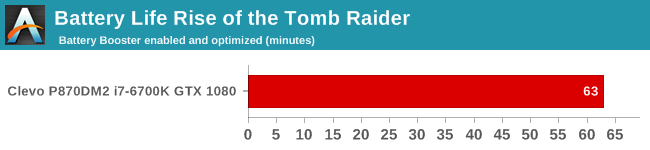
The settings in GFE capped the frame rate to 60 frames per second, exactly. Minimum was 60.0 frames per second, average was 60.0 frames per second, and maximum was 60.0 frames per second. The result was being able to play Tomb Raider for just over an hour. With a bit more tweaking, and adjusting the GFE a bit, maybe a few more minutes could be eked out, but the runtime of one hour gaming is pretty decent. Plus, you get the added benefit of the fans barely spooling up since the notebook isn’t even working hard.
The other potential reason to need battery life is when watching a movie. Perhaps you are on a road trip and you have your 12 lb laptop in your lap. Can you get through one movie? Two? Let’s find out.
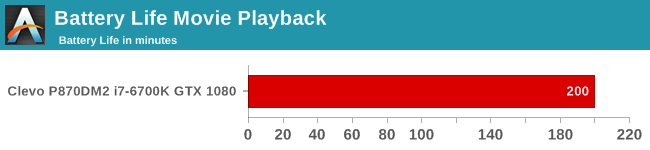
The result playing a movie is not that much better than surfing the web. On Ultrabooks, this task is offloaded to fixed function hardware, and it can increase the battery life significantly, but the idle power usage of the Clevo P870DM2 is just too high for this to make much of a difference.
To put this time into perspective, we’ve come up with a new movie battery life rating which we have deemed the Tesseract. Each Tesseract equals 143 minutes, or the length of The Avengers movie.
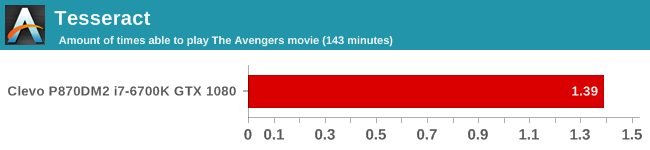
You can easily get through one run of The Avengers, but only through 40% of a second run, so unless you love cliff hangers, you may want to find somewhere to plug in.
Mythlogic offers a couple of different network adapters for the Phobos 8716. You can get the Intel Dual Band Wireless-AC 8260, or the Killer Wireless-AC 1535. The laptop also features two Killer E2400 Gigabit network adapters. If you go with the Killer solution, like the review unit, you’ll get access to the Killer software suite, as well as the DoubleShot Pro which allows some traffic to be done over wireless, while other traffic is done over the Ethernet. Killer, as a company, focuses on maintaining gaming performance regardless of the other networking activities are going on, and their software can help with gaming latency. It also features MU-MIMO, which is not a feature found on the Intel 8260, although it is supported in the newly announced 8265 model.
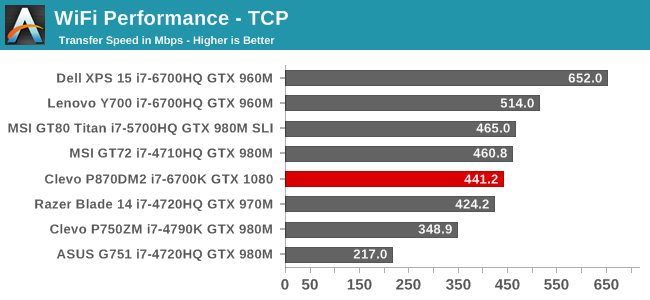
After some initial issues with the Killer card, some updated drivers really helped out. I was only averaging about 120 Mbps on our test download, but a new set of drivers from Killer brought the result up to 440 Mbps, which is much closer to what I was expecting, having tested other laptops with this same card before.
I also had a few network disconnections on the old driver, so if you do have this card make sure you update the drivers from the Rivet site, and not through Windows Update which doesn’t have the latest version.
The same test was performed over Ethernet, and it downloaded at over 900 Mbps.
The Clevo P870DM2 / Mythlogic Phobos 8716 comes with the SoundBlaster X-FI MB5 onboard audio, and for a look at this solution check out Creative’s page. It also has Texas Instruments Burr-Brown Audio DACs, which should be a nicer solution than some of the less expensive audio found on motherboards, depending on the implementation. The Creative software gives a bunch of gaming settings to play with, as well as different profiles to tune the audio to your liking. There’s EAX settings, and even a Scout Mode where you can have the system increase the sound of enemy players so you can hear them from further away. I’m not sure if that’s cheating, but it’s interesting.

The speakers themselves are mounted beside the hinge, and fire upwards which is always a benefit. The sound quality is pretty decent for a notebook, and it is certainly loud enough, with a measured volume of 90 dB when playing back music, with the SPL meter 1-inch over the trackpad.

The Clevo also has a full assortment of audio jacks on the left side of the notebook, much like a desktop. Instead of a single headset jack, there is a headphone jack, a microphone jack, a line-in jack, a line-out jack, and also a S/PDIF output shared with the headphone. If you use the HDMI, you can also get 7.1 output. It would be nice to have these jacks color coded though to make it easier to determine which is which, when trying to plug in headphones in a dim room. There was no issues once plugged in though, and the headphones sounded great.
All of this performance is not going to be very useful if the notebook can’t keep the thermals in check. Luckily the Clevo / Mythlogic laptop is a bit of a beast, tipping the scales at over 12 lbs, so there is plenty of room for fans, and lots of room for heatsinks. To test the thermal capabilities, Rise of the Tomb Raider was played on Very High settings, for about an hour.
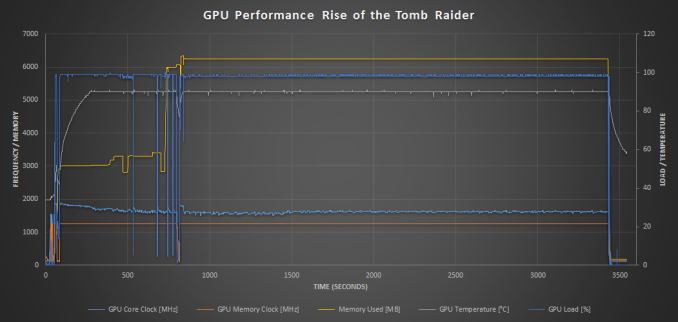
There’s a few things to note in the data. First, the GPU temperature rises to the 90°C limit and never exceeds it. Second, the GPU core clock goes up to about 1900 MHz in boost, until it gets thermally limited and falls down to around 1600 MHz. It isn’t throttling at this point, but moving into the steady state. It never falls below the base clock, but is instead likely hitting its TDP limit for the mobile variant of the GPU. Finally, Rise of the Tomb Raider can eat up huge amounts of RAM, so if you’re going to play this game on Very High, be sure your GPU has more the 4 GB.
On the noise side, the fans are on continuously, but when working on the desktop, they never get too loud unless you are pushing the laptop. At idle, the sound level is 39.5 dB(A) with the SPL meter an inch over the trackpad. Some gaming laptops can be screaming jet engines when under load, but this one is not, and even after an hour of gaming the SPL level was only 49.5 dB(A). You would still likely want to wear headphones when gaming, but the laptop doesn’t get hot and it never gets overly loud. This is with the fans at their default settings.
Most gaming laptops come with a bit of software for things like macros, and the Mythlogic Phobos 8716 has a full compliment of utilities, but no extra things like you’d see on mainstream OEM laptops. It’s refreshing to see a clean experience, and it’s worth giving a shout out to the crew at Mythlogic for avoiding that trap. What they do include is all purposefully put there.
The basics are the utilities like the Killer networking, GeForce Experience (which I am not a fan of having to log into now in order to do anything – thanks NVIDIA), and the SoundBlaster software for configuration of the installed hardware. But Mythlogic also adds their own tools to do a couple of things.

Mythlogic has a control center, which allows you to change the device profile quickly among quiet, power saving, performance, and entertainment modes, all which set the display and fan settings for those modes. You can also set the volume, and turn off the display. Fan speeds can be configured with some built-in profiles, or you can do a custom one, or just set them to maximum, which is going to give you some more headroom for the internal components, but at 65 dB(A), it’s not very enjoyable for day to day use. The software works fine, although it’s not the prettiest utility around.

They also have their FlexKey software, which is used for a couple of purposes. First, you can use it to customize the keyboard and back panel lighting. Second, it can be used to track statistics of which keys you use, and you can set it to record and stop as needed. Finally, you can use it to record and use macros. There are no dedicated macro keys, so they will have to be bound to other keys on the keyboard, or mouse.
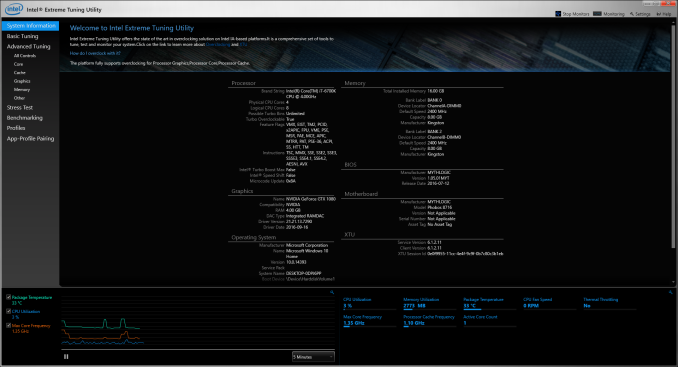
The last bit of software is for those who want to overclock. Since the review unit is an i7-6700K, the CPU is unlocked, and the laptop also supports GPU overclocking. To set up the CPU, they have included the Intel Extreme Tuning Utility, which allows you to do some very fine grained controls of the CPU and memory. On the GPU side, Mythlogic has a tool to change the core and memory clocks on that, as well as adjust the fan speed as needed. The overall fan speeds can also be set to the Overclock mode in their control center.
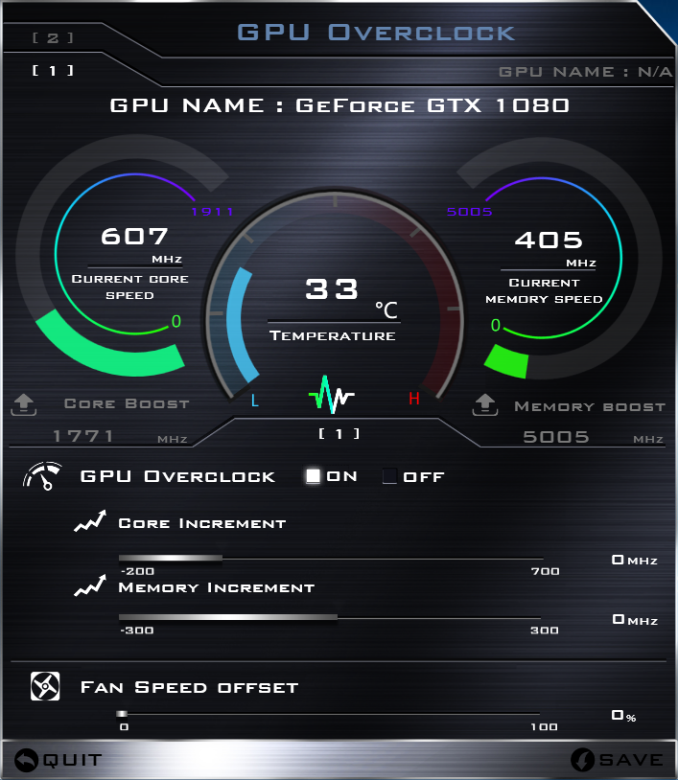
Since I am not into overclocking, I shied away from digging into this and possibly breaking something. Plus, it would be difficult for me to see needing more performance than this system already gives at stock levels. However there’s a whole community who is into extracting the maximum performance, and Mythlogic has provided the tools for you to do this if you are into that.
What else is there to say about this notebook? If you are after a desktop replacement, the market shrinks considerably, and very few companies offer desktop class processors in notebooks these days. Clevo is one of them, and they have shoehorned a full 91-Watt overclockable processor into this notebook. On CPU bound tasks, it is very likely that there is no other high volume notebook that is faster than this one. The performance is very impressive.
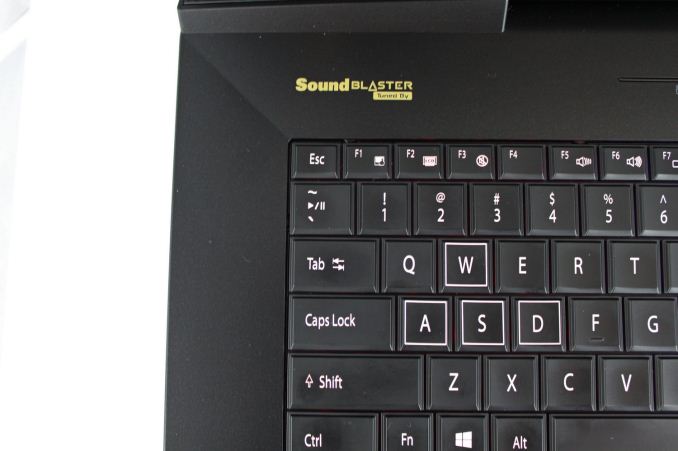
On the GPU side, there are plenty of options here too, but all of them based on the new Pascal architecture from NVIDIA. With just a 1920×1080 panel to push, even the GTX 1070 is going to have very good performance, but the GTX 1080 is such a big step up in the notebook market that it’s almost difficult to believe. It is basically twice as fast as the outgoing GTX 980M in real-world gaming tests. The GTX 980M was no slouch, but with NVIDIA moving to the full desktop class GPUs in notebooks this year, the jump in performance is as big as any seen in recent years. For those that really want the best of the best, Mythlogic offers this laptop with SLI GTX 1080 (or 1070), and choices of a 1920×1080 IPS 120 Hz display, 2560×1440 120 Hz G-Sync display, and 3840×2160 60 Hz G-Sync as well. The lower resolution display does have the advantage of being a 120 Hz display though, and the GTX 1080 can pretty easily drive most games at or above that refresh rate. The 2560×1440 seems like a great sweet spot for the non SLI models though, especially with G-Sync.
There are a lot of configurations available, which is typical of these types of systems, and it’s nice to be able to pick and choose your components a bit more than the larger OEMs allow. There is room for multiple M.2 SSDs, multiple 2.5-inch SSDs, and four SO-DIMM slots for memory. All of the components can be accessed through the bottom, or by removing the keyboard.
The chassis is far from the best around, with it being a large, thick, machine, made entirely of black plastic. The styling is ok though, with no crazy artwork or anything, and honestly for a notebook that is going to live its life on a desk, it is going to be absolutely fine.

What isn’t as fine is the keyboard. MSI has a fully mechanical keyboard in the GT83VR Titan, Razer has low profile mechanical switches in the new Razer Blade Pro, and Alienware has really worked hard at improving their keyboard as well with this generation. The Clevo keyboard feels like it is from about a decade ago, with very little travel despite the notebook being almost two inches thick. The keys themselves have very little bevel to them, and all of the keys are packed in so tight that it is very easy to lose where you are and hit the wrong key by mistake. If you are going to use this as a true desktop replacement, I suppose an external keyboard is an option, but it really shouldn’t need to be this way. The trackpad is just average, but here it’s difficult to be too critical since almost everyone that purchases a laptop like this is going to use it with a mouse.

At the end of the day, I am not the target market for this device. I have a desktop, and I haven’t moved houses in over a decade, but you can certainly see the appeal of having all the performance of a desktop in something you can move around a lot easier. Maybe you travel for work, or maybe you go to school, but being able to pick up a full desktop with the display attached and put it in a big is going to be a nice perk. And, even with all of these powerful components inside, the pricing is very reasonable. It’s hard to say something that starts at $ 2250 is inexpensive, but for what you get it is not. The base model still has a GTX 1070 and a desktop class 65-Watt CPU, and a 120 Hz display. You can tack on a lot of options to really drive up the price, but even this review unit with a GTX 1080, 32 GB of memory, and a Core i7-6700K still comes in under $ 3000. For that money, you won’t be able to find another laptop with this much performance available.