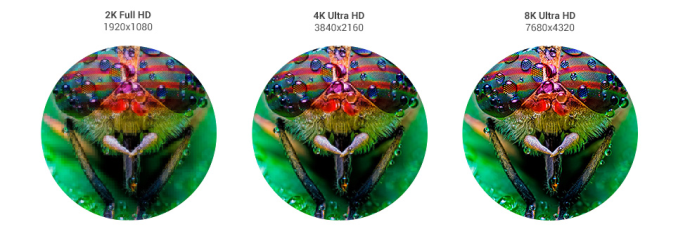I Galaxy Note 7 rimasti in commercio non potranno più ricaricarsi. Ad annunciarlo è la stessa Samsung, al lavoro per rilasciare un ultimo definitivo aggiornamento software, che disabiliterà
Categoria: HardwareSoftware
Couple of different models
Following its earlier push in the PC system market with Bulldog barebone, Corsair has now unveiled its fully-assembled PC system called the One.
Based on a custom PC case that uses a 140mm ML-series exhaust fan at the top, a system similar to Apple’s Mac Pro, the Corsair One PC systems are based on liquid-cooled Intel’s Core i7-7700K Kaby Lake CPU and a wide choice of air- and liquid-cooled Nvidia GPUs, like the GTX 1070, GTX 1080 and even the GTX 1080 Ti.
Some of the components come directly from Corsair, like the SFX SF500 and SF400 PSUs, Force LE series SSDs, and Vengeance LPX DDR4 memory.
The One PC systems from Corsair are pretty compact and do not follow the RGB LED design seen on some recent hardware, which is definitely a bonus in our book. Two simple strips of cold blue LEDs are located on each side of the front panel and even those can be disabled.

Currently, there are four different SKUs to choose from, including the standard One and the One Pro. The One comes with an air-cooled Nvidia GTX 1070 and a 240GB SDD/1TB HDD storage, while the One Pro features a liquid cooled GTX 1080 and 480GB SSD/2TB HDD storage.
There are also two exclusive SKUs, the One Pro Corsair webshop exclusive, which gets a 960GB SSD and the One Pro with GTX 1080 Ti, which will also be sold exclusively from Corsair and feature a Geforce GTX 1080 Ti graphics card.
The standard One and One Pro should start shipping later this month with a price set at US $ 1,800 and US $ 2,200, which might sound a bit too high but not unless you count a two year warranty and hand-picked components squeezed inside a custom case. The exclusive Corsair webshop SKUs, are currently listed at US $ 2,300 and US $ 2,600.

Autore: Fudzilla.com – Home


Guida a PowerShell: quanto è potente e versatile la shell basata su riga di comando integrata in tutti i sistemi Windows più recenti. È importante iniziare a conoscerla perché con Windows 10 Creators Update sostituirà il vecchio prompt dei comandi.
PowerShell è una shell caratterizzata da un’interfaccia a riga di comando e da un versatile linguaggio di scripting che permette di eseguire ogni genere di operazione, anche quelle apparentemente più complesse.
Windows PowerShell, con il rilascio di Windows 10 Creators Update sostituirà addirittura il tradizionale prompt dei comandi.
Nata come strumento al servizio degli amministratori di sistema, grazie anche alla sua potenza e versatilità, PowerShell si lega sempre più anche con le versioni consumer di Windows dopo essere stata ampiamente usata sui server e sul cloud (si pensi alla piattaforma Microsoft Azure).
Il bello di Windows PowerShell è che supporta tutti i comandi del tradizionale prompt (cmd), riconosce molti comandi Linux/Unix e, diversamente dall’approccio Unix-like, supporte le cosiddette cmdlets.
Le cmdlet sono “serie di comandi”: il loro output viene convertito in testo se quando vi si accede da riga di comando mentre viene convertito in un oggetto se utilizzato come input per un’altra cmdlet.
Grazie a PowerShell e alle cmdlet, decine di clic in un’interfaccia grafica possono essere sostituiti con un unico semplice comando.
Oltre a supportare comandi standard, infatti, PowerShell supporta l’utilizzo di un linguaggio di scripting simile al C#, con molte funzionalità dedicate agli esperti.
Il “modello provider” usato da PowerShell permette non soltanto l’accesso al file system ma anche ad altre strutture dati gerarchiche come il registro di sistema di Windows.
Nell’articolo Lista programmi installati in Windows, ecco come ottenerla abbiamo visto un esempio di script che accede a un sottoramo dell’albero HKEY_LOCAL_MACHINE (HKLM) del registro di Windows.
L’output di un comando PowerShell può essere poi assegnato a una variabile utilizzandolo come oggetto o array di oggetti.
Come avviare e utilizzare PowerShell
Per eseguire PowerShell è sufficiente premere la combinazione di tasti Windows+R quindi scrivere powershell e premere Invio.
Alcune operazioni, però, se eseguite da PowerShell richiedono i diritti di amministratore per poter essere eseguite. Suggeriamo quindi di digitare powershell nella casella di ricerca di Windows quindi premere CTRL+MAIUSC+INVIO.
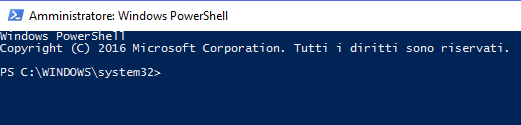
Con il rilascio del Creators Update per Windows 10, per eseguire rapidamente PowerShell con i diritti di amministratore, basterà premere la combinazione di tasti Windows+XA.
Quando si lavora con PowerShell è bene tenere presenti alcuni utilissimi tasti:
TAB Effettua l’autocompletamento dei comandi, riducendo al minimo la possibilità di commettere errori nella digitazione.
CTRL+FINE Cancella istantaneamente tutti i caratteri alla destra del cursore.
CTRL + Freccia sinistra/destra Comune a tutti i wordprocessor questa combinazione di tasti consente di passare rapidamente da una parola all’altra.
Freccia su Permette di recuperare le istruzioni digitate in precedenza, senza doverle riscrivere di nuovo.
ESC Rimuove completamente la riga corrente.
Digitando quanto segue al prompt di PowerShell, si otterrà una lista completa di tutti i comandi supportati:
Get-Command | Out-File $ env:userprofile\ps_help.txt | notepad $ env:userprofile\ps_help.txt
PowerShell chiederà l’autorizzazione per scaricare i file della guida aggiornati: si potrà rispondere affermativamente premendo il tasto Invio.
Digitando il comando dir si noterà come sia supportato in PowerShell così come qualunque altro comando usato al prompt tradizionale.
Il comando ls, normalmente usato sui sistemi Unix/Linux, produrrà il medesimo output.
Digitando però Get-Alias dir e Get-Alias ls, si scoprirà che entrambi, i PowerShell, sono alias di un altro comando ossia Get-ChildItem.
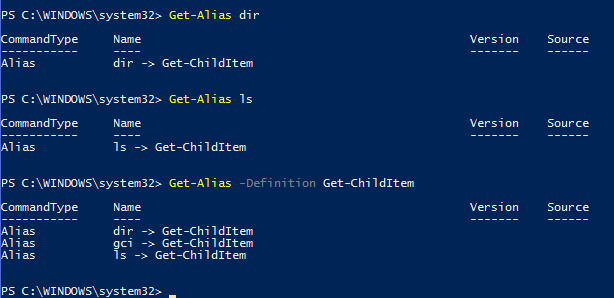
Di primo acchito può sembrare qualcosa di folle: in realtà PowerShell usa sempre il comando Get-ChildItem anche quando si adopera dir o ls che consente di restituire sottoinsiemi di dati a partire da qualunque insieme di più grandi dimensioni.
Get-Alias e Get-ChildItem sono cmdlet che in PowerShell hanno la struttura verbo-complemento.
Utilizzando il comando Get-Help seguito dalla cmdlet sulla quale si stanno cercando informazioni, si otterranno preziose indicazioni per realizzare i propri script.
I seguenti articoli offrono due semplici spunti per capire che cosa si può fare con PowerShell:
– Come rinominare una serie di file con Powershell
– Scaricare file automaticamente con Powershell
Le possibilità di PowerShell sono però davvero infinite: utilizzando la pipeline e, in particolare il carattere pipe (|), è possibile destinare l’output di un comando come input di un altro (lo abbiamo visto in tutti gli esempi citati in precedenza…).
Così usando ad esempio il comando che segue, si potrà ottenere la lista di tutti i servizi di sistema al momento fermati:
Get-Service | Where-Object Status -eq Stopped
Aggiungendo un’altra cmdlet si potranno filtrare ulteriormente le informazioni da visualizzare:
Get-Service | Where-Object Status -eq Stopped | Select-Object Name, Status
In questo caso, ad esempio, si visualizzeranno in output solo i contenuti delle colonne Name e Status.
E con un comando del genere, si potranno addirittura ottenere tutti i dati richiesti come file HTML, che sarà poi aperto con il browser.
Get-Service | Where-Object Status -eq Stopped | Select-Object Name, Status | ConvertTo-Html | Out-File $ env:userprofile\servizi.html | start iexplore.exe $ env:userprofile\servizi.html
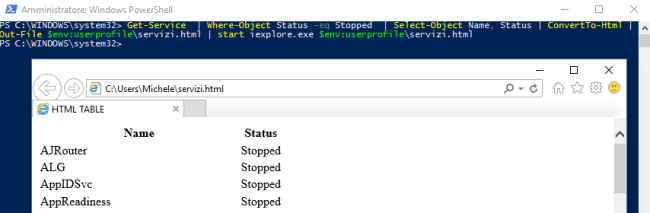
Non è a dir poco eccezionale?
Consigliamo di provare e utilizzare le seguenti cmdlet che adoperate sulla pipeline consentono di indirizzare l’output verso diverse destinazioni e di strutturarlo secondo le proprie necessità:
Format-Wide
Format-List
Format-Tablet
Out-File
Out-Printer
Out-GridView (l’output viene creato in forma tabellare)
Select-Object (recupera le specifiche proprietà di un oggetto)
Where-Object (filtra le proprietà di un oggetto)
Sort-Object
Group-Object (raggruppa gli oggetti con proprietà simili)
Compare-Object (paragona due insiemi di oggetti)
ConvertTo-HTML
ConvertTo-CSV
Autore: IlSoftware.it
Una versione di Twitter a pagamento con funzionalità esclusive rivolte alle aziende, agli utenti con molti contatti ma anche ai media o ai brand. E’ l’idea che da un po’ sta attraversando la mente degli sviluppatori del social network che potrebbero implementare nuove risorse pronte ad essere sfruttate al massimo da chi con Twitter ci lavora. Parliamo chiaramente di nuove funzionalità come un’analisi più accurata delle notizie in timeline ma anche allerta in caso di condivisioni particolari o funzioni avanzate per i trend del momento.
La notizia sta circolando da qualche giorno in rete con l’apparizione, in gran segreto, di alcuni sondaggi proprio sulla piattaforma sociale per capire quanto realmente tale nuove funzionalità potrebbe risultare appaganti per gli utenti professionisti o magari per le aziende. E’ palese come tale versione potrebbe risultare quanto mai di interesse per tutti i professionisti del settore che riuscirebbero a mirare i propri interessi nei confronti del proprio pubblico.
Scoop: Twitter is developing an ‘advanced TweetDeck’ that would be available for monthly subscription fee & feature a range of new features: pic.twitter.com/MlKw8xZlVS
— Andrew Tavani (@andrewtavani) 23 marzo 2017
Al momento non si hanno informazioni specifiche su come l’azienda abbia intenzione di realizzare la versione Premium. Di certo sembra che gli sviluppatori potrebbero portarla su Tweetdeck piuttosto che nella versione Web in modo tale da riuscire ad ottenere un miglior risultato. L’idea di possedere uno strumento potenziato potrebbe risultare decisamente importante per i media che con Twitter hanno trovato una piattaforma immediata per esternare le proprie notizie. In questo caso il pagamento di un abbonamento renderebbe ancora più interessante l’uso del social network aprendo a nuovi sviluppi.
Autore: Le news di Hardware Upgrade


Back at CES in January, Dell announced the next step in personal screen resolution advancements. The recent rise of ‘4K’ (or more accurately, Ultra-HD at 3840×2160) monitors has shown that there is a demand for high resolution interfaces beyond a smartphone. Back when UHD monitors in a 16:9 format launched en masse, prices were high ($ 3500-5000+) and stocks were limited – I remember back in 2013 testing the Sharp 32-inch 4K display at a vendor in Taiwan several years ago in one of the first pieces to test 4K/UHD gaming. The fact that this was the only UHD monitor that GIGABYTE had in their HQ was a testament to how new the technology was. Now, 24-inch UHD displays can be had for as little as $ 350. We may see history repeat itself with 8K monitors from today.
As always, the first Dell monitors off the production line are designed to be high-end professional monitors. The UP3218K goes in at higher than average specifications, such as 1300:1 contrast ratio, 400 nits brightness, but also offers 100% AdobeRGB, 100% RGB and 98% DCI-P3. The UP3218K is part of Dell’s UltraSharp range, which means we should expect the monitor to be color calibrated out of the box to within a given dE value, typically dE < 3.
| Specifications Dell UltraSharp UP3218K |
||
| Panel | 31.5″ IPS | |
| Resolution | 7680 × 4320 | |
| Brightness | 400 cd/m² | |
| Contrast Ratio | 1300:1 | |
| Refresh Rate | 60 Hz | |
| Viewing Angles | 178°/178° horizontal/vertical | |
| Color Saturation | 100% Adobe RGB 100% sRGB 98% DCI-P3 100% Rec 709 |
|
| Display Colors | 1.07 billion | |
| Inputs | 2 × DisplayPort 1.4 | |
| Connectivity | USB 3.0 Hub: 3x USB 3.0-A Downstream 1x USB 3.0-A Downstream (power) USB 3.0-B Upstream Audio Line-Out |
|
| Rated Power Consumption | 87 W | |
Naturally a question pops up as to how to hook an 8K display up, especially will all the bells and whistles. The display uses two DP1.4 inputs to provide enough bandwidth, which means that we’re typically dealing with the internal controller stitching together two 3840×4320 displays, similar to how the early 4K monitors did (but with a few more years experience on how to do it). It is possible that Dell supports a single DP1.4 cable, which would most likely use Display Stream Compression 1.2 to offer a visually lossless image as a single panel, however one may suspect that given the target market for this panel, a truly lossless image is probably preferred, even when dealing with two input streams. Having two input streams also means support of 98% DCI-P3.
Overall an 8K monitor offers 33.2 megapixels of coverage, which in a 32-inch (31.5-inch) form factor gives 280 pixels per inch. 33.2 megapixels is four times that of UHD, which is 8.3 megapixels. Users wanting to play some AAA titles at 8K on this beast are going to run into walls with memory bandwidth very quickly, however eSports titles should run OK. Using some undocumented tricks, a pair of tests in our new set of gaming benchmarks for CPU reviews can render at 8K or even 16K without needing a monitor, so you might see some numbers in due course showing where we stand with GPU power on this technology. It’s worth noting that Raja Koduri, SVP of AMD’s Radeon Technology Group, has stated that VR needs 16K per-eye at 144 Hz to emulate the human experience, so we’re still a way off in the display technology reaching consumer price points at least.
From 2013 to 2016, the prices of UHD monitors fell from $ 3500-$ 5000 to $ 350-$ 500. Extrapolating this, users wanting an 8K panel on their desk in a more comfortable price bracket might have to wait until 2020 or so to get one. By then, 16K might exist, back at the $ 5000 price point. Maybe.
Dell’s UP3218K is now available to purchase on Dell’s website for $ 4999. Currently taking pre-orders, the estimated shipping date is set as April 17th for US50. Linus from LinusTechTips should be happy, as they just invested in a pair of 8K video cameras. Time to submit my own acquisition request…
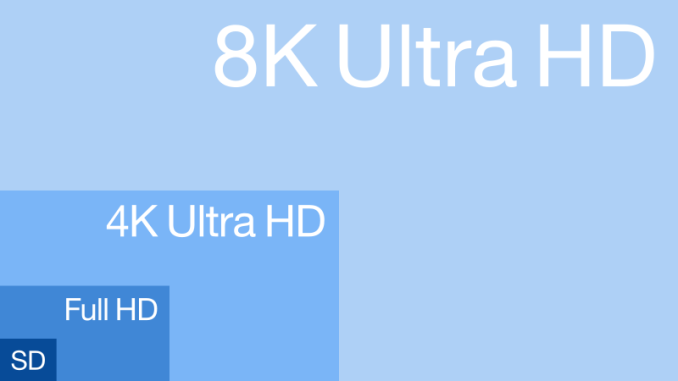
Image from Wikipedia
Autore: AnandTech